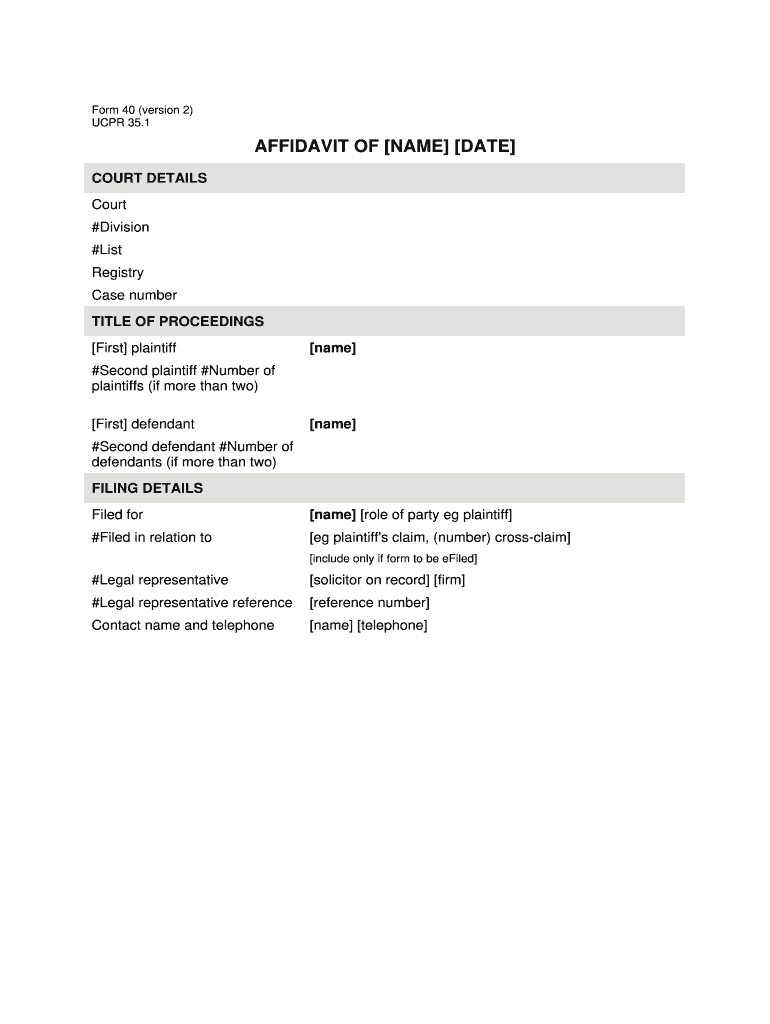
Form 40 Affidavit


What is the Form 40 Affidavit
The Form 40 Affidavit is a legal document used primarily in the United States to provide a sworn statement of facts. This form is often utilized in various legal contexts, including court proceedings and administrative processes. It serves to affirm the truthfulness of the information contained within it, making it a critical component in legal documentation. The affidavit must be signed in the presence of a notary public or another authorized individual, ensuring its validity and compliance with legal standards.
Steps to complete the Form 40 Affidavit
Completing the Form 40 Affidavit involves several important steps to ensure accuracy and compliance. Follow these guidelines:
- Begin by downloading the Form 40 version online from a trusted source.
- Carefully read the instructions provided with the form to understand the requirements.
- Fill in the necessary personal information, including your name, address, and any relevant case numbers.
- Clearly state the facts you are affirming in the designated sections of the form.
- Review the completed form for any errors or omissions before signing.
- Sign the affidavit in the presence of a notary public or authorized official to validate your statement.
Legal use of the Form 40 Affidavit
The Form 40 Affidavit has various legal applications, making it a versatile document in the legal field. It can be used in court cases to support claims, provide evidence, or assert facts relevant to a case. Additionally, it may be required in administrative processes, such as applying for permits or licenses. The legal weight of the affidavit is significant, as it is considered a sworn statement, and any false information can lead to penalties for perjury.
Key elements of the Form 40 Affidavit
Understanding the key elements of the Form 40 Affidavit is essential for its proper completion. The main components include:
- Declarant's Information: This includes the name, address, and contact details of the person making the affidavit.
- Statement of Facts: A clear and concise presentation of the facts being affirmed.
- Signature: The declarant must sign the affidavit to validate the statement.
- Notary Acknowledgment: A section for the notary public to sign and seal, confirming the identity of the declarant and the signing process.
How to obtain the Form 40 Affidavit
Obtaining the Form 40 Affidavit is a straightforward process. You can access the form online through various legal resources or government websites. It is important to ensure that you are using the most current version of the form to comply with legal standards. Additionally, some local courts may provide printed copies of the affidavit, which can be requested in person or through their official channels.
Form Submission Methods (Online / Mail / In-Person)
Once the Form 40 Affidavit is completed, it can be submitted through various methods depending on the requirements of the specific legal context. Common submission methods include:
- Online Submission: Some jurisdictions allow electronic filing of affidavits through their official court websites.
- Mail: You may send the completed affidavit via postal service to the appropriate court or agency.
- In-Person Submission: Delivering the affidavit in person to the relevant office or court is also an option, especially when immediate processing is required.
Quick guide on how to complete form 40 affidavit version 2
The simplest method to locate and endorse Form 40 Affidavit
On the scale of an entire organization, ineffective procedures concerning paper approval can consume a signNow amount of work hours. Endorsing documents such as Form 40 Affidavit is an inherent aspect of operations across every sector, which is why the productivity of each agreement’s lifecycle greatly impacts the overall effectiveness of the company. With airSlate SignNow, endorsing your Form 40 Affidavit can be as straightforward and quick as possible. This platform provides you with the latest version of nearly any form. Even better, you can endorse it right away without needing to install external software on your device or printing anything as physical copies.
How to obtain and endorse your Form 40 Affidavit
- Browse our collection by category or utilize the search bar to find the document you require.
- Preview the document by clicking Learn more to confirm it’s the correct one.
- Hit Get form to start editing immediately.
- Fill out your document and include any necessary details using the toolbar.
- Once completed, click the Sign option to endorse your Form 40 Affidavit.
- Choose the signature method that works best for you: Draw, Generate initials, or upload an image of your handwritten signature.
- Select Done to finalize your edits and move on to document-sharing options if needed.
With airSlate SignNow, you have everything necessary to manage your documents efficiently. You can find, fill, modify, and even send your Form 40 Affidavit all in one tab with no trouble. Simplify your workflows by utilizing a single, intelligent eSignature solution.
Create this form in 5 minutes or less
FAQs
-
How do I fill out Form B under the Insolvency and Bankruptcy code? Does the affidavit require a stamp paper?
Affidavit is always on stamp paper
-
When do I have to learn how to fill out a W-2 form?
Form W-2 is an obligatory form to be completed by every employer. Form W-2 doesn’t have to be filled out by the employee. It is given to inform the employee about the amount of his annual income and taxes withheld from it.You can find a lot of information here: http://bit.ly/2NjjlJi
-
How should a petitioner fill in Part 5 Household Size of the form I-864 Affidavit of support if he would like to sponsor 2 principal immigrants at the same time? Each family has 4 members.
Each principal beneficiary (and their family) is petitioned with a separate I-130 petition, and each I-130 petition has a separate I-864 Affidavit of Support. Each family’s I-864 does not count the other family in the “family members” in Part 3 (note that it says “Do not include any relative listed on a separate visa petition.”).If the two I-864s are filed at the same time for the two families, then each family’s I-864’s household size (Part 5) would just count the number of people immigrating in that family, which is 4 (item 1), the petitioner (item 2), and the petitioner’s spouse (item 3), dependent children (item 4), and other tax dependents (item 5), if there are any. It would not count anyone from the other family.On the other hand, if one I-864 is filed for one family, and that family has already immigrated before the second I-864 is filed for the other family, then the first family’s members will need to be counted in Part 5 item 6 (people sponsored on Form I-864 who are now lawful permanent residents) for the second family’s I-864.
-
How do you fill out a W-2 form?
In general, the W-2 form is divided into two parts each with numerous fields to be completed carefully by an employer. The section on the left contains both the employer's and employee`s names and contact information as well social security number and identification number.You can find a lot of information here: http://bit.ly/2NjjlJi
-
How do I fill out an NDA 2 application form?
visit Welcome to UPSC | UPSCclick on apply online option their and select the ndaII option.Its in 2 parts, Fill part 1 and theirafter 2nd as guided on the website their.
Create this form in 5 minutes!
How to create an eSignature for the form 40 affidavit version 2
How to create an eSignature for your Form 40 Affidavit Version 2 in the online mode
How to create an electronic signature for the Form 40 Affidavit Version 2 in Chrome
How to create an electronic signature for putting it on the Form 40 Affidavit Version 2 in Gmail
How to make an eSignature for the Form 40 Affidavit Version 2 right from your smart phone
How to generate an eSignature for the Form 40 Affidavit Version 2 on iOS
How to create an electronic signature for the Form 40 Affidavit Version 2 on Android OS
People also ask
-
What is the form 40 version online?
The form 40 version online is a digital format of a commonly used tax return form that allows users to easily fill out, sign, and submit their documents online. Using airSlate SignNow, you can create, edit, and manage the form 40 version online seamlessly in a secure environment.
-
How does airSlate SignNow make completing the form 40 version online easier?
AirSlate SignNow simplifies the process of completing the form 40 version online by providing a user-friendly interface and intuitive tools. Users can easily fill in their information, add eSignatures, and securely share the document with others, ensuring a smooth workflow.
-
Is there a cost associated with using the form 40 version online through airSlate SignNow?
Yes, while airSlate SignNow offers a free trial, there are subscription plans available for continued use of the form 40 version online. These plans are designed to be cost-effective, providing businesses with the best value for their document signing and management needs.
-
What are the main features of airSlate SignNow for handling the form 40 version online?
AirSlate SignNow offers several features for handling the form 40 version online, including customizable templates, advanced eSignature capabilities, document tracking, and integration with various third-party applications. These features help streamline the entire document management process.
-
Can I integrate airSlate SignNow with my existing software for the form 40 version online?
Absolutely! AirSlate SignNow supports integrations with numerous software applications, making it easy to import data and manage the form 40 version online seamlessly. This ensures that your existing workflows remain efficient and that you can access all necessary tools in one place.
-
What benefits does using the form 40 version online provide to businesses?
Using the form 40 version online through airSlate SignNow offers businesses numerous benefits such as increased efficiency, reduced paper usage, and enhanced security. By digitizing your document workflows, you can save time, minimize errors, and improve overall stakeholder satisfaction.
-
Is the form 40 version online compliant with legal standards?
Yes, the form 40 version online created through airSlate SignNow complies with legal standards for electronic signatures and document submissions. Our platform ensures that your documents are legally binding and securely stored, giving you peace of mind when handling sensitive information.
Get more for Form 40 Affidavit
- Landlord pets form
- Letter from tenant to landlord containing notice that premises in uninhabitable in violation of law and demand immediate repair 497297088 form
- Letter from tenant to landlord containing notice that premises leaks during rain and demand for repair arizona form
- Arizona landlord notice form
- Az landlord form
- Az tenant repair form
- Letter tenant notice 497297093 form
- Letter tenant repair form
Find out other Form 40 Affidavit
- How To eSign California Car Dealer Form
- Can I eSign Colorado Car Dealer Document
- How Can I eSign Colorado Car Dealer Document
- Can I eSign Hawaii Car Dealer Word
- How To eSign Hawaii Car Dealer PPT
- How To eSign Hawaii Car Dealer PPT
- How Do I eSign Hawaii Car Dealer PPT
- Help Me With eSign Hawaii Car Dealer PPT
- How Can I eSign Hawaii Car Dealer Presentation
- How Do I eSign Hawaii Business Operations PDF
- How Can I eSign Hawaii Business Operations PDF
- How To eSign Hawaii Business Operations Form
- How Do I eSign Hawaii Business Operations Form
- Help Me With eSign Hawaii Business Operations Presentation
- How Do I eSign Idaho Car Dealer Document
- How Do I eSign Indiana Car Dealer Document
- How To eSign Michigan Car Dealer Document
- Can I eSign Michigan Car Dealer PPT
- How Can I eSign Michigan Car Dealer Form
- Help Me With eSign Kansas Business Operations PPT