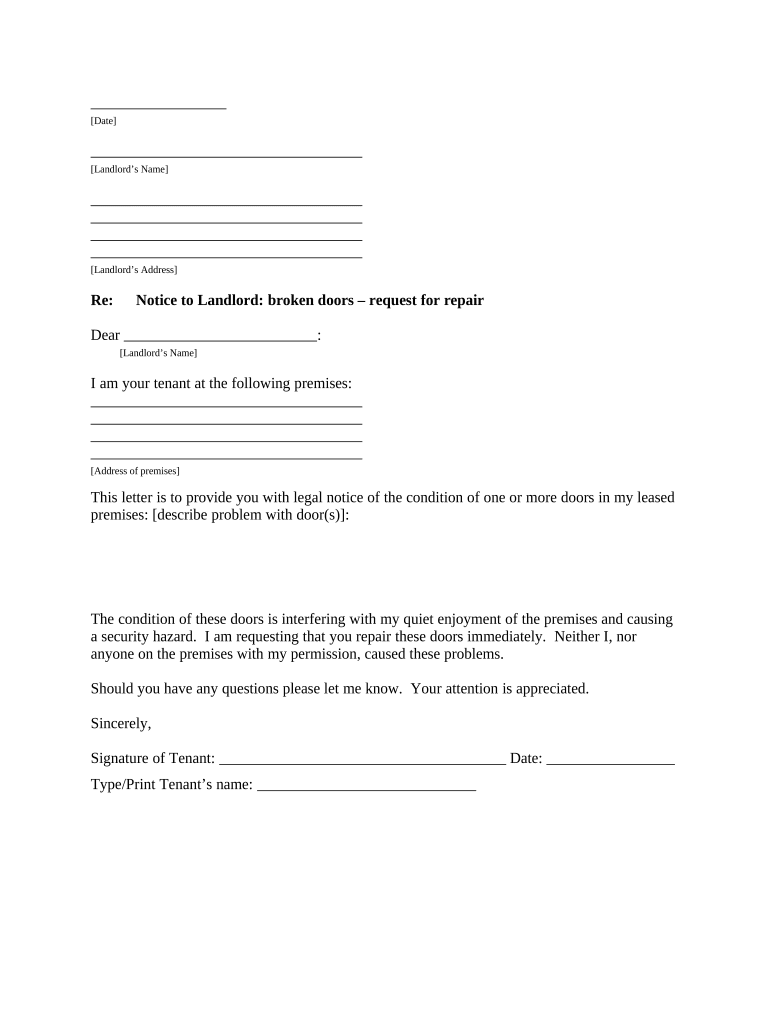
Arizona Landlord Notice Form


What is the Arizona Landlord Notice
The Arizona landlord notice serves as a formal communication tool between landlords and tenants, outlining specific issues such as lease violations, non-payment of rent, or the need for repairs. This document is essential for ensuring that both parties understand their rights and responsibilities under Arizona law. It typically specifies the nature of the issue, the required actions, and the timeframe for compliance. Understanding the purpose and requirements of this notice is crucial for maintaining a healthy landlord-tenant relationship.
How to use the Arizona Landlord Notice
Using the Arizona landlord notice involves several steps to ensure it is effective and legally compliant. First, landlords should identify the specific issue that necessitates the notice, such as overdue rent or necessary repairs. Next, they should fill out the notice accurately, including details such as the tenant's name, address, and the nature of the violation. After completing the notice, it must be delivered to the tenant in accordance with Arizona law, which may include personal delivery or mailing. Proper documentation of this process is essential for any potential legal proceedings.
Steps to complete the Arizona Landlord Notice
Completing the Arizona landlord notice involves a systematic approach to ensure clarity and compliance. Start by gathering all relevant tenant information, including their full name and address. Clearly state the reason for the notice, whether it is for non-payment of rent or a request for repairs. Include a specific timeframe for the tenant to respond or rectify the issue, which is typically five days for non-payment and ten days for other violations. Finally, sign and date the notice, and keep a copy for your records.
Key elements of the Arizona Landlord Notice
Several key elements must be included in the Arizona landlord notice to ensure its effectiveness and legality. These elements include:
- Tenant Information: Full name and address of the tenant.
- Landlord Information: Full name and contact details of the landlord.
- Reason for Notice: A clear description of the issue, such as overdue rent or required repairs.
- Compliance Deadline: A specific timeframe for the tenant to address the issue.
- Signature: The landlord's signature and date of issuance.
Legal use of the Arizona Landlord Notice
The legal use of the Arizona landlord notice is governed by state laws that dictate how and when these notices must be served. It is essential for landlords to follow these regulations to avoid potential disputes or legal challenges. For instance, notices must be delivered in a manner that is compliant with Arizona law, which may include personal service or certified mail. Additionally, ensuring that the notice is clear, concise, and properly documented is vital for its legal standing in any future proceedings.
State-specific rules for the Arizona Landlord Notice
Arizona has specific rules regarding the issuance and content of landlord notices. For example, the state requires that notices for non-payment of rent must inform the tenant of their right to pay the overdue amount within a designated period. Other types of notices, such as those regarding lease violations, may have different requirements regarding the timeframe for compliance. Familiarity with these state-specific rules is crucial for landlords to ensure that their notices are enforceable and compliant with local regulations.
Quick guide on how to complete arizona landlord notice
Effortlessly complete Arizona Landlord Notice on any device
Digital document management has gained signNow traction among companies and individuals alike. It serves as an ideal eco-friendly substitute for conventional printed and signed documents, allowing you to find the correct form and securely preserve it online. airSlate SignNow equips you with all the tools necessary to create, modify, and electronically sign your documents quickly and without interruptions. Manage Arizona Landlord Notice on any platform with airSlate SignNow's Android or iOS applications and enhance your document-related processes today.
The simplest method to modify and eSign Arizona Landlord Notice effortlessly
- Find Arizona Landlord Notice and click Get Form to begin.
- Utilize the tools we offer to complete your document.
- Emphasize pertinent sections of your documents or redact sensitive information with tools that airSlate SignNow provides specifically for this purpose.
- Create your signature using the Sign feature, which takes mere seconds and carries the same legal significance as a conventional handwritten signature.
- Review all the details and then click on the Done button to save your updates.
- Choose how you'd like to share your form, via email, SMS, or an invitation link, or download it to your computer.
Say goodbye to lost or mislaid documents, frustrating form navigation, or errors that necessitate printing additional document copies. airSlate SignNow meets your document management needs in just a few clicks from any device you prefer. Modify and eSign Arizona Landlord Notice and ensure outstanding communication at every stage of the form preparation process with airSlate SignNow.
Create this form in 5 minutes or less
Create this form in 5 minutes!
People also ask
-
What is an Arizona landlord notice?
An Arizona landlord notice is a formal communication from a landlord to a tenant regarding lease violations, property issues, or tenant rights. It's crucial for both parties to understand these notices, as they outline necessary actions such as lease termination or rent payment reminders. Using airSlate SignNow, you can easily create and eSign these documents to streamline the communication process.
-
How can airSlate SignNow help in creating an Arizona landlord notice?
With airSlate SignNow, you can quickly draft and customize an Arizona landlord notice using our intuitive templates. Our platform allows you to incorporate essential legal language and ensure compliance with Arizona rental laws. Plus, you can easily eSign and send the notice digitally, so you have a documented proof of delivery.
-
Is airSlate SignNow a cost-effective option for landlords in Arizona?
Yes, airSlate SignNow offers competitive pricing plans that cater to landlords of all sizes in Arizona. Our cost-effective solution not only saves you money on traditional paper and ink costs but also saves time through quick document creation and eSigning. Plus, flexible pricing plans allow you to choose the option that best fits your budget.
-
What features does airSlate SignNow offer for landlords in Arizona?
AirSlate SignNow offers features designed specifically for landlords, such as customizable templates for Arizona landlord notices, robust eSigning capabilities, and automated workflows. These features simplify the process of managing tenant documents and enhance overall operational efficiency. Additionally, you can track the status of your notices in real-time.
-
Are there benefits to using airSlate SignNow for Arizona landlord notices?
Utilizing airSlate SignNow for Arizona landlord notices provides several benefits, including improved document accuracy, faster processing times, and easier compliance with state laws. Electronic signatures are legally binding, ensuring that your notices are valid and enforceable. This results in a more streamlined process that enhances both landlord and tenant relations.
-
Can I store my Arizona landlord notices within airSlate SignNow?
Absolutely! airSlate SignNow provides secure cloud storage for all your Arizona landlord notices and related documents. This allows you to easily access, manage, and share any notices whenever needed. The secure storage ensures your documents are protected while remaining readily available for your future reference.
-
What integrations does airSlate SignNow support for landlords in Arizona?
AirSlate SignNow offers a variety of integrations with popular software platforms that landlords in Arizona commonly use, such as property management systems and CRM tools. These integrations enhance your workflow and ensure seamless data transfer between applications. By utilizing these integrations, you can maximize efficiency when handling your Arizona landlord notices.
Get more for Arizona Landlord Notice
- Owners or sellers affidavit of no liens new hampshire form
- New hampshire affidavit form
- Complex will with credit shelter marital trust for large estates new hampshire form
- New hampshire dissolve form
- Nh limited form
- Living trust for husband and wife with no children new hampshire form
- New hampshire living trust form
- Living trust for individual who is single divorced or widow or widower with children new hampshire form
Find out other Arizona Landlord Notice
- How Can I Sign Alabama Charity Form
- How Can I Sign Idaho Charity Presentation
- How Do I Sign Nebraska Charity Form
- Help Me With Sign Nevada Charity PDF
- How To Sign North Carolina Charity PPT
- Help Me With Sign Ohio Charity Document
- How To Sign Alabama Construction PDF
- How To Sign Connecticut Construction Document
- How To Sign Iowa Construction Presentation
- How To Sign Arkansas Doctors Document
- How Do I Sign Florida Doctors Word
- Can I Sign Florida Doctors Word
- How Can I Sign Illinois Doctors PPT
- How To Sign Texas Doctors PDF
- Help Me With Sign Arizona Education PDF
- How To Sign Georgia Education Form
- How To Sign Iowa Education PDF
- Help Me With Sign Michigan Education Document
- How Can I Sign Michigan Education Document
- How Do I Sign South Carolina Education Form