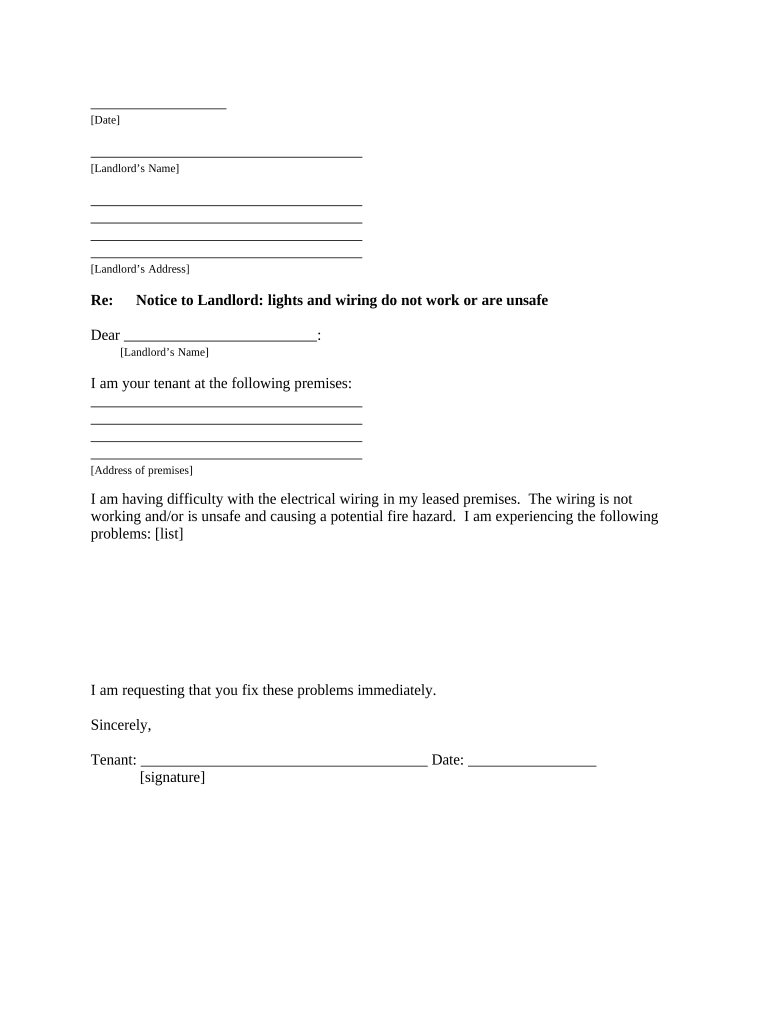
Letter Tenant Repair Form


What is the Letter Tenant Repair
The letter tenant repair serves as a formal communication tool between tenants and landlords regarding necessary repairs within a rental property. This document outlines specific issues that require attention, including plumbing problems, electrical faults, or structural damage. It is essential for tenants to document their requests clearly to ensure that landlords understand the urgency and nature of the repairs needed.
How to Use the Letter Tenant Repair
To effectively use the letter tenant repair, tenants should first identify the specific repairs needed in their rental unit. Once identified, tenants can draft a letter that includes details such as the date of the request, a description of the repair issues, and any relevant photos or documentation. It is advisable to send this letter via a method that provides proof of delivery, ensuring that the landlord acknowledges receipt of the request.
Steps to Complete the Letter Tenant Repair
Completing the letter tenant repair involves several key steps:
- Begin by addressing the letter to your landlord or property management company.
- Clearly state your name, address, and the date of the letter.
- Describe the repair issues in detail, including the location and nature of the problem.
- Request a timeline for when the repairs will be addressed.
- Sign the letter and keep a copy for your records.
Legal Use of the Letter Tenant Repair
The letter tenant repair is not only a communication tool but also serves a legal purpose. In many jurisdictions, it is a tenant's right to request repairs in writing. This formal request can protect tenants under state landlord-tenant laws, which often require landlords to maintain safe and habitable living conditions. If a landlord fails to respond appropriately, the tenant may have grounds for legal action.
State-Specific Rules for the Letter Tenant Repair
Each state has its own regulations regarding tenant repairs. For instance, some states may require landlords to respond to repair requests within a specific timeframe, while others may have different requirements for what constitutes a reasonable repair. It is important for tenants to familiarize themselves with their state’s laws to ensure compliance and protect their rights.
Key Elements of the Letter Tenant Repair
When drafting a letter tenant repair, including the following key elements is crucial:
- Identification: Include your name, address, and the landlord's name.
- Date: Clearly state the date of the request.
- Description of Repairs: Provide a detailed account of the issues needing attention.
- Request for Action: Specify what you would like the landlord to do.
- Signature: Sign the letter to validate the request.
Quick guide on how to complete letter tenant repair
Easily Create Letter Tenant Repair on Any Device
Digital document management has become increasingly favored by both enterprises and individuals. It serves as an ideal environmentally friendly alternative to conventional printed and signed documents, allowing you to locate the correct form and securely keep it online. airSlate SignNow provides all the tools necessary to create, edit, and electronically sign your documents promptly without delays. Manage Letter Tenant Repair on any device with airSlate SignNow’s Android or iOS applications and streamline any document-related process today.
How to Edit and Electronically Sign Letter Tenant Repair Effortlessly
- Obtain Letter Tenant Repair and click on Get Form to begin.
- Utilize the tools we offer to complete your document.
- Emphasize important sections of the documents or redact confidential information with tools specifically provided by airSlate SignNow for that purpose.
- Generate your electronic signature using the Sign tool, which only takes a few seconds and holds the same legal validity as a conventional ink signature.
- Review all the details and click on the Done button to save your changes.
- Choose how you want to send your form, via email, SMS, or an invitation link, or download it to your computer.
Eliminate concerns about lost or misplaced documents, tedious searches for forms, or errors that necessitate printing additional copies. airSlate SignNow fulfills all your document management needs in just a few clicks from any device of your choice. Edit and eSign Letter Tenant Repair and ensure excellent communication at every phase of the document preparation process with airSlate SignNow.
Create this form in 5 minutes or less
Create this form in 5 minutes!
People also ask
-
What is included in airSlate SignNow's Arizona repair services?
AirSlate SignNow offers comprehensive Arizona repair services that focus on improving your document workflows. This includes features like eSignature capabilities, seamless document management, and integrations with other software. These tools empower businesses to efficiently handle repairs and service agreements.
-
How much does airSlate SignNow cost for Arizona repair solutions?
The pricing for airSlate SignNow's Arizona repair solutions is competitive and designed to fit various budgets. We offer different plans based on the number of users and features required, ensuring you only pay for what you need. For detailed pricing information, visit our website or contact our sales team.
-
Are there any specific features that benefit Arizona repair businesses?
Yes, airSlate SignNow includes specific features tailored to enhance the efficiency of Arizona repair businesses. Some of these key features include customizable templates, automated workflows, and mobile access, allowing repair technicians to sign documents on-the-go. These tools streamline operations and improve customer satisfaction.
-
How secure is airSlate SignNow for handling sensitive Arizona repair documents?
AirSlate SignNow prioritizes security, ensuring your Arizona repair documents are protected. We adhere to industry-standard security protocols, including encryption, to safeguard sensitive information. Additionally, our compliance with regulations like GDPR and HIPAA enhances your peace of mind.
-
Can I integrate airSlate SignNow with other tools for my Arizona repair business?
Absolutely! airSlate SignNow seamlessly integrates with various applications that Arizona repair businesses commonly use, such as CRM software and project management tools. This ensures that your document processes are streamlined and efficient, enhancing overall productivity.
-
What benefits does eSigning offer for Arizona repair contracts?
eSigning with airSlate SignNow offers signNow benefits for Arizona repair contracts, including speed and efficiency. Contractors can obtain signatures quickly, reducing the turnaround time for agreements. This not only enhances workflow but also improves customer experience by enabling quicker service initiation.
-
How does airSlate SignNow improve collaboration for Arizona repair teams?
AirSlate SignNow improves collaboration for Arizona repair teams through shared access to documents and real-time updates. Team members can easily review, sign, and track the status of critical repair documents from anywhere. This collaborative approach enhances communication and prevents delays in project execution.
Get more for Letter Tenant Repair
- Lead based paint disclosure for rental transaction new hampshire form
- Notice of lease for recording new hampshire form
- Sample cover letter for filing of llc articles or certificate with secretary of state new hampshire form
- Supplemental residential lease forms package new hampshire
- Nh landlord 497318838 form
- Name change instructions and forms package for an adult new hampshire
- New hampshire name change instructions and forms package for a minor new hampshire
- New hampshire name change instructions and forms package for a family new hampshire
Find out other Letter Tenant Repair
- Can I Sign Vermont Real Estate Document
- How To Sign Wyoming Orthodontists Document
- Help Me With Sign Alabama Courts Form
- Help Me With Sign Virginia Police PPT
- How To Sign Colorado Courts Document
- Can I eSign Alabama Banking PPT
- How Can I eSign California Banking PDF
- How To eSign Hawaii Banking PDF
- How Can I eSign Hawaii Banking Document
- How Do I eSign Hawaii Banking Document
- How Do I eSign Hawaii Banking Document
- Help Me With eSign Hawaii Banking Document
- How To eSign Hawaii Banking Document
- Can I eSign Hawaii Banking Presentation
- Can I Sign Iowa Courts Form
- Help Me With eSign Montana Banking Form
- Can I Sign Kentucky Courts Document
- How To eSign New York Banking Word
- Can I eSign South Dakota Banking PPT
- How Can I eSign South Dakota Banking PPT