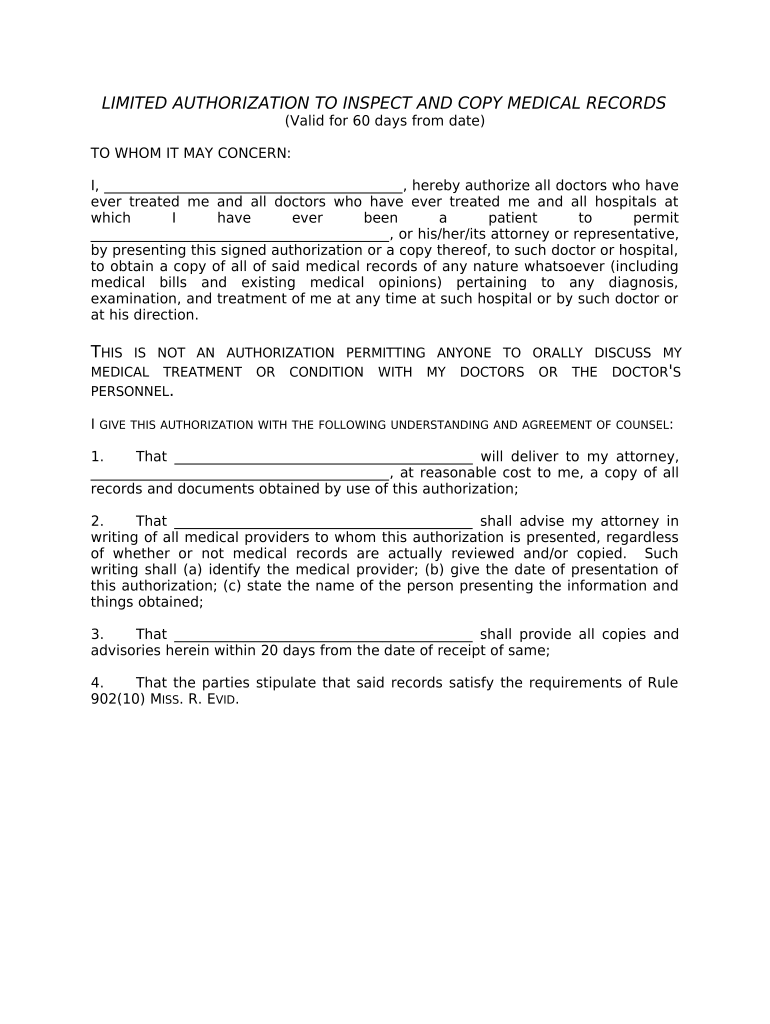
Mississippi Limited Form


What is the Mississippi Limited
The Mississippi Limited refers to a specific legal document used for establishing a limited liability company (LLC) in the state of Mississippi. This form outlines the essential information about the business, including its name, address, and the names of its members. The purpose of this document is to formalize the creation of the LLC, providing it with legal recognition and protection under state law. By filing the Mississippi Limited, business owners can limit their personal liability for business debts and obligations.
How to use the Mississippi Limited
To effectively use the Mississippi Limited, business owners must first gather the necessary information required for the form. This includes the proposed name of the LLC, the principal office address, and the names and addresses of the members or managers. Once the form is completed, it should be submitted to the Mississippi Secretary of State. The filing can be done online or via mail, depending on the preference of the business owner. Upon approval, the LLC will be officially registered, allowing the business to operate legally in Mississippi.
Steps to complete the Mississippi Limited
Completing the Mississippi Limited involves several key steps:
- Choose a unique name for the LLC that complies with Mississippi naming requirements.
- Gather the required information, including member names and addresses.
- Fill out the Mississippi Limited form accurately, ensuring all details are correct.
- Review the form for any errors or omissions before submission.
- Submit the completed form to the Mississippi Secretary of State, either online or by mail.
- Pay the necessary filing fee associated with the submission.
Legal use of the Mississippi Limited
The legal use of the Mississippi Limited is crucial for protecting the interests of LLC members. By filing this form, members establish a legal entity that separates personal assets from business liabilities. This separation is vital in safeguarding personal finances in the event of business debts or legal issues. Additionally, the Mississippi Limited ensures compliance with state regulations, which is essential for maintaining good standing and avoiding penalties.
State-specific rules for the Mississippi Limited
Mississippi has specific rules governing the formation and operation of LLCs. These rules include requirements for naming the LLC, which must include "Limited Liability Company," "LLC," or similar designations. Additionally, the state mandates that at least one member or manager be designated in the Mississippi Limited form. It is important for business owners to familiarize themselves with these rules to ensure compliance and avoid potential legal complications.
Examples of using the Mississippi Limited
Examples of using the Mississippi Limited include various business scenarios, such as:
- A group of friends starting a food truck business together.
- An entrepreneur launching an online retail store.
- A family establishing a real estate investment company.
In each case, filing the Mississippi Limited provides the necessary legal framework for the business to operate while protecting the personal assets of the members involved.
Quick guide on how to complete mississippi limited 497315284
Complete Mississippi Limited seamlessly on any device
Online document management has gained popularity among organizations and individuals. It offers an ideal eco-friendly alternative to traditional printed and signed documents, allowing you to locate the right form and securely store it online. airSlate SignNow equips you with all the necessary tools to create, modify, and eSign your documents swiftly without delays. Manage Mississippi Limited on any platform with airSlate SignNow Android or iOS applications and enhance any document-centric process today.
The easiest way to modify and eSign Mississippi Limited effortlessly
- Locate Mississippi Limited and click Get Form to begin.
- Make use of the tools we offer to complete your form.
- Emphasize pertinent sections of your documents or obscure sensitive information with tools that airSlate SignNow provides specifically for that purpose.
- Generate your eSignature using the Sign tool, which takes mere seconds and carries the same legal validity as a conventional wet ink signature.
- Review all the details and click on the Done button to save your alterations.
- Select how you wish to send your form, whether by email, text message (SMS), or invitation link, or download it to your computer.
Forget about lost or mislaid documents, tedious form searches, or mistakes that necessitate printing new document copies. airSlate SignNow fulfills your document administration needs in just a few clicks from any device of your choice. Alter and eSign Mississippi Limited and ensure excellent communication at any stage of your form preparation process with airSlate SignNow.
Create this form in 5 minutes or less
Create this form in 5 minutes!
People also ask
-
What is 'mississippi limited' and how does it relate to airSlate SignNow?
The term 'mississippi limited' refers to a specific legal framework that governs various business operations within Mississippi. airSlate SignNow provides an essential tool for businesses in Mississippi by allowing them to easily manage their documents and eSignatures, ensuring compliance with local regulations.
-
How can airSlate SignNow help with 'mississippi limited' business compliance?
With airSlate SignNow's comprehensive eSignature capabilities, businesses operating under 'mississippi limited' can streamline their document management and ensure all contracts are signed legally and securely. This efficiency aids in maintaining compliance with Mississippi business laws.
-
What are the pricing options for airSlate SignNow focused on 'mississippi limited' users?
airSlate SignNow offers flexible pricing plans designed to accommodate businesses of all sizes, including those in 'mississippi limited' categories. These plans are cost-effective, providing essential eSigning features that help maintain compliance without breaking the bank.
-
What features should I look for in airSlate SignNow that cater to 'mississippi limited' businesses?
When considering airSlate SignNow for 'mississippi limited' businesses, look for features such as customizable templates, secure eSigning, and robust document tracking. These tools will help you manage and maintain legal agreements with ease and efficiency.
-
Can airSlate SignNow integrate with existing software for 'mississippi limited' enterprises?
Yes, airSlate SignNow seamlessly integrates with numerous popular software solutions, making it an ideal choice for 'mississippi limited' businesses. Whether you use CRM systems or business management tools, airSlate SignNow enhances your existing workflows without complications.
-
What are the benefits of using airSlate SignNow for 'mississippi limited' contracts?
Utilizing airSlate SignNow for 'mississippi limited' contracts ensures faster transaction times and improved security in document handling. This leads to increased efficiency and helps businesses avoid potential legal pitfalls related to signature compliance.
-
Is airSlate SignNow suitable for small 'mississippi limited' businesses?
Absolutely! airSlate SignNow is designed to accommodate small 'mississippi limited' businesses, providing them with affordable eSigning solutions that do not compromise on quality. Its user-friendly interface allows small teams to manage their documents effortlessly.
Get more for Mississippi Limited
- English unlimited placement test answers form
- Letter of authorization to transfer funds or securities form
- Fitt principle eastern ontario health unit form
- Homeowners quote questionnaire bivyb binsuranceb inc form
- Enfamil mixing chart form
- Under the oak tree book 2 form
- Multiple choice geography questions and answers pdf form
- Saas agreement template form
Find out other Mississippi Limited
- eSign Tennessee Finance & Tax Accounting Cease And Desist Letter Myself
- eSign Finance & Tax Accounting Form Texas Now
- eSign Vermont Finance & Tax Accounting Emergency Contact Form Simple
- eSign Delaware Government Stock Certificate Secure
- Can I eSign Vermont Finance & Tax Accounting Emergency Contact Form
- eSign Washington Finance & Tax Accounting Emergency Contact Form Safe
- How To eSign Georgia Government Claim
- How Do I eSign Hawaii Government Contract
- eSign Hawaii Government Contract Now
- Help Me With eSign Hawaii Government Contract
- eSign Hawaii Government Contract Later
- Help Me With eSign California Healthcare / Medical Lease Agreement
- Can I eSign California Healthcare / Medical Lease Agreement
- How To eSign Hawaii Government Bill Of Lading
- How Can I eSign Hawaii Government Bill Of Lading
- eSign Hawaii Government Promissory Note Template Now
- eSign Hawaii Government Work Order Online
- eSign Delaware Healthcare / Medical Living Will Now
- eSign Healthcare / Medical Form Florida Secure
- eSign Florida Healthcare / Medical Contract Safe