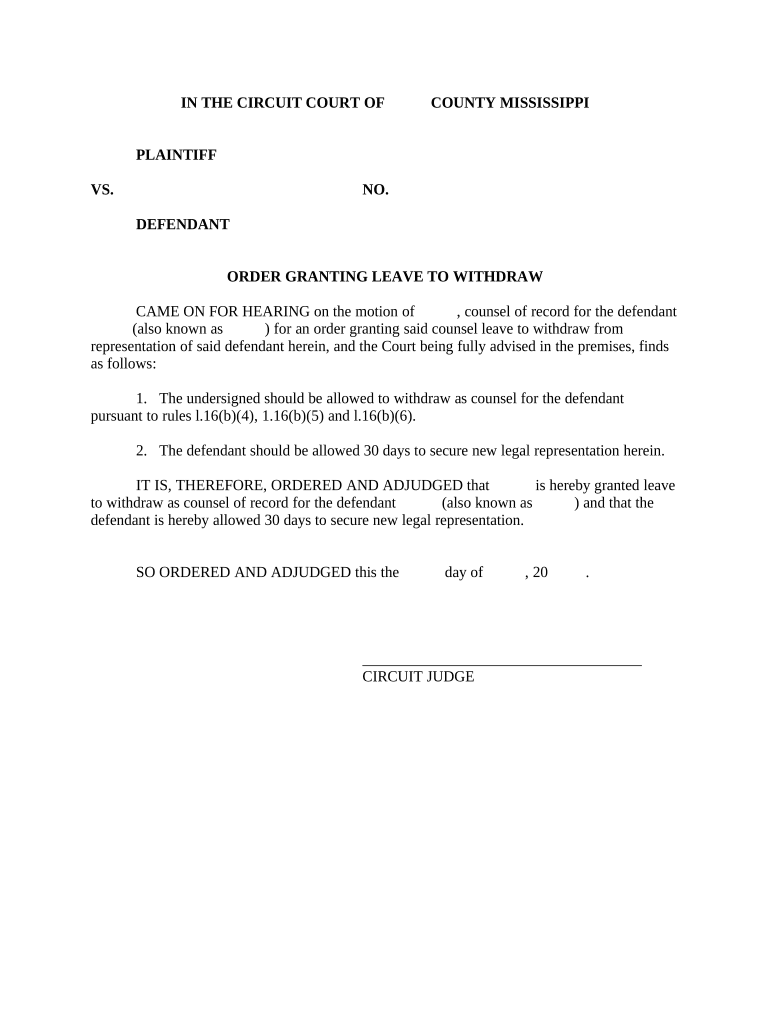
Allowing Withdrawal Form


What is the allowing withdrawal?
The allowing withdrawal form is a legal document that permits an individual or entity to withdraw a previously made request or application. This form is commonly used in various contexts, including financial transactions, legal proceedings, and administrative processes. By submitting this form, the signer formally indicates their intention to retract a prior commitment, ensuring that all parties involved are aware of the change. The allowing withdrawal form serves as a protective measure, safeguarding the rights and interests of the individual making the withdrawal.
How to use the allowing withdrawal
Using the allowing withdrawal form involves several straightforward steps. First, obtain the correct version of the form, which may vary depending on the specific context or institution. Next, fill out the required fields accurately, providing details such as your name, contact information, and the original request you wish to withdraw. It is essential to review the form for completeness and accuracy before submission. Finally, submit the completed form through the designated method, whether online, via mail, or in person, depending on the requirements of the institution or organization involved.
Steps to complete the allowing withdrawal
Completing the allowing withdrawal form requires careful attention to detail. Here are the steps to follow:
- Identify the specific form required for your situation.
- Gather any necessary supporting documents that may be required for submission.
- Fill out the form with accurate information, ensuring all fields are completed.
- Sign and date the form to validate your request.
- Submit the form according to the instructions provided, ensuring you keep a copy for your records.
Legal use of the allowing withdrawal
The legal use of the allowing withdrawal form is critical to ensure that the withdrawal is recognized and upheld by relevant authorities. For the form to be legally binding, it must meet specific criteria, including proper completion, signature, and adherence to applicable laws and regulations. In the United States, the form must comply with legal frameworks such as the ESIGN Act and UETA, which govern electronic signatures and transactions. This compliance ensures that the withdrawal is valid and enforceable in a court of law, protecting the interests of the individual making the withdrawal.
Key elements of the allowing withdrawal
Several key elements are essential for the allowing withdrawal form to be effective:
- Identifying Information: The form should include the name and contact information of the individual submitting the request.
- Original Request Details: Clearly state the nature of the original request or application being withdrawn.
- Date: Include the date of submission to establish a timeline for the withdrawal.
- Signature: A signature is necessary to validate the request, confirming that the individual intends to withdraw.
- Submission Method: Indicate how the form will be submitted, whether electronically or through traditional means.
Examples of using the allowing withdrawal
There are various scenarios where the allowing withdrawal form may be utilized:
- A job applicant may use the form to withdraw their application from consideration.
- A borrower might submit the form to retract a loan application.
- A client could use the form to withdraw consent for a previously authorized transaction.
- A party involved in a legal dispute may file the form to withdraw a motion or request.
Quick guide on how to complete allowing withdrawal
Effortlessly Prepare Allowing Withdrawal on Any Device
Managing documents online has gained traction among businesses and individuals alike. It offers an ideal eco-friendly substitute to traditional printed and signed documents, as you can easily locate the necessary form and securely store it online. airSlate SignNow provides you with all the tools required to generate, modify, and electronically sign your documents swiftly without any delays. Handle Allowing Withdrawal on any platform with airSlate SignNow's Android or iOS applications and streamline any document-related procedure today.
How to Modify and Electronically Sign Allowing Withdrawal with Ease
- Find Allowing Withdrawal and click Get Form to initiate the process.
- Utilize the tools we offer to fill out your form.
- Emphasize relevant sections of the documents or obscure sensitive information using tools specifically designed for that purpose by airSlate SignNow.
- Create your signature using the Sign tool, which takes mere seconds and holds the same legal validity as a conventional handwritten signature.
- Review the details and then click on the Done button to save your changes.
- Choose your preferred method for sharing your form, whether by email, SMS, or invitation link, or download it to your computer.
Say goodbye to lost or misplaced files, tedious form searching, or mistakes that require printing new copies of documents. airSlate SignNow meets your document management requirements in just a few clicks from any device you prefer. Edit and electronically sign Allowing Withdrawal while ensuring effective communication at every stage of the form preparation workflow with airSlate SignNow.
Create this form in 5 minutes or less
Create this form in 5 minutes!
People also ask
-
What is airSlate SignNow and how does it facilitate allowing withdrawal?
airSlate SignNow is an intuitive platform that enables businesses to send and eSign documents efficiently. By integrating eSignature capabilities, it streamlines processes, including financial transactions that may involve allowing withdrawal of funds, ensuring security and compliance throughout.
-
How does pricing work for airSlate SignNow services related to allowing withdrawal?
airSlate SignNow offers flexible pricing plans that cater to different business sizes and needs. Each plan includes features that support document management and eSigning for allowing withdrawal transactions, providing businesses with a cost-effective solution to streamline their signing process.
-
What are the main features of airSlate SignNow that support allowing withdrawal?
The key features of airSlate SignNow include document editing, customizable templates, and secure eSigning capabilities. These features facilitate processes involved in allowing withdrawal by ensuring that necessary documents are processed quickly and securely, enhancing overall workflow efficiency.
-
Can airSlate SignNow integrate with other platforms for allowing withdrawal?
Yes, airSlate SignNow seamlessly integrates with various third-party applications, such as CRM systems and payment processors. This interoperability is crucial for automating workflows that include allowing withdrawal, making transactions easier and more reliable for users.
-
What benefits does airSlate SignNow provide for businesses dealing with allowing withdrawal?
By using airSlate SignNow, businesses benefit from reduced processing time, increased efficiency, and enhanced security when handling documents related to allowing withdrawal. The platform ensures that all transactions are securely signed and stored, minimizing the risk of errors and fraud.
-
Is airSlate SignNow suitable for small businesses managing allowing withdrawal?
Absolutely! airSlate SignNow is designed with small businesses in mind, offering straightforward solutions that manage documents related to allowing withdrawal without the need for complex systems. Its user-friendly interface and affordable pricing make it ideal for small enterprises looking to streamline their processes.
-
How secure is airSlate SignNow when handling allowing withdrawal transactions?
Security is a top priority for airSlate SignNow, which incorporates advanced encryption methods and compliance with legal standards to protect sensitive information. When dealing with allowing withdrawal, users can trust that their documents are secure and all transactions are legally binding.
Get more for Allowing Withdrawal
Find out other Allowing Withdrawal
- eSign Oklahoma Unlimited Power of Attorney Now
- How To eSign Oregon Unlimited Power of Attorney
- eSign Hawaii Retainer for Attorney Easy
- How To eSign Texas Retainer for Attorney
- eSign Hawaii Standstill Agreement Computer
- How Can I eSign Texas Standstill Agreement
- How To eSign Hawaii Lease Renewal
- How Can I eSign Florida Lease Amendment
- eSign Georgia Lease Amendment Free
- eSign Arizona Notice of Intent to Vacate Easy
- eSign Louisiana Notice of Rent Increase Mobile
- eSign Washington Notice of Rent Increase Computer
- How To eSign Florida Notice to Quit
- How To eSign Hawaii Notice to Quit
- eSign Montana Pet Addendum to Lease Agreement Online
- How To eSign Florida Tenant Removal
- How To eSign Hawaii Tenant Removal
- eSign Hawaii Tenant Removal Simple
- eSign Arkansas Vacation Rental Short Term Lease Agreement Easy
- Can I eSign North Carolina Vacation Rental Short Term Lease Agreement