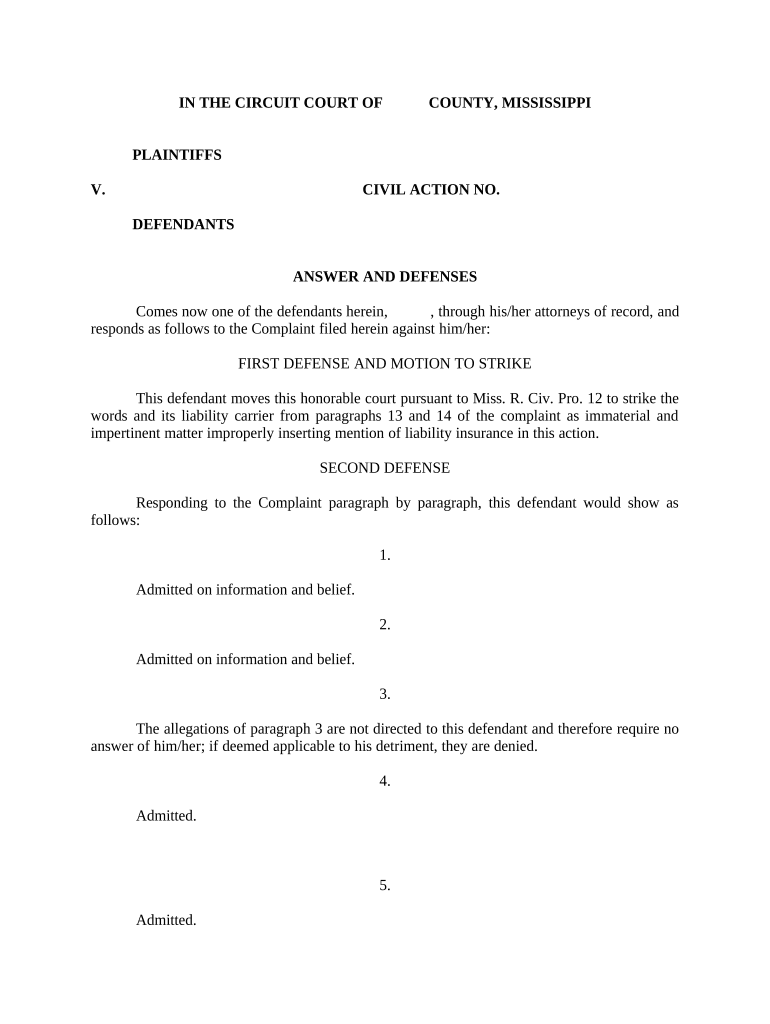
Answer and Defenses Mississippi Form


What is the Answer And Defenses Mississippi
The Answer and Defenses Mississippi form is a legal document used in civil litigation. It serves as a formal response to a complaint filed against a defendant in a court of law. This document outlines the defendant's position regarding the allegations made and presents any defenses that may negate or mitigate liability. Understanding this form is crucial for anyone involved in a legal dispute in Mississippi, as it plays a significant role in the judicial process.
How to use the Answer And Defenses Mississippi
To effectively use the Answer and Defenses Mississippi form, a defendant must complete it accurately and submit it within the specified timeframe. The form typically includes sections for admitting or denying allegations, raising affirmative defenses, and providing any counterclaims. It is essential to carefully review the complaint and respond to each point to ensure that all defenses are adequately presented. Legal counsel can provide valuable assistance in crafting a comprehensive response.
Steps to complete the Answer And Defenses Mississippi
Completing the Answer and Defenses Mississippi form involves several key steps:
- Review the complaint thoroughly to understand the allegations made against you.
- Draft your responses, clearly indicating which allegations you admit, deny, or lack sufficient information to respond to.
- Identify and articulate any defenses you wish to raise, ensuring they are relevant to the case.
- Include any counterclaims if applicable, providing a clear basis for your claims against the plaintiff.
- Sign and date the form, ensuring compliance with any local court rules regarding signatures.
Legal use of the Answer And Defenses Mississippi
The Answer and Defenses Mississippi form is legally binding once filed with the appropriate court. It is crucial for defendants to ensure that the form is completed accurately and submitted on time to avoid default judgments. Courts typically require this form to be filed within a specific period after receiving the complaint, often within thirty days. Failure to respond can result in the plaintiff winning the case by default.
Key elements of the Answer And Defenses Mississippi
Several key elements must be included in the Answer and Defenses Mississippi form:
- Caption: The top section should include the court name, case number, and parties involved.
- Admissions and Denials: Clearly state which allegations are admitted, denied, or require further information.
- Affirmative Defenses: List any defenses that may absolve you of liability.
- Counterclaims: If applicable, provide details of any claims you wish to assert against the plaintiff.
State-specific rules for the Answer And Defenses Mississippi
Mississippi has specific rules governing the completion and submission of the Answer and Defenses form. It is essential to adhere to the Mississippi Rules of Civil Procedure, which outline the required format, filing deadlines, and procedural requirements. Additionally, local court rules may impose further requirements, so it is advisable to consult the local court or legal counsel to ensure compliance.
Quick guide on how to complete answer and defenses mississippi 497315300
Effortlessly Prepare Answer And Defenses Mississippi on Any Device
The management of online documents has gained traction among businesses and individuals alike. It offers an ideal environmentally-friendly substitute for conventional printed and signed papers, allowing you to locate the appropriate form and securely save it online. airSlate SignNow equips you with all the necessary tools to swiftly create, modify, and eSign your documents without any hold-ups. Manage Answer And Defenses Mississippi on any device using airSlate SignNow’s Android or iOS applications and enhance any document-centric workflow today.
The Easiest Method to Alter and eSign Answer And Defenses Mississippi Effortlessly
- Search for Answer And Defenses Mississippi and click Get Form to commence.
- Utilize the tools we provide to fill out your document.
- Emphasize relevant portions of your documents or redact sensitive information with tools specifically offered by airSlate SignNow for that purpose.
- Generate your signature using the Sign feature, which takes mere seconds and holds the same legal validity as a conventional wet ink signature.
- Review all the details and then click the Done button to save your changes.
- Choose your preferred method to deliver your form, whether by email, text message (SMS), invitation link, or download it to your computer.
Say goodbye to lost or misplaced files, the hassle of searching for forms, or errors that necessitate printing new document copies. airSlate SignNow fulfills your document management needs in just a few clicks from any device you prefer. Modify and eSign Answer And Defenses Mississippi to ensure excellent communication at every phase of the document preparation process with airSlate SignNow.
Create this form in 5 minutes or less
Create this form in 5 minutes!
People also ask
-
What are the primary features of airSlate SignNow for Answer And Defenses Mississippi?
airSlate SignNow offers essential features like eSignature, document templates, and real-time tracking. Designed specifically for Answer And Defenses Mississippi, it allows you to streamline your document management process with ease. This ensures that all agreements and responses are completed accurately and efficiently.
-
How does airSlate SignNow integrate with other applications for Answer And Defenses Mississippi?
airSlate SignNow can seamlessly integrate with popular applications such as Google Drive, Dropbox, and Salesforce. This integration is particularly beneficial for managing Answer And Defenses Mississippi, as it allows you to access and send documents directly from your preferred platforms. This enhances your workflow and saves time.
-
Is airSlate SignNow cost-effective for businesses dealing with Answer And Defenses Mississippi?
Yes, airSlate SignNow is a cost-effective solution for businesses managing Answer And Defenses Mississippi. With flexible pricing plans, you can choose the one that best fits your organization's size and needs. By investing in airSlate SignNow, you're ensuring that all your document signing needs are met without breaking the bank.
-
What are the security features of airSlate SignNow concerning Answer And Defenses Mississippi?
Security is a top priority for airSlate SignNow, especially when dealing with Answer And Defenses Mississippi. The platform employs advanced encryption methods and complies with international security standards, ensuring your documents are safe and protected. This gives you peace of mind knowing your sensitive information remains secure.
-
Can airSlate SignNow help speed up the signing process for Answer And Defenses Mississippi?
Absolutely! airSlate SignNow signNowly speeds up the signing process for Answer And Defenses Mississippi. With its user-friendly interface and automated workflows, you can send documents for signature and receive them back faster than traditional methods. This efficiency can enhance your overall business productivity.
-
Is there customer support available for users of airSlate SignNow focusing on Answer And Defenses Mississippi?
Yes, airSlate SignNow provides dedicated customer support for all users, including those dealing with Answer And Defenses Mississippi. Whether you have questions about features or need assistance with integration, their support team is available to help. This commitment to customer service ensures that you can maximize your use of the platform.
-
What types of documents can be managed using airSlate SignNow for Answer And Defenses Mississippi?
airSlate SignNow supports a wide variety of documents suitable for Answer And Defenses Mississippi. This includes contracts, agreements, and legal documents that require signatures. The platform’s flexibility allows you to manage, send, and store all relevant documents in one place.
Get more for Answer And Defenses Mississippi
- Credit service organization ohio form
- Article of incorporation washington form
- Appendix a the johns hopkins consent to create and use images bb form
- Resident information sheet dash property management
- Eec childrens record checklist form
- A lighter shade of noir script form
- Sabbatical agreement template form
- Saas software reseller agreement template form
Find out other Answer And Defenses Mississippi
- Can I eSignature New Mexico Courts Business Letter Template
- eSignature New Mexico Courts Lease Agreement Template Mobile
- eSignature Courts Word Oregon Secure
- Electronic signature Indiana Banking Contract Safe
- Electronic signature Banking Document Iowa Online
- Can I eSignature West Virginia Sports Warranty Deed
- eSignature Utah Courts Contract Safe
- Electronic signature Maine Banking Permission Slip Fast
- eSignature Wyoming Sports LLC Operating Agreement Later
- Electronic signature Banking Word Massachusetts Free
- eSignature Wyoming Courts Quitclaim Deed Later
- Electronic signature Michigan Banking Lease Agreement Computer
- Electronic signature Michigan Banking Affidavit Of Heirship Fast
- Electronic signature Arizona Business Operations Job Offer Free
- Electronic signature Nevada Banking NDA Online
- Electronic signature Nebraska Banking Confidentiality Agreement Myself
- Electronic signature Alaska Car Dealer Resignation Letter Myself
- Electronic signature Alaska Car Dealer NDA Mobile
- How Can I Electronic signature Arizona Car Dealer Agreement
- Electronic signature California Business Operations Promissory Note Template Fast