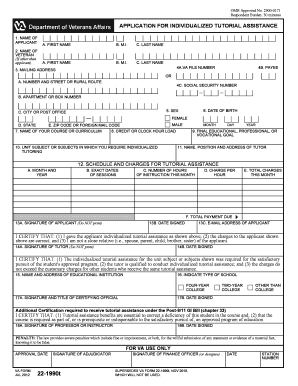
22 1990t PDF Fillable Form


What is the 22 1990t Pdf Fillable Form
The 22 1990t PDF fillable form is a document used primarily by veterans and their dependents to apply for educational assistance benefits under the Montgomery GI Bill. This form is essential for individuals seeking to access educational programs funded by the U.S. Department of Veterans Affairs. By completing this form, applicants can request a transfer of unused education benefits to eligible family members, ensuring that the educational opportunities provided by the military can extend to loved ones.
How to use the 22 1990t Pdf Fillable Form
Using the 22 1990t PDF fillable form is straightforward. First, download the form from a reliable source. Once you have the form, open it using a compatible PDF reader that supports fillable forms. Carefully fill in all required fields, ensuring that the information provided is accurate and complete. After completing the form, review it for any errors before saving and printing it. The final step involves submitting the form to the appropriate office, either electronically or by mail, depending on the submission guidelines provided by the Department of Veterans Affairs.
Steps to complete the 22 1990t Pdf Fillable Form
Completing the 22 1990t PDF fillable form involves several key steps:
- Download the form from a trusted source.
- Open the form in a PDF reader that allows editing.
- Fill in personal information, including your name, contact details, and service information.
- Provide details about the dependents for whom you are transferring benefits.
- Review the form for accuracy and completeness.
- Save the completed form and print it if necessary.
- Submit the form according to the submission guidelines, ensuring you keep a copy for your records.
Legal use of the 22 1990t Pdf Fillable Form
The legal use of the 22 1990t PDF fillable form is governed by the regulations set forth by the U.S. Department of Veterans Affairs. The form must be completed accurately to ensure that the transfer of educational benefits is valid. Submitting false information or failing to adhere to the guidelines can result in delays or denial of benefits. It is crucial for applicants to understand their rights and responsibilities when using this form, as it serves as a legal document in the context of educational assistance.
Key elements of the 22 1990t Pdf Fillable Form
Several key elements are essential to the 22 1990t PDF fillable form:
- Personal Information: This includes the applicant's name, Social Security number, and contact information.
- Service Information: Details about military service, including branch and dates of service.
- Dependent Information: Names and relationships of dependents eligible for the transfer of benefits.
- Signature: The applicant's signature is required to validate the form.
Form Submission Methods
The 22 1990t PDF fillable form can be submitted through various methods, depending on the applicant's preference and the guidelines provided by the Department of Veterans Affairs. Common submission methods include:
- Online Submission: Many applicants choose to submit the form electronically through the VA's online portal, which allows for quick processing.
- Mail: Alternatively, the completed form can be printed and mailed to the designated VA office.
- In-Person: Applicants may also have the option to submit the form in person at a local VA office.
Quick guide on how to complete 22 1990t pdf fillable form
Complete 22 1990t Pdf Fillable Form effortlessly on any device
Digital document management has become increasingly favored by enterprises and individuals alike. It offers an ideal environmentally friendly substitute for traditional printed and signed files, allowing you to locate the appropriate form and securely store it online. airSlate SignNow provides you with all the necessary tools to create, modify, and electronically sign your documents swiftly and without delays. Manage 22 1990t Pdf Fillable Form on any platform with airSlate SignNow's Android or iOS applications and enhance any document-related process today.
The easiest method to modify and eSign 22 1990t Pdf Fillable Form without any hassle
- Find 22 1990t Pdf Fillable Form and click Get Form to begin.
- Utilize the features we provide to fill out your document.
- Highlight pertinent sections of your documents or redact sensitive details with tools that airSlate SignNow specifically offers for this purpose.
- Create your signature using the Sign feature, which takes mere seconds and carries the same legal validity as a standard ink signature.
- Verify all the information and then click the Done button to save your modifications.
- Choose how you wish to share your form, via email, text message (SMS), or an invitation link, or download it to your computer.
Eliminate concerns about lost or misplaced files, tedious form searching, or errors that require reprinting new document versions. airSlate SignNow meets all your document management needs in a few clicks from a device of your choice. Modify and eSign 22 1990t Pdf Fillable Form and ensure exceptional communication at every stage of your form preparation process with airSlate SignNow.
Create this form in 5 minutes or less
Create this form in 5 minutes!
How to create an eSignature for the 22 1990t pdf fillable form
How to create an electronic signature for a PDF online
How to create an electronic signature for a PDF in Google Chrome
How to create an e-signature for signing PDFs in Gmail
How to create an e-signature right from your smartphone
How to create an e-signature for a PDF on iOS
How to create an e-signature for a PDF on Android
People also ask
-
What is the 22 1990t Pdf Fillable Form?
The 22 1990t Pdf Fillable Form is a specific document used to apply for educational assistance from the Department of Veterans Affairs. It allows veterans and eligible family members to request a change in their education benefits. Using airSlate SignNow, you can easily fill out and submit this form online.
-
How can I fill out the 22 1990t Pdf Fillable Form?
Filling out the 22 1990t Pdf Fillable Form is simple with airSlate SignNow. Our platform offers an intuitive interface that allows you to enter your details directly into the PDF. You can save your progress and return to the form, ensuring all necessary information is completed accurately.
-
Is there a cost associated with using the 22 1990t Pdf Fillable Form on airSlate SignNow?
airSlate SignNow offers various pricing plans that cater to different business needs. While there is a subscription fee, users can take advantage of a free trial to explore features provided for the 22 1990t Pdf Fillable Form. This allows you to assess the cost-effectiveness before committing to a plan.
-
What features does airSlate SignNow offer for the 22 1990t Pdf Fillable Form?
airSlate SignNow provides various features to streamline the process of completing the 22 1990t Pdf Fillable Form. Users can enjoy eSigning capabilities, document storage, and the ability to send documents securely. Additionally, our platform allows for collaboration, making it easy to work with others on the form.
-
Can I integrate airSlate SignNow with other tools for the 22 1990t Pdf Fillable Form?
Yes, airSlate SignNow supports integration with various applications and services. This means you can seamlessly connect your existing workflows with tools like Google Drive, Dropbox, and more. This enhances the efficiency of managing the 22 1990t Pdf Fillable Form and related documents.
-
What benefits does airSlate SignNow provide for users of the 22 1990t Pdf Fillable Form?
Using airSlate SignNow for the 22 1990t Pdf Fillable Form offers numerous benefits. It simplifies the document signing process, reduces turnaround time, and ensures compliance with legal requirements. Users can also enhance productivity by managing their documents efficiently from any device.
-
How secure is the information submitted through the 22 1990t Pdf Fillable Form on airSlate SignNow?
Security is a top priority at airSlate SignNow. All information submitted through the 22 1990t Pdf Fillable Form is encrypted and stored securely. We comply with industry standards to protect user data and maintain privacy throughout the signing and form-filling process.
Get more for 22 1990t Pdf Fillable Form
- 1120 pc 2010 form
- 2011 oklahoma fill in 2 d form
- Harrison flex plan form
- Nc real estate form 2t
- Makenzie river application form
- Odometer disclosure statement form
- Oregon form 20 v
- Recall petition instructions take california backprocedures for recalling state and local ofcialsmotion to recall remittitur form
Find out other 22 1990t Pdf Fillable Form
- eSignature Oklahoma Insurance Warranty Deed Safe
- eSignature Pennsylvania High Tech Bill Of Lading Safe
- eSignature Washington Insurance Work Order Fast
- eSignature Utah High Tech Warranty Deed Free
- How Do I eSignature Utah High Tech Warranty Deed
- eSignature Arkansas Legal Affidavit Of Heirship Fast
- Help Me With eSignature Colorado Legal Cease And Desist Letter
- How To eSignature Connecticut Legal LLC Operating Agreement
- eSignature Connecticut Legal Residential Lease Agreement Mobile
- eSignature West Virginia High Tech Lease Agreement Template Myself
- How To eSignature Delaware Legal Residential Lease Agreement
- eSignature Florida Legal Letter Of Intent Easy
- Can I eSignature Wyoming High Tech Residential Lease Agreement
- eSignature Connecticut Lawers Promissory Note Template Safe
- eSignature Hawaii Legal Separation Agreement Now
- How To eSignature Indiana Legal Lease Agreement
- eSignature Kansas Legal Separation Agreement Online
- eSignature Georgia Lawers Cease And Desist Letter Now
- eSignature Maryland Legal Quitclaim Deed Free
- eSignature Maryland Legal Lease Agreement Template Simple