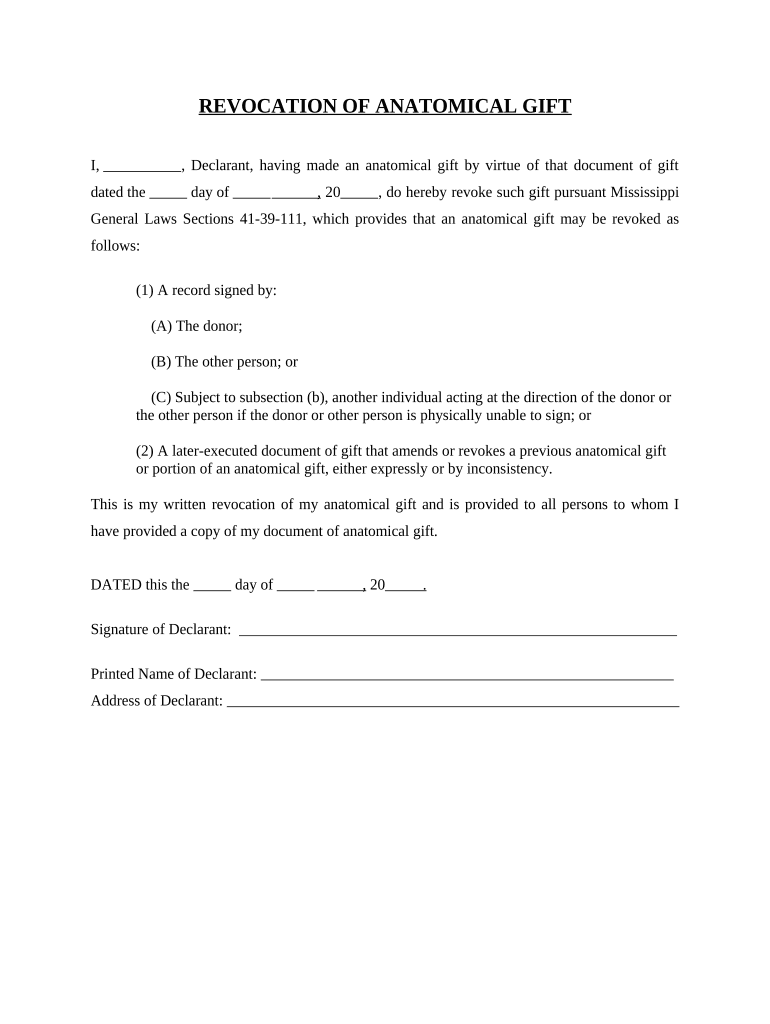
Ms Revocation Form


What is the Ms Revocation?
The Ms Revocation is a formal document used to revoke or cancel a specific authorization or agreement. This form is essential for individuals or entities that need to officially withdraw consent or terminate a previously granted power of attorney, contract, or other legal permissions. Understanding the purpose and implications of this form is crucial for ensuring compliance with legal standards and protecting one’s interests.
How to use the Ms Revocation
Using the Ms Revocation involves several key steps. First, ensure you have the correct form for your specific situation. Next, fill out the form accurately, providing all necessary details, such as the names of the parties involved and the specific authorization being revoked. After completing the form, it should be signed and dated by the individual revoking the authorization. Finally, distribute copies of the completed form to all relevant parties to ensure they are informed of the revocation.
Steps to complete the Ms Revocation
Completing the Ms Revocation requires careful attention to detail. Follow these steps:
- Obtain the correct version of the Ms Revocation form.
- Fill in your personal information and the details of the authorization you are revoking.
- Sign and date the form to validate your revocation.
- Make copies of the signed form for your records and for distribution.
- Submit the form to any relevant parties, such as financial institutions or other entities involved.
Legal use of the Ms Revocation
The legal use of the Ms Revocation is governed by specific regulations that vary by state. It is important to ensure that the form is executed in accordance with local laws to maintain its validity. This includes proper signatures, notarization if required, and timely submission to relevant parties. Understanding these legal requirements can help prevent disputes and ensure that the revocation is recognized by all concerned parties.
Key elements of the Ms Revocation
Several key elements must be included in the Ms Revocation for it to be effective:
- The full name and contact information of the individual revoking the authorization.
- A clear statement indicating the specific authorization being revoked.
- The date on which the revocation takes effect.
- Signatures from the revoking party and any required witnesses or notaries.
Who Issues the Form
The Ms Revocation form is typically issued by state or local government agencies, legal institutions, or can be created by individuals as needed. It is important to ensure that the form meets the legal standards set forth by the jurisdiction in which it will be used. Consulting with a legal professional can provide guidance on the proper use and issuance of this form.
Quick guide on how to complete ms revocation 497315687
Complete Ms Revocation effortlessly on any gadget
Online document management has gained signNow traction among businesses and individuals. It serves as an ideal environmentally friendly alternative to traditional printed and signed documents, allowing you to access the necessary form and securely store it online. airSlate SignNow provides you with all the tools required to create, edit, and eSign your documents swiftly and without interruption. Handle Ms Revocation on any gadget with airSlate SignNow Android or iOS applications and streamline any document-related process today.
How to modify and eSign Ms Revocation effortlessly
- Obtain Ms Revocation and click on Get Form to begin.
- Utilize the tools we provide to complete your form.
- Mark important sections of the documents or block out sensitive information with tools that airSlate SignNow offers specifically for that purpose.
- Create your eSignature using the Sign tool, which takes mere seconds and holds the same legal validity as a conventional wet ink signature.
- Review the information and click on the Done button to save your modifications.
- Select how you wish to send your form, via email, SMS, or invitation link, or download it to your computer.
Say goodbye to lost or misfiled documents, tedious form searches, or mistakes that necessitate reprinting document copies. airSlate SignNow meets your document management needs in just a few clicks from any device you prefer. Edit and eSign Ms Revocation and ensure excellent communication throughout the form preparation process with airSlate SignNow.
Create this form in 5 minutes or less
Create this form in 5 minutes!
People also ask
-
What is MS revocation and how does it impact eSigning?
MS revocation refers to the process of invalidating a previously signed document, ensuring that any agreements or consents can be retracted. Understanding MS revocation is crucial for maintaining control over signed documents and ensuring compliance with regulations. By utilizing airSlate SignNow, businesses can manage MS revocation seamlessly within their document workflows.
-
How does airSlate SignNow support MS revocation?
airSlate SignNow offers features that simplify the MS revocation process, allowing users to revoke signatures easily and notify involved parties. This capability is vital for organizations needing to adjust or withdraw consent on critical documents while maintaining a clear audit trail. With airSlate SignNow, you can confidently manage your document lifecycle, including MS revocation.
-
Is there a cost associated with MS revocation using airSlate SignNow?
With airSlate SignNow, MS revocation comes as part of the subscription plans, making it a cost-effective solution for businesses of all sizes. Our pricing is structured to offer maximum value, ensuring comprehensive access to features including MS revocation without hidden fees. Explore our plans to find the perfect fit for your team's needs.
-
Can I integrate airSlate SignNow with other applications for MS revocation?
Yes, airSlate SignNow provides robust integrations with various applications, enhancing your ability to manage MS revocation efficiently. By connecting with tools like CRM systems and document management solutions, you streamline document workflows and automate MS revocation when necessary. Find out more about our integrations to boost your productivity.
-
What are the benefits of using airSlate SignNow for MS revocation?
Using airSlate SignNow for MS revocation offers numerous benefits, including ease of use, security, and compliance with legal standards. Our platform allows businesses to revoke signatures quickly, minimizing risks associated with unauthorized commitments. Choose airSlate SignNow to ensure that your MS revocation processes are both efficient and reliable.
-
How does airSlate SignNow ensure the security of documents with MS revocation?
Security is a top priority for airSlate SignNow, especially when handling MS revocation. We employ advanced encryption and secure storage to protect sensitive documents, ensuring that revocation processes do not compromise data integrity. Rest assured that with airSlate SignNow, your document security is in safe hands.
-
Is training available for using airSlate SignNow features related to MS revocation?
Absolutely! airSlate SignNow offers comprehensive training resources and customer support to help you master MS revocation features. Our tutorials, webinars, and dedicated support staff provide the guidance needed to make the most of our solution. Enhance your team's efficiency with our training resources focused on MS revocation.
Get more for Ms Revocation
- Consent for nitrous oxide sedation periodontics ltd form
- New york general power of attorney for care and custody of child or children form
- Client forms gen contr
- Justice for all poster printable form
- Dqa memo 10 020 form
- Release of information 16093227
- Bmo bank statement template form
- Form 9400 060 fish stocking permit application
Find out other Ms Revocation
- How To eSign Maryland Plumbing Document
- How Do I eSign Mississippi Plumbing Word
- Can I eSign New Jersey Plumbing Form
- How Can I eSign Wisconsin Plumbing PPT
- Can I eSign Colorado Real Estate Form
- How To eSign Florida Real Estate Form
- Can I eSign Hawaii Real Estate Word
- How Do I eSign Hawaii Real Estate Word
- How To eSign Hawaii Real Estate Document
- How Do I eSign Hawaii Real Estate Presentation
- How Can I eSign Idaho Real Estate Document
- How Do I eSign Hawaii Sports Document
- Can I eSign Hawaii Sports Presentation
- How To eSign Illinois Sports Form
- Can I eSign Illinois Sports Form
- How To eSign North Carolina Real Estate PDF
- How Can I eSign Texas Real Estate Form
- How To eSign Tennessee Real Estate Document
- How Can I eSign Wyoming Real Estate Form
- How Can I eSign Hawaii Police PDF