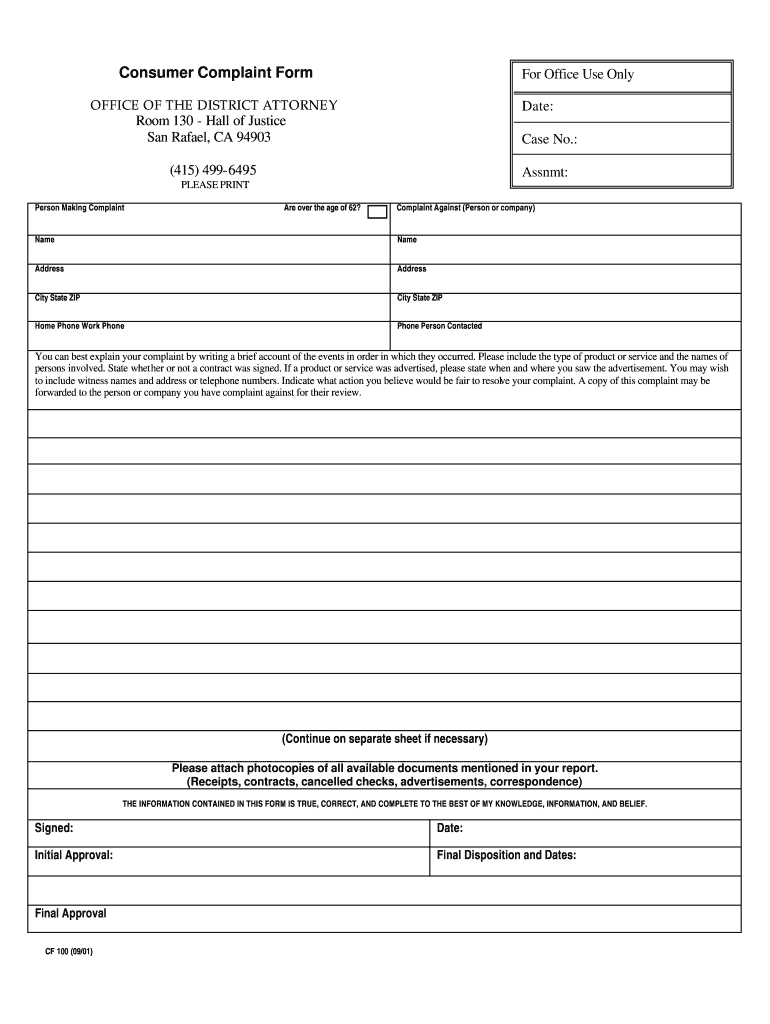
Baxter Complaint Form 2001-2026


What is the BBB Complaint Form?
The BBB complaint form is a formal document used to report issues or disputes with businesses to the Better Business Bureau (BBB). It allows consumers to express their concerns and seek resolutions for problems they have encountered. This form typically requires details about the business involved, the nature of the complaint, and any attempts made to resolve the issue directly with the company. Submitting this form initiates the complaint process, enabling the BBB to mediate between the consumer and the business.
Steps to Complete the BBB Complaint Form
Completing the BBB complaint form involves several key steps to ensure that your complaint is clear and actionable. Start by gathering all relevant information, including your contact details and the business’s contact information. Clearly describe the nature of your complaint, providing specific examples and any supporting documentation. Be concise but thorough in your explanation. Review the form for accuracy before submission, ensuring all required fields are filled out completely. Finally, submit the form electronically through the BBB's website or print it for mailing, if preferred.
Key Elements of the BBB Complaint Form
When filling out the BBB complaint form, certain key elements are essential for effective communication. These include:
- Contact Information: Your name, address, phone number, and email address.
- Business Details: The name, address, and contact information of the business you are complaining about.
- Description of the Complaint: A detailed account of the issue, including dates, times, and any interactions with the business.
- Resolution Sought: Specific outcomes you are hoping to achieve through your complaint.
Form Submission Methods
The BBB complaint form can be submitted through various methods to accommodate different preferences. The most common method is online submission via the BBB's official website, which is efficient and allows for immediate processing. Alternatively, you can print the form and mail it directly to your local BBB office. In some cases, in-person submissions may be accepted, depending on the office's policies. Always check the BBB website for the most current submission options and guidelines.
Legal Use of the BBB Complaint Form
The BBB complaint form serves as a legal tool for consumers to document grievances against businesses. While the BBB does not have legal authority to enforce resolutions, the complaint form can be used as evidence in potential legal disputes. It is important to provide accurate and truthful information, as false claims can lead to legal repercussions. Additionally, the BBB may share complaint details with other regulatory agencies if necessary, which underscores the importance of the form's integrity.
Examples of Using the BBB Complaint Form
Utilizing the BBB complaint form can take various forms depending on the situation. For instance, a consumer may file a complaint regarding poor service from a local contractor, detailing specific incidents and the lack of response from the business. Another example could involve a customer dissatisfied with a product that did not meet advertised standards, seeking a refund or replacement. Each example illustrates how the form can facilitate communication between consumers and businesses, aiming for a resolution.
Quick guide on how to complete consumer complaint form
Complete and submit your Baxter Complaint Form swiftly
Reliable resources for digital document exchange and endorsement are vital for process enhancement and the continuous improvement of your forms. When managing legal documents and signing a Baxter Complaint Form, the right signature solution can save you a considerable amount of time and paper with every submission.
Search, fill, modify, sign, and distribute your legal documents with airSlate SignNow. This platform encompasses everything you require to create efficient paper submission workflows. Its extensive library of legal forms and user-friendly navigation can assist you in obtaining your Baxter Complaint Form promptly, and the editor featuring our signature option will enable you to finalize and authorize it right away.
Authorize your Baxter Complaint Form in a few straightforward steps
- Obtain the Baxter Complaint Form you need from our library via search or catalog sections.
- Examine the form details and view it to confirm it meets your requirements and state regulations.
- Click Get form to access it for modifications.
- Fill out the form using the all-inclusive toolbar.
- Check the information you provided and click the Sign tool to validate your document.
- Choose from one of three options to add your signature.
- Complete your edits and store the document in your files, then download it to your device or share it instantly.
Streamline every phase of your document preparation and endorsement with airSlate SignNow. Experience a more effective online solution that has all aspects of document management carefully considered.
Create this form in 5 minutes or less
FAQs
-
How do I send a legal notice to a mover packer company?
The first and highly logical step to resolve any issues you may be having with a moving company is to contact them and try to straighten things up. The peaceful resolution of a dispute or a claim is always the best solution for both parties because a lot of time, money and nerves can be saved and spared by simple efforts to signNow a mutual understanding.Get in touch with your moving company and explain the problem or problems in the best possible way. Be ready to provide evidence to back up your complaint – usually photos that prove the existence and the extent of the damage while your household items were in your mover’s possession. Don’t get angry or aggressive. You want practical results, not a defensive employee from the moving company. The mover should compensate you in accordance with the moving valuation you’ve agreed upon prior to your move.In case the professional moving company is not willing to take the matter seriously, or if the issue you’re having with them is much more serious than a chipped table or a few broken kitchen plates, then it’s time you attempted to make your mover take you and your complaint more seriously.After that, you can file a complaint against a mover with the Federal Motor Carrier Safety Administration (FMCSA). You can file a complaint through the Household Goods Consumer Complaint form easy and fast. You have to fill out the form with:Your name, address, and telephone numberName, address, and telephone number of the mover/brokerBill of Lading NumberOrigin and destination of your shipmentMover’s DOT number and MC numberSpecific violations claimYou can also file a complaint against a mover with the Better Business Bureau (BBB) and American Moving & Storage Association (AMSA). It is highly recommended that you contact the local Attorney General for additional help. Here is the full contact list of Attorneys General to whom you may lodge a complaint. Contact the one in your state.Hopefully, you won’t have to signNow to court in seeking justice for whatever it is that your mover did you wrong.I hope this will help you and after this, you will only hire a reputable company like Acclaimed Movers for your move.
-
How do companies lose customers?
Last week I went on a business trip to Singapore.I rarely (and a lot of people) use cash as a payment mode here in Bangalore as cards, Paytm or BHIM works almost everywhere. I never thought this would be a problem in such a technologically advanced country like Singapore.Hence I had minimum cash, as I thought I would do a cash withdrawal or make payments through the card at Singapore whenever required, and this has never been a problem for me in my past trips.I was carrying an HDFC platinum “international” card - Biggest Regret of my life.I landed at Changi airport and went straight to a Lunch meeting. The meeting went well, but at the time of payment, to my horror, my card got declined.We tried a few times but the result was still the same.I flushed out of embarrassment and had to request my client to pay for the same.After the meeting, I tried to withdraw cash, still the same. I was sure there was something wrong with my card. I signNowed out to a recently assigned “Relationship Manager” from HDFC and hoped that he would do something to fix it for me. And this was his reaction:I mentioned it to him that this is urgent, and he just brushed off saying “Call customer care”, with utter disregard for the situation I was in. This was not the first time he did that, he would always redirect me to either to Customer Care or Branch.So I logged in to my account, saw that they have suddenly deactivated my card, without any information and there was no option on the portal for me to request for its activation or even view any of the card details.This is the screenshot of the further conversation, which is the last conversation I had with him and he just ignores the issue.By this time I knew he wouldn’t help. I signNowed out to my branch manager through my colleague back in India and here is how he helped me:Oh, I mean how he ignored my issues.By now I knew these guys were never going to help me. I went on to Twitter for help.I thought - “Quick response, I would get this resolved asap”,No, I was wrong.They recorded my issue, issued me a ticket number and sent me a mail, the next day that issue will be resolved “within 5 working days”.5 Working Days, Imagine being stuck in a country with no connections and they have the audacity of saying it will take 5 working days!I lost all hope in HDFC by this time. I begged for friend's card for transactions and managed to somehow spend the next 2 days in Singapore and came back on 26th, where to my surprise the card started working as soon as I landed.Imagine a situation where a person is stuck without access to money in a foreign country and one of the best banks (According to them) in the country leaves you hanging, with utter disregard of the gravity of the situation.The whole support system of HDFC is the same, be it customer “care”, “relationship manager”, or even the branch manager.So here is on the promise they did keep. After 5 days, I receive this mail.“The Risk team had temporarily blocked the card due to suspect fraud. This was done for your safety”.And they took the issue up with the risk team and they removed the block. Did they?My guess: the system which is obviously faulty in design, blocked my card, with no way to reactivate it.As soon as I landed and used my card at a domestic merchant, the block was automatically lifted. So they did nothing to address the issue.And they expect me to “bear with them” for 5 days in a foreign country with no money.First: The complaint was urgent, I was abroad and HDFC disabled the card. But their resolution doesn't look like it was urgent. The card automatically started working as soon as I landed back in India. I had no cash, had to beg for friend's card for transactions.Second: The card is "International" for a reason. So that I don't have to take HDFC’s "permission" or "notify" their "risk team" every time I go abroad.Third: If it was disabled, where is the notification for the same? or where is the option to enable it back ? or why wasn’t it taken up on priority?Fourth: Their relationship managers and bank managers are of no use. They did nothing, absolutely nothing even though they were the first ones I signNowed out to.I have been banking with HDFC for past 6 years, with 2 accounts, I guess you should also just disable both accounts so that I can transfer the banking to some other "better" bank and have a better experience.HDFC already is infamous for faulty transactions and unjustifiable transactions and this was my last straw with them.Time to move to some other bank. Any suggestions?
-
I’m being sued and I’m representing myself in court. How do I fill out the form called “answer to complaint”?
You can represent yourself. Each form is different per state or county but generally an answer is simply a written document which presents a synopsis of your story to the court. The answer is not your defense, just written notice to the court that you intend to contest the suit. The blank forms are available at the court clerk’s office and are pretty much self explanatoryThere will be a space calling for the signature of an attorney. You should sign your name on the space and write the words “Pro se” after your signature. This lets the court know you are acting as your own attorney.
-
In Hong Kong, if you have a complaint about a bank or financial services product, who is the body to complain to that protects consumers?
Hong Kong bureaucrats are very smart at “segregation”. My advice is don’t go to anyone of them but initiate civil actions right away.Depends on what kind of products you buy.InsuranceIf you buy insurance products, you have no body to complain to. Unless its a life insurance policy and you are a permanent resident in Hong Kong. You might assume Office of the Commissioner of Insurance. However this body do not regulate insurance products, they merely authorise a non-govermental body called the “Hong Kong Federation of Insurers” to govern and regulate these insurance products. And the federation of insurers are puppets of insurance companies since they form the majority of the board of the Federation of insurers.SecuritiesNo one you can complain to as well. The SFC is only concerned with the marketing process of securities and futures products. Most OTC financial products (Investment Funds, Hedge Funds, Structured Products) sold in Hong Kong are registered offshore. Unless you have a weird product that is registered in Hong Kong, managed in Hong Kong and Marketed in Hong Kong, otherwise, if you complain the SFC will finger point you to overseas jurisdictions since theres always someone they can point to. Most local companies struggled to register at the SFC, since no sane staff at the SFC will authorize a local product. A foreign products means that the SFC cannot do anything about it with the exception of banning its marketing activity in Hong Kong.Banking Products.The HKMA is the go to when you have complains about Banks.~~~~~~~~~~~~~~~~~~~~~~~~~~~~~~~I am strongly against the idea of going to the FDRC Financial Dispute Resolution Centre. If you agree to settle at the FDRC, you are being ripped off. The FDRC trials are closed doors and kept in a secretive manner. You cannot appeal the judgement or question its process. Not even a judicial review. The counter parties (institutions) will know how to handle these trials.If I have disputes I will go to court and make a scene out of it. The reason for that is, you are not trying to win at a court setting but to ask compensation by making it public. The bank will try to settle with you privately before there’s a decision. Because such decisions can impact future cases, the bank will not risk going to court with you even if your chance of winning is very low.
-
What's the most effective way to stop SEM brand-jacking on Bing and Google beyond going online to formally fill out a complaint?
I had experience with Bing and Google stopping our brand name usage in competitor's ads, in both cases I used online form to contact Bing and Google ad approval teams. The responses from Bing and Google reps were really fast, it took less than 2 business days.Another solution is to create a special group of keywords and ads that contain your brand name and to bid higher than average on these keywords. So when a person searches for your brand product, the first thing that pops up is your ad. Thus, you can supersede your competitors.Besides, if you have resellers or affiliates, you can set special rules for them and forbid online advertising on brand keywords.
-
What is the best way to cut down on getting unsolicited mail? I have already added myself to “Do not mail” mailing lists but just does not stop.
Do Not Call ListNever mind that I’m on the Do Not Call List, I still get calls and texts as well as Caller ID Spoofing which results in odd complications.Caller ID SpoofingAs a result of Caller ID Spoofing, my actual phone number is used, without my permission to try and trick people to answer their phones by solicitors.I’ve had more random calls from people asking me why I called them, when of course I didn’t.I do not know how to stop Caller ID Spoofing, but if I could, I would.You can file a complaint at: Submit a request - FCC Complaints but it may or may not help since many of the ID spoofing companies would rather pay fines than stop spoofing.Blocking Unsolicited Phone Calls And Texts On My PhoneOf course I block all solicitation calls and texts after they come into my phone, and I never answer a call from a number I don’t know.My email is constantly getting blown out by spam even though I unsubscribe and block constantly.I am also wary of phishing and other scams.Unsolicited Snail Mail?I have filled out all of the forms at: Stopping Unsolicited Mail, Phone Calls, and EmailThis allowed me to opt out of offers from Consumer Reporting Companies. What a relief.Getting Tips From The Local Mail CarrierI also talked to my mail carrier about all the unsolicited snail mail I receive.He taught me a special trick.If mail comes to me addressed as “Resident” I can mark it “Refused” and put it back into the mailbox.The sender will not be allowed to send me more unsolicited snail mail.I do this all the time with catalogs I didn’t sign up for and an array of sales fliers.In addition, whenever possible I transfer snail mail to paperless options.All of this helps a tremendous amount.Don’t Forget To Shred Unsolicited Credit Card Offers Or Other Financial DocumentsOf course I shred any snail mail which could be used to perpetuate a crime against me.Best wishes to all.DISCLAIMER: I neither sell nor promote any companies, their products, nor do I have any online shopping outlet of my own to promote. What I write is based upon my own experience and belief in the techniques I share.
-
How do I fill a complaint in consumer court against SBI?
First, go through this document:http://consumerhelpline.gov.in/C...It explains the Consumer Court process.Depending on the type of complaint, you can also lodge grievances online on the Government Consumer Helpline :Integrated Grievance Redressal MechanismYou can also approach the banking ombudsman.Read the FAQs document below, apart from an overview, it also lists out the types of complaints that are within the Ombudsman’s remit.Frequently Asked QuestionsDepending on the nature / severity / quantum of loss or damage associated with the complaint, you can choose to go the ‘self service’ route, where proceed on your own OR you can engage an Advocate.If you have time to do the research, fill the right forms and documents and attend the court or proceedings , you can do it yourself.Hiring an advocate who has dealt with Consumer Courts will help speed things up from a logistics perspective and he / she will take care of the proceedings. But, an Advocate will charge fees.Go through the documents in the links above and make the decision.SanjayLawMint.com
Create this form in 5 minutes!
How to create an eSignature for the consumer complaint form
How to create an electronic signature for your Consumer Complaint Form in the online mode
How to create an electronic signature for the Consumer Complaint Form in Chrome
How to generate an eSignature for signing the Consumer Complaint Form in Gmail
How to generate an electronic signature for the Consumer Complaint Form from your smart phone
How to create an eSignature for the Consumer Complaint Form on iOS
How to make an eSignature for the Consumer Complaint Form on Android devices
People also ask
-
How can I file an on line complaint to the bbb using airSlate SignNow?
To file an on line complaint to the bbb using airSlate SignNow, simply draft your complaint document, email it to your intended recipients, and request their eSignature. Our platform provides a streamlined solution for ensuring all necessary parties can review and sign your complaint electronically without hassle.
-
What features help in submitting an on line complaint to the bbb?
airSlate SignNow offers features such as customizable templates, document tracking, and automated reminders to help you submit your on line complaint to the bbb efficiently. These tools make it easy to manage documents and ensure that all steps of the complaint process are followed correctly.
-
Is there a cost associated with filing an on line complaint to the bbb through airSlate SignNow?
Yes, airSlate SignNow provides various pricing plans tailored to your needs. Each plan includes features that will aid you in preparing and submitting your on line complaint to the bbb, ensuring you get the best value for your investment.
-
Can I use airSlate SignNow for complaints apart from the bbb?
Absolutely! While our platform is effective for filing an on line complaint to the bbb, you can also use airSlate SignNow to manage a wide range of documents and complaints directed to other organizations or authorities seamlessly and efficiently.
-
What are the benefits of using airSlate SignNow for my on line complaint to the bbb?
Using airSlate SignNow for your on line complaint to the bbb provides benefits such as speed, convenience, and security. With our electronic signature capabilities, you can expedite the complaint process while ensuring that your documents are securely handled and legally binding.
-
How does airSlate SignNow ensure the security of my documents when filing an on line complaint to the bbb?
AirSlate SignNow prioritizes security by utilizing encryption to protect your documents and maintain confidentiality. When you file an on line complaint to the bbb through our platform, you can trust that your information is safeguarded against unauthorized access and bsignNowes.
-
Does airSlate SignNow integrate with other tools for managing complaints?
Yes, airSlate SignNow offers various integrations with tools such as CRM systems and project management software. This allows you to easily manage your on line complaint to the bbb along with other business processes in one cohesive platform.
Get more for Baxter Complaint Form
- Warranty deed form template
- Warranty deed from individual to two individuals as joint tenants with the right of survivorship arizona form
- Arizona warranty deed 497298051 form
- Arizona ucc1 form
- Arizona ucc1 form
- Arizona ucc3 financing statement amendment arizona form
- Financing statement amendment form
- Legal last will and testament form for single person with no children arizona
Find out other Baxter Complaint Form
- How Can I Electronic signature New York Life Sciences Word
- How Can I Electronic signature North Dakota Legal Word
- How To Electronic signature Ohio Legal PDF
- How To Electronic signature Ohio Legal Document
- How To Electronic signature Oklahoma Legal Document
- How To Electronic signature Oregon Legal Document
- Can I Electronic signature South Carolina Life Sciences PDF
- How Can I Electronic signature Rhode Island Legal Document
- Can I Electronic signature South Carolina Legal Presentation
- How Can I Electronic signature Wyoming Life Sciences Word
- How To Electronic signature Utah Legal PDF
- How Do I Electronic signature Arkansas Real Estate Word
- How Do I Electronic signature Colorado Real Estate Document
- Help Me With Electronic signature Wisconsin Legal Presentation
- Can I Electronic signature Hawaii Real Estate PPT
- How Can I Electronic signature Illinois Real Estate Document
- How Do I Electronic signature Indiana Real Estate Presentation
- How Can I Electronic signature Ohio Plumbing PPT
- Can I Electronic signature Texas Plumbing Document
- How To Electronic signature Michigan Real Estate Form