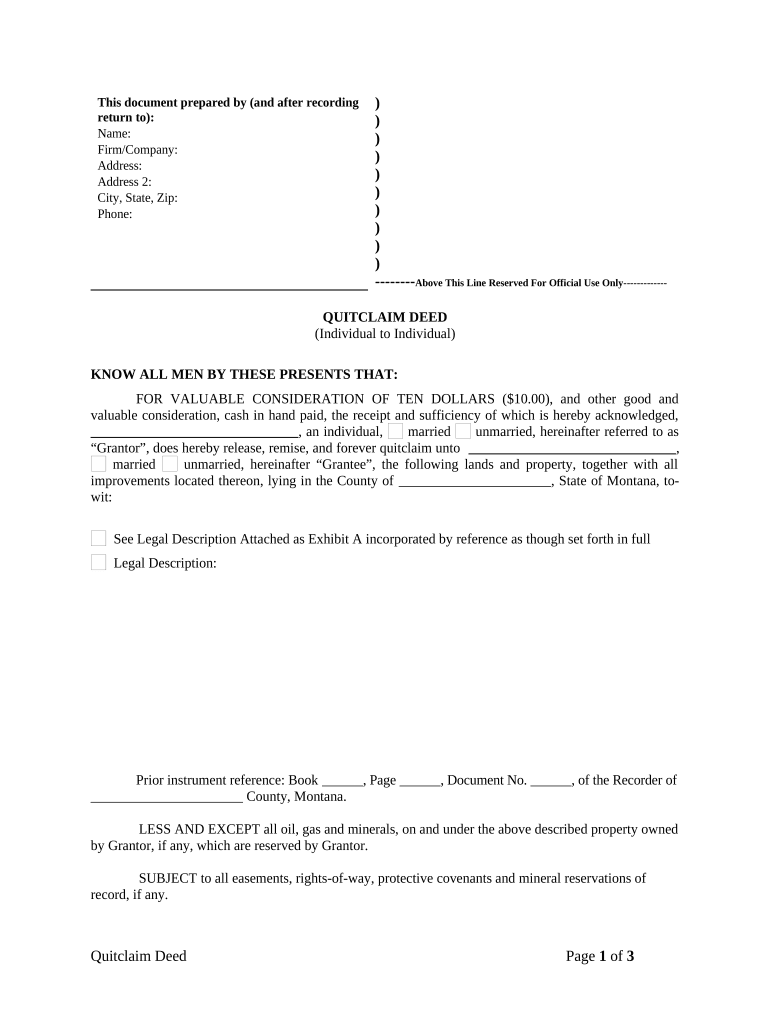
Montana Quitclaim Deed Form


What is the Montana Quitclaim Deed
The Montana quitclaim deed is a legal document used to transfer ownership of real property from one party to another without any warranties. This means that the grantor (the person transferring the property) does not guarantee that they hold clear title to the property, nor do they promise that the property is free from any claims or liens. This type of deed is often used in situations where the parties know each other well, such as family transfers or between friends.
How to use the Montana Quitclaim Deed
Using the Montana quitclaim deed involves several steps. First, the grantor must fill out the deed form with relevant information, including the names of the parties involved, a description of the property, and the date of the transfer. After completing the form, it should be signed in the presence of a notary public to ensure its validity. Once notarized, the deed must be filed with the county clerk and recorder’s office where the property is located to make the transfer official.
Steps to complete the Montana Quitclaim Deed
To complete the Montana quitclaim deed, follow these steps:
- Obtain the quitclaim deed form from a reliable source or legal professional.
- Fill in the grantor and grantee's names, as well as the property description.
- Sign the document in front of a notary public.
- File the signed and notarized deed with the county clerk and recorder’s office.
Key elements of the Montana Quitclaim Deed
Essential elements of the Montana quitclaim deed include:
- The names and addresses of the grantor and grantee.
- A legal description of the property being transferred.
- The date of the transaction.
- The grantor's signature, along with notarization.
Legal use of the Montana Quitclaim Deed
The Montana quitclaim deed is legally recognized for property transfers, but it is important to understand its limitations. Unlike warranty deeds, quitclaim deeds do not provide any guarantees regarding the title. Therefore, it is advisable for grantees to conduct due diligence, such as title searches, to ensure there are no undisclosed claims against the property before proceeding with the transfer.
State-specific rules for the Montana Quitclaim Deed
Montana has specific requirements for quitclaim deeds, including the necessity for notarization and proper filing with the county clerk and recorder. Additionally, the deed must comply with state laws regarding property descriptions and the identification of parties involved. It is crucial to adhere to these regulations to ensure the deed is enforceable and recognized by the state.
Quick guide on how to complete montana quitclaim deed
Complete Montana Quitclaim Deed effortlessly on any device
Digital document management has become increasingly popular among businesses and individuals. It offers an ideal environmentally friendly substitute for traditional printed and signed documents, allowing you to access the appropriate form and securely store it online. airSlate SignNow equips you with all the tools needed to create, edit, and eSign your documents swiftly without delays. Manage Montana Quitclaim Deed on any platform using airSlate SignNow's Android or iOS applications and enhance any document-centric process today.
The easiest way to edit and eSign Montana Quitclaim Deed with ease
- Obtain Montana Quitclaim Deed and then click Get Form to begin.
- Utilize the tools we provide to fill out your document.
- Emphasize important sections of your documents or redact confidential information using tools that airSlate SignNow offers specifically for that purpose.
- Create your eSignature using the Sign feature, which takes moments and carries the same legal validity as a conventional wet ink signature.
- Review all the details and click the Done button to save your changes.
- Select how you wish to submit your form, via email, SMS, invitation link, or download it to your computer.
Say goodbye to lost or misfiled documents, tedious form searches, or errors that require printing new document copies. airSlate SignNow meets your document management needs in a few clicks from any device you prefer. Edit and eSign Montana Quitclaim Deed and ensure exceptional communication throughout your form preparation process with airSlate SignNow.
Create this form in 5 minutes or less
Create this form in 5 minutes!
People also ask
-
What is a Montana quitclaim deed?
A Montana quitclaim deed is a legal instrument used to transfer ownership of real estate in Montana without any warranties or guarantees. This document allows the grantor to relinquish any claim they may have on the property, making it essential for quick ownership transfers. It's commonly used between family members or in situations where the property's title is clear.
-
How do I create a Montana quitclaim deed using airSlate SignNow?
Creating a Montana quitclaim deed with airSlate SignNow is straightforward. Simply select our customizable template for a quitclaim deed, fill in the necessary details, and eSign the document electronically. Our platform streamlines the entire process while ensuring that all legal requirements are met.
-
Is there a cost associated with obtaining a Montana quitclaim deed through airSlate SignNow?
Yes, there is a cost associated with using airSlate SignNow for your Montana quitclaim deed. We offer competitive pricing tailored to your document needs, and you can choose from various subscription plans that suit your business. The affordability coupled with our comprehensive features makes us a great choice.
-
What are the benefits of using airSlate SignNow for a Montana quitclaim deed?
Using airSlate SignNow for your Montana quitclaim deed provides several benefits including ease of use, quick turnaround times, and secure eSigning capabilities. The platform enhances collaboration by allowing multiple parties to sign documents seamlessly, ensuring you stay compliant with state laws.
-
Can I integrate airSlate SignNow with other tools for handling my Montana quitclaim deed?
Absolutely! airSlate SignNow offers integrations with numerous applications such as Google Drive, Salesforce, and Dropbox. These integrations allow you to manage your Montana quitclaim deed efficiently alongside your existing workflows, making document management easier and more organized.
-
How does airSlate SignNow ensure the security of my Montana quitclaim deed?
airSlate SignNow prioritizes your security, employing advanced encryption and compliance protocols to protect your Montana quitclaim deed. Our platform ensures that all documents are safely stored and shared, giving you peace of mind while managing sensitive legal documents.
-
What if I need help with my Montana quitclaim deed on airSlate SignNow?
If you need assistance with your Montana quitclaim deed, airSlate SignNow offers robust customer support. You can signNow out via live chat or email, and our knowledgeable team will help you navigate any issues you may encounter or answer any questions you have.
Get more for Montana Quitclaim Deed
Find out other Montana Quitclaim Deed
- Help Me With Sign Nevada Charity PDF
- How To Sign North Carolina Charity PPT
- Help Me With Sign Ohio Charity Document
- How To Sign Alabama Construction PDF
- How To Sign Connecticut Construction Document
- How To Sign Iowa Construction Presentation
- How To Sign Arkansas Doctors Document
- How Do I Sign Florida Doctors Word
- Can I Sign Florida Doctors Word
- How Can I Sign Illinois Doctors PPT
- How To Sign Texas Doctors PDF
- Help Me With Sign Arizona Education PDF
- How To Sign Georgia Education Form
- How To Sign Iowa Education PDF
- Help Me With Sign Michigan Education Document
- How Can I Sign Michigan Education Document
- How Do I Sign South Carolina Education Form
- Can I Sign South Carolina Education Presentation
- How Do I Sign Texas Education Form
- How Do I Sign Utah Education Presentation