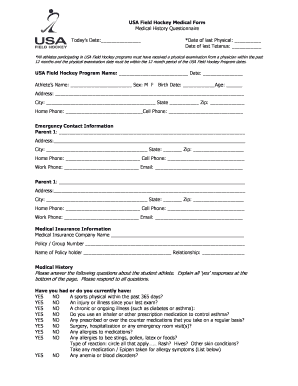
USFHA Medical Form New Heights Field Hockey Club


What is the USFHA Medical Form New Heights Field Hockey Club
The USFHA Medical Form for the New Heights Field Hockey Club is a crucial document designed to ensure the health and safety of participants in the sport. This form collects essential medical information, including emergency contacts, medical history, and any allergies or conditions that may affect a player's participation. By providing this information, parents and guardians help coaches and medical staff make informed decisions in case of an emergency. The form is specifically tailored for the needs of the New Heights Field Hockey Club, aligning with the organization's commitment to player welfare.
How to use the USFHA Medical Form New Heights Field Hockey Club
Using the USFHA Medical Form is straightforward. Participants or their guardians can access the form digitally, ensuring ease of completion and submission. Once the form is filled out, it should be submitted to the designated club official or uploaded through the club's online portal. It is important to ensure that all sections are completed accurately to avoid delays in processing. Keeping a copy of the completed form for personal records is also advisable, as it may be needed for future reference.
Steps to complete the USFHA Medical Form New Heights Field Hockey Club
Completing the USFHA Medical Form involves several key steps:
- Access the form through the New Heights Field Hockey Club website or designated portal.
- Fill in personal information, including the participant's name, date of birth, and contact details.
- Provide medical history, including any allergies, medications, or pre-existing conditions.
- List emergency contacts who can be reached during practices or games.
- Review the information for accuracy before submission.
- Submit the form electronically or print it for in-person submission, as required by the club.
Legal use of the USFHA Medical Form New Heights Field Hockey Club
The USFHA Medical Form is legally binding when completed and submitted according to the club's guidelines. It complies with relevant laws regarding medical information and privacy, ensuring that personal data is handled securely. The form must be signed by a parent or guardian for minors, affirming that the information provided is accurate and complete. This legal acknowledgment helps protect both the participant and the organization in case of any medical incidents during club activities.
Key elements of the USFHA Medical Form New Heights Field Hockey Club
Several key elements are essential to the USFHA Medical Form:
- Participant Information: Basic details such as name, age, and contact information.
- Medical History: Information regarding allergies, chronic conditions, and medications.
- Emergency Contacts: Names and phone numbers of individuals to contact in case of an emergency.
- Consent Statement: A section for signatures that confirms the accuracy of the information and grants permission for medical treatment if necessary.
How to obtain the USFHA Medical Form New Heights Field Hockey Club
The USFHA Medical Form can be obtained through the New Heights Field Hockey Club's official website. Typically, the form is available for download in a PDF format or can be accessed via an online submission portal. It is advisable to check the club's website regularly for any updates or changes to the form or submission process. In some cases, printed copies may also be available at club events or practices.
Quick guide on how to complete usfha medical form new heights field hockey club
Effortlessly Prepare USFHA Medical Form New Heights Field Hockey Club on Any Device
Digital document management has gained popularity among businesses and individuals. It offers an ideal eco-friendly alternative to traditional printed and signed documents, as you can access the necessary form and safely keep it online. airSlate SignNow equips you with all the tools required to create, modify, and eSign your documents swiftly without delays. Manage USFHA Medical Form New Heights Field Hockey Club on any device using airSlate SignNow’s Android or iOS applications and simplify any document-related process today.
How to Modify and eSign USFHA Medical Form New Heights Field Hockey Club with Ease
- Obtain USFHA Medical Form New Heights Field Hockey Club and click on Get Form to begin.
- Utilize the tools we offer to fill out your form.
- Highlight pertinent sections of the documents or obscure sensitive information with tools specifically designed for that purpose by airSlate SignNow.
- Create your signature using the Sign tool, which takes seconds and carries the same legal validity as a conventional wet ink signature.
- Review the information and click on the Done button to save your changes.
- Choose your preferred method to send your form, whether by email, text message (SMS), invite link, or download it to your computer.
Eliminate the hassle of lost or misplaced files, tedious form navigation, or errors that require printing new document copies. airSlate SignNow meets all your document management needs in a few clicks from any device you choose. Edit and eSign USFHA Medical Form New Heights Field Hockey Club to ensure outstanding communication at every stage of the form preparation process with airSlate SignNow.
Create this form in 5 minutes or less
Create this form in 5 minutes!
How to create an eSignature for the usfha medical form new heights field hockey club
How to create an electronic signature for a PDF online
How to create an electronic signature for a PDF in Google Chrome
How to create an e-signature for signing PDFs in Gmail
How to create an e-signature right from your smartphone
How to create an e-signature for a PDF on iOS
How to create an e-signature for a PDF on Android
People also ask
-
What is the USFHA Medical Form for New Heights Field Hockey Club?
The USFHA Medical Form for New Heights Field Hockey Club is a necessary document that ensures all athletes have the medical clearance needed to participate in field hockey activities. This form helps maintain the safety and well-being of players by requiring health information that coaches and staff need to know.
-
How can I fill out the USFHA Medical Form for New Heights Field Hockey Club?
You can fill out the USFHA Medical Form for New Heights Field Hockey Club using the airSlate SignNow platform. Our user-friendly interface allows you to complete the form quickly online, and you can easily save or print a copy once it's filled out.
-
Is there a fee to submit the USFHA Medical Form for New Heights Field Hockey Club?
Submitting the USFHA Medical Form for New Heights Field Hockey Club through airSlate SignNow is cost-effective. While you may need to pay a registration fee to the club, our eSign platform provides a free solution to complete and submit the medical form efficiently.
-
What features does airSlate SignNow offer for the USFHA Medical Form for New Heights Field Hockey Club?
airSlate SignNow provides a variety of features for the USFHA Medical Form for New Heights Field Hockey Club, including eSigning, secure storage, and the ability to track submissions. Our platform also integrates with other applications, making it easier for you to manage your documents.
-
How does airSlate SignNow ensure the security of the USFHA Medical Form for New Heights Field Hockey Club?
airSlate SignNow ensures the security of your USFHA Medical Form for New Heights Field Hockey Club through encryption and secure cloud storage. We comply with industry standards for data protection, ensuring that your sensitive information is kept safe and confidential.
-
Can I access the USFHA Medical Form for New Heights Field Hockey Club from my mobile device?
Yes, you can access the USFHA Medical Form for New Heights Field Hockey Club from any mobile device using airSlate SignNow. Our platform is optimized for mobile use, allowing you to fill out and sign documents on-the-go with ease.
-
What should I do if I make a mistake on the USFHA Medical Form for New Heights Field Hockey Club?
If you make a mistake on the USFHA Medical Form for New Heights Field Hockey Club, you can easily edit the form before final submission on airSlate SignNow. Simply go back to the document, make your corrections, and re-sign it to ensure all information is accurate.
Get more for USFHA Medical Form New Heights Field Hockey Club
Find out other USFHA Medical Form New Heights Field Hockey Club
- How Do I Electronic signature Connecticut Legal Document
- How To Electronic signature Delaware Legal Document
- How Can I Electronic signature Georgia Legal Word
- How Do I Electronic signature Alaska Life Sciences Word
- How Can I Electronic signature Alabama Life Sciences Document
- How Do I Electronic signature Idaho Legal Form
- Help Me With Electronic signature Arizona Life Sciences PDF
- Can I Electronic signature Colorado Non-Profit Form
- How To Electronic signature Indiana Legal Form
- How To Electronic signature Illinois Non-Profit Document
- Can I Electronic signature Kentucky Legal Document
- Help Me With Electronic signature New Jersey Non-Profit PDF
- Can I Electronic signature New Jersey Non-Profit Document
- Help Me With Electronic signature Michigan Legal Presentation
- Help Me With Electronic signature North Dakota Non-Profit Document
- How To Electronic signature Minnesota Legal Document
- Can I Electronic signature Utah Non-Profit PPT
- How Do I Electronic signature Nebraska Legal Form
- Help Me With Electronic signature Nevada Legal Word
- How Do I Electronic signature Nevada Life Sciences PDF