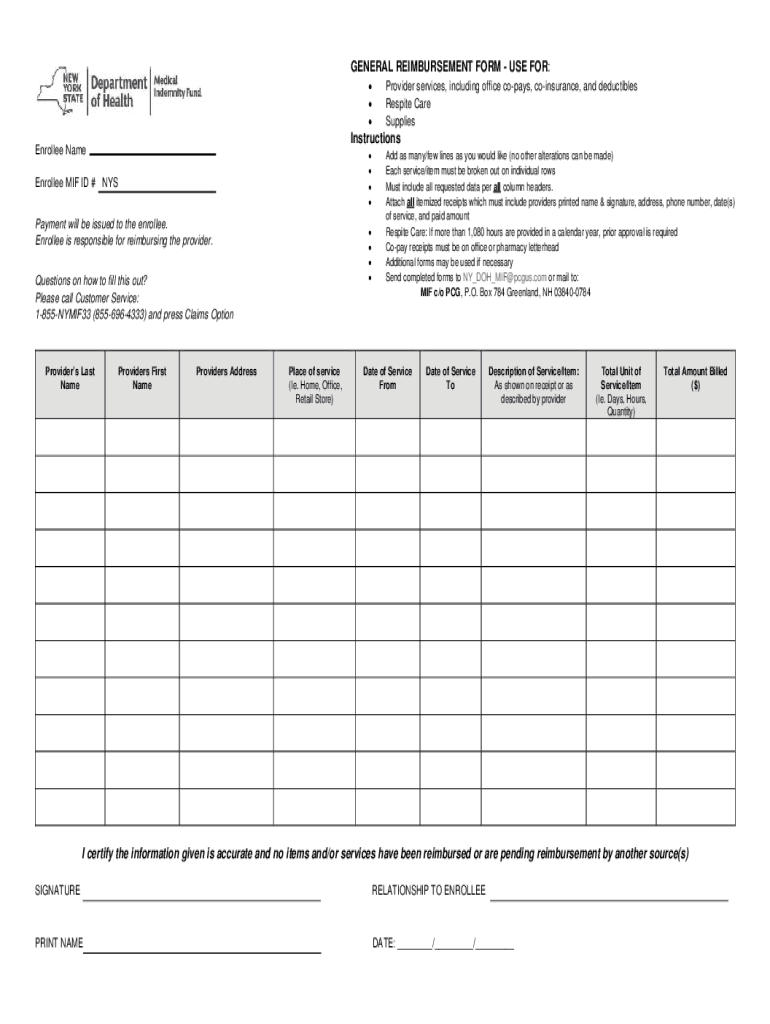
Reimbursement Claim Reimbursement Claim Form


Understanding the General Reimbursement Form
The general reimbursement form is a document used by individuals or businesses to request reimbursement for expenses incurred on behalf of an organization. This form is essential for maintaining accurate financial records and ensuring that all expenses are accounted for and reimbursed in a timely manner. It typically includes details such as the date of the expense, the amount spent, a description of the expense, and any supporting documentation required for approval. Understanding the purpose and structure of this form is crucial for effective financial management.
Steps to Complete the General Reimbursement Form
Filling out the general reimbursement form involves several key steps to ensure accuracy and compliance with organizational policies. Begin by gathering all relevant receipts and documentation that support your claim. Next, fill in your personal information, including your name, contact details, and any identification numbers required by your organization. Clearly itemize each expense, providing the date, amount, and a brief description. Attach the necessary receipts and ensure that you sign and date the form before submission. Double-check all entries for accuracy to avoid delays in processing.
Required Documents for Reimbursement
When submitting a general reimbursement form, it is important to include all required documents to support your claim. Typically, this includes original receipts for each expense, invoices, and any relevant contracts or agreements. Additionally, some organizations may require a detailed explanation of the expenses or a justification for the reimbursement request. Ensuring that all documentation is complete and accurate will facilitate a smoother approval process and help avoid potential issues with reimbursement.
Submission Methods for the General Reimbursement Form
The general reimbursement form can usually be submitted through various methods, depending on the policies of your organization. Common submission methods include online submission through an internal portal, mailing a physical copy to the finance department, or delivering it in person. Each method may have its own processing timeline, so it is advisable to check with your organization for specific guidelines. Understanding the preferred submission method can help ensure timely reimbursement.
Eligibility Criteria for Reimbursement
Eligibility for reimbursement typically depends on the nature of the expenses and the policies set by the organization. Generally, expenses must be directly related to business activities or authorized projects. Common eligible expenses include travel costs, office supplies, and client-related expenses. It is important to review your organization’s reimbursement policy to ensure that your expenses meet the necessary criteria for approval. Ineligible expenses may lead to delays or denials of your reimbursement request.
IRS Guidelines for Reimbursement Claims
When dealing with reimbursement claims, it is essential to adhere to IRS guidelines to ensure compliance and avoid tax-related issues. The IRS stipulates that reimbursements for business expenses should be made under an accountable plan, which requires employees to substantiate expenses with receipts and return any excess reimbursement. Understanding these guidelines can help individuals and businesses manage their finances effectively while remaining compliant with tax regulations.
Examples of Common Reimbursement Scenarios
Common scenarios for using the general reimbursement form include travel expenses incurred during business trips, costs for purchasing office supplies, and expenses related to client meetings or events. For instance, if an employee travels to attend a conference, they may submit a reimbursement claim for airfare, hotel accommodations, and meals. Each scenario requires careful documentation and adherence to the organization’s reimbursement policies to ensure that claims are processed smoothly and efficiently.
Quick guide on how to complete reimbursement claim reimbursement claim
Complete Reimbursement Claim Reimbursement Claim effortlessly on any device
Digital document management has become favored by enterprises and individuals. It presents an excellent eco-friendly substitute for conventional printed and signed documents, allowing you to obtain the necessary form and securely store it online. airSlate SignNow provides all the tools you need to create, modify, and electronically sign your documents swiftly without delays. Manage Reimbursement Claim Reimbursement Claim on any device with the airSlate SignNow apps for Android or iOS and streamline your document-based process today.
How to edit and electronically sign Reimbursement Claim Reimbursement Claim effortlessly
- Locate Reimbursement Claim Reimbursement Claim and click Get Form to begin.
- Utilize the tools we provide to complete your form.
- Highlight important sections of the documents or obscure sensitive information with tools that airSlate SignNow provides specifically for that purpose.
- Create your electronic signature using the Sign tool, which takes only seconds and holds the same legal validity as a traditional wet ink signature.
- Review all the information and click the Done button to save your changes.
- Select your preferred method to send your form—by email, text message (SMS), invitation link, or download it to your computer.
Say goodbye to lost or misplaced documents, tedious form searches, or mistakes that necessitate printing new document copies. airSlate SignNow meets your document management needs in just a few clicks from any device you choose. Modify and electronically sign Reimbursement Claim Reimbursement Claim and ensure top-notch communication throughout the form preparation process with airSlate SignNow.
Create this form in 5 minutes or less
Create this form in 5 minutes!
How to create an eSignature for the reimbursement claim reimbursement claim
How to create an electronic signature for a PDF online
How to create an electronic signature for a PDF in Google Chrome
How to create an e-signature for signing PDFs in Gmail
How to create an e-signature right from your smartphone
How to create an e-signature for a PDF on iOS
How to create an e-signature for a PDF on Android
People also ask
-
What is a general reimbursement form?
A general reimbursement form is a document used by employees to request reimbursement for expenses incurred on behalf of the company. With airSlate SignNow, you can easily create, customize, and eSign your general reimbursement form, ensuring a streamlined process for both employees and managers.
-
How can I create a general reimbursement form using airSlate SignNow?
Creating a general reimbursement form with airSlate SignNow is simple. You can choose from our templates or start from scratch. Our user-friendly interface allows you to add necessary fields, customize the layout, and send it for electronic signatures with ease.
-
Is there a cost associated with using the general reimbursement form feature?
AirSlate SignNow offers various pricing plans that include the ability to create and manage a general reimbursement form. Depending on your chosen plan, you may also benefit from added features such as advanced integrations and increased storage, making it a cost-effective solution for your business needs.
-
Can multiple users collaborate on a general reimbursement form?
Yes, airSlate SignNow allows multiple users to collaborate on a general reimbursement form. You can assign specific roles, track changes, and ensure that all necessary approvals are captured, enhancing teamwork and efficiency within your organization.
-
What benefits does airSlate SignNow provide for managing reimbursement forms?
Using airSlate SignNow for your general reimbursement form streamlines the reimbursement process, saving time and reducing paperwork. The platform allows for quick electronic signatures, secure storage, and easy tracking of submissions, ensuring compliance and transparency in your operations.
-
Does airSlate SignNow integrate with other software for managing expenses?
Absolutely! airSlate SignNow integrates seamlessly with various accounting and financial software. This means you can automatically sync data from your general reimbursement form to your preferred expense management tools, simplifying your workflow and improving accuracy.
-
Is the general reimbursement form customizable?
Yes, the general reimbursement form in airSlate SignNow is highly customizable. You can add your company's branding, modify fields, and include specific instructions to tailor the form to fit your business processes and ensure compliance with your policies.
Get more for Reimbursement Claim Reimbursement Claim
Find out other Reimbursement Claim Reimbursement Claim
- How Do I eSignature Maryland Healthcare / Medical PDF
- Help Me With eSignature New Mexico Healthcare / Medical Form
- How Do I eSignature New York Healthcare / Medical Presentation
- How To eSignature Oklahoma Finance & Tax Accounting PPT
- Help Me With eSignature Connecticut High Tech Presentation
- How To eSignature Georgia High Tech Document
- How Can I eSignature Rhode Island Finance & Tax Accounting Word
- How Can I eSignature Colorado Insurance Presentation
- Help Me With eSignature Georgia Insurance Form
- How Do I eSignature Kansas Insurance Word
- How Do I eSignature Washington Insurance Form
- How Do I eSignature Alaska Life Sciences Presentation
- Help Me With eSignature Iowa Life Sciences Presentation
- How Can I eSignature Michigan Life Sciences Word
- Can I eSignature New Jersey Life Sciences Presentation
- How Can I eSignature Louisiana Non-Profit PDF
- Can I eSignature Alaska Orthodontists PDF
- How Do I eSignature New York Non-Profit Form
- How To eSignature Iowa Orthodontists Presentation
- Can I eSignature South Dakota Lawers Document