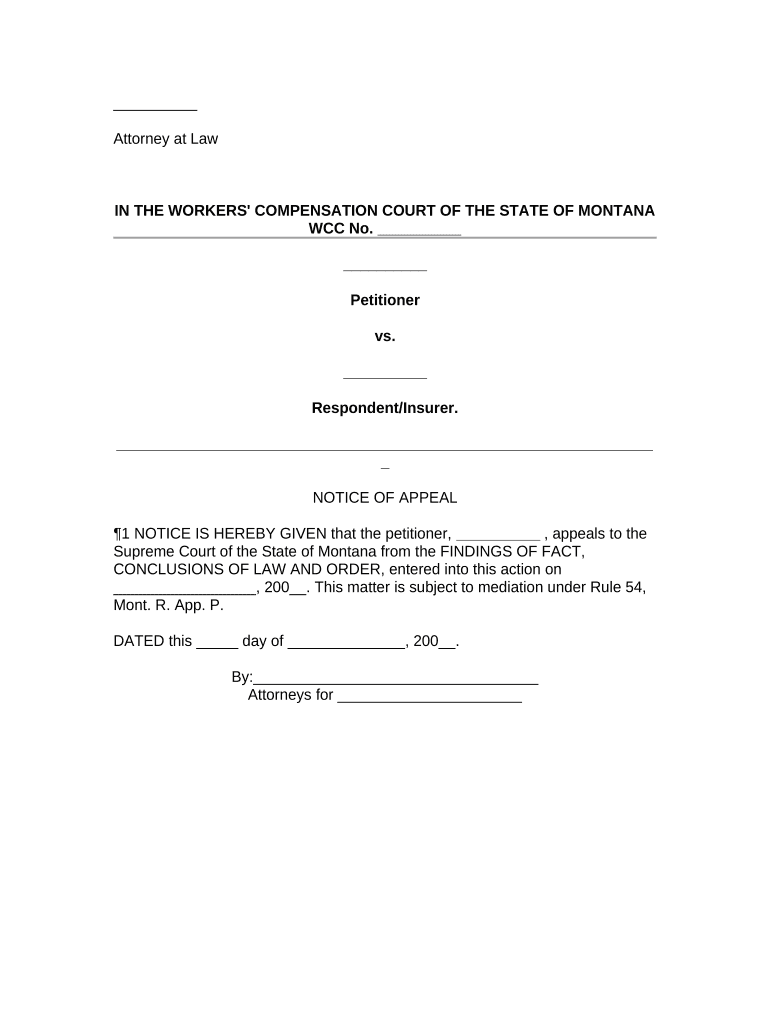
Notice Supreme Court Form


What is the Notice Supreme Court
The Notice Supreme Court is a legal document used primarily in the context of notifying parties involved in court proceedings. This form is essential for ensuring that all relevant parties are informed about the proceedings and any decisions made by the court. It serves as a formal communication tool that upholds the principles of due process, allowing individuals the opportunity to respond or take action as necessary.
How to use the Notice Supreme Court
Using the Notice Supreme Court involves several steps to ensure that it is filled out and submitted correctly. First, identify the specific court and case number relevant to your situation. Next, gather all necessary information, including the names of the parties involved and the nature of the notice. Once you have this information, you can complete the form, ensuring that all sections are accurately filled out. After completion, the form must be filed with the appropriate court and served to all parties involved in the case.
Steps to complete the Notice Supreme Court
Completing the Notice Supreme Court effectively requires attention to detail. Here are the key steps:
- Gather relevant information, including case details and party names.
- Fill out the form carefully, ensuring all required fields are completed.
- Review the form for accuracy and completeness.
- File the completed form with the appropriate court.
- Serve copies of the notice to all involved parties as required.
Key elements of the Notice Supreme Court
Several key elements must be included in the Notice Supreme Court to ensure its validity. These elements typically include:
- The title of the court where the case is filed.
- The case number assigned by the court.
- The names and addresses of all parties involved.
- A clear statement of the purpose of the notice.
- The date of filing and any relevant deadlines.
Legal use of the Notice Supreme Court
The legal use of the Notice Supreme Court is critical in maintaining the integrity of the judicial process. This document ensures that all parties are adequately informed about court proceedings, which is a fundamental aspect of due process. Failure to properly issue or serve this notice can result in delays, legal challenges, or even dismissal of the case, underscoring the importance of compliance with legal standards.
State-specific rules for the Notice Supreme Court
Each state may have specific rules and regulations governing the use of the Notice Supreme Court. These rules can dictate the format, filing procedures, and deadlines associated with the notice. It is essential to consult the local court rules or legal resources specific to your state to ensure compliance and avoid potential issues during the legal process.
Quick guide on how to complete notice supreme court
Effortlessly Prepare Notice Supreme Court on Any Device
The management of documents online has gained traction among businesses and individuals alike. It offers a sustainable alternative to traditional printed and signed paperwork, allowing you to locate the appropriate form and securely keep it online. airSlate SignNow equips you with all the tools necessary to create, edit, and electronically sign your documents swiftly without delays. Manage Notice Supreme Court on any platform with airSlate SignNow's Android or iOS applications and streamline any document-related procedure today.
The Easiest Way to Modify and Electronically Sign Notice Supreme Court with Ease
- Obtain Notice Supreme Court and click on Get Form to begin.
- Utilize the tools we offer to complete your form.
- Highlight pertinent sections of the documents or obscure sensitive information with tools specifically designed by airSlate SignNow for that purpose.
- Create your signature using the Sign feature, which takes mere seconds and holds the same legal validity as a traditional hand-signed signature.
- Review all the details and click on the Done button to apply your changes.
- Choose your preferred method to send your form, whether by email, SMS, invitation link, or download it to your computer.
Eliminate the worries of lost or misplaced documents, tedious form searches, or mistakes that necessitate printing new document copies. airSlate SignNow meets your document management needs in just a few clicks from any device of your choice. Edit and electronically sign Notice Supreme Court to ensure effective communication at every step of your form preparation process with airSlate SignNow.
Create this form in 5 minutes or less
Create this form in 5 minutes!
People also ask
-
What is a notice supreme court and how can airSlate SignNow help?
A notice supreme court refers to formal notifications related to court proceedings. airSlate SignNow enables users to create, send, and eSign these important documents quickly and securely, ensuring that all court notifications are managed effectively.
-
Is airSlate SignNow cost-effective for handling notice supreme court documents?
Yes, airSlate SignNow offers competitive pricing plans suitable for businesses of all sizes. Users can manage their notice supreme court documents without breaking the bank, thanks to our affordable subscription options.
-
What features does airSlate SignNow provide for processing notice supreme court documents?
airSlate SignNow includes features such as customizable templates, real-time tracking, and automated workflows specifically for notice supreme court documents. These capabilities streamline the eSigning process and ensure compliance with legal standards.
-
Can I integrate airSlate SignNow with other software for managing notice supreme court notifications?
Absolutely! airSlate SignNow integrates with various applications like Google Drive, Dropbox, and CRMs. This flexibility allows users to manage notice supreme court documents seamlessly across multiple platforms.
-
How secure is airSlate SignNow when handling sensitive notice supreme court documents?
Security is a top priority for airSlate SignNow. We utilize advanced encryption and comply with industry standards to ensure that all notice supreme court documents are protected throughout the signing process.
-
What are the benefits of using airSlate SignNow for notice supreme court filings?
Using airSlate SignNow for notice supreme court filings saves time and reduces errors by automating the eSigning process. This efficiency allows legal professionals to focus more on their cases rather than document management.
-
Are there any mobile options available for eSigning notice supreme court documents?
Yes, airSlate SignNow offers a mobile app that enables users to eSign notice supreme court documents on-the-go. This feature ensures that you can complete essential legal tasks anytime and anywhere.
Get more for Notice Supreme Court
- Petition for divorce form
- Appl fill form
- Medical claim form palig com
- Please fill in information below the text
- Master of science in information systems peer evaluation form business uc
- Sample electrical load calculation sheetto illustrate form
- Los angeles green building conform grn 15gree
- Fcusd resident fcusd form
Find out other Notice Supreme Court
- How To Sign Nevada Retainer for Attorney
- How To Sign Georgia Assignment of License
- Sign Arizona Assignment of Lien Simple
- How To Sign Kentucky Assignment of Lien
- How To Sign Arkansas Lease Renewal
- Sign Georgia Forbearance Agreement Now
- Sign Arkansas Lease Termination Letter Mobile
- Sign Oregon Lease Termination Letter Easy
- How To Sign Missouri Lease Renewal
- Sign Colorado Notice of Intent to Vacate Online
- How Can I Sign Florida Notice of Intent to Vacate
- How Do I Sign Michigan Notice of Intent to Vacate
- Sign Arizona Pet Addendum to Lease Agreement Later
- How To Sign Pennsylvania Notice to Quit
- Sign Connecticut Pet Addendum to Lease Agreement Now
- Sign Florida Pet Addendum to Lease Agreement Simple
- Can I Sign Hawaii Pet Addendum to Lease Agreement
- Sign Louisiana Pet Addendum to Lease Agreement Free
- Sign Pennsylvania Pet Addendum to Lease Agreement Computer
- Sign Rhode Island Vacation Rental Short Term Lease Agreement Safe