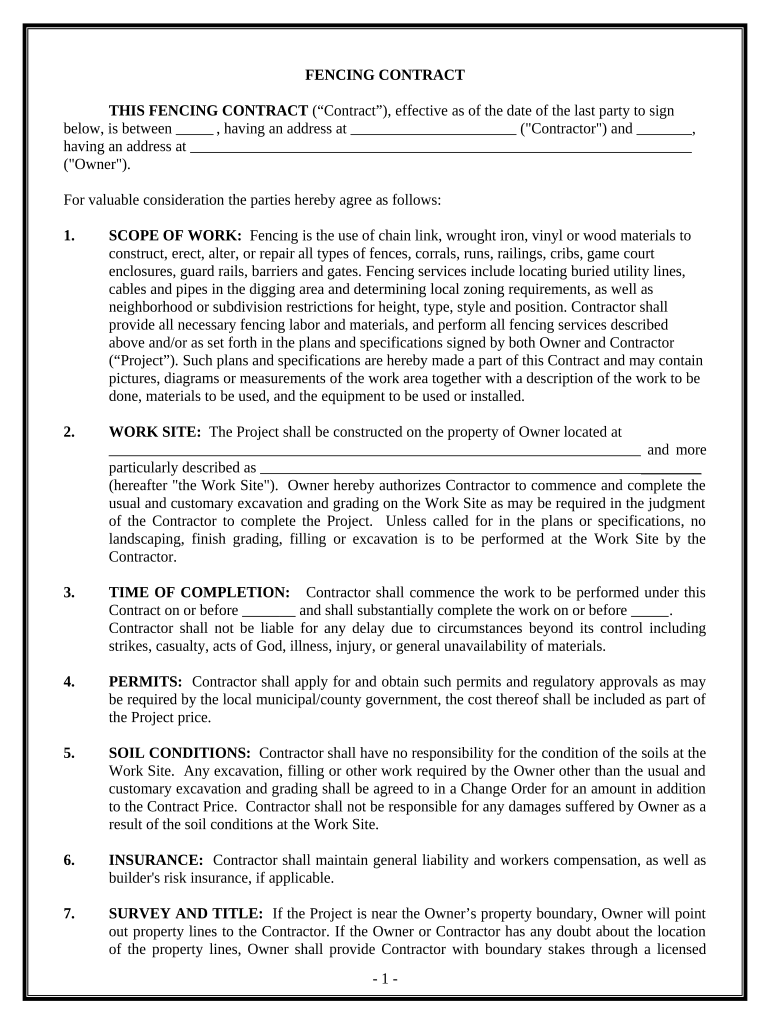
Fencing Contract for Contractor North Carolina Form


What is the Fencing Contract For Contractor North Carolina
The fencing contract for contractor North Carolina is a legal document that outlines the terms and conditions between a contractor and a property owner for the installation or repair of fencing. This contract serves to protect both parties by detailing the scope of work, materials to be used, project timelines, payment terms, and any warranties or guarantees. It is essential for ensuring that both the contractor and the property owner have a clear understanding of their responsibilities and expectations throughout the project.
Key elements of the Fencing Contract For Contractor North Carolina
Several key elements should be included in the fencing contract for contractor North Carolina to ensure its effectiveness and legality:
- Project Description: A detailed description of the work to be performed, including specifications for the type of fencing and materials.
- Timeline: Clear deadlines for the start and completion of the project.
- Payment Terms: Information on the total cost, payment schedule, and any deposit requirements.
- Warranties: Details on any warranties provided for materials and workmanship.
- Termination Clause: Conditions under which either party can terminate the contract.
- Dispute Resolution: Procedures for resolving any disputes that may arise during the project.
Steps to complete the Fencing Contract For Contractor North Carolina
Completing the fencing contract for contractor North Carolina involves several important steps:
- Gather Information: Collect all necessary details about the project, including measurements, materials, and any local regulations.
- Draft the Contract: Use a template or create a new document that includes all key elements of the contract.
- Review the Contract: Both parties should review the contract to ensure that all terms are clear and agreeable.
- Sign the Contract: Both the contractor and the property owner should sign the contract, ideally in the presence of a witness or notary.
- Keep Copies: Ensure that both parties retain copies of the signed contract for their records.
Legal use of the Fencing Contract For Contractor North Carolina
The fencing contract for contractor North Carolina is legally binding when it meets certain criteria, including mutual consent, lawful purpose, and consideration. To ensure legal compliance, both parties must understand their rights and obligations under the contract. Additionally, the contract must adhere to any applicable state laws regarding construction and contracting. Using a reliable electronic signature platform can further enhance the legal validity of the contract, as it provides a secure method for signing and storing documents.
How to use the Fencing Contract For Contractor North Carolina
Using the fencing contract for contractor North Carolina effectively requires a clear understanding of its purpose and structure. Once the contract is drafted, it should be shared with the contractor and the property owner for review. Both parties should discuss any questions or concerns before signing. After signing, the contract should be stored securely, and both parties should refer to it throughout the project to ensure compliance with the agreed-upon terms. Regular communication can help address any issues that arise during the project.
State-specific rules for the Fencing Contract For Contractor North Carolina
North Carolina has specific regulations that govern fencing contracts, which may include licensing requirements for contractors, adherence to local zoning laws, and compliance with building codes. It is important for contractors and property owners to familiarize themselves with these rules to avoid potential legal issues. Additionally, certain municipalities may have additional requirements, such as permits for fencing installation. Consulting with a legal professional or local authority can provide clarity on these regulations.
Quick guide on how to complete fencing contract for contractor north carolina
Complete Fencing Contract For Contractor North Carolina effortlessly on any device
Digital document management has gained popularity among businesses and individuals. It offers a flawless eco-friendly substitute for traditional printed and signed documents, as you can access the correct form and securely store it online. airSlate SignNow provides you with all the resources you require to create, modify, and eSign your documents quickly without any holdups. Handle Fencing Contract For Contractor North Carolina on any platform using airSlate SignNow Android or iOS applications and enhance any document-centric task today.
How to alter and eSign Fencing Contract For Contractor North Carolina without any hassle
- Locate Fencing Contract For Contractor North Carolina and click Get Form to begin.
- Utilize the tools we provide to complete your document.
- Emphasize relevant sections of the documents or obscure sensitive information with tools that airSlate SignNow offers specifically for that purpose.
- Create your signature using the Sign feature, which takes mere seconds and carries the same legal authority as a conventional wet ink signature.
- Review the details and click on the Done button to save your changes.
- Select your preferred delivery method for your form, whether by email, text message (SMS), or invitation link, or download it to your computer.
Say goodbye to missing or lost files, tedious form hunting, or mistakes that require printing new document copies. airSlate SignNow meets your document management needs in just a few clicks from any device you prefer. Edit and eSign Fencing Contract For Contractor North Carolina and ensure effective communication at any stage of your form preparation process with airSlate SignNow.
Create this form in 5 minutes or less
Create this form in 5 minutes!
People also ask
-
What is a Fencing Contract For Contractor North Carolina?
A Fencing Contract For Contractor North Carolina is a legal document that outlines the terms and conditions of a fencing project between a contractor and a client. This contract ensures clarity on pricing, project duration, and responsibilities, protecting both parties involved.
-
How can airSlate SignNow help with Fencing Contract For Contractor North Carolina?
airSlate SignNow streamlines the process of sending and eSigning your Fencing Contract For Contractor North Carolina, making it quick and hassle-free. With our user-friendly interface, you can easily manage contracts and ensure all parties sign the document promptly.
-
What are the pricing options for airSlate SignNow for my Fencing Contract For Contractor North Carolina?
airSlate SignNow offers competitive pricing plans tailored to various business needs. By selecting the right plan, you can manage your Fencing Contract For Contractor North Carolina efficiently without breaking your budget.
-
What features does airSlate SignNow provide for managing Fencing Contracts For Contractor North Carolina?
Our platform includes features such as templates for Fencing Contracts For Contractor North Carolina, real-time tracking of document status, and secure storage. These features enhance efficiency and ensure the security of your important agreements.
-
Can I customize my Fencing Contract For Contractor North Carolina using airSlate SignNow?
Yes, you can easily customize your Fencing Contract For Contractor North Carolina with airSlate SignNow. Our intuitive editor allows you to adjust terms, add clauses, and ensure the contract meets your specific project needs.
-
What are the benefits of using airSlate SignNow for my Fencing Contracts For Contractor North Carolina?
Using airSlate SignNow for your Fencing Contracts For Contractor North Carolina provides numerous benefits, including faster turnaround times, reduced paperwork, and increased efficiency in contract management. This ensures that your projects start on time and stay organized.
-
Are there any integrations available for airSlate SignNow related to Fencing Contract For Contractor North Carolina?
Yes, airSlate SignNow offers various integrations with popular tools and platforms that enhance workflow around Fencing Contract For Contractor North Carolina. These integrations allow you to sync data, automate tasks, and streamline the entire contract process.
Get more for Fencing Contract For Contractor North Carolina
Find out other Fencing Contract For Contractor North Carolina
- How Do I Electronic signature Vermont Doctors NDA
- Electronic signature Utah Doctors Promissory Note Template Secure
- Electronic signature West Virginia Doctors Bill Of Lading Online
- Electronic signature West Virginia Construction Quitclaim Deed Computer
- Electronic signature Construction PDF Wisconsin Myself
- How Do I Electronic signature Wyoming Doctors Rental Lease Agreement
- Help Me With Electronic signature Wyoming Doctors Rental Lease Agreement
- How Do I Electronic signature Colorado Education RFP
- Electronic signature Colorado Education Lease Agreement Form Online
- How To Electronic signature Colorado Education Business Associate Agreement
- Can I Electronic signature California Education Cease And Desist Letter
- Electronic signature Arizona Finance & Tax Accounting Promissory Note Template Computer
- Electronic signature California Finance & Tax Accounting Warranty Deed Fast
- Can I Electronic signature Georgia Education Quitclaim Deed
- Electronic signature California Finance & Tax Accounting LLC Operating Agreement Now
- Electronic signature Connecticut Finance & Tax Accounting Executive Summary Template Myself
- Can I Electronic signature California Government Stock Certificate
- Electronic signature California Government POA Simple
- Electronic signature Illinois Education Business Plan Template Secure
- How Do I Electronic signature Colorado Government POA