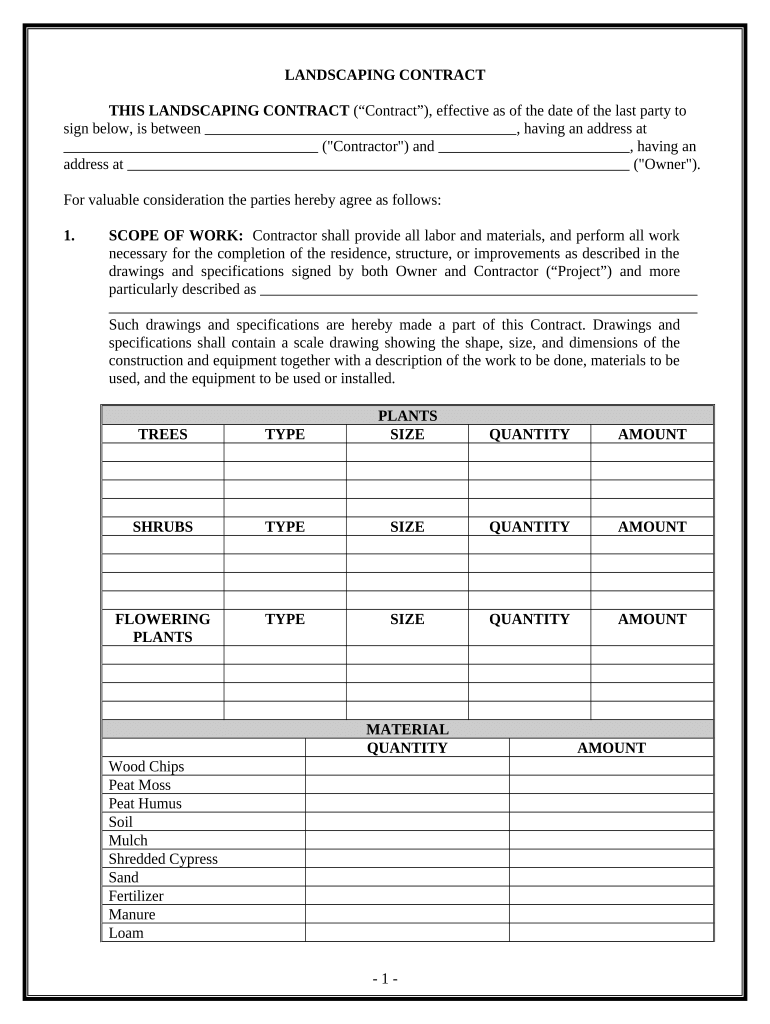
Landscape Contract for Contractor North Carolina Form


What is the landscape contract for contractor North Carolina?
The landscape contract for contractor North Carolina is a legally binding document that outlines the terms and conditions between a landscaping contractor and their client. This contract specifies the scope of work, payment terms, timelines, and responsibilities of both parties. It serves as a protective measure for both the contractor and the client, ensuring that expectations are clear and agreed upon before any work begins. This document is essential for maintaining professionalism and accountability in landscaping projects.
Key elements of the landscape contract for contractor North Carolina
When drafting a landscape contract for contractor North Carolina, several key elements should be included to ensure clarity and legality:
- Scope of Work: A detailed description of the services to be provided, including specific tasks and materials.
- Payment Terms: Information on pricing, payment schedules, and any deposits required.
- Timeline: Start and completion dates for the project, including any milestones.
- Liability and Insurance: Stipulations regarding liability coverage and insurance requirements for both parties.
- Termination Clause: Conditions under which either party may terminate the contract.
- Dispute Resolution: Procedures for resolving any disagreements that may arise during the project.
Steps to complete the landscape contract for contractor North Carolina
Completing the landscape contract for contractor North Carolina involves several important steps:
- Gather Information: Collect all necessary details about the project, including client requirements and site specifics.
- Draft the Contract: Use a template or create a custom contract that includes all key elements.
- Review with the Client: Go through the contract with the client to ensure understanding and agreement on all terms.
- Make Revisions: Adjust the contract as needed based on client feedback.
- Sign the Contract: Both parties should sign the document to make it legally binding.
- Distribute Copies: Provide copies of the signed contract to all involved parties for their records.
Legal use of the landscape contract for contractor North Carolina
The landscape contract for contractor North Carolina must comply with state laws to be considered legally valid. This includes adhering to regulations regarding licensing, permits, and consumer protection. It is essential for contractors to ensure that they are licensed and insured as required by North Carolina law. Additionally, the contract should clearly outline the rights and responsibilities of both the contractor and the client to avoid potential legal disputes.
Eligibility criteria for obtaining a landscaping license in North Carolina
To obtain a landscaping license in North Carolina, applicants must meet specific eligibility criteria:
- Age: Applicants must be at least eighteen years old.
- Experience: A minimum amount of experience in the landscaping industry is typically required, often ranging from one to four years.
- Education: Some positions may require relevant educational qualifications or certifications.
- Examination: Candidates may need to pass a state examination covering landscaping practices and regulations.
Who issues the landscape contract for contractor North Carolina?
The landscape contract for contractor North Carolina is typically issued by the landscaping contractor. However, it can also be created using templates provided by legal professionals or industry associations. It is important for contractors to ensure that the contract complies with state regulations and includes all necessary legal language to protect both parties involved in the landscaping project.
Quick guide on how to complete landscape contract for contractor north carolina
Effortlessly prepare Landscape Contract For Contractor North Carolina on any device
Digital document management has become increasingly favored by enterprises and individuals alike. It offers an ideal environmentally friendly alternative to traditional printed and signed paperwork, allowing you to locate the appropriate form and securely store it online. airSlate SignNow equips you with all the tools necessary to create, modify, and electronically sign your documents promptly without delays. Manage Landscape Contract For Contractor North Carolina across any platform using the airSlate SignNow Android or iOS applications and enhance any document-related procedure today.
The simplest method to modify and electronically sign Landscape Contract For Contractor North Carolina with ease
- Find Landscape Contract For Contractor North Carolina and click Get Form to begin.
- Employ the tools we provide to complete your form.
- Emphasize pertinent sections of your documents or obscure sensitive details using tools provided by airSlate SignNow specifically for that purpose.
- Create your electronic signature with the Sign tool, which takes mere seconds and holds the same legal validity as a handwritten signature.
- Review the information and click on the Done button to confirm your changes.
- Select your preferred delivery method for your form, whether by email, SMS, invite link, or download to your computer.
Forget about lost or mislaid documents, the hassle of searching for forms, or mistakes necessitating the printing of new document copies. airSlate SignNow meets your document management needs in just a few clicks from any device you choose. Edit and electronically sign Landscape Contract For Contractor North Carolina to ensure effective communication at any phase of your form preparation process with airSlate SignNow.
Create this form in 5 minutes or less
Create this form in 5 minutes!
People also ask
-
What are the North Carolina landscaping license requirements for starting a landscaping business?
To start a landscaping business in North Carolina, you must meet specific licensing requirements, which include obtaining a general contractor license if your work exceeds $30,000. Additionally, you may need to register your business with the Secretary of State and obtain a business license from your local county or city. Understanding these North Carolina landscaping license requirements is crucial for compliance and ensuring smooth operations.
-
Are there any fees associated with obtaining a landscaping license in North Carolina?
Yes, obtaining a landscaping license in North Carolina involves various fees, which can include application fees, examination fees, and license renewal fees. The total cost can vary based on the type of license you are applying for, so it's essential to check the specific fees associated with the North Carolina landscaping license requirements before starting your application.
-
How long does it take to get a landscaping license in North Carolina?
The timeframe for obtaining a landscaping license in North Carolina can vary depending on the complexity of your application and the examination schedule. Generally, it may take anywhere from a few weeks to several months to fulfill the North Carolina landscaping license requirements, including any required examinations and background checks.
-
What are the benefits of having a landscaping license in North Carolina?
Obtaining a landscaping license in North Carolina can enhance your professional credibility, allowing you to compete for larger clients and contracts. It also ensures compliance with state regulations, reducing the risk of fines and legal issues. Meeting the North Carolina landscaping license requirements can signNowly boost your business's reputation and customer trust.
-
Do I need to take any exams to obtain a landscaping license in North Carolina?
Yes, prospective landscapers in North Carolina typically must pass an examination as part of the licensing process. This exam tests your knowledge of landscaping practices, industry regulations, and safety standards. Understanding the North Carolina landscaping license requirements will prepare you for the necessary exams and facilitate a smoother licensing process.
-
Can I operate a landscaping business without a license in North Carolina?
Operating a landscaping business without the appropriate license in North Carolina may lead to legal consequences, including fines and the inability to secure contracts. Compliance with the North Carolina landscaping license requirements is crucial for legal operation and business success. Therefore, it is recommended to meet all licensing criteria before starting your business.
-
What should I do if my landscaping license application is denied in North Carolina?
If your landscaping license application is denied in North Carolina, you will typically receive a notice detailing the reasons for the denial. It’s essential to address the issues mentioned, whether they pertain to documentation or qualifications, and you generally have the option to appeal the decision. Familiarizing yourself with the North Carolina landscaping license requirements will help ensure a successful reapplication.
Get more for Landscape Contract For Contractor North Carolina
- Attachment r form
- Authorization to release health information iu health iuhealth 100086978
- Dischem baby club form
- Tyndale house hebrew keyboard form
- Village of babylon building department form
- North carolina association of realtors pet addendum form 442 t
- Hidalgo county letter of authorization fill out ampamp sign online form
- Michigan advance directive printable form
Find out other Landscape Contract For Contractor North Carolina
- eSign Missouri Work Order Computer
- eSign Hawaii Electrical Services Contract Safe
- eSign Texas Profit Sharing Agreement Template Safe
- eSign Iowa Amendment to an LLC Operating Agreement Myself
- eSign Kentucky Amendment to an LLC Operating Agreement Safe
- eSign Minnesota Affidavit of Identity Now
- eSign North Dakota Affidavit of Identity Free
- Help Me With eSign Illinois Affidavit of Service
- eSign North Dakota Affidavit of Identity Simple
- eSign Maryland Affidavit of Service Now
- How To eSign Hawaii Affidavit of Title
- How Do I eSign New Mexico Affidavit of Service
- How To eSign Texas Affidavit of Title
- How Do I eSign Texas Affidavit of Service
- eSign California Cease and Desist Letter Online
- eSign Colorado Cease and Desist Letter Free
- How Do I eSign Alabama Hold Harmless (Indemnity) Agreement
- eSign Connecticut Hold Harmless (Indemnity) Agreement Mobile
- eSign Hawaii Hold Harmless (Indemnity) Agreement Mobile
- Help Me With eSign Hawaii Hold Harmless (Indemnity) Agreement