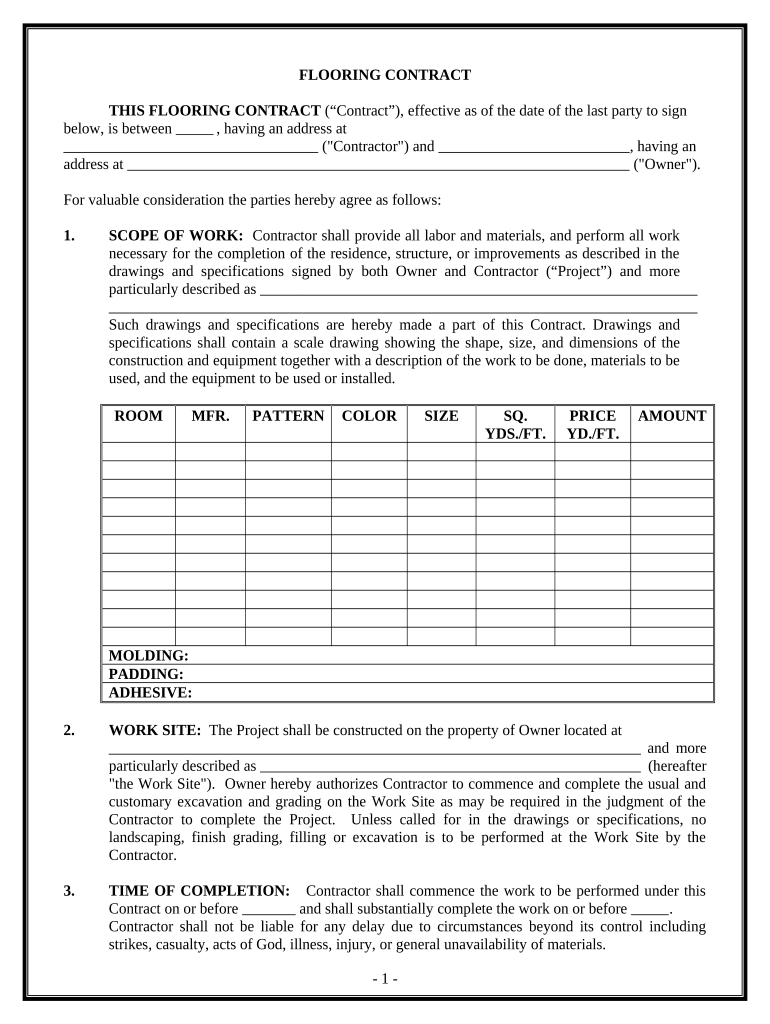
Flooring Contract for Contractor North Carolina Form


What is the Flooring Contract For Contractor North Carolina
The Flooring Contract for Contractor North Carolina is a legally binding document that outlines the terms and conditions between a contractor and a client for flooring installation or repair services. This contract specifies the scope of work, materials to be used, timelines, payment terms, and responsibilities of both parties. It serves to protect the interests of both the contractor and the client, ensuring clarity and mutual understanding throughout the project.
Key elements of the Flooring Contract For Contractor North Carolina
Several key elements must be included in the Flooring Contract for Contractor North Carolina to ensure it is comprehensive and enforceable:
- Parties Involved: Clearly identify the contractor and the client, including their legal names and contact information.
- Scope of Work: Detail the specific flooring services to be performed, including types of materials and installation methods.
- Payment Terms: Outline the total cost, payment schedule, and any deposits required before work begins.
- Timeline: Establish a start date and estimated completion date, along with any milestones for the project.
- Warranties and Guarantees: Specify any warranties on materials and workmanship, including the duration and conditions of these guarantees.
- Termination Clause: Include provisions for terminating the contract under specific circumstances.
Steps to complete the Flooring Contract For Contractor North Carolina
Completing the Flooring Contract for Contractor North Carolina involves several important steps to ensure all necessary information is accurately captured:
- Gather Information: Collect the required details about the project, including measurements, material preferences, and client expectations.
- Draft the Contract: Use a template or create a new document that incorporates all key elements, ensuring clarity and precision.
- Review the Contract: Both parties should thoroughly review the contract to ensure all terms are acceptable and clear.
- Sign the Contract: Utilize a secure eSignature solution to sign the contract digitally, ensuring compliance with legal requirements.
- Distribute Copies: Provide each party with a signed copy of the contract for their records.
Legal use of the Flooring Contract For Contractor North Carolina
The Flooring Contract for Contractor North Carolina is legally valid when it meets specific legal requirements. Both parties must willingly agree to the terms, and the contract should be signed by authorized representatives. Compliance with state laws regarding contracts is essential, including adherence to regulations surrounding eSignatures, which are recognized under the ESIGN Act and UETA. Ensuring that the contract is clear and unambiguous helps prevent disputes and supports enforceability in a legal setting.
How to use the Flooring Contract For Contractor North Carolina
Using the Flooring Contract for Contractor North Carolina effectively involves understanding its purpose and following best practices during its execution:
- Initiate Communication: Discuss project details with the client to ensure alignment on expectations and requirements.
- Customize the Contract: Tailor the contract to reflect the specific needs of the project, including any unique terms that may apply.
- Utilize Digital Tools: Consider using digital platforms for drafting, signing, and storing the contract to streamline the process and enhance security.
- Maintain Records: Keep a copy of the signed contract and any related documents for future reference and accountability.
Quick guide on how to complete flooring contract for contractor north carolina
Prepare Flooring Contract For Contractor North Carolina effortlessly on any device
Online document management has gained prominence among businesses and individuals alike. It presents an ideal eco-friendly substitute for traditional printed and signed documents, as you can obtain the required template and securely store it online. airSlate SignNow equips you with all the tools necessary to create, modify, and electronically sign your documents rapidly without delays. Manage Flooring Contract For Contractor North Carolina on any platform using airSlate SignNow's Android or iOS applications and streamline any document-related process today.
How to alter and electronically sign Flooring Contract For Contractor North Carolina with ease
- Find Flooring Contract For Contractor North Carolina and click Get Form to begin.
- Utilize the tools we provide to fill out your document.
- Emphasize key sections of your documents or obscure sensitive information with tools that airSlate SignNow provides specifically for that purpose.
- Generate your eSignature using the Sign feature, which takes mere seconds and carries the same legal validity as a conventional wet ink signature.
- Review all the details and click on the Done button to save your changes.
- Select your preferred method to submit your form, whether by email, text message (SMS), invitation link, or download it to your computer.
Eliminate concerns about lost or misplaced documents, tedious form navigation, or errors requiring new document prints. airSlate SignNow addresses all your document management requirements with just a few clicks from any device you choose. Edit and electronically sign Flooring Contract For Contractor North Carolina and ensure excellent communication at every stage of your form preparation process with airSlate SignNow.
Create this form in 5 minutes or less
Create this form in 5 minutes!
People also ask
-
What is a Flooring Contract For Contractor North Carolina?
A Flooring Contract For Contractor North Carolina is a legally binding agreement that outlines the terms of flooring installation services between a contractor and a client in North Carolina. This contract typically includes details such as project scope, materials, costs, and timelines, ensuring both parties understand their responsibilities.
-
How much does a Flooring Contract For Contractor North Carolina cost?
The cost of a Flooring Contract For Contractor North Carolina can vary based on several factors, including the complexity of the project and the contractor's rates. Typically, clients should expect to pay for the materials and labor, with the contract acting as a framework for these costs. Using airSlate SignNow can help streamline the signing process, potentially reducing administrative costs.
-
What features does airSlate SignNow offer for creating a Flooring Contract For Contractor North Carolina?
airSlate SignNow provides essential features for creating a Flooring Contract For Contractor North Carolina, including customizable templates, real-time editing, and eSignature capabilities. These tools simplify the contract drafting process and ensure compliance with North Carolina laws, making it easy for contractors to manage their agreements efficiently.
-
Are there benefits to using airSlate SignNow for Flooring Contracts For Contractor North Carolina?
Yes, using airSlate SignNow for Flooring Contracts For Contractor North Carolina offers several benefits, such as enhanced efficiency through electronic signatures, reduced processing time, and improved document management. It also ensures that your contracts are secure and accessible from anywhere, facilitating easier communication between contractors and clients.
-
Can I integrate airSlate SignNow with other software for managing Flooring Contracts For Contractor North Carolina?
Absolutely! airSlate SignNow can integrate seamlessly with various business software applications, allowing for efficient management of Flooring Contracts For Contractor North Carolina. This includes CRM systems, project management tools, and accounting software, enabling contractors to maintain better organization and streamline their workflow.
-
Is an eSignature valid for a Flooring Contract For Contractor North Carolina?
Yes, an eSignature is legally valid for a Flooring Contract For Contractor North Carolina as long as it adheres to the relevant laws and regulations in North Carolina. Using airSlate SignNow ensures that the eSignature process is secure and compliant, giving both parties confidence in the legality of their agreement.
-
How can I ensure my Flooring Contract For Contractor North Carolina is effective?
To ensure your Flooring Contract For Contractor North Carolina is effective, make sure to clearly define the project's scope, payment terms, and timelines. Including comprehensive clauses for dispute resolution and compliance will also enhance its effectiveness. Leveraging airSlate SignNow can help you craft a well-organized contract that includes all necessary elements for a successful agreement.
Get more for Flooring Contract For Contractor North Carolina
- Work order 1 indd midwest cerakote form
- Book report photocopiable ael publications form
- Inkomstdeklaration 4 form
- Nc electronic fingerprint information form
- Special event general liability application gls app 9s 11 14 form
- Irs form 4506t ez request for transcript of tax return
- Application for new instructor utah department of public safety form
- Assessment of demand response and advance metering staff report assessment of demand response and advance metering staff report form
Find out other Flooring Contract For Contractor North Carolina
- eSign Florida Real Estate Limited Power Of Attorney Online
- eSign Hawaii Sports RFP Safe
- eSign Hawaii Sports Warranty Deed Myself
- eSign Louisiana Real Estate Last Will And Testament Easy
- eSign Louisiana Real Estate Work Order Now
- eSign Maine Real Estate LLC Operating Agreement Simple
- eSign Maine Real Estate Memorandum Of Understanding Mobile
- How To eSign Michigan Real Estate Business Plan Template
- eSign Minnesota Real Estate Living Will Free
- eSign Massachusetts Real Estate Quitclaim Deed Myself
- eSign Missouri Real Estate Affidavit Of Heirship Simple
- eSign New Jersey Real Estate Limited Power Of Attorney Later
- eSign Alabama Police LLC Operating Agreement Fast
- eSign North Dakota Real Estate Business Letter Template Computer
- eSign North Dakota Real Estate Quitclaim Deed Myself
- eSign Maine Sports Quitclaim Deed Easy
- eSign Ohio Real Estate LLC Operating Agreement Now
- eSign Ohio Real Estate Promissory Note Template Online
- How To eSign Ohio Real Estate Residential Lease Agreement
- Help Me With eSign Arkansas Police Cease And Desist Letter