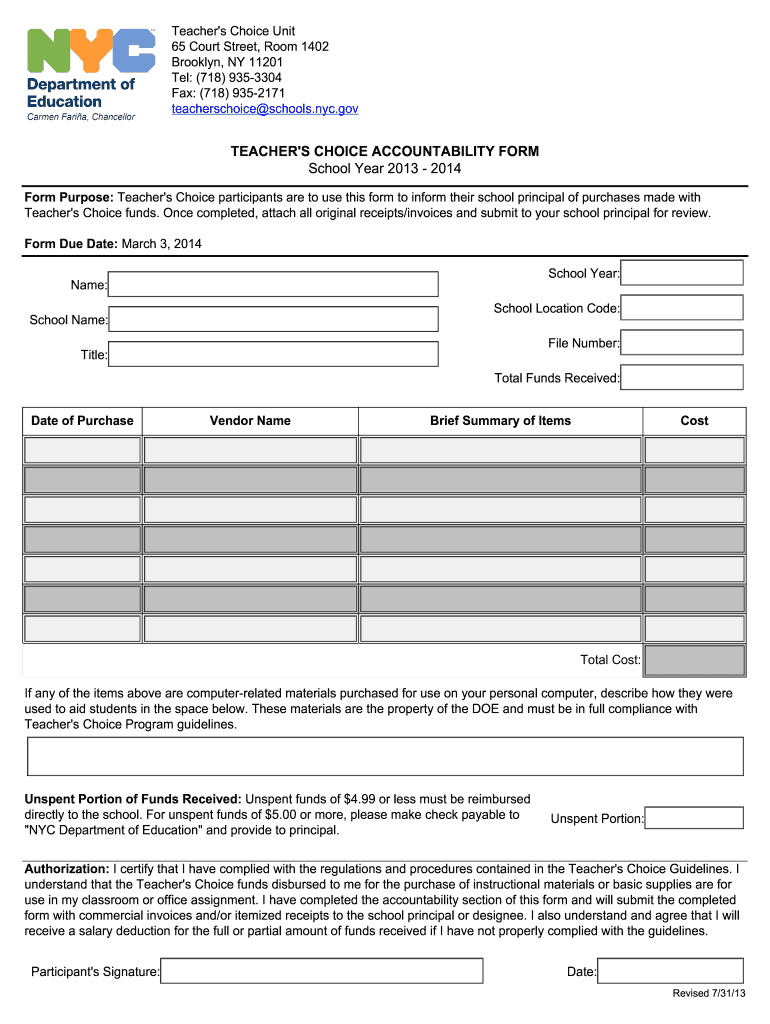
Teachers Choice Form


What is the Teachers Choice Form
The Teachers Choice Form is a document designed for educators, particularly in the New York City Department of Education (NYC DOE), to request funding for classroom supplies and materials. This form is essential for teachers to receive financial support to enhance their teaching environment. It allows educators to specify their needs and allocate resources effectively, ensuring that they can provide a quality educational experience for their students. The form is often referred to as the NYC DOE Teachers Choice accountability form, which emphasizes its role in maintaining transparency and accountability in the use of allocated funds.
How to use the Teachers Choice Form
Using the Teachers Choice Form involves several straightforward steps. First, educators must access the form, typically available as a PDF. Once obtained, teachers should fill out the required fields, detailing the specific items they wish to purchase with the allocated funds. It is crucial to provide accurate information to avoid delays in processing. After completing the form, educators must submit it by the designated deadline, ensuring compliance with NYC DOE guidelines. Utilizing electronic means, such as eSigning through platforms like signNow, can streamline this process, making it easier to submit the form securely and efficiently.
Steps to complete the Teachers Choice Form
Completing the Teachers Choice Form involves a series of clear steps:
- Download the form: Access the latest version of the Teachers Choice Form, ensuring you have the correct year, such as teachers choice 24 25.
- Fill in personal information: Enter your name, school, and other identifying details accurately.
- Specify requested items: List the classroom supplies or materials you intend to purchase, providing descriptions and estimated costs.
- Review for accuracy: Double-check all entries to ensure there are no mistakes that could lead to processing issues.
- Submit the form: Send the completed form electronically or via mail, adhering to submission guidelines and deadlines.
Legal use of the Teachers Choice Form
The Teachers Choice Form is legally binding when completed and submitted correctly. To ensure its validity, educators must comply with the relevant eSignature laws, such as the ESIGN Act and UETA, which recognize electronic signatures as legally equivalent to handwritten ones. Using a reliable eSignature platform, like signNow, provides additional security and compliance, ensuring that the form is executed properly. This legal framework protects both the educators and the NYC DOE, fostering a trustworthy environment for financial transactions related to classroom resources.
Filing Deadlines / Important Dates
Filing deadlines for the Teachers Choice Form are critical for ensuring that educators receive their funding in a timely manner. Typically, the NYC DOE announces specific dates each academic year, which may vary. It is essential for teachers to stay informed about these deadlines to avoid missing the opportunity to submit their requests. Educators should mark their calendars and plan to complete the form well in advance of the due date, allowing time for any necessary revisions or approvals.
Eligibility Criteria
To be eligible for funding through the Teachers Choice Form, educators must meet specific criteria set forth by the NYC DOE. Generally, this includes being a full-time teacher within the NYC public school system and having a valid teaching license. Additionally, teachers must use the funds for approved classroom supplies and materials that directly benefit their students. Understanding these eligibility requirements is crucial for educators to ensure they can successfully access the financial support available to them.
Quick guide on how to complete teachers choice 2017 accountability form
Complete Teachers Choice Form effortlessly on any device
Managing documents online has gained signNow traction among companies and individuals. It offers an ideal eco-friendly substitute for traditional printed and signed papers, allowing you to obtain the necessary form and securely store it online. airSlate SignNow provides you with all the resources you need to create, alter, and eSign your documents promptly without delays. Handle Teachers Choice Form on any platform with airSlate SignNow's Android or iOS applications and enhance any document-centric process today.
How to alter and eSign Teachers Choice Form easily
- Locate Teachers Choice Form and click Get Form to begin.
- Utilize the tools we provide to complete your document.
- Highlight important sections of the documents or obscure sensitive information with tools specifically offered by airSlate SignNow for that purpose.
- Create your signature using the Sign tool, which takes mere seconds and holds the same legal validity as a conventional wet ink signature.
- Review all the details and click on the Done button to save your modifications.
- Select your preferred method for delivering your form, whether by email, SMS, invite link, or download it to your computer.
Eliminate the worry of lost or misplaced documents, tedious form searches, or mistakes that require printing new copies. airSlate SignNow meets your document management needs in just a few clicks from any device you choose. Modify and eSign Teachers Choice Form and ensure seamless communication throughout your form preparation process with airSlate SignNow.
Create this form in 5 minutes or less
FAQs
-
How do I fill out the choices on JoSAA 2017?
Before going to do the exercise follow the advice.1.Keep all the required data viz JEE main & JEE adv( if qualified) Roll no2.Do the registration at due time without fail.3.Go through the cut offs of the NITs/ IIITs/GFTIs & IITs( if qualified in JEE adv).3.Make a list of institutes & streams of preference .4.Strike out the names of institutes / streams from the list after filling their names so that you don't get puzzled afterwards.5.Never fill the names of the institutes / streams where you're not at all interested.6.Don't push the SUBMIT button till the last date of choice filling , because you may have to change your order of preference/delete some names/ add some names.7.Cross check the choice filling with the list kept with you and see that nothing is left or nothing unwanted get enlisted.The exercise may start anytime after announcement of JEE adv results, keep visiting the website.
-
How do I fill out choices on JoSSA 2017?
Its a bit hectic for the students who is filling counseling forms nowadays. my answer is not only for jossa aspirants but for any engineering counseling .For choice filling :-Firstly check the cutoff list for 2015 and 2016 and analyse the trends. See how much increase/decrease was there, what were the best branches that saw a massive increase in cutoffs and also see the arrangement of colleges like which one has the highest cutoffs and all these things.Then choose your areas of interest as every college has some or the other different branch or specialization mostly which might interest you so note it.Then comes the most important task of knowing what you can get.This task should be done in three steps.1. Colleges/branches you want to get but are a bit/ very out of range for you.2. Colleges/branches you should surely get.3. If JOSAA is your only hope and you know you have to get into it anyhow then this section is for you because you need Backups so less preffered branches in good colleges and then just average branches and colleges for the worst case scenario.Write them out and arrange them. Since there is no limit to filling, fill as much as you can. Also be patient. Make an informed choice. Research things. Ask me for comparisons of all sorts like x vs y and i will tell you all the pros and cons and will help you make a choice. Analyse what others are getting in mock rounds and keep making changes. Dont lock them immediately. Just keep saving them but make sure to lock them 24 hours before the deadline and save a copy of it for future reference to know what you can get in upcoming rounds.Now once you get something, you will have to report to the nearest iit for admission to an iit or nearest nit in case you got an nit allotted.You will be given three options. 1. Internal sliding: if you want to hold on to the college you got and want to opt for branch upgrade in that college only.2. Complete sliding, both branch and college might get upgraded to a higher choice.3. No change! You want to lock your seat and withdraw from sliding.Also, once you get a choice say of number 19, in sliding never can you get anything filled beyond 19. So fill wisely. Because there is no going back to the ignored choices!Also, know your priorities, whether it is college life so then go for any branch in a great college, whether it is interest, whether it is placements or further studies or any such priority and then choose!Just dont run for tags, branch will matter as it will be you who will be studying the course chosen for 4or 5years.So make a good choice for yourself!All the best! All doubts and queries are welcome!in http://quora.com comment section .cheers.
-
How do I fill out the CAT Application Form 2017?
CAT 2017 registration opened on August 9, 2017 will close on September 20 at 5PM. CAT online registration form and application form is a single document divided in 5 pages and is to be completed online. The 1st part of CAT online registration form requires your personal details. After completing your online registration, IIMs will send you CAT 2017 registration ID. With this unique ID, you will login to online registration form which will also contain application form and registration form.CAT Registration and application form will require you to fill up your academic details, uploading of photograph, signature and requires category certificates as per the IIMs prescribed format for CAT registration. CAT online application form 2017 consists of programme details on all the 20 IIMs. Candidates have to tick by clicking on the relevant programmes of the IIMs for which they wish to attend the personal Interview Process.
-
How do I fill out the Delhi Polytechnic 2017 form?
Delhi Polytechnic (CET DELHI) entrance examination form has been published. You can visit Welcome to CET Delhi and fill the online form. For more details you can call @ 7042426818
-
How do I fill out the SSC CHSL 2017-18 form?
Its very easy task, you have to just put this link in your browser SSC, this page will appearOn this page click on Apply buttonthere a dialog box appears, in that dialog box click on CHSL a link will come “ Click here to apply” and you will signNow to registration page.I hope you all have understood the procedure. All the best for your exam
-
How do I fill out the UPSEAT 2017 application forms?
UPESEAT is a placement test directed by the University of Petroleum and Energy Studies. This inclination examination is called as the University of Petroleum and Energy Studies Engineering Entrance Test (UPESEAT). It is essentially an essential sort examination which permits the possibility to apply for the different designing projects on the web. visit - HOW TO FILL THE UPSEAT 2017 APPLICATION FORMS
Create this form in 5 minutes!
How to create an eSignature for the teachers choice 2017 accountability form
How to create an electronic signature for your Teachers Choice 2017 Accountability Form online
How to create an electronic signature for your Teachers Choice 2017 Accountability Form in Google Chrome
How to make an electronic signature for putting it on the Teachers Choice 2017 Accountability Form in Gmail
How to make an electronic signature for the Teachers Choice 2017 Accountability Form right from your smart phone
How to create an eSignature for the Teachers Choice 2017 Accountability Form on iOS
How to make an electronic signature for the Teachers Choice 2017 Accountability Form on Android OS
People also ask
-
What is the teachers choice 24 25 program?
The teachers choice 24 25 program is designed to provide educators with an affordable and efficient way to manage their document signing needs. With airSlate SignNow, teachers can easily send, sign, and store important documents online, streamlining their workflow and saving time.
-
How does airSlate SignNow support teachers choice 24 25 features?
airSlate SignNow includes a range of features tailored for the teachers choice 24 25 program. These features include customizable templates, secure document storage, and advanced eSignature capabilities, all designed to simplify the document management process for teachers.
-
What pricing plans are available for teachers choice 24 25?
We offer competitive pricing options for the teachers choice 24 25 program, ensuring that educators can access the tools they need at a budget-friendly rate. Contact us for detailed pricing and any available discounts exclusive to teachers.
-
Can teachers integrate airSlate SignNow with their existing tools?
Yes, airSlate SignNow supports a variety of integrations that are beneficial for the teachers choice 24 25 community. You can easily connect with popular platforms such as Google Workspace, Microsoft Office, and more to streamline your document workflows.
-
What are the benefits of using airSlate SignNow for teachers choice 24 25?
Using airSlate SignNow under the teachers choice 24 25 program provides numerous benefits, including increased efficiency in document handling and improved collaboration among staff. This solution helps teachers save precious time and reduces the paperwork burden, allowing more focus on student engagement.
-
Is airSlate SignNow secure for handling sensitive documents in the teachers choice 24 25 program?
Absolutely! airSlate SignNow prioritizes security with advanced encryption and compliance features, making it a suitable choice for the teachers choice 24 25 program. Your sensitive documents are protected at all times, ensuring peace of mind while you manage your signing needs.
-
How can teachers get started with the teachers choice 24 25 program in airSlate SignNow?
Getting started with the teachers choice 24 25 program is simple! Teachers can sign up directly on our website and choose the plan that best meets their needs. Our user-friendly interface and comprehensive resources will help you set up and start using airSlate SignNow in no time.
Get more for Teachers Choice Form
Find out other Teachers Choice Form
- Convert Sign PPT Simple
- Convert Sign PPT Easy
- Help Me With Convert Sign PPT
- Convert Sign PPT iPad
- Print Sign Word Computer
- Print Sign Document Online
- Print Sign Word Easy
- How To Print Sign Document
- How Do I Print Sign Document
- How Can I Print Sign Document
- Print Sign Form Mobile
- Print Sign Document Free
- Print Sign Form Free
- Print Sign Document iOS
- How Do I Print Sign PPT
- Download Sign PDF Online
- Print Sign Presentation Free
- How To Download Sign PDF
- Download Sign Word Online
- Download Sign Word Computer