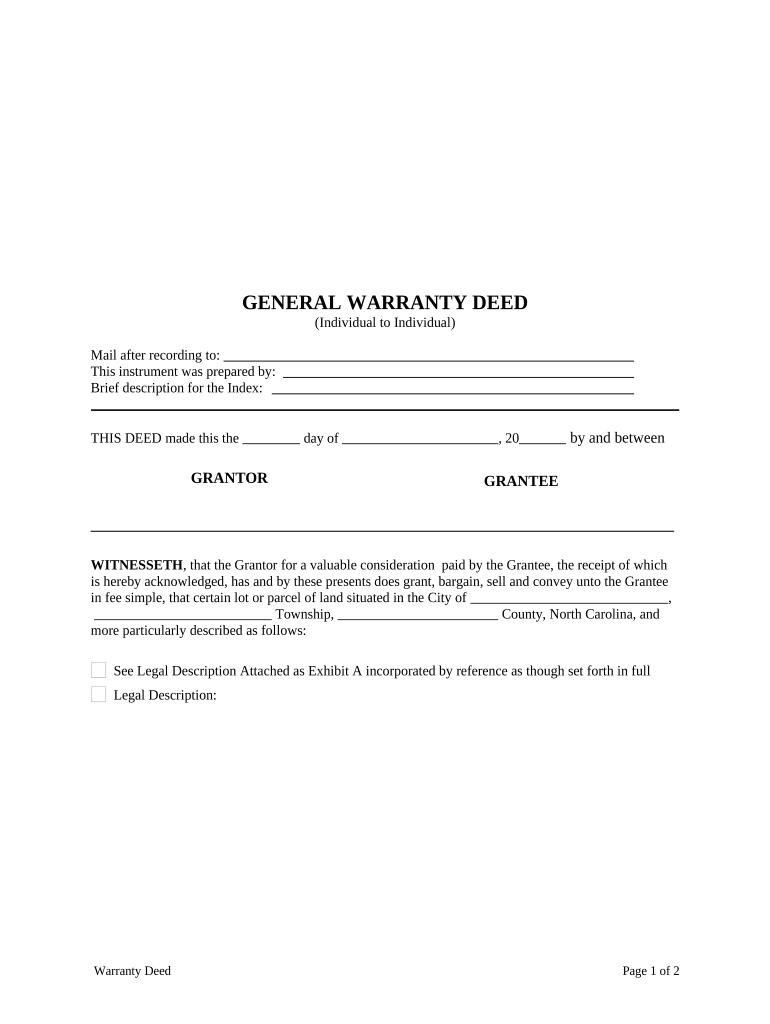
Nc Deed Form


What is the NC Deed
The NC deed is a legal document used in North Carolina to transfer ownership of real property from one party to another. This form serves as an essential part of property transactions, ensuring that the transfer is documented and legally binding. The deed must include specific information, such as the names of the grantor and grantee, a legal description of the property, and the signature of the grantor. Understanding the purpose and structure of the NC deed is vital for anyone involved in real estate transactions in the state.
How to Obtain the NC Deed
Obtaining an NC deed typically involves a few straightforward steps. First, you can request a copy of the deed from the county register of deeds where the property is located. Many counties offer online access to property records, allowing you to search for and download the deed from their official website. If you prefer, you can also visit the office in person to obtain a physical copy. It is important to have relevant information on hand, such as the property address or the names of the parties involved, to facilitate the search.
Steps to Complete the NC Deed
Completing the NC deed requires careful attention to detail to ensure its validity. Here are the essential steps:
- Identify the parties involved: Clearly state the names of the grantor (seller) and grantee (buyer).
- Provide a legal description of the property: Include details such as the lot number, block number, and any relevant survey information.
- Include the date of the transaction: This is the date when the deed is executed.
- Sign the deed: The grantor must sign the document in the presence of a notary public.
- Record the deed: Submit the completed deed to the county register of deeds to make the transfer official.
Legal Use of the NC Deed
The NC deed must adhere to specific legal requirements to be considered valid. It must be executed voluntarily by the grantor and must be notarized. Additionally, the deed should be recorded with the county register of deeds to protect the interests of the grantee. This recording serves as public notice of the ownership change and can help prevent disputes over property rights. Understanding these legal aspects is crucial for ensuring that the deed is enforceable and recognized by the courts.
Key Elements of the NC Deed
Several key elements must be included in the NC deed for it to be legally binding. These elements include:
- Grantor and Grantee Information: Full names and addresses of both parties.
- Property Description: A detailed legal description of the property being transferred.
- Consideration: The amount paid for the property, which can be a nominal fee.
- Signatures: The grantor must sign the deed, and it must be notarized.
- Recording Information: A section for the county register of deeds to record the deed.
Examples of Using the NC Deed
There are various scenarios in which an NC deed may be utilized. Common examples include:
- Sale of Property: When a homeowner sells their property to a buyer.
- Gift of Property: When property is transferred as a gift, often between family members.
- Inheritance: When property is passed down to heirs after the owner's death.
Quick guide on how to complete nc deed 497316818
Execute Nc Deed effortlessly on any device
Digital document management has become increasingly favored by businesses and individuals alike. It offers an ideal environmentally friendly substitute for traditional printed and signed documents, allowing you to obtain the correct form and securely store it online. airSlate SignNow equips you with all the resources needed to create, modify, and eSign your documents promptly without delays. Manage Nc Deed on any device using the airSlate SignNow Android or iOS applications and enhance any document-oriented procedure today.
How to modify and eSign Nc Deed seamlessly
- Find Nc Deed and click Get Form to begin.
- Utilize the tools we offer to complete your document.
- Emphasize pertinent sections of the documents or redact confidential information with tools that airSlate SignNow specifically provides for that purpose.
- Create your eSignature with the Sign tool, which takes mere seconds and holds the same legal validity as a conventional wet ink signature.
- Review all the details and click on the Done button to preserve your modifications.
- Select how you prefer to share your form, via email, text message (SMS), invite link, or download it to your computer.
Eliminate concerns about lost or misplaced documents, tedious form navigation, or mistakes that necessitate printing new document copies. airSlate SignNow meets all your document management needs with just a few clicks from any device of your choosing. Revise and eSign Nc Deed and ensure excellent communication at every stage of your form preparation process with airSlate SignNow.
Create this form in 5 minutes or less
Create this form in 5 minutes!
People also ask
-
What is an NC deed and how can airSlate SignNow help?
An NC deed is a legal document used to transfer property ownership in North Carolina. airSlate SignNow simplifies this process by allowing users to create, edit, and eSign NC deeds securely online. With our platform, you can ensure that your documents are compliant and legally binding without the hassle of traditional paperwork.
-
How does airSlate SignNow ensure the security of my NC deed?
airSlate SignNow prioritizes the security of your NC deed with end-to-end encryption and compliance with industry standards. Our platform safeguards your documents and personal information, ensuring that only authorized parties can access and sign your deeds. You can confidently manage sensitive property documents knowing they are protected.
-
What are the pricing options for using airSlate SignNow for NC deeds?
airSlate SignNow offers flexible pricing plans that cater to different business needs, starting with a free trial. Our paid plans include various features to help you manage NC deeds efficiently. Whether you're a small business or a large enterprise, you'll find a plan that fits your document management and eSigning requirements.
-
Can I integrate airSlate SignNow with other tools for managing my NC deeds?
Yes, airSlate SignNow seamlessly integrates with popular applications such as Google Drive, Dropbox, and Salesforce, enhancing your workflow. These integrations allow you to access and manage your NC deeds alongside your other documents easily. Streamline your processes with our versatile integration options.
-
What features does airSlate SignNow offer for managing NC deeds?
airSlate SignNow provides a range of features for NC deeds including customizable templates, automated workflows, and progress tracking. You can easily create professional-looking deeds, send them for signatures, and monitor their status in real-time. Our user-friendly interface makes document management efficient and straightforward.
-
How can I use airSlate SignNow for multiple NC deeds at once?
With airSlate SignNow, you can manage multiple NC deeds simultaneously using bulk sending options. This feature allows you to send out several documents for signature in one go, saving you time and effort. Perfect for businesses needing to manage multiple transactions or properties efficiently.
-
Are there any limitations when using airSlate SignNow for NC deeds?
While airSlate SignNow offers powerful features for managing NC deeds, limitations may include the volume of documents sent per month depending on your subscription plan. It's important to choose a plan that matches your usage needs. However, our flexible pricing allows you to upgrade easily if your document management needs increase.
Get more for Nc Deed
Find out other Nc Deed
- Electronic signature California Car Lease Agreement Template Free
- How Can I Electronic signature Florida Car Lease Agreement Template
- Electronic signature Kentucky Car Lease Agreement Template Myself
- Electronic signature Texas Car Lease Agreement Template Easy
- Electronic signature New Mexico Articles of Incorporation Template Free
- Electronic signature New Mexico Articles of Incorporation Template Easy
- Electronic signature Oregon Articles of Incorporation Template Simple
- eSignature Montana Direct Deposit Enrollment Form Easy
- How To Electronic signature Nevada Acknowledgement Letter
- Electronic signature New Jersey Acknowledgement Letter Free
- Can I eSignature Oregon Direct Deposit Enrollment Form
- Electronic signature Colorado Attorney Approval Later
- How To Electronic signature Alabama Unlimited Power of Attorney
- Electronic signature Arizona Unlimited Power of Attorney Easy
- Can I Electronic signature California Retainer Agreement Template
- How Can I Electronic signature Missouri Unlimited Power of Attorney
- Electronic signature Montana Unlimited Power of Attorney Secure
- Electronic signature Missouri Unlimited Power of Attorney Fast
- Electronic signature Ohio Unlimited Power of Attorney Easy
- How Can I Electronic signature Oklahoma Unlimited Power of Attorney