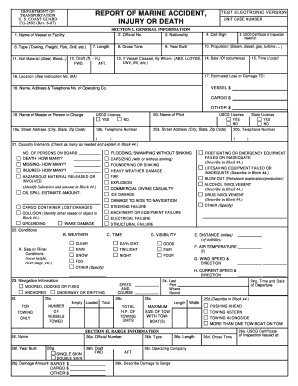
Cg2692 Blank Form


What is the cg2692 blank?
The cg2692 blank form is a specific document used for various administrative purposes. It is essential for individuals or businesses to understand its function and relevance. This form may be required for compliance with certain regulations or to facilitate specific processes. Knowing the purpose of the cg2692 blank helps ensure that it is completed accurately and submitted on time.
How to use the cg2692 blank
Using the cg2692 blank form involves several straightforward steps. First, gather all necessary information and documents needed to fill out the form. Next, ensure that you have access to a reliable digital platform that allows for secure completion and submission. Carefully fill in each section of the form, ensuring accuracy and completeness. Once completed, review the information for any errors before submitting it electronically or by mail, depending on the requirements.
Steps to complete the cg2692 blank
Completing the cg2692 blank form requires attention to detail. Follow these steps for a smooth process:
- Review the form to understand each section and its requirements.
- Gather all necessary information, such as personal details or business information.
- Fill out the form accurately, ensuring all fields are completed as required.
- Double-check your entries for any mistakes or missing information.
- Submit the form according to the specified method, whether online or by mail.
Legal use of the cg2692 blank
The legal validity of the cg2692 blank form depends on compliance with relevant regulations. When completed electronically, it must adhere to the standards set forth by laws such as ESIGN and UETA. These laws ensure that electronic signatures and documents are recognized as legally binding. It is crucial to utilize a trusted platform that provides the necessary security features to protect the integrity of the form.
Key elements of the cg2692 blank
Understanding the key elements of the cg2692 blank form is vital for proper completion. Important components typically include:
- Identification fields for the individual or entity submitting the form.
- Specific sections that require detailed information based on the form's purpose.
- Signature lines for authorized representatives, if applicable.
- Instructions for submission and any relevant deadlines.
Examples of using the cg2692 blank
Practical examples of when the cg2692 blank form might be used include:
- Submitting documentation for regulatory compliance.
- Filing necessary information for tax purposes.
- Providing required information for business licensing or permits.
Quick guide on how to complete cg2692 blank
Effortlessly Prepare Cg2692 Blank on Any Device
Digital document management has gained traction among businesses and individuals alike. It offers an ideal eco-friendly substitute for traditional printed and signed papers, enabling you to access the necessary form and securely store it online. airSlate SignNow equips you with all the capabilities required to create, modify, and electronically sign your documents promptly without hurdles. Manage Cg2692 Blank on any device with airSlate SignNow’s Android or iOS applications and enhance any document-driven process today.
How to Modify and Electronically Sign Cg2692 Blank with Ease
- Locate Cg2692 Blank and click on Get Form to begin.
- Use the tools we offer to fill out your document.
- Highlight pertinent sections of your documents or obscure sensitive information with tools that airSlate SignNow specifically provides for this purpose.
- Create your electronic signature using the Sign tool, which takes just seconds and carries the same legal validity as a traditional handwritten signature.
- Review all the information and click on the Done button to save your modifications.
- Choose your preferred method to send your form, whether by email, text message (SMS), invitation link, or download it to your computer.
Eliminate worries about lost or misplaced documents, tedious form searches, or errors that necessitate reprinting new document copies. airSlate SignNow meets your document management needs in just a few clicks from your chosen device. Modify and electronically sign Cg2692 Blank while ensuring exceptional communication throughout the document preparation process with airSlate SignNow.
Create this form in 5 minutes or less
Create this form in 5 minutes!
How to create an eSignature for the cg2692 blank
How to create an electronic signature for a PDF online
How to create an electronic signature for a PDF in Google Chrome
How to create an e-signature for signing PDFs in Gmail
How to create an e-signature right from your smartphone
How to create an e-signature for a PDF on iOS
How to create an e-signature for a PDF on Android
People also ask
-
What is the 'cg2692 blank' document type used for?
The 'cg2692 blank' document type is primarily used for creating customizable templates in airSlate SignNow. This allows businesses to streamline documentation processes and ensure consistency in their forms. By utilizing the 'cg2692 blank' template, you can easily create personalized agreements, contracts, or forms that meet your specific needs.
-
How does airSlate SignNow support 'cg2692 blank' documents?
airSlate SignNow provides robust tools to manage 'cg2692 blank' documents efficiently. Users can quickly upload, edit, and share these blank templates for eSigning and collaboration. The platform enables seamless integration of the 'cg2692 blank' format into your existing workflows, enhancing productivity.
-
Is there a pricing plan for using 'cg2692 blank' templates in airSlate SignNow?
Yes, airSlate SignNow offers flexible pricing plans tailored to different business needs, including the use of 'cg2692 blank' templates. Each plan is designed to provide value while offering access to all necessary features, including unlimited document signing with the 'cg2692 blank' and other templates. You can choose a plan that suits your budget and eSigning frequency.
-
What features are included with 'cg2692 blank' in airSlate SignNow?
When using the 'cg2692 blank' in airSlate SignNow, you gain access to features such as customizable fields, automated workflows, and document tracking. These functionalities help enhance the eSigning experience, making it easier for you to manage your documents efficiently. The platform also allows for real-time notifications when your 'cg2692 blank' document is signed.
-
Can I integrate 'cg2692 blank' templates with other software?
Yes, airSlate SignNow supports various integrations that allow you to utilize 'cg2692 blank' templates alongside other business applications. You can easily connect with CRMs, cloud storage, and productivity tools. This capability helps ensure that you can manage and access your 'cg2692 blank' documents seamlessly within your existing systems.
-
What are the benefits of using 'cg2692 blank' in airSlate SignNow?
Using 'cg2692 blank' templates in airSlate SignNow offers numerous benefits including improved document accuracy, faster signing processes, and enhanced collaboration among teams. These templates help reduce errors and save time by simplifying the eSigning workflow. Overall, it contributes to better operational efficiency for your business.
-
Are there any security features for handling 'cg2692 blank' documents?
Absolutely, airSlate SignNow prioritizes the security of your 'cg2692 blank' documents with several robust features. This includes data encryption, multi-factor authentication, and compliance with major privacy regulations. These security measures ensure that your sensitive information remains protected throughout the eSigning process.
Get more for Cg2692 Blank
Find out other Cg2692 Blank
- How Can I eSign Wisconsin Plumbing PPT
- Can I eSign Colorado Real Estate Form
- How To eSign Florida Real Estate Form
- Can I eSign Hawaii Real Estate Word
- How Do I eSign Hawaii Real Estate Word
- How To eSign Hawaii Real Estate Document
- How Do I eSign Hawaii Real Estate Presentation
- How Can I eSign Idaho Real Estate Document
- How Do I eSign Hawaii Sports Document
- Can I eSign Hawaii Sports Presentation
- How To eSign Illinois Sports Form
- Can I eSign Illinois Sports Form
- How To eSign North Carolina Real Estate PDF
- How Can I eSign Texas Real Estate Form
- How To eSign Tennessee Real Estate Document
- How Can I eSign Wyoming Real Estate Form
- How Can I eSign Hawaii Police PDF
- Can I eSign Hawaii Police Form
- How To eSign Hawaii Police PPT
- Can I eSign Hawaii Police PPT