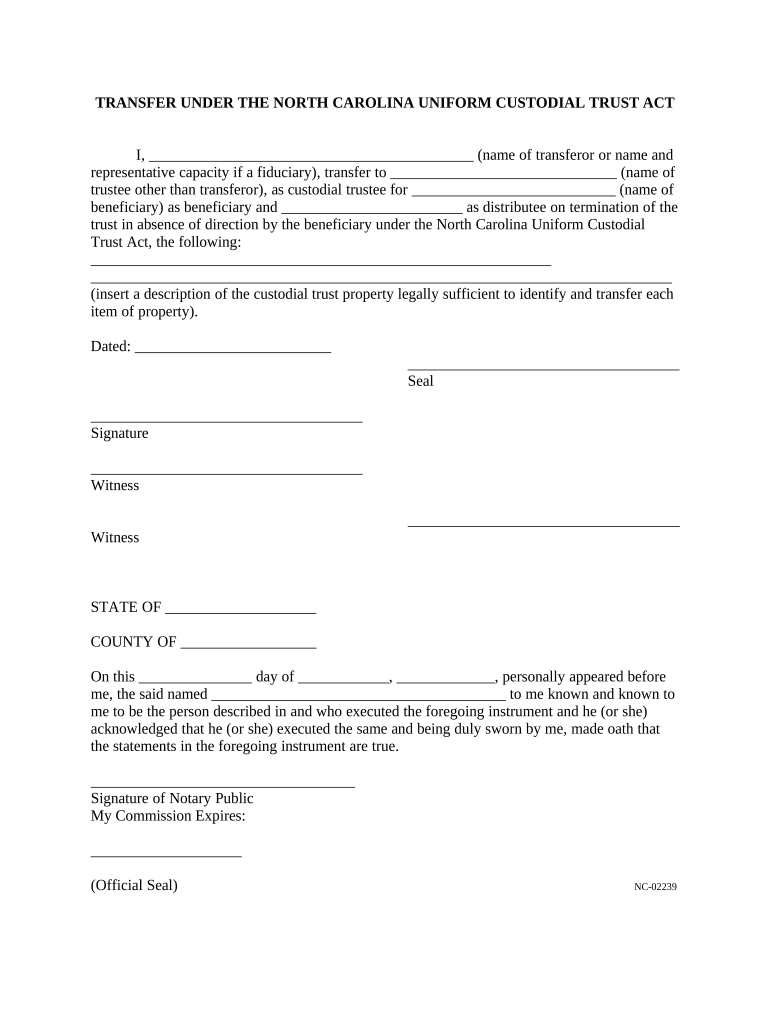
North Carolina Uniform Act


What is the North Carolina Uniform Act
The North Carolina Uniform Act, officially known as the Uniform Custodial Trust Act, establishes a legal framework for custodial trusts in the state. This act allows for the management of property for minors or individuals who are unable to manage their own affairs. By creating a custodial trust, a designated custodian can manage the assets on behalf of the beneficiary until they reach a specified age or meet certain conditions. This act aims to simplify the process of managing and transferring assets while ensuring that the interests of the beneficiary are protected.
Steps to complete the North Carolina Uniform Act
Completing the North Carolina Uniform Act involves several key steps to ensure compliance and proper execution. First, identify the assets that will be placed into the custodial trust. Next, select a custodian who will manage these assets responsibly. After that, complete the necessary forms required by the act, ensuring all information is accurate and complete. It is crucial to include the beneficiary's details and the terms of the trust. Finally, sign the documents in accordance with state laws, and consider having the documents notarized for added legal protection.
Legal use of the North Carolina Uniform Act
The legal use of the North Carolina Uniform Act is vital for ensuring that custodial trusts are established and managed according to state law. This act provides guidelines on how custodial trusts should be created, managed, and terminated. It outlines the rights and responsibilities of the custodian, the beneficiary, and any other parties involved. Adhering to these legal requirements helps prevent disputes and ensures that the trust operates smoothly, safeguarding the assets for the intended beneficiary.
Key elements of the North Carolina Uniform Act
Several key elements define the North Carolina Uniform Act. These include the designation of a custodian, the specification of the beneficiary, and the terms under which the trust operates. The act also outlines the powers and duties of the custodian, including the management of assets, investment decisions, and the obligation to act in the best interest of the beneficiary. Additionally, the act provides for the termination of the trust and the distribution of assets once the beneficiary reaches the age of majority or meets other specified conditions.
Who Issues the Form
The forms related to the North Carolina Uniform Act are typically issued by the state government or relevant legal authorities. These forms can often be obtained through the North Carolina Secretary of State's office or other designated agencies responsible for overseeing custodial trusts. It is important to ensure that the forms used are the most current versions to comply with any updates in the law.
Form Submission Methods
Submitting the forms related to the North Carolina Uniform Act can be done through various methods. Individuals may choose to submit their forms online, where available, or send them via mail to the appropriate state office. In some cases, in-person submissions may also be accepted. It is essential to follow the specific submission guidelines provided with the forms to ensure proper processing and compliance with state regulations.
Quick guide on how to complete north carolina uniform act
Easily Prepare North Carolina Uniform Act on Any Device
Digital document management has gained traction among companies and individuals alike. It serves as an excellent eco-friendly substitute for traditional printed and signed documents, allowing you to obtain the necessary form and securely store it online. airSlate SignNow equips you with all the tools required to create, edit, and electronically sign your documents quickly and without delays. Manage North Carolina Uniform Act on any device using the airSlate SignNow apps for Android or iOS and enhance any document-related procedure today.
How to Edit and Electronically Sign North Carolina Uniform Act Effortlessly
- Find North Carolina Uniform Act and click Get Form to initiate the process.
- Utilize the tools we offer to complete your document.
- Mark important sections of your documents or obscure sensitive information with the tools specifically provided by airSlate SignNow for that purpose.
- Create your electronic signature using the Sign feature, which takes just seconds and has the same legal validity as a conventional handwritten signature.
- Review the details and then click the Done button to save your changes.
- Select your preferred method of delivering your form, whether by email, text message (SMS), invitation link, or download it to your computer.
Eliminate concerns about lost or mislaid documents, tedious form searches, or errors necessitating the printing of new document copies. airSlate SignNow meets all your document management needs within a few clicks from any device of your choice. Edit and electronically sign North Carolina Uniform Act and ensure exceptional communication throughout the document preparation process with airSlate SignNow.
Create this form in 5 minutes or less
Create this form in 5 minutes!
People also ask
-
What is an nc uniform and its importance in business?
An nc uniform is a standardized attire that ensures consistency and professionalism in your business environment. It promotes a cohesive brand image and fosters a sense of belonging among employees. Choosing the right nc uniform can enhance your company's reputation and improve overall workplace efficiency.
-
How does airSlate SignNow integrate with nc uniform suppliers?
airSlate SignNow seamlessly integrates with various nc uniform suppliers, enabling businesses to streamline their order processes. With our eSignature capabilities, you can easily sign and send purchase orders or contracts to suppliers for quick fulfillment. This integration simplifies management and keeps everything organized.
-
What are the pricing options for nc uniform services through airSlate SignNow?
Pricing for nc uniform services via airSlate SignNow is competitive and based on your specific needs. We offer flexible plans that cater to businesses of all sizes, ensuring you get the best value for your investment. For detailed pricing, you can check our pricing page or contact our support team.
-
How can I benefit from using airSlate SignNow for nc uniform management?
Using airSlate SignNow for nc uniform management allows for efficient document handling, including contracts, order forms, and internal policies. Our platform provides a user-friendly interface to create, send, and sign documents securely. This increases productivity and reduces paperwork, allowing your team to focus on other crucial tasks.
-
Is it easy to customize my nc uniform specifications with airSlate SignNow?
Absolutely! airSlate SignNow provides an easy-to-use document builder that allows for complete customization of your nc uniform specifications. You can create tailored orders and agreements that reflect your unique branding and requirements. This flexibility ensures you get the exact uniforms needed for your business.
-
What kind of support is available for businesses using airSlate SignNow for nc uniforms?
We offer comprehensive support for businesses using airSlate SignNow for nc uniforms. Our team is available via chat, email, or phone to assist with any questions or issues you might encounter. Whether you need help with integrations or document management, we’re here to ensure your experience is smooth and productive.
-
Can airSlate SignNow help with compliance regarding nc uniforms?
Yes, airSlate SignNow can assist with compliance related to nc uniforms by providing a secure platform for handling necessary documents, including policy agreements and employee acknowledgments. The ability to eSign documents ensures that you have a legally binding record of compliance efforts. This not only helps in maintaining workplace standards but also safeguards your business.
Get more for North Carolina Uniform Act
- John hancock structured settlement direct deposit application instructions form
- Purchase and sale agreement real estate websites form
- Adhd child self report form
- Parasole job application parasole job application qxd qxd form
- Tirewheel retorque form tenold com
- Royaltylicense agreement template form
- Sba joint venture agreement template form
- Sba loan authorization and agreement template form
Find out other North Carolina Uniform Act
- Can I Sign North Carolina Orthodontists Presentation
- How Do I Sign Rhode Island Real Estate Form
- Can I Sign Vermont Real Estate Document
- How To Sign Wyoming Orthodontists Document
- Help Me With Sign Alabama Courts Form
- Help Me With Sign Virginia Police PPT
- How To Sign Colorado Courts Document
- Can I eSign Alabama Banking PPT
- How Can I eSign California Banking PDF
- How To eSign Hawaii Banking PDF
- How Can I eSign Hawaii Banking Document
- How Do I eSign Hawaii Banking Document
- How Do I eSign Hawaii Banking Document
- Help Me With eSign Hawaii Banking Document
- How To eSign Hawaii Banking Document
- Can I eSign Hawaii Banking Presentation
- Can I Sign Iowa Courts Form
- Help Me With eSign Montana Banking Form
- Can I Sign Kentucky Courts Document
- How To eSign New York Banking Word