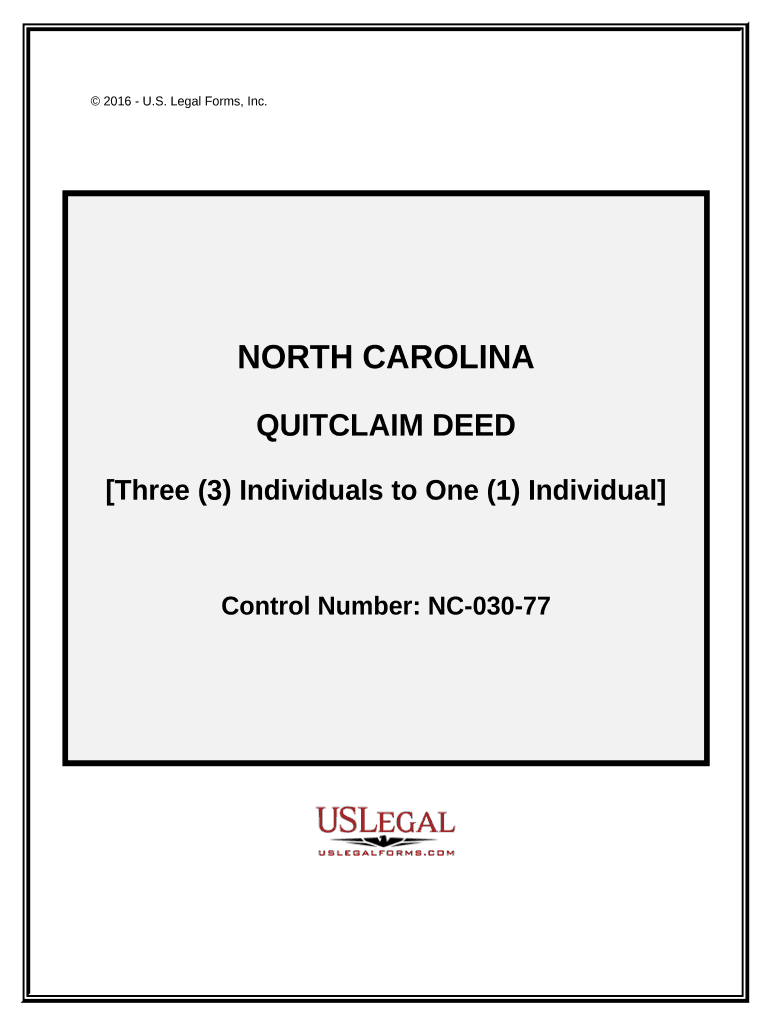
Quitclaim Deed from Three Individuals to One Individual North Carolina Form


What is the Quitclaim Deed From Three Individuals To One Individual North Carolina
A quitclaim deed from three individuals to one individual in North Carolina is a legal document that allows multiple parties to transfer their interest in a property to a single recipient. Unlike warranty deeds, quitclaim deeds do not guarantee that the grantors hold clear title to the property. Instead, they simply convey whatever interest the grantors may have, which can be particularly useful in situations such as divorce settlements, family transfers, or when clearing up title issues. This type of deed is often used when the parties know each other well and trust that the transfer is valid.
Steps to Complete the Quitclaim Deed From Three Individuals To One Individual North Carolina
Completing a quitclaim deed in North Carolina involves several important steps:
- Gather necessary information about the property, including its legal description and current owners.
- Draft the quitclaim deed, ensuring it includes the names of all grantors and the grantee, along with the property description.
- Have all three individuals sign the deed in the presence of a notary public to validate the document.
- File the completed quitclaim deed with the local register of deeds in the county where the property is located.
- Pay any applicable recording fees to finalize the transfer.
Key Elements of the Quitclaim Deed From Three Individuals To One Individual North Carolina
Several key elements must be included in a quitclaim deed to ensure its validity:
- Names of the Grantors and Grantee: Clearly state the full names of all individuals transferring their interest and the individual receiving it.
- Property Description: Include a complete legal description of the property being transferred, which can usually be found in previous deeds or tax records.
- Consideration: While not always required, stating the consideration (the value exchanged) can clarify the intent of the transfer.
- Signatures: All grantors must sign the deed in front of a notary public.
- Notary Acknowledgment: A notary must acknowledge the signatures to validate the deed.
Legal Use of the Quitclaim Deed From Three Individuals To One Individual North Carolina
The quitclaim deed serves various legal purposes in North Carolina. It is commonly used for transferring property between family members, clearing title issues, or during divorce proceedings. It is essential to understand that a quitclaim deed does not provide any warranties regarding the property’s title, meaning the grantee assumes the risk of any potential claims against the property. Therefore, it is advisable for the grantee to conduct a title search to ensure there are no liens or encumbrances before accepting the transfer.
State-Specific Rules for the Quitclaim Deed From Three Individuals To One Individual North Carolina
In North Carolina, specific rules govern the execution and recording of quitclaim deeds. The deed must be signed by all grantors in the presence of a notary public. After execution, the deed must be recorded with the local register of deeds to provide public notice of the transfer. North Carolina does not impose a specific form for quitclaim deeds, but it is crucial to follow the general requirements for deeds in the state to ensure legal validity.
How to Obtain the Quitclaim Deed From Three Individuals To One Individual North Carolina
To obtain a quitclaim deed in North Carolina, individuals can either draft the document themselves or consult a legal professional. Various online resources and templates are available to assist in creating a quitclaim deed that meets state requirements. Once the deed is drafted, it should be signed and notarized before being filed with the local register of deeds. It is important to ensure that the information included is accurate to avoid complications in the future.
Quick guide on how to complete quitclaim deed from three individuals to one individual north carolina
Effortlessly Prepare Quitclaim Deed From Three Individuals To One Individual North Carolina on Any Device
The management of online documents has gained signNow traction among businesses and individuals. It offers an ideal eco-friendly substitute for traditional printed and signed paperwork, as you can easily locate the correct form and securely store it online. airSlate SignNow equips you with all the necessary tools to create, revise, and electronically sign your documents swiftly without delays. Manage Quitclaim Deed From Three Individuals To One Individual North Carolina on any platform using the airSlate SignNow applications for Android or iOS and streamline any document-related task today.
Edit and eSign Quitclaim Deed From Three Individuals To One Individual North Carolina with Ease
- Obtain Quitclaim Deed From Three Individuals To One Individual North Carolina and then click Get Form to initiate the process.
- Utilize the tools we provide to fill out your form.
- Emphasize important sections of your documents or obscure sensitive information with tools purpose-built by airSlate SignNow for that function.
- Generate your signature using the Sign feature, which takes only seconds and holds the same legal validity as a conventional wet ink signature.
- Review the details and then click on the Done button to save your changes.
- Choose your preferred method for sharing your form, whether by email, SMS, invitation link, or download it to your computer.
Eliminate concerns about missing or lost documents, tedious form searches, or errors that necessitate printing new versions. airSlate SignNow meets all your document management needs with just a few clicks from your preferred device. Modify and eSign Quitclaim Deed From Three Individuals To One Individual North Carolina and ensure excellent communication at every stage of the form preparation process with airSlate SignNow.
Create this form in 5 minutes or less
Create this form in 5 minutes!
People also ask
-
What is a Quitclaim Deed From Three Individuals To One Individual in North Carolina?
A Quitclaim Deed From Three Individuals To One Individual North Carolina is a legal document that transfers ownership of property from three people to one. It is commonly used when one party wants to relinquish their rights to a property without guaranteeing that the title is clear. By utilizing this deed, the new owner can take over property rights without the complexities involved in traditional sales.
-
How does airSlate SignNow assist with creating a Quitclaim Deed From Three Individuals To One Individual in North Carolina?
airSlate SignNow provides user-friendly templates and document editing tools that simplify the process of creating a Quitclaim Deed From Three Individuals To One Individual North Carolina. Users can easily customize the deed with necessary property details and individual information, ensuring it meets North Carolina legal standards. This streamlines the process for those unfamiliar with legal document preparation.
-
Is there a fee for using airSlate SignNow for a Quitclaim Deed From Three Individuals To One Individual in North Carolina?
Yes, airSlate SignNow offers subscription plans that include document signing capabilities such as creating a Quitclaim Deed From Three Individuals To One Individual North Carolina. Pricing varies based on the features you select, including eSignature options, storage, and integrations. Review our pricing page for more specific details tailored to your needs.
-
What features does airSlate SignNow provide for handling Quitclaim Deeds?
airSlate SignNow features an intuitive document editor, electronic signatures, and collaborative tools, making it perfect for processing a Quitclaim Deed From Three Individuals To One Individual North Carolina. Additionally, our software enables users to track document progress and securely store completed agreements. These functionalities make the process more efficient for users.
-
Can I integrate airSlate SignNow with other software for property transactions?
Absolutely! airSlate SignNow can integrate with numerous applications, enhancing your ability to manage a Quitclaim Deed From Three Individuals To One Individual North Carolina efficiently. Popular integrations include cloud storage services and CRM platforms, allowing for seamless document management and communication throughout the property transaction process.
-
How long does it take to complete a Quitclaim Deed From Three Individuals To One Individual in North Carolina using airSlate SignNow?
The time it takes to complete a Quitclaim Deed From Three Individuals To One Individual North Carolina using airSlate SignNow largely depends on your familiarity with the document and the parties involved in signing. Typically, users can draft and send the deed for signing within a matter of minutes, making it a quick and efficient solution.
-
Is airSlate SignNow secure for handling legal documents like Quitclaim Deeds?
Yes, airSlate SignNow prioritizes the security and privacy of your documents. When creating a Quitclaim Deed From Three Individuals To One Individual North Carolina, all data is encrypted and access is restricted to authorized users only. Our platform complies with major security regulations to ensure that your legal documents remain safe.
Get more for Quitclaim Deed From Three Individuals To One Individual North Carolina
- Truckers occupational acident application form
- Proof of school dental examination form
- Arrowhead credit union direct deposit form
- Author declaration form united scientific
- School club rules and regulations sample form
- G 2rp g 2rp form
- It 711 partnership income tax general instructions form
- 10 3567 state home inspection staffing profile form
Find out other Quitclaim Deed From Three Individuals To One Individual North Carolina
- How To Sign Wyoming Orthodontists Document
- Help Me With Sign Alabama Courts Form
- Help Me With Sign Virginia Police PPT
- How To Sign Colorado Courts Document
- Can I eSign Alabama Banking PPT
- How Can I eSign California Banking PDF
- How To eSign Hawaii Banking PDF
- How Can I eSign Hawaii Banking Document
- How Do I eSign Hawaii Banking Document
- How Do I eSign Hawaii Banking Document
- Help Me With eSign Hawaii Banking Document
- How To eSign Hawaii Banking Document
- Can I eSign Hawaii Banking Presentation
- Can I Sign Iowa Courts Form
- Help Me With eSign Montana Banking Form
- Can I Sign Kentucky Courts Document
- How To eSign New York Banking Word
- Can I eSign South Dakota Banking PPT
- How Can I eSign South Dakota Banking PPT
- How Do I eSign Alaska Car Dealer Form