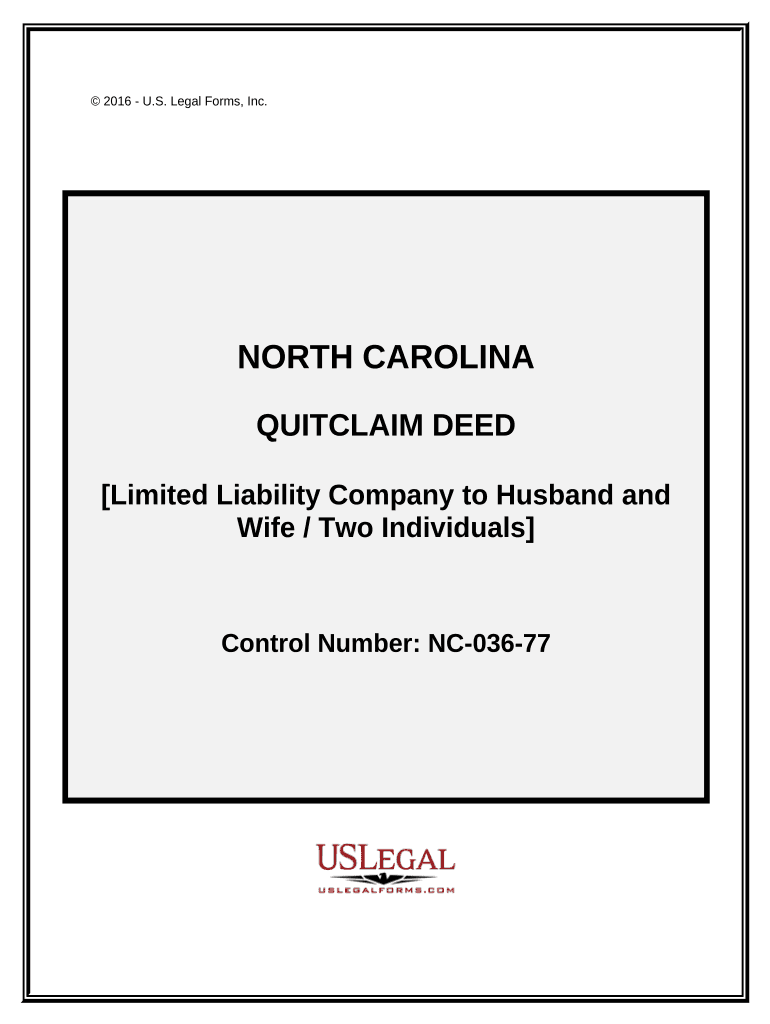
North Carolina Llc Form


What is the North Carolina LLC?
The North Carolina Limited Liability Company (LLC) is a popular business structure that combines the flexibility of a partnership with the liability protection of a corporation. An LLC is a distinct legal entity that separates personal assets from business liabilities, shielding owners, known as members, from personal responsibility for business debts and legal actions. This structure is particularly advantageous for small business owners and entrepreneurs in North Carolina, as it provides a straightforward way to establish and manage a business while enjoying certain tax benefits.
How to Use the North Carolina LLC
Using a North Carolina LLC involves several steps to ensure compliance with state regulations. First, members must choose a unique name for the LLC that adheres to state naming guidelines. Next, they must file Articles of Organization with the North Carolina Secretary of State, which officially creates the LLC. After formation, members should draft an Operating Agreement, outlining the management structure and operational procedures. Ongoing compliance includes filing annual reports and maintaining proper records to ensure the LLC remains in good standing with the state.
Steps to Complete the North Carolina LLC
Completing the formation of a North Carolina LLC involves a series of clear steps:
- Choose a Name: Ensure the name includes "Limited Liability Company" or abbreviations like "LLC" or "L.L.C."
- Designate a Registered Agent: Select an individual or business entity authorized to receive legal documents on behalf of the LLC.
- File Articles of Organization: Submit the required form to the Secretary of State, along with the filing fee.
- Create an Operating Agreement: Although not mandatory, this document is vital for outlining the management and operational procedures.
- Obtain Necessary Licenses and Permits: Depending on the nature of the business, additional local or state licenses may be required.
Legal Use of the North Carolina LLC
The North Carolina LLC is legally recognized as a separate entity, allowing it to enter into contracts, own property, and incur debts independently of its members. This legal status protects members from personal liability for the LLC's obligations, provided that the LLC is properly maintained. To ensure legal compliance, members must adhere to state laws regarding business operations, including filing annual reports and maintaining accurate financial records. Failure to comply with these requirements can jeopardize the LLC's legal protections.
Required Documents
To establish a North Carolina LLC, several key documents must be prepared and submitted:
- Articles of Organization: The primary document filed with the Secretary of State to officially form the LLC.
- Operating Agreement: While not required, this document outlines the management structure and member responsibilities.
- Registered Agent Consent Form: A form indicating that the registered agent agrees to serve in this capacity.
Eligibility Criteria
To form a North Carolina LLC, the following eligibility criteria must be met:
- At least one member is required, who can be an individual or another business entity.
- The chosen name for the LLC must be distinguishable from existing entities registered in North Carolina.
- The LLC must have a registered agent with a physical address in North Carolina.
Quick guide on how to complete north carolina llc
Complete North Carolina Llc effortlessly on any device
Online document management has become increasingly popular among businesses and individuals. It offers an excellent eco-friendly alternative to conventional printed and signed documents, as you can locate the correct form and securely store it online. airSlate SignNow provides all the tools you need to create, modify, and eSign your documents quickly without delays. Manage North Carolina Llc on any device using the airSlate SignNow Android or iOS applications and enhance any document-based procedure today.
How to modify and eSign North Carolina Llc with ease
- Obtain North Carolina Llc and click on Get Form to start.
- Utilize the tools we offer to complete your form.
- Emphasize important sections of your documents or obscure confidential details with tools that airSlate SignNow provides specifically for that purpose.
- Create your signature using the Sign tool, which takes mere seconds and holds the same legal authority as a conventional wet ink signature.
- Review all the information and click on the Done button to save your changes.
- Select your preferred method to send your form, whether by email, SMS, or invite link, or download it to your computer.
Say goodbye to lost or misplaced files, tedious form searching, or errors that necessitate printing new document copies. airSlate SignNow meets your document management needs in just a few clicks from any device you choose. Edit and eSign North Carolina Llc and ensure outstanding communication at every stage of your form preparation process with airSlate SignNow.
Create this form in 5 minutes or less
Create this form in 5 minutes!
People also ask
-
What is the significance of eSigning for NC husband wife agreements?
eSigning is crucial for NC husband wife agreements as it provides a quick and secure way to sign documents. It eliminates the need for physical signatures, streamlining the process signNowly. With airSlate SignNow, you can ensure that essential documents are signed promptly, reflecting your commitments accurately.
-
How can airSlate SignNow help NC husband wife partnerships manage their documents?
airSlate SignNow offers a simple interface for NC husband wife partnerships to organize and manage their documents effectively. You can create templates for various agreements, ensuring all necessary details are included every time. This feature reduces errors and saves time, making document management straightforward.
-
What are the pricing options available for NC husband wife users?
airSlate SignNow provides a range of pricing options tailored for NC husband wife users, allowing you to choose a plan that fits your budget. Whether you need basic features or advanced capabilities, there is a plan designed to meet your needs. You can also take advantage of free trials to explore the platform before committing.
-
What features does airSlate SignNow offer for NC husband wife agreements?
For NC husband wife agreements, airSlate SignNow includes features such as customizable templates, secure eSigning, and real-time notifications. These features work together to create a seamless signing experience, ensuring that important documents are handled efficiently and securely.
-
Is airSlate SignNow compliant with NC husband wife legal requirements?
Yes, airSlate SignNow adheres to legal compliance standards required for NC husband wife agreements. This ensures that your electronically signed documents hold legal weight and are valid under North Carolina law. Our platform keeps your data secure while maintaining compliance with applicable regulations.
-
Can airSlate SignNow integrate with other tools used by NC husband wife partners?
Absolutely! airSlate SignNow offers integrations with popular tools commonly used by NC husband wife partners, such as Google Drive and Dropbox. These integrations allow you to import and export documents easily, ensuring a smooth workflow and hassle-free document management across platforms.
-
What benefits does airSlate SignNow offer to NC husband wife users?
airSlate SignNow provides several benefits for NC husband wife users, including time savings, reduced paperwork, and enhanced security. The eSigning process is fast and efficient, allowing you to focus on your relationship rather than getting bogged down with administrative tasks. Additionally, documents are safely stored in the cloud, accessible whenever needed.
Get more for North Carolina Llc
- Travel permission for minor form
- State of iowa receipt of nomination papers iowa secretary of state sos iowa form
- Calorie counter spreadsheet form
- Asq 48 months form
- Morretesinglesa0 form de cadastramento de famlias
- Letter of intent to join the military pdf form
- Notarized proof of identification form
- Scars disfigurementdisability benefits questionnaire form
Find out other North Carolina Llc
- eSign Texas Plumbing Resignation Letter Free
- eSign West Virginia Orthodontists Living Will Secure
- Help Me With eSign Texas Plumbing Business Plan Template
- Can I eSign Texas Plumbing Cease And Desist Letter
- eSign Utah Plumbing Notice To Quit Secure
- eSign Alabama Real Estate Quitclaim Deed Mobile
- eSign Alabama Real Estate Affidavit Of Heirship Simple
- eSign California Real Estate Business Plan Template Free
- How Can I eSign Arkansas Real Estate Promissory Note Template
- eSign Connecticut Real Estate LLC Operating Agreement Later
- eSign Connecticut Real Estate LLC Operating Agreement Free
- eSign Real Estate Document Florida Online
- eSign Delaware Real Estate Quitclaim Deed Easy
- eSign Hawaii Real Estate Agreement Online
- Help Me With eSign Hawaii Real Estate Letter Of Intent
- eSign Florida Real Estate Residential Lease Agreement Simple
- eSign Florida Real Estate Limited Power Of Attorney Online
- eSign Hawaii Sports RFP Safe
- eSign Hawaii Sports Warranty Deed Myself
- eSign Louisiana Real Estate Last Will And Testament Easy