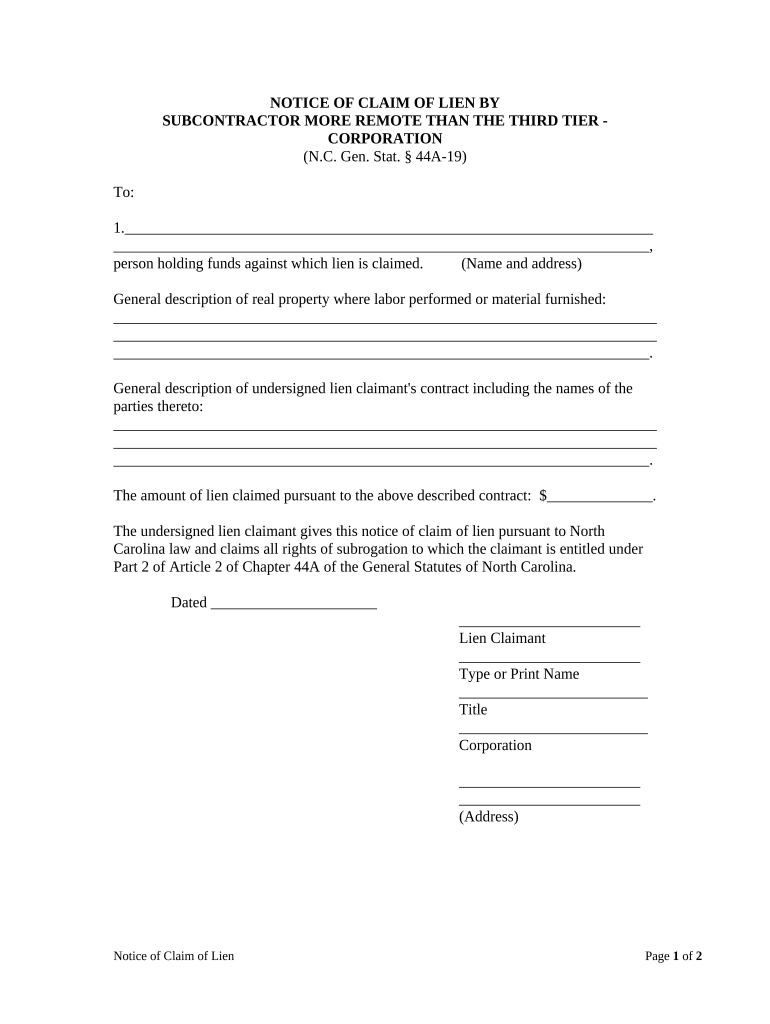
Nc Notice Claim Form


What is the NC Notice Claim
The NC Notice Claim is a formal document utilized in North Carolina to notify parties about specific claims or liabilities. This notice serves as an essential tool for individuals and businesses to communicate intentions regarding claims, particularly in legal contexts. It is crucial for ensuring that all relevant parties are informed and can respond appropriately to the claim being made.
How to Use the NC Notice Claim
Using the NC Notice Claim involves several steps to ensure that the document is completed accurately and submitted correctly. First, gather all necessary information regarding the claim, including details about the parties involved and the nature of the claim. Next, fill out the notice form with precise and clear information. Once completed, the notice should be delivered to the appropriate parties, ensuring that it complies with any legal requirements for notification.
Steps to Complete the NC Notice Claim
Completing the NC Notice Claim requires careful attention to detail. Follow these steps:
- Gather all relevant information, including names, addresses, and details about the claim.
- Obtain the official NC Notice Claim form from a reliable source.
- Fill out the form, ensuring all fields are completed accurately.
- Review the form for any errors or omissions.
- Sign and date the form where required.
- Submit the completed form to the relevant parties, keeping a copy for your records.
Legal Use of the NC Notice Claim
The legal use of the NC Notice Claim is vital for establishing the legitimacy of a claim. It ensures that all parties are aware of the claim and have the opportunity to respond. This notice can be used in various contexts, including disputes over contracts, property claims, and liability issues. Properly executed, it can serve as a critical piece of evidence in legal proceedings.
Key Elements of the NC Notice Claim
Several key elements must be included in the NC Notice Claim to ensure its effectiveness:
- Claimant Information: The name and contact details of the person or entity making the claim.
- Respondent Information: The name and contact details of the individual or business against whom the claim is made.
- Details of the Claim: A clear description of the nature of the claim, including relevant dates and circumstances.
- Signature: The claimant must sign the notice to validate it.
Filing Deadlines / Important Dates
Filing deadlines for the NC Notice Claim can vary depending on the type of claim being made. It is essential to be aware of any statutory deadlines that may apply. Generally, claims must be filed within a specific timeframe to ensure they are considered valid. Missing these deadlines can result in the loss of the right to pursue the claim legally.
Quick guide on how to complete nc notice claim
Complete Nc Notice Claim effortlessly on any device
Digital document management has become increasingly popular among businesses and individuals. It offers an ideal eco-friendly substitute for conventional printed and signed documents, allowing you to find the right form and securely store it online. airSlate SignNow equips you with all the tools necessary to create, modify, and eSign your documents promptly without delays. Handle Nc Notice Claim on any device using the airSlate SignNow Android or iOS applications and simplify any document-related process today.
How to modify and eSign Nc Notice Claim with ease
- Locate Nc Notice Claim and click Get Form to begin.
- Use the tools we provide to complete your form.
- Highlight pertinent sections of the documents or redact sensitive information with tools that airSlate SignNow offers specifically for that purpose.
- Create your eSignature with the Sign tool, which takes only seconds and carries the same legal validity as a traditional ink signature.
- Review the information and click the Done button to save your changes.
- Select your preferred method of sending the form, whether by email, SMS, invitation link, or download it to your computer.
Say goodbye to lost or misplaced files, tedious form searches, or mistakes that require printing new document copies. airSlate SignNow meets all your document management needs in just a few clicks from any device of your choice. Edit and eSign Nc Notice Claim and ensure outstanding communication at every stage of the form preparation process with airSlate SignNow.
Create this form in 5 minutes or less
Create this form in 5 minutes!
People also ask
-
What is an NC notice claim and why is it important?
An NC notice claim is a formal notification regarding a non-compliance issue that requires immediate attention. It's important because it ensures that stakeholders are aware of potential legal or operational challenges, providing an opportunity to address such issues promptly.
-
How can airSlate SignNow help with managing NC notice claims?
airSlate SignNow offers a seamless eSignature solution that simplifies the process of sending and signing NC notice claims. The platform allows for quick document preparation, secure signing, and efficient tracking, making it easier to resolve compliance issues swiftly.
-
What features does airSlate SignNow provide for handling NC notice claims?
airSlate SignNow features include customizable templates, audit trails, and real-time notifications, which are essential for efficiently managing NC notice claims. The user-friendly interface ensures that all users can navigate the document flow easily, enhancing productivity.
-
Is there a free trial available for airSlate SignNow?
Yes, airSlate SignNow offers a free trial that allows users to explore the platform's capabilities, including handling NC notice claims. This trial period enables businesses to assess the features and integrations before committing to a subscription.
-
What are the pricing plans for airSlate SignNow?
airSlate SignNow offers several pricing plans to accommodate different business needs, starting with basic options suitable for small teams handling NC notice claims. Each plan includes essential features to help streamline document management while providing flexibility as your business grows.
-
Does airSlate SignNow integrate with other software for processing NC notice claims?
Absolutely! airSlate SignNow integrates seamlessly with various business tools, enhancing the workflow for processing NC notice claims. Popular integrations include CRM systems, project management software, and other platforms that help minimize manual data entry.
-
Can I track the status of my NC notice claims in airSlate SignNow?
Yes, airSlate SignNow offers comprehensive tracking features that allow you to monitor the status of your NC notice claims in real-time. Users receive notifications when documents are opened and signed, ensuring that stakeholders remain informed throughout the process.
Get more for Nc Notice Claim
- Child care fire drill log form
- Schedule j form 990
- Selective service resolution form nesl
- Front of transfer amp bill of sale form haflinger half blood registry
- Sale channel partner agreement template form
- Sale commission agreement template form
- Sale commision agreement template form
- Sale compensation agreement template form
Find out other Nc Notice Claim
- eSignature Rhode Island Rental agreement lease Easy
- eSignature New Hampshire Rental lease agreement Simple
- eSignature Nebraska Rental lease agreement forms Fast
- eSignature Delaware Rental lease agreement template Fast
- eSignature West Virginia Rental lease agreement forms Myself
- eSignature Michigan Rental property lease agreement Online
- Can I eSignature North Carolina Rental lease contract
- eSignature Vermont Rental lease agreement template Online
- eSignature Vermont Rental lease agreement template Now
- eSignature Vermont Rental lease agreement template Free
- eSignature Nebraska Rental property lease agreement Later
- eSignature Tennessee Residential lease agreement Easy
- Can I eSignature Washington Residential lease agreement
- How To eSignature Vermont Residential lease agreement form
- How To eSignature Rhode Island Standard residential lease agreement
- eSignature Mississippi Commercial real estate contract Fast
- eSignature Arizona Contract of employment Online
- eSignature Texas Contract of employment Online
- eSignature Florida Email Contracts Free
- eSignature Hawaii Managed services contract template Online