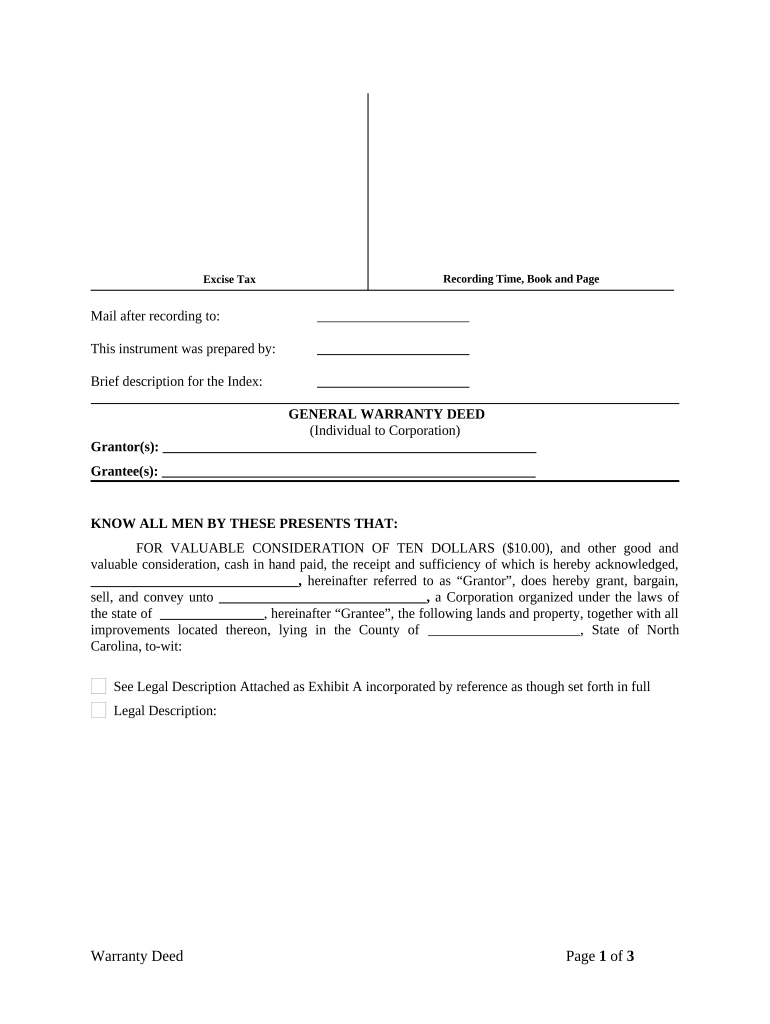
North Carolina General Form


What is the North Carolina General
The North Carolina General refers to a set of legal forms and documents utilized within the state for various administrative and legal purposes. These forms are essential for individuals, businesses, and organizations to comply with state regulations and facilitate official transactions. The North Carolina General encompasses a variety of forms, including those related to taxation, legal filings, and business registrations.
How to use the North Carolina General
Using the North Carolina General forms involves understanding the specific requirements for each type of document. Users should first identify the purpose of the form they need, as this will guide them in gathering the necessary information and documentation. Once the form is selected, it can be filled out either digitally or by hand, ensuring that all fields are completed accurately to avoid delays or rejections.
Steps to complete the North Carolina General
Completing the North Carolina General forms typically involves several key steps:
- Identify the correct form based on your needs.
- Gather all required information and documents, such as identification and financial records.
- Fill out the form, ensuring that all sections are completed accurately.
- Review the form for any errors or omissions.
- Submit the form via the appropriate method—online, by mail, or in person.
Legal use of the North Carolina General
The legal use of the North Carolina General forms is governed by state laws and regulations. These forms must be completed in accordance with specific guidelines to ensure they are legally binding. For instance, certain forms may require notarization or the inclusion of specific signatures to be considered valid. Understanding these legal requirements is essential for ensuring compliance and avoiding potential legal issues.
Key elements of the North Carolina General
Key elements of the North Carolina General forms include:
- Identification Information: Details about the individual or entity submitting the form.
- Purpose of the Form: A clear statement of why the form is being submitted.
- Signature Requirements: Information on who must sign the document and any necessary witness or notarization requirements.
- Submission Instructions: Guidelines on how and where to submit the completed form.
Examples of using the North Carolina General
Examples of using the North Carolina General forms include:
- Filing annual tax returns for individuals and businesses.
- Registering a business entity, such as an LLC or corporation.
- Submitting legal documents for court proceedings.
- Applying for licenses or permits required by state agencies.
Quick guide on how to complete north carolina general 497316883
Complete North Carolina General effortlessly on any gadget
Digital document management has become widely adopted by businesses and individuals alike. It offers an ideal environmentally friendly alternative to conventional printed and signed documents, as you can easily access the needed form and securely store it online. airSlate SignNow equips you with all the tools necessary to create, modify, and electronically sign your documents rapidly without delays. Manage North Carolina General on any gadget with airSlate SignNow's Android or iOS applications and streamline any document-related task today.
How to modify and electronically sign North Carolina General with ease
- Find North Carolina General and then click Get Form to begin.
- Utilize the tools we provide to complete your form.
- Emphasize important sections of your documents or obscure sensitive information with tools that airSlate SignNow provides specifically for that purpose.
- Create your electronic signature with the Sign tool, which takes seconds and holds the same legal validity as a traditional handwritten signature.
- Review all the details and then click on the Done button to save your changes.
- Choose how you wish to send your form—via email, text message (SMS), or invitation link, or download it to your computer.
Put an end to missing or lost documents, tedious form searching, or errors that require printing new document copies. airSlate SignNow meets all your document management needs in just a few clicks from any device you prefer. Modify and electronically sign North Carolina General and ensure excellent communication at every step of the form preparation process with airSlate SignNow.
Create this form in 5 minutes or less
Create this form in 5 minutes!
People also ask
-
What is airSlate SignNow and how does it relate to North Carolina general requirements?
airSlate SignNow is an easy-to-use platform that allows businesses to send and electronically sign documents. It helps ensure compliance with North Carolina general regulations regarding electronic signatures and document management, making it easier for businesses to stay organized and legally compliant.
-
How much does airSlate SignNow cost for North Carolina general businesses?
The pricing for airSlate SignNow is competitive and tailored to fit the needs of North Carolina general businesses. Plans start at a low monthly fee, with options for additional features at affordable rates, making it a cost-effective solution for companies of all sizes.
-
What features does airSlate SignNow offer for North Carolina general users?
airSlate SignNow provides a range of features designed to enhance document management for North Carolina general users. Key features include secure eSignatures, document templates, and robust workflow automation, all aimed at streamlining business processes and increasing productivity.
-
How can airSlate SignNow benefit my North Carolina general business?
Using airSlate SignNow can signNowly benefit your North Carolina general business by improving efficiency and reducing turnaround time for document approval. The platform's user-friendly interface ensures that staff can quickly adopt eSigning practices, leading to faster transactions and enhanced customer satisfaction.
-
Does airSlate SignNow integrate with other tools for North Carolina general businesses?
Yes, airSlate SignNow offers integrations with various tools that are commonly used by North Carolina general businesses, including CRM systems and cloud storage solutions. These integrations simplify data transfer and enhance workflow, allowing for a seamless user experience.
-
Is airSlate SignNow secure for North Carolina general business documents?
Absolutely, airSlate SignNow employs robust security measures to protect North Carolina general business documents. With bank-level encryption and compliance with e-signature laws, your sensitive information is safeguarded throughout the signing process.
-
Can I customize documents in airSlate SignNow for North Carolina general use?
Yes, airSlate SignNow allows customization of documents to fit the specific needs of North Carolina general businesses. You can create templates tailored to your organization's branding and legal requirements, ensuring that your documents are both professional and compliant.
Get more for North Carolina General
Find out other North Carolina General
- How Can I Electronic signature Massachusetts Sports Presentation
- How To Electronic signature Colorado Courts PDF
- How To Electronic signature Nebraska Sports Form
- How To Electronic signature Colorado Courts Word
- How To Electronic signature Colorado Courts Form
- How To Electronic signature Colorado Courts Presentation
- Can I Electronic signature Connecticut Courts PPT
- Can I Electronic signature Delaware Courts Document
- How Do I Electronic signature Illinois Courts Document
- How To Electronic signature Missouri Courts Word
- How Can I Electronic signature New Jersey Courts Document
- How Can I Electronic signature New Jersey Courts Document
- Can I Electronic signature Oregon Sports Form
- How To Electronic signature New York Courts Document
- How Can I Electronic signature Oklahoma Courts PDF
- How Do I Electronic signature South Dakota Courts Document
- Can I Electronic signature South Dakota Sports Presentation
- How To Electronic signature Utah Courts Document
- Can I Electronic signature West Virginia Courts PPT
- Send Sign PDF Free