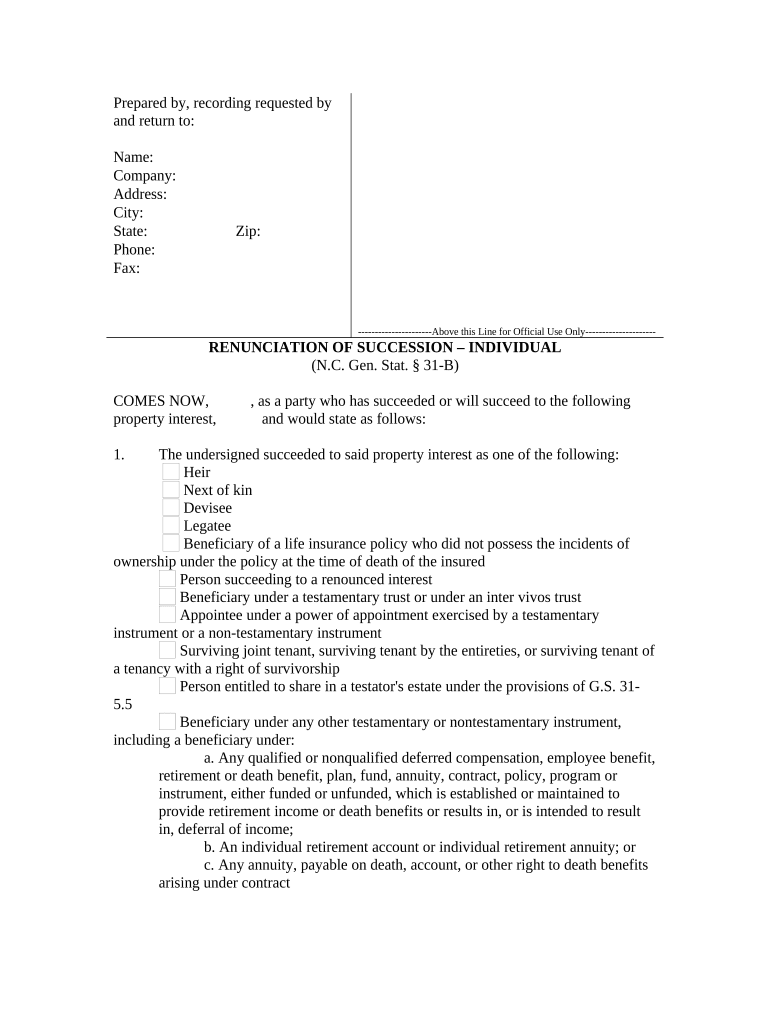
Renunciation and Disclaimer of Property from Life Insurance or Annuity Contract North Carolina Form


What is the renunciation and disclaimer of property from life insurance or annuity contract North Carolina
The renunciation and disclaimer of property from life insurance or annuity contract in North Carolina is a legal document that allows an individual to refuse or disclaim any interest in a life insurance policy or annuity contract. This process is often utilized when an individual does not wish to accept the benefits or obligations associated with the policy or contract. It is important to note that this action must be executed in accordance with specific legal requirements to ensure its validity.
Steps to complete the renunciation and disclaimer of property from life insurance or annuity contract North Carolina
Completing the renunciation and disclaimer involves several key steps:
- Identify the specific life insurance policy or annuity contract from which you wish to renounce your interest.
- Obtain the appropriate form for renunciation and disclaimer, ensuring it meets North Carolina's legal standards.
- Fill out the form with accurate information, including your name, the policy or contract details, and your intention to disclaim.
- Sign the document in the presence of a notary public to validate your signature.
- Submit the completed form to the insurance company or relevant institution as required.
Legal use of the renunciation and disclaimer of property from life insurance or annuity contract North Carolina
This document serves a crucial legal purpose, allowing individuals to formally refuse benefits that they may not want or that may have tax implications. The legal framework in North Carolina requires that the renunciation be made voluntarily and without coercion. It is essential that the individual understands the implications of this decision, as it may affect estate planning and tax responsibilities.
Key elements of the renunciation and disclaimer of property from life insurance or annuity contract North Carolina
Several key elements must be included in the renunciation and disclaimer form to ensure its legal validity:
- The full name and address of the individual making the disclaimer.
- A clear statement of the intent to renounce the interest in the specified policy or contract.
- The date of the disclaimer.
- Signature of the individual, which must be notarized.
State-specific rules for the renunciation and disclaimer of property from life insurance or annuity contract North Carolina
In North Carolina, specific rules govern the renunciation and disclaimer process. The disclaimer must be made within a certain time frame after the individual becomes aware of the interest in the property. Additionally, the disclaimer must comply with North Carolina General Statutes, which outline the necessary conditions for a valid renunciation. Understanding these rules is vital for ensuring that the disclaimer is legally effective.
How to use the renunciation and disclaimer of property from life insurance or annuity contract North Carolina
Using the renunciation and disclaimer effectively involves understanding its implications and the process for executing it. Individuals should carefully consider their decision to renounce any interest, as this may have long-term effects on their financial and estate planning. It is advisable to consult with a legal professional to navigate the complexities of the process and ensure compliance with all legal requirements.
Quick guide on how to complete renunciation and disclaimer of property from life insurance or annuity contract north carolina
Complete Renunciation And Disclaimer Of Property From Life Insurance Or Annuity Contract North Carolina effortlessly on any device
Virtual document management has become increasingly favored by organizations and individuals. It offers an ideal environmentally friendly alternative to traditional printed and signed documents, enabling you to obtain the correct form and securely store it online. airSlate SignNow equips you with all the tools necessary to create, modify, and eSign your documents promptly without delays. Manage Renunciation And Disclaimer Of Property From Life Insurance Or Annuity Contract North Carolina on any platform using airSlate SignNow's Android or iOS applications and enhance any document-related process today.
The easiest way to edit and eSign Renunciation And Disclaimer Of Property From Life Insurance Or Annuity Contract North Carolina without hassle
- Obtain Renunciation And Disclaimer Of Property From Life Insurance Or Annuity Contract North Carolina and click Get Form to begin.
- Utilize the tools we provide to fill out your form.
- Highlight important sections of your documents or redact sensitive information with tools that airSlate SignNow offers specifically for that purpose.
- Create your eSignature using the Sign tool, which takes mere seconds and holds the same legal validity as a conventional wet ink signature.
- Verify the details and click the Done button to save your alterations.
- Choose your preferred method to send your form, whether by email, SMS, or invitation link, or download it to your computer.
Eliminate worries about lost or misplaced documents, tedious form searching, or errors that require printing new document copies. airSlate SignNow meets your requirements in document management in just a few clicks from any device you choose. Edit and eSign Renunciation And Disclaimer Of Property From Life Insurance Or Annuity Contract North Carolina and ensure seamless communication at every stage of the form preparation process with airSlate SignNow.
Create this form in 5 minutes or less
Create this form in 5 minutes!
People also ask
-
What is the process for Renunciation And Disclaimer Of Property From Life Insurance Or Annuity Contract in North Carolina?
The process for Renunciation And Disclaimer Of Property From Life Insurance Or Annuity Contract in North Carolina involves submitting a written disclaimer to the insurer. This document must clearly state your intention to renounce rights to the benefits and should be signed by the disclosing party. It's recommended to consult with a legal professional to ensure your disclaimer is valid in compliance with state laws.
-
What are the benefits of using airSlate SignNow for managing life insurance disclaimers?
Using airSlate SignNow allows you to efficiently manage Renunciation And Disclaimer Of Property From Life Insurance Or Annuity Contract in North Carolina. Our platform provides a secure, paperless way to send and eSign documents, ensuring that your disclaimers are processed swiftly. Additionally, it saves time and reduces the paperwork burden, making the process smoother.
-
Are there any fees associated with filing a Renunciation And Disclaimer Of Property From Life Insurance Or Annuity Contract in North Carolina?
While there may not be direct fees associated with the act of filing a Renunciation And Disclaimer Of Property From Life Insurance Or Annuity Contract in North Carolina, there could be costs related to legal advice and document processing. Using airSlate SignNow can help you minimize costs by providing an efficient eSigning solution that streamlines the process.
-
How does airSlate SignNow ensure the legality of disclaimers?
airSlate SignNow ensures the legality of documents like the Renunciation And Disclaimer Of Property From Life Insurance Or Annuity Contract in North Carolina through its secure eSigning process. All our signatures comply with eSignature laws, ensuring that your documents are legally binding. You can also include notary services if needed to further verify your disclaimers.
-
Can I integrate airSlate SignNow with other software solutions for handling disclaimers?
Yes, airSlate SignNow offers robust integrations with a variety of software solutions to better manage the Renunciation And Disclaimer Of Property From Life Insurance Or Annuity Contract in North Carolina. Whether using CRM systems or document management tools, our platform connects seamlessly to enhance your workflow and document processing efficiency.
-
What features does airSlate SignNow offer for document management?
airSlate SignNow is equipped with a host of features designed for efficient document management, including templates, custom branding, and real-time collaboration. These tools simplify the creation and processing of the Renunciation And Disclaimer Of Property From Life Insurance Or Annuity Contract in North Carolina, allowing users to manage documents effectively and professionally.
-
Is technical support available for using airSlate SignNow?
Absolutely! airSlate SignNow provides comprehensive technical support for users navigating the platform to file a Renunciation And Disclaimer Of Property From Life Insurance Or Annuity Contract in North Carolina. Our support team is available through multiple channels to assist you, ensuring a smooth experience in managing your documents.
Get more for Renunciation And Disclaimer Of Property From Life Insurance Or Annuity Contract North Carolina
Find out other Renunciation And Disclaimer Of Property From Life Insurance Or Annuity Contract North Carolina
- eSign Hawaii Courts Contract Mobile
- eSign Hawaii Courts RFP Online
- How To eSign Hawaii Courts RFP
- eSign Hawaii Courts Letter Of Intent Later
- eSign Hawaii Courts IOU Myself
- eSign Hawaii Courts IOU Safe
- Help Me With eSign Hawaii Courts Cease And Desist Letter
- How To eSign Massachusetts Police Letter Of Intent
- eSign Police Document Michigan Secure
- eSign Iowa Courts Emergency Contact Form Online
- eSign Kentucky Courts Quitclaim Deed Easy
- How To eSign Maryland Courts Medical History
- eSign Michigan Courts Lease Agreement Template Online
- eSign Minnesota Courts Cease And Desist Letter Free
- Can I eSign Montana Courts NDA
- eSign Montana Courts LLC Operating Agreement Mobile
- eSign Oklahoma Sports Rental Application Simple
- eSign Oklahoma Sports Rental Application Easy
- eSign Missouri Courts Lease Agreement Template Mobile
- Help Me With eSign Nevada Police Living Will