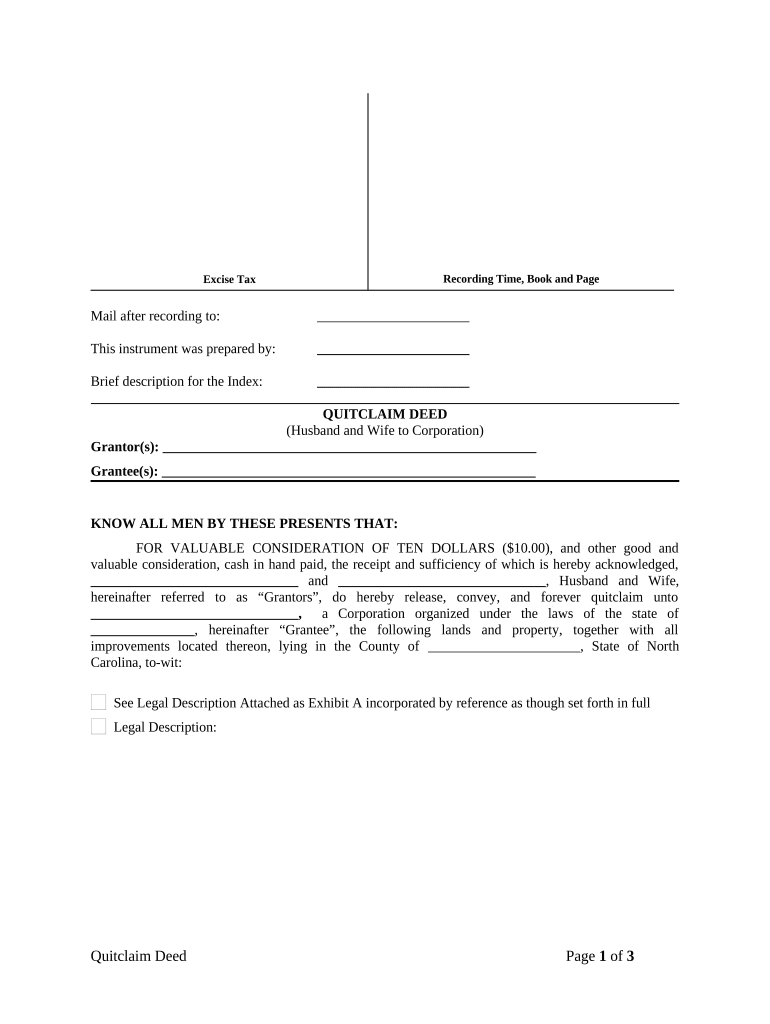
North Carolina Deed Form


What is the North Carolina Deed
The North Carolina deed is a legal document used to transfer ownership of real property from one party to another. This document is essential in real estate transactions and can take various forms, including warranty deeds and quitclaim deeds. Each type serves a different purpose, with the quitclaim deed often used among family members or in situations where the grantor does not guarantee clear title.
In North Carolina, the deed must be executed in accordance with state laws to be valid. This includes the requirement for signatures from both the grantor and the grantee, as well as proper notarization. Understanding the specific type of deed and its implications is crucial for anyone involved in property transactions.
How to use the North Carolina Deed
Using the North Carolina deed involves several steps to ensure that the transfer of property is legally binding. First, identify the type of deed that best suits your needs, such as a quitclaim deed for informal transfers or a warranty deed for more formal transactions. Next, gather all necessary information, including the legal description of the property, the names of the parties involved, and any pertinent details regarding the transaction.
Once the deed is drafted, it must be signed by the grantor in the presence of a notary public. After notarization, the deed should be recorded with the county register of deeds to provide public notice of the ownership transfer. This recording is vital for establishing legal ownership and protecting the rights of the new owner.
Steps to complete the North Carolina Deed
Completing the North Carolina deed involves a systematic approach to ensure accuracy and legality. Here are the essential steps:
- Determine the type of deed required for your transaction.
- Gather necessary information, including the property description and parties' details.
- Draft the deed, ensuring all required elements are included.
- Have the grantor sign the deed in front of a notary public.
- File the signed deed with the local county register of deeds.
Following these steps will help ensure that the deed is completed correctly and that the transfer of ownership is legally recognized.
Legal use of the North Carolina Deed
The legal use of the North Carolina deed is governed by state laws that dictate how property transfers must be conducted. A valid deed must include specific elements, such as the names of the parties, a clear description of the property, and the grantor's signature. Additionally, the deed must be notarized and recorded to be enforceable.
Failure to comply with these legal requirements can result in disputes over property ownership or challenges in enforcing the deed. It is advisable for individuals to consult with legal professionals when preparing a deed to ensure compliance with all applicable laws and regulations.
Key elements of the North Carolina Deed
Several key elements must be present in a North Carolina deed for it to be considered valid. These include:
- Grantor and Grantee Information: Full names and addresses of both parties involved in the transaction.
- Property Description: A detailed legal description of the property being transferred.
- Consideration: The amount paid for the property, which may be nominal in certain transactions.
- Signatures: The grantor must sign the deed in the presence of a notary public.
- Notarization: The deed must be notarized to verify the authenticity of the signatures.
Including these elements is crucial for the deed's validity and to prevent future legal challenges.
State-specific rules for the North Carolina Deed
In North Carolina, specific rules apply to the execution and recording of deeds. For instance, the state requires that all deeds be recorded in the county where the property is located. This recording provides public notice of the ownership and protects the rights of the new owner against claims from third parties.
Additionally, North Carolina law mandates that deeds must be executed with certain formalities, including notarization. Understanding these state-specific rules is essential for anyone involved in real estate transactions to ensure compliance and protect their interests.
Quick guide on how to complete north carolina deed 497316894
Accomplish North Carolina Deed effortlessly on any device
Web-based document management has gained popularity among businesses and individuals. It offers an ideal environmentally friendly alternative to conventional printed and signed documents, as you can locate the appropriate form and securely store it online. airSlate SignNow equips you with all the necessary tools to create, modify, and electronically sign your papers quickly without delays. Manage North Carolina Deed on any platform using the airSlate SignNow Android or iOS applications and simplify any document-centric task today.
The easiest way to modify and eSign North Carolina Deed without stress
- Locate North Carolina Deed and click on Get Form to begin.
- Employ the tools we provide to finalize your document.
- Emphasize important sections of your documents or obscure sensitive information with tools that airSlate SignNow offers specifically for that purpose.
- Create your eSignature using the Sign tool, which takes mere seconds and holds the same legal validity as a traditional wet ink signature.
- Review the information and click on the Done button to save your modifications.
- Choose how you wish to send your form, via email, SMS, or invitation link, or download it to your computer.
Eliminate concerns about lost or misplaced documents, tedious form searches, or mistakes that require new document copies. airSlate SignNow meets all your document management needs with just a few clicks from any device you prefer. Edit and eSign North Carolina Deed and guarantee effective communication at every stage of the form preparation process with airSlate SignNow.
Create this form in 5 minutes or less
Create this form in 5 minutes!
People also ask
-
What is a North Carolina deed?
A North Carolina deed is a legal document that transfers property ownership in the state of North Carolina. It outlines the details of the transaction, including the parties involved and the description of the property. Understanding the components of a North Carolina deed is crucial for buyers and sellers to ensure a smooth transfer.
-
How can airSlate SignNow help with North Carolina deeds?
AirSlate SignNow provides a simple platform to create, send, and eSign North Carolina deeds electronically. Our solution ensures that you can complete the deed process quickly and securely, helping you avoid paperwork delays. With airSlate SignNow, you can efficiently manage your property transactions from anywhere.
-
What are the benefits of using airSlate SignNow for North Carolina deeds?
Using airSlate SignNow for North Carolina deeds offers various benefits, including improved efficiency and reduced costs. The platform allows for quick eSigning, real-time document tracking, and secure storage. These features streamline the deed process, making it easier for buyers and sellers to complete their transactions.
-
What pricing plans are available for airSlate SignNow?
AirSlate SignNow offers flexible pricing plans that cater to different needs, including options that are budget-friendly for individuals dealing with North Carolina deeds. Each plan provides access to essential features for document management and eSigning, allowing you to choose the level that fits your requirements best. We also offer a free trial to experience our services without commitment.
-
Is airSlate SignNow compliant with North Carolina deed regulations?
Yes, airSlate SignNow is designed to be compliant with North Carolina deed regulations and standards. We prioritize security and legal validity by ensuring that all eSignatures are upheld under state laws. This compliance allows you to confidently manage your North Carolina deeds digitally.
-
Can I integrate airSlate SignNow with other software for handling North Carolina deeds?
Absolutely! AirSlate SignNow offers integrations with numerous software applications, making it easier to handle North Carolina deeds alongside your existing business tools. Whether you use CRM systems, document management platforms, or other software, our integrations enhance your workflow while managing property transactions.
-
How does eSigning a North Carolina deed work with airSlate SignNow?
eSigning a North Carolina deed with airSlate SignNow is straightforward. Once the deed is prepared, it can be uploaded to our platform, where you can add signers and customize the signing order. Each signer receives a notification to review and sign the deed electronically, streamlining the process signNowly.
Get more for North Carolina Deed
- Farm accidentincident report form sample
- Indian embassy jeddah form
- Da 2188 r form 100099729
- Form 157g 30193690
- Membership application liability waiver american legion riders form
- And residency application icicle creek music center form
- Sale partner agreement template form
- Sale purchase agreement template form
Find out other North Carolina Deed
- Sign Maine Plumbing LLC Operating Agreement Secure
- How To Sign Maine Plumbing POA
- Sign Maryland Plumbing Letter Of Intent Myself
- Sign Hawaii Orthodontists Claim Free
- Sign Nevada Plumbing Job Offer Easy
- Sign Nevada Plumbing Job Offer Safe
- Sign New Jersey Plumbing Resignation Letter Online
- Sign New York Plumbing Cease And Desist Letter Free
- Sign Alabama Real Estate Quitclaim Deed Free
- How Can I Sign Alabama Real Estate Affidavit Of Heirship
- Can I Sign Arizona Real Estate Confidentiality Agreement
- How Do I Sign Arizona Real Estate Memorandum Of Understanding
- Sign South Dakota Plumbing Job Offer Later
- Sign Tennessee Plumbing Business Letter Template Secure
- Sign South Dakota Plumbing Emergency Contact Form Later
- Sign South Dakota Plumbing Emergency Contact Form Myself
- Help Me With Sign South Dakota Plumbing Emergency Contact Form
- How To Sign Arkansas Real Estate Confidentiality Agreement
- Sign Arkansas Real Estate Promissory Note Template Free
- How Can I Sign Arkansas Real Estate Operating Agreement