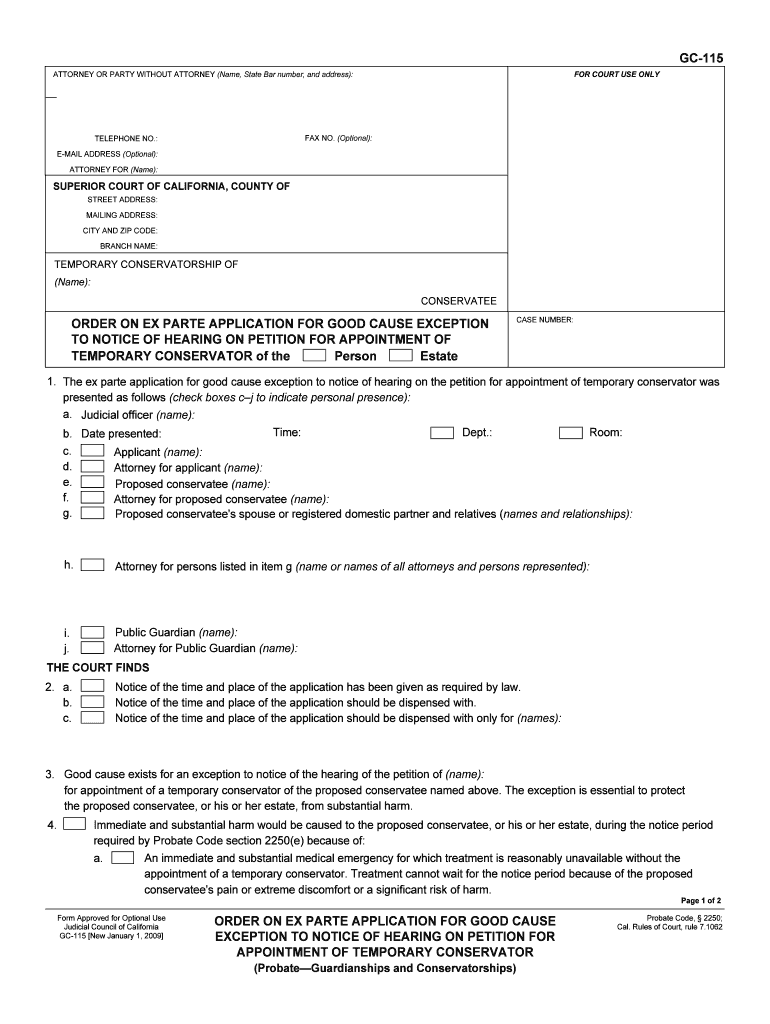
TEMPORARY CONSERVATOR of the Form


What is the TEMPORARY CONSERVATOR Of The
The TEMPORARY CONSERVATOR Of The form is a legal document that appoints an individual to manage the affairs of a person who is unable to do so due to incapacity. This form is essential in situations where immediate action is required to protect the interests of the individual. The temporary conservator is granted specific powers, which may include managing finances, making healthcare decisions, and overseeing personal affairs. Understanding the purpose and implications of this form is crucial for all parties involved.
How to use the TEMPORARY CONSERVATOR Of The
Using the TEMPORARY CONSERVATOR Of The form involves several key steps. First, the individual seeking to be appointed as a temporary conservator must complete the form accurately, providing necessary details about the person in need of assistance. Next, the form must be filed with the appropriate court, along with any required documentation that supports the need for conservatorship. Finally, a hearing may be scheduled where the court will review the application and determine whether to grant the temporary conservatorship.
Steps to complete the TEMPORARY CONSERVATOR Of The
Completing the TEMPORARY CONSERVATOR Of The form requires careful attention to detail. Begin by gathering all relevant information about the individual requiring assistance, including their personal details and the nature of their incapacity. Fill out the form with accurate information, ensuring that all sections are completed. After completing the form, submit it to the court along with any supporting documents, such as medical evaluations or affidavits from witnesses. Be prepared to attend a court hearing to present your case for the temporary conservatorship.
Legal use of the TEMPORARY CONSERVATOR Of The
The legal use of the TEMPORARY CONSERVATOR Of The form is governed by state laws, which outline the rights and responsibilities of the appointed conservator. It is crucial to comply with these laws to ensure that the conservatorship is recognized by the court. The form must be executed properly, with all necessary signatures and notarization, to be deemed valid. Additionally, the temporary conservator must act in the best interests of the individual, adhering to any limitations set by the court.
Eligibility Criteria
Eligibility to serve as a temporary conservator typically requires the individual to be an adult and capable of managing the responsibilities associated with the role. The individual seeking conservatorship must demonstrate that the person in need is unable to manage their own affairs due to incapacity, which may include mental illness, physical disability, or other significant impairments. Each state may have specific criteria, so it is important to consult local laws when determining eligibility.
Required Documents
When applying for the TEMPORARY CONSERVATOR Of The, several documents may be required to support the application. These documents often include a completed application form, medical evaluations that confirm the individual's incapacity, and any relevant financial information. Additionally, affidavits from family members or witnesses may be needed to corroborate the claims made in the application. Ensuring that all required documents are submitted can help facilitate the approval process.
Form Submission Methods
The TEMPORARY CONSERVATOR Of The form can typically be submitted through various methods, depending on local court rules. Common submission methods include filing in person at the courthouse, mailing the completed form to the appropriate court, or, in some jurisdictions, submitting the form electronically. It is essential to verify the submission method accepted by the court in your area to ensure compliance with local regulations.
Quick guide on how to complete temporary conservator of the
Complete TEMPORARY CONSERVATOR Of The effortlessly on any device
Digital document management has gained traction among businesses and individuals. It serves as an ideal eco-friendly alternative to conventional printed and signed documents, allowing you to obtain the necessary form and securely store it online. airSlate SignNow provides all the features you require to create, modify, and eSign your documents quickly without complications. Manage TEMPORARY CONSERVATOR Of The on any device with airSlate SignNow's Android or iOS applications and streamline any document-related tasks today.
How to alter and eSign TEMPORARY CONSERVATOR Of The with ease
- Obtain TEMPORARY CONSERVATOR Of The and click Get Form to begin.
- Make use of the tools we provide to complete your form.
- Emphasize important sections of the documents or redact sensitive information using tools specifically offered by airSlate SignNow for that purpose.
- Generate your signature using the Sign feature, which takes mere seconds and carries the same legal validity as a conventional wet ink signature.
- Review all the details and click on the Done button to save your modifications.
- Select your preferred method to send your form, via email, SMS, or invitation link, or download it to your computer.
Eliminate concerns about lost or misplaced documents, tedious form searching, or errors that necessitate printing new document copies. airSlate SignNow meets your document management needs in just a few clicks from any preferred device. Alter and eSign TEMPORARY CONSERVATOR Of The while ensuring excellent communication at any stage of the form preparation process with airSlate SignNow.
Create this form in 5 minutes or less
Create this form in 5 minutes!
People also ask
-
What is a TEMPORARY CONSERVATOR Of The, and when is it needed?
A TEMPORARY CONSERVATOR Of The is a legal role established to manage the affairs of an individual who is temporarily unable to do so due to incapacity. This may be required during medical emergencies or periods of transition. Understanding when to appoint a TEMPORARY CONSERVATOR Of The is crucial for ensuring the proper management of personal and financial matters.
-
How can airSlate SignNow help with the documents related to TEMPORARY CONSERVATOR Of The?
airSlate SignNow offers an efficient platform to create, send, and eSign documents pertinent to the TEMPORARY CONSERVATOR Of The role. This simplifies the process of filing and managing necessary legal papers. With airSlate SignNow, you can ensure that all documents are securely signed and stored in one place.
-
What are the pricing options for using airSlate SignNow for TEMPORARY CONSERVATOR Of The needs?
airSlate SignNow provides flexible pricing options that cater to various business needs, including those for TEMPORARY CONSERVATOR Of The documentation. Plans are designed to be affordable and scale according to the volume of documents you need to manage. To find the best pricing for your requirements, check our website for the latest offers.
-
What features does airSlate SignNow offer for TEMPORARY CONSERVATOR Of The documentation?
Key features of airSlate SignNow include customizable document templates, advanced eSigning capabilities, and real-time tracking of document status. These features streamline the process for a TEMPORARY CONSERVATOR Of The, making it easier to manage agreements and ensure compliance. Additionally, our platform integrates seamlessly with other software for improved workflow.
-
Are there any specific benefits to using airSlate SignNow for TEMPORARY CONSERVATOR Of The management?
Using airSlate SignNow for TEMPORARY CONSERVATOR Of The documentation provides numerous benefits, including enhanced security, reduced processing time, and increased accessibility. Our solution helps organizations minimize errors and improve compliance with legal requirements. Overall, it makes the management of legal documents more efficient and reliable.
-
What integrations are available with airSlate SignNow for TEMPORARY CONSERVATOR Of The processes?
airSlate SignNow offers several integrations with popular applications that enhance the management of TEMPORARY CONSERVATOR Of The documents. By connecting with tools like Google Drive, Dropbox, and CRM systems, you can streamline workflows and improve collaboration. These integrations enable you to manage your documents more effectively across your existing software ecosystem.
-
How does airSlate SignNow ensure the security of TEMPORARY CONSERVATOR Of The documents?
Security is a top priority at airSlate SignNow, particularly for sensitive TEMPORARY CONSERVATOR Of The documentation. We implement robust encryption methods, multi-factor authentication, and secure cloud storage to protect your information. Additionally, our platform adheres to compliance standards to ensure that your documents are safe and regularly audited.
Get more for TEMPORARY CONSERVATOR Of The
- Obrazac pdv s porezna uprava hok form
- Employment of relatives disclosure form
- Medical questionnaire examination form
- Code of ethics massage therapy form
- Letterhead suny downstate word form
- Estimate request form pss pss gov
- Joint venture for tender agreement template form
- Joint working agreement template form
Find out other TEMPORARY CONSERVATOR Of The
- eSignature California Indemnity Agreement Template Online
- eSignature New Mexico Promissory Note Template Now
- eSignature Pennsylvania Promissory Note Template Later
- Help Me With eSignature North Carolina Bookkeeping Contract
- eSignature Georgia Gym Membership Agreement Mobile
- eSignature Michigan Internship Contract Computer
- Can I eSignature Nebraska Student Data Sheet
- How To eSignature Michigan Application for University
- eSignature North Carolina Weekly Class Evaluation Now
- eSignature Colorado Medical Power of Attorney Template Fast
- Help Me With eSignature Florida Medical Power of Attorney Template
- eSignature Iowa Medical Power of Attorney Template Safe
- eSignature Nevada Medical Power of Attorney Template Secure
- eSignature Arkansas Nanny Contract Template Secure
- eSignature Wyoming New Patient Registration Mobile
- eSignature Hawaii Memorandum of Agreement Template Online
- eSignature Hawaii Memorandum of Agreement Template Mobile
- eSignature New Jersey Memorandum of Agreement Template Safe
- eSignature Georgia Shareholder Agreement Template Mobile
- Help Me With eSignature Arkansas Cooperative Agreement Template