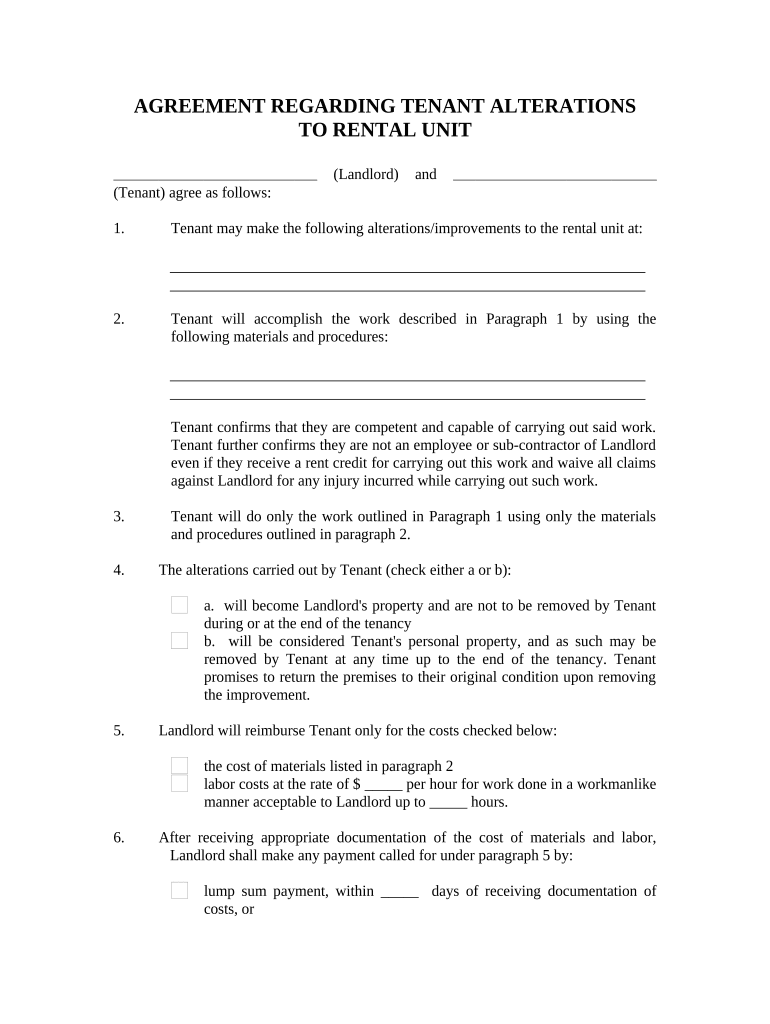
North Carolina Agreement Form


What is the North Carolina Agreement
The North Carolina Agreement is a legally binding document used primarily in landlord-tenant relationships within the state. This agreement outlines the rights and responsibilities of both parties, ensuring clarity in the terms of the rental arrangement. It typically includes details such as the duration of the lease, rental amount, security deposit, and rules regarding property maintenance. Understanding this agreement is essential for both landlords and tenants to foster a positive rental experience.
How to use the North Carolina Agreement
Using the North Carolina Agreement effectively involves several steps. First, both parties should review the terms to ensure mutual understanding. Next, the agreement should be filled out completely, including all necessary details about the rental property and the parties involved. After completing the form, both the landlord and tenant must sign the document to make it legally binding. It is advisable to keep a copy of the signed agreement for future reference.
Steps to complete the North Carolina Agreement
Completing the North Carolina Agreement involves a systematic approach:
- Begin by gathering all necessary information, including names, addresses, and contact details of both parties.
- Clearly outline the rental terms, including the start and end dates of the lease, monthly rent, and payment methods.
- Include any additional clauses that may be relevant, such as pet policies or maintenance responsibilities.
- Review the agreement together to ensure both parties are in agreement with the terms.
- Sign and date the document, and ensure both parties retain a copy for their records.
Legal use of the North Carolina Agreement
The North Carolina Agreement must comply with state laws to be considered legally valid. This includes adhering to the North Carolina Residential Rental Agreements Act, which governs the relationship between landlords and tenants. Key legal aspects include ensuring that the agreement does not contain any unlawful clauses and that it respects the rights of both parties. By following these legal guidelines, the agreement can be effectively enforced in case of disputes.
Key elements of the North Carolina Agreement
Several key elements must be included in the North Carolina Agreement to ensure its effectiveness:
- Parties Involved: Clearly identify the landlord and tenant.
- Property Description: Provide a detailed description of the rental property.
- Lease Term: Specify the duration of the lease.
- Rent Amount: State the monthly rent and payment due dates.
- Security Deposit: Outline the terms regarding the security deposit, including how it will be handled.
State-specific rules for the North Carolina Agreement
North Carolina has specific regulations that govern rental agreements. For instance, the state requires landlords to provide a written lease agreement for any rental term exceeding three months. Additionally, landlords must adhere to rules regarding the return of security deposits and the notice required for lease terminations. Understanding these state-specific rules is crucial for both landlords and tenants to avoid legal complications.
Quick guide on how to complete north carolina agreement
Effortlessly Prepare North Carolina Agreement on Any Device
Digital document management has gained popularity among businesses and individuals alike. It offers an ideal eco-friendly substitute for conventional printed and signed paperwork, as you can easily locate the required form and securely store it online. airSlate SignNow equips you with all the necessary tools to create, modify, and eSign your documents rapidly without issues. Manage North Carolina Agreement on any device using the airSlate SignNow applications for Android or iOS, and streamline any document-related procedure today.
The easiest way to alter and eSign North Carolina Agreement effortlessly
- Locate North Carolina Agreement and click Get Form to begin.
- Utilize the tools available to complete your document.
- Select important sections of the documents or redact sensitive information using the tools that airSlate SignNow provides specifically for that purpose.
- Generate your signature with the Sign tool, which takes mere seconds and holds the same legal standing as a traditional handwritten signature.
- Review all the details and click on the Done button to save your changes.
- Choose how you would prefer to share your form, via email, SMS, or an invitation link, or download it to your computer.
Forget about lost or misplaced documents, tedious form searching, or mistakes that necessitate printing new document copies. airSlate SignNow addresses all your document management needs in just a few clicks from any device you select. Modify and eSign North Carolina Agreement and guarantee excellent communication at any stage of your form preparation with airSlate SignNow.
Create this form in 5 minutes or less
Create this form in 5 minutes!
People also ask
-
What is a North Carolina agreement, and how can airSlate SignNow help?
A North Carolina agreement is a legally binding contract tailored to meet the specific requirements of North Carolina law. With airSlate SignNow, you can create, send, and eSign these agreements easily, ensuring compliance and security throughout the signing process.
-
What are the pricing options for using airSlate SignNow for North Carolina agreements?
airSlate SignNow offers several pricing plans to fit your business needs when managing North Carolina agreements. Our plans are designed to be cost-effective, providing various features that cater to different usage levels, ensuring you only pay for what you need.
-
What features does airSlate SignNow offer for handling North Carolina agreements?
Our platform includes features like customizable templates, secure eSigning, and document tracking, specifically designed to streamline the process for North Carolina agreements. These tools enhance efficiency and ensure you can manage your agreements seamlessly.
-
How does airSlate SignNow ensure the security of my North Carolina agreements?
At airSlate SignNow, the security of your North Carolina agreements is a top priority. We utilize industry-standard encryption and comply with regulatory requirements to keep your documents safe from unauthorized access, ensuring peace of mind.
-
Can I integrate airSlate SignNow with other tools for my North Carolina agreements?
Yes, airSlate SignNow offers a range of integrations with popular applications, allowing for a streamlined workflow when handling North Carolina agreements. You can connect with tools like Google Drive, Salesforce, and many others to enhance productivity.
-
What are the benefits of using airSlate SignNow for North Carolina agreements?
Using airSlate SignNow for your North Carolina agreements offers numerous benefits, including increased efficiency, reduced paper usage, and faster turnaround times. By digitizing your document processes, you can focus more on your business and less on paperwork.
-
Is airSlate SignNow suitable for small businesses handling North Carolina agreements?
Absolutely! airSlate SignNow is an excellent solution for small businesses managing North Carolina agreements due to its affordability and user-friendly interface. Small teams can take advantage of its features without the complexity or cost of traditional methods.
Get more for North Carolina Agreement
- College reading test form b answers 384002487
- Mcdonalds application paper form
- Taco bell letterhead form
- Dhs 3552 eng direct deposit for minnesota child care assistance form
- Printable iowa dov and groundwater form
- Cast 18 form
- Cgcc ch7 06 self exclusion removal request form
- Service reseller agreement template form
Find out other North Carolina Agreement
- How To eSign Maryland Plumbing Document
- How Do I eSign Mississippi Plumbing Word
- Can I eSign New Jersey Plumbing Form
- How Can I eSign Wisconsin Plumbing PPT
- Can I eSign Colorado Real Estate Form
- How To eSign Florida Real Estate Form
- Can I eSign Hawaii Real Estate Word
- How Do I eSign Hawaii Real Estate Word
- How To eSign Hawaii Real Estate Document
- How Do I eSign Hawaii Real Estate Presentation
- How Can I eSign Idaho Real Estate Document
- How Do I eSign Hawaii Sports Document
- Can I eSign Hawaii Sports Presentation
- How To eSign Illinois Sports Form
- Can I eSign Illinois Sports Form
- How To eSign North Carolina Real Estate PDF
- How Can I eSign Texas Real Estate Form
- How To eSign Tennessee Real Estate Document
- How Can I eSign Wyoming Real Estate Form
- How Can I eSign Hawaii Police PDF