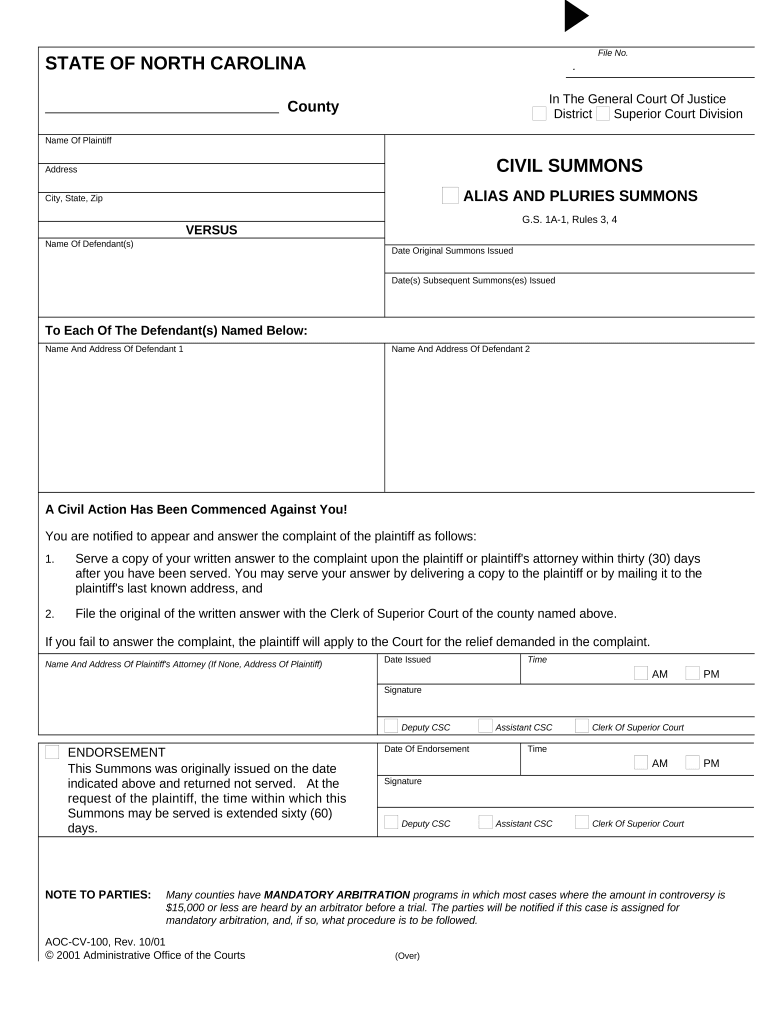
North Carolina Civil Form


Understanding the North Carolina Civil Summons
The North Carolina civil summons is a legal document that notifies a defendant of a lawsuit filed against them. It provides essential information regarding the nature of the case, the court in which it has been filed, and the timeframe for the defendant to respond. This summons is crucial for ensuring that the defendant is aware of the legal proceedings and has the opportunity to present their side in court.
How to Use the North Carolina Civil Summons
To effectively use the North Carolina civil summons, it is important to follow the guidelines set by the court. The summons must be served to the defendant, typically by a sheriff or a designated process server. The defendant must receive the summons within a specific timeframe, usually within thirty days of filing the lawsuit. It is also important to ensure that the summons includes all necessary information, such as the case number and the court's contact details, to avoid any delays in the legal process.
Steps to Complete the North Carolina Civil Summons
Completing the North Carolina civil summons involves several key steps:
- Identify the appropriate court where the lawsuit will be filed.
- Fill out the summons form accurately, including the names of the parties involved and the case details.
- File the completed summons with the court clerk, ensuring that it is stamped and recorded.
- Serve the summons to the defendant, following the rules for service of process in North Carolina.
- File a proof of service with the court to confirm that the defendant has been properly notified.
Key Elements of the North Carolina Civil Summons
Several key elements must be included in a North Carolina civil summons to ensure its validity:
- The title of the court and the case number.
- The names of the plaintiff and defendant.
- A clear statement of the claims against the defendant.
- The deadline for the defendant to respond to the summons.
- Instructions for the defendant regarding how to respond and the consequences of failing to do so.
Legal Use of the North Carolina Civil Summons
The legal use of the North Carolina civil summons is governed by state law and court rules. It serves as an official notification to the defendant and is necessary for the court to have jurisdiction over the case. Properly executing and serving the summons is essential to uphold the integrity of the legal process and to ensure that the defendant's rights are respected.
Examples of Using the North Carolina Civil Summons
Common scenarios for using the North Carolina civil summons include:
- Filing a lawsuit for breach of contract, where the plaintiff seeks compensation for damages.
- Initiating a civil action for personal injury, where the injured party holds another party liable.
- Seeking a court order for child custody or support, requiring the other parent to respond to the claims made.
Quick guide on how to complete north carolina civil
Complete North Carolina Civil effortlessly on any device
Managing documents online has gained traction among businesses and individuals. It offers an ideal eco-friendly alternative to traditional printed and signed documents, allowing you to access the necessary form and securely store it online. airSlate SignNow equips you with all the resources needed to create, modify, and eSign your documents swiftly and efficiently. Manage North Carolina Civil on any platform using airSlate SignNow’s Android or iOS applications and streamline any document-related process today.
The simplest way to alter and eSign North Carolina Civil with ease
- Locate North Carolina Civil and click on Get Form to begin.
- Utilize the tools we offer to complete your form.
- Mark important sections of the documents or obscure sensitive data with the tools provided by airSlate SignNow specifically for that purpose.
- Generate your eSignature using the Sign tool, which takes just seconds and holds the same legal validity as a traditional ink signature.
- Review all the information and click on the Done button to save your modifications.
- Choose how you wish to send your form, via email, text message (SMS), invite link, or download it to your PC.
Eliminate worries about lost or misplaced files, tedious form searches, or errors that require new document copies to be printed. airSlate SignNow addresses your document management needs in just a few clicks from any device you prefer. Edit and eSign North Carolina Civil and ensure excellent communication throughout your form preparation process with airSlate SignNow.
Create this form in 5 minutes or less
Create this form in 5 minutes!
People also ask
-
What is a North Carolina summons?
A North Carolina summons is a legal document issued to notify an individual that a legal action has been initiated against them. This document is crucial for ensuring that the recipient is informed about the specific legal process and has the opportunity to respond. Understanding the details of a North Carolina summons can help individuals navigate the legal system more effectively.
-
How can airSlate SignNow help with managing North Carolina summons documents?
airSlate SignNow streamlines the process of sending and eSigning North Carolina summons documents, making it easier for legal professionals to manage their workflows. With its user-friendly interface, users can quickly prepare and send summons with just a few clicks. This not only saves time but also ensures that documents are signed promptly and securely.
-
What are the pricing options for airSlate SignNow?
airSlate SignNow offers flexible pricing plans tailored to different business needs, including packages for individuals and teams. This allows users to choose the most cost-effective solution for managing documents like North Carolina summons. By comparing the plans, potential customers can find an option that fits their budget while still gaining access to essential features.
-
Are there any key features for dealing with North Carolina summons?
Yes, airSlate SignNow includes features specifically designed for managing North Carolina summons, such as customizable templates, automated workflows, and real-time tracking of document status. These tools help streamline the eSigning process, ensuring that every party involved can conveniently access and sign the necessary documents. This level of efficiency is vital for legal professionals handling numerous summonses.
-
Is airSlate SignNow compliant with legal standards?
Absolutely, airSlate SignNow is designed to comply with various legal standards, ensuring that all electronic signatures on documents, including North Carolina summons, are legally binding and secure. The platform follows industry regulations, giving users peace of mind regarding the validity of their eSigned documents. This compliance is essential for law firms and businesses alike.
-
Can I integrate airSlate SignNow with other applications?
Yes, airSlate SignNow offers seamless integrations with various applications such as Google Drive, Salesforce, and more. This allows users to incorporate the management of North Carolina summons into their existing workflows easily. The ability to connect with other tools enhances productivity and ensures that all necessary documents are accessible within one platform.
-
What benefits does airSlate SignNow provide for legal firms handling North Carolina summons?
airSlate SignNow provides numerous benefits for legal firms handling North Carolina summons, including increased efficiency, reduced paperwork, and enhanced collaboration. By utilizing eSigning capabilities, legal professionals can expedite the signing process and focus on more pressing matters. The platform's intuitive design also helps teams work together more effectively, ensuring that key documents are managed smoothly.
Get more for North Carolina Civil
Find out other North Carolina Civil
- How To eSignature Massachusetts Government Form
- How Can I eSignature Oregon Government PDF
- How Can I eSignature Oklahoma Government Document
- How To eSignature Texas Government Document
- Can I eSignature Vermont Government Form
- How Do I eSignature West Virginia Government PPT
- How Do I eSignature Maryland Healthcare / Medical PDF
- Help Me With eSignature New Mexico Healthcare / Medical Form
- How Do I eSignature New York Healthcare / Medical Presentation
- How To eSignature Oklahoma Finance & Tax Accounting PPT
- Help Me With eSignature Connecticut High Tech Presentation
- How To eSignature Georgia High Tech Document
- How Can I eSignature Rhode Island Finance & Tax Accounting Word
- How Can I eSignature Colorado Insurance Presentation
- Help Me With eSignature Georgia Insurance Form
- How Do I eSignature Kansas Insurance Word
- How Do I eSignature Washington Insurance Form
- How Do I eSignature Alaska Life Sciences Presentation
- Help Me With eSignature Iowa Life Sciences Presentation
- How Can I eSignature Michigan Life Sciences Word