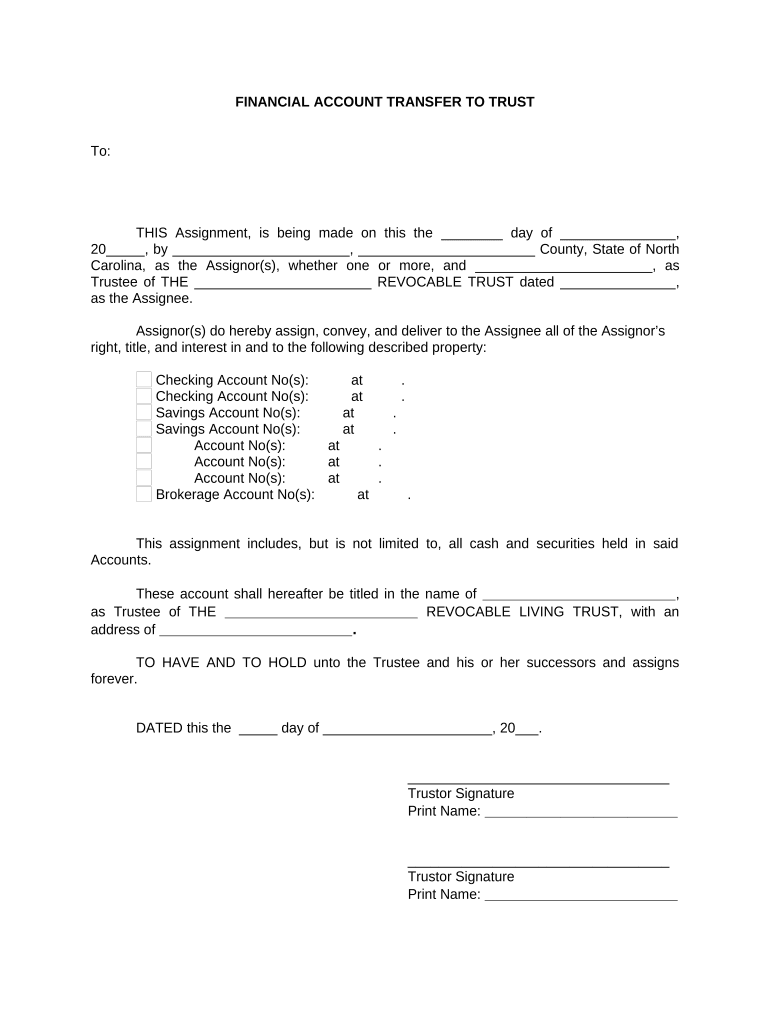
Financial Account Transfer to Living Trust North Carolina Form


What is the Financial Account Transfer To Living Trust North Carolina
The Financial Account Transfer To Living Trust North Carolina form is a legal document used to transfer ownership of financial accounts into a living trust. This process is essential for individuals who want to ensure that their assets are managed according to their wishes during their lifetime and distributed to beneficiaries after their passing. By transferring accounts such as bank accounts, investment accounts, and retirement accounts into a living trust, individuals can avoid probate, streamline asset management, and maintain privacy regarding their estate.
Steps to complete the Financial Account Transfer To Living Trust North Carolina
Completing the Financial Account Transfer To Living Trust North Carolina involves several key steps:
- Review your living trust document to ensure it is up to date and accurately reflects your wishes.
- Gather all relevant financial account information, including account numbers and financial institution details.
- Contact your financial institutions to inquire about their specific requirements for transferring accounts into a living trust.
- Complete the necessary forms provided by the financial institutions, ensuring that the living trust is named as the new account owner.
- Submit the completed forms, along with any required documentation, to the respective financial institutions.
- Confirm with each institution that the transfer has been successfully completed and obtain updated account statements.
Legal use of the Financial Account Transfer To Living Trust North Carolina
The legal use of the Financial Account Transfer To Living Trust North Carolina form is governed by state laws that recognize living trusts as valid estate planning tools. This form allows individuals to legally transfer their financial assets into a trust, which can provide benefits such as avoiding probate and ensuring a smooth transition of asset management. It is crucial to ensure that the form is filled out correctly and complies with North Carolina laws to avoid any legal complications.
State-specific rules for the Financial Account Transfer To Living Trust North Carolina
In North Carolina, specific rules apply to the transfer of financial accounts into a living trust. These include:
- The trust must be properly established and legally recognized in North Carolina.
- All financial institutions must be notified of the transfer, and they may have their own requirements for documentation.
- It is advisable to consult with a legal professional to ensure compliance with state laws and to address any unique circumstances.
Required Documents
When completing the Financial Account Transfer To Living Trust North Carolina, several documents are typically required:
- A copy of the living trust document.
- Identification documents, such as a driver's license or passport.
- Account statements or information from the financial institutions.
- Any specific forms required by the financial institutions for the transfer.
Who Issues the Form
The Financial Account Transfer To Living Trust North Carolina form is typically issued by the financial institutions where the accounts are held. Each institution may have its own version of the form or specific requirements for transferring accounts into a living trust. It is essential to contact the respective financial institution directly to obtain the correct form and understand their procedures.
Quick guide on how to complete financial account transfer to living trust north carolina
Complete Financial Account Transfer To Living Trust North Carolina effortlessly on any device
Digital document management has gained traction among businesses and individuals. It serves as an ideal eco-friendly alternative to traditional printed and signed papers, allowing you to locate the right form and securely store it online. airSlate SignNow equips you with all the necessary tools to create, modify, and electronically sign your documents quickly without delays. Manage Financial Account Transfer To Living Trust North Carolina on any device with airSlate SignNow's Android or iOS applications and streamline any document-related task today.
Simple method to modify and eSign Financial Account Transfer To Living Trust North Carolina with ease
- Locate Financial Account Transfer To Living Trust North Carolina and then click Get Form to commence.
- Make use of the tools we provide to finalize your document.
- Highlight essential parts of your documents or redact sensitive information with tools specifically offered by airSlate SignNow for that purpose.
- Create your signature using the Sign tool, which takes mere seconds and holds the same legal validity as a traditional ink signature.
- Review the information and then click the Done button to save your modifications.
- Select how you wish to share your form, via email, text message (SMS), invitation link, or download it to your computer.
Forget about lost or misplaced documents, tedious form searches, or errors that necessitate printing new document copies. airSlate SignNow satisfies your document management needs in just a few clicks from your preferred device. Modify and eSign Financial Account Transfer To Living Trust North Carolina and ensure excellent communication at any stage of your form preparation process with airSlate SignNow.
Create this form in 5 minutes or less
Create this form in 5 minutes!
People also ask
-
What is the process for Financial Account Transfer To Living Trust North Carolina?
The process for Financial Account Transfer To Living Trust North Carolina involves outlining your financial assets, choosing the right trust, and preparing the necessary legal documentation. It's essential to consult with a qualified estate planning attorney to ensure compliance with state laws while making the transfer. Once the trust is established, you can officially transfer your financial accounts into the trust.
-
What types of accounts can be transferred to a living trust in North Carolina?
In North Carolina, various financial accounts can be transferred to a living trust, including bank accounts, investment accounts, and retirement accounts. It's important to verify specific requirements for each account type. Transferring these accounts ensures that your assets are managed according to your wishes upon your passing.
-
Are there any costs associated with Financial Account Transfer To Living Trust North Carolina?
Yes, there may be costs associated with Financial Account Transfer To Living Trust North Carolina, including attorney fees, notary public fees, and administrative costs for creating the trust. The overall expenses will depend on your asset complexity and the professionals you engage. Utilizing a cost-effective solution like airSlate SignNow can help streamline document handling without added burdens.
-
What benefits can I expect from transferring my financial accounts to a living trust?
Transferring your financial accounts to a living trust provides several benefits, including avoiding probate, maintaining privacy, and ensuring easier asset management. A living trust also allows for greater control over how and when your assets are distributed to beneficiaries. Ultimately, this can offer peace of mind knowing your wishes are legally enforced.
-
How does airSlate SignNow simplify the document process for living trusts?
airSlate SignNow simplifies the document process for living trusts by offering an easy-to-use, cloud-based eSigning platform. Users can seamlessly create and share documents for collaboration, ensuring all parties sign where necessary. This streamlining is critical for efficiently completing the Financial Account Transfer To Living Trust North Carolina without delays.
-
Can I integrate airSlate SignNow with other platforms for better document management?
Yes, airSlate SignNow allows integration with various platforms, enhancing your document management experience. You can connect with tools like Google Drive, Salesforce, and others for more efficient workflows. This integration further aids in the preparation and execution of Financial Account Transfer To Living Trust North Carolina.
-
How do I ensure my financial account transfer is legally binding?
To ensure your financial account transfer is legally binding in North Carolina, it's advisable to use a qualified attorney to draft and review all necessary documents. Completing the transfer paperwork with the correct language and format is crucial for compliance. airSlate SignNow can help document these transactions properly and securely through eSignature.
Get more for Financial Account Transfer To Living Trust North Carolina
- Lesson study observation form mdcps science home page
- Doc visiting application online form
- 604e quick service guide postal explorer usps com form
- Transcript request form winthrop university winthrop
- Form u 2 amp form u 2a tennessee
- Patient transfer letter from one hospital to another pdf form
- Transcript request bor illinois unemployment insurance act ibis form
- Sublease rental agreement template form
Find out other Financial Account Transfer To Living Trust North Carolina
- Can I Sign Nevada Charity Bill Of Lading
- How Do I Sign Nebraska Charity Limited Power Of Attorney
- Sign New Hampshire Charity Residential Lease Agreement Online
- Sign New Jersey Charity Promissory Note Template Secure
- How Do I Sign North Carolina Charity Lease Agreement Form
- How To Sign Oregon Charity Living Will
- Sign South Dakota Charity Residential Lease Agreement Simple
- Sign Vermont Charity Business Plan Template Later
- Sign Arkansas Construction Executive Summary Template Secure
- How To Sign Arkansas Construction Work Order
- Sign Colorado Construction Rental Lease Agreement Mobile
- Sign Maine Construction Business Letter Template Secure
- Can I Sign Louisiana Construction Letter Of Intent
- How Can I Sign Maryland Construction Business Plan Template
- Can I Sign Maryland Construction Quitclaim Deed
- Sign Minnesota Construction Business Plan Template Mobile
- Sign Construction PPT Mississippi Myself
- Sign North Carolina Construction Affidavit Of Heirship Later
- Sign Oregon Construction Emergency Contact Form Easy
- Sign Rhode Island Construction Business Plan Template Myself