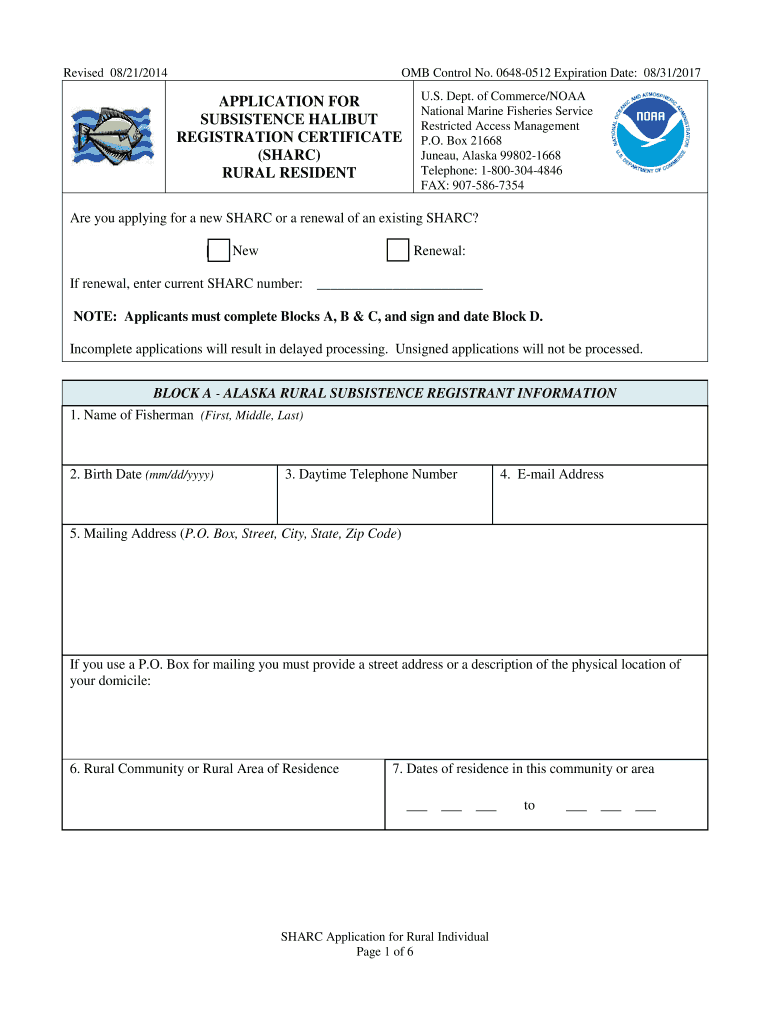
Noaa Subsistence Halibut Registration Form 2014


What is the NOAA Subsistence Halibut Registration Form
The NOAA Subsistence Halibut Registration Form is a document that allows eligible individuals to register for subsistence halibut fishing in designated areas of the United States. This form is essential for those who rely on halibut as a primary food source and wish to participate in sustainable fishing practices. By completing this form, registrants can ensure they are compliant with federal regulations governing subsistence fishing.
How to Obtain the NOAA Subsistence Halibut Registration Form
The NOAA Subsistence Halibut Registration Form can be obtained through the official NOAA Fisheries website or local fisheries offices. It is important to ensure you are using the most current version of the form. Registrants should check for any updates or changes in the registration process that may affect their application.
Steps to Complete the NOAA Subsistence Halibut Registration Form
Completing the NOAA Subsistence Halibut Registration Form involves several key steps:
- Gather necessary personal information, including identification and residency details.
- Provide specific information about your intended fishing activities and location.
- Review the form for accuracy, ensuring all required fields are filled out completely.
- Submit the form according to the specified submission methods, which may include online, mail, or in-person options.
Legal Use of the NOAA Subsistence Halibut Registration Form
The NOAA Subsistence Halibut Registration Form must be used in compliance with federal and state regulations. It is crucial for registrants to understand the legal implications of their registration, including the rights and responsibilities that come with subsistence fishing. Failure to adhere to these regulations can result in penalties or loss of fishing privileges.
Form Submission Methods
Registrants can submit the NOAA Subsistence Halibut Registration Form through various methods:
- Online: Many registrants prefer submitting the form electronically for convenience and speed.
- Mail: Completed forms can be sent to designated NOAA offices via postal service.
- In-Person: Individuals may also choose to submit their forms directly at local fisheries offices.
Eligibility Criteria
To register using the NOAA Subsistence Halibut Registration Form, applicants must meet specific eligibility criteria. Generally, these criteria include:
- Being a resident of areas designated for subsistence fishing.
- Demonstrating a need for subsistence fishing based on cultural or economic factors.
- Complying with any additional requirements set forth by local regulations.
Quick guide on how to complete noaa subsistence halibut registration 2014 form
Uncover the simplest method to complete and sign your Noaa Subsistence Halibut Registration Form
Are you still spending time preparing your official documents in print instead of doing it digitally? airSlate SignNow presents a superior approach to fill out and sign your Noaa Subsistence Halibut Registration Form and related forms for public services. Our intelligent eSignature solution provides you with all the tools necessary to process paperwork swiftly and in accordance with official standards - comprehensive PDF editing, management, safeguarding, signing, and sharing features readily available in a user-friendly layout.
Only a few steps are needed to fill out and sign your Noaa Subsistence Halibut Registration Form:
- Upload the editable template to the editor using the Get Form button.
- Check what information you need to include in your Noaa Subsistence Halibut Registration Form.
- Navigate between the fields using the Next option to ensure nothing is overlooked.
- Utilize Text, Check, and Cross tools to fill in the sections with your details.
- Modify the content with Text boxes or Images from the top toolbar.
- Highlight key points or Blackout sections that are no longer relevant.
- Click on Sign to create a legally valid eSignature using any method you prefer.
- Add the Date alongside your signature and conclude your work with the Done button.
Store your finished Noaa Subsistence Halibut Registration Form in the Documents folder within your profile, download it, or send it to your desired cloud storage. Our service also offers versatile form sharing. There’s no need to print out your templates when you need to submit them to the appropriate public office - do it via email, fax, or by requesting a USPS “snail mail” delivery from your account. Try it out today!
Create this form in 5 minutes or less
Find and fill out the correct noaa subsistence halibut registration 2014 form
FAQs
-
How do I fill out the ICSI registration form?
Online Registration for CS Foundation | Executive | ProfessionalCheck this site
-
How do I fill the 2015 IBPS form if I don't remember the 2014 registration number?
Generally You should get in your email. If you didnt get, then don worry. Thats Not compulsory to fill the registration of ibps 2014. You can see the point. There is not * mark against it. Only * marked are compulsory to fill up. So Just chill.
-
I have created a registration form in HTML. When someone fills it out, how do I get the filled out form sent to my email?
Are you assuming that the browser will send the email? That is not the way it is typically done. You include in your registration form a and use PHP or whatever on the server to send the email. In PHP it is PHP: mail - Manual But if you are already on the server it seems illogical to send an email. Just register the user immediately.
Create this form in 5 minutes!
How to create an eSignature for the noaa subsistence halibut registration 2014 form
How to generate an electronic signature for your Noaa Subsistence Halibut Registration 2014 Form in the online mode
How to make an eSignature for your Noaa Subsistence Halibut Registration 2014 Form in Google Chrome
How to make an eSignature for signing the Noaa Subsistence Halibut Registration 2014 Form in Gmail
How to create an electronic signature for the Noaa Subsistence Halibut Registration 2014 Form from your mobile device
How to make an electronic signature for the Noaa Subsistence Halibut Registration 2014 Form on iOS
How to make an eSignature for the Noaa Subsistence Halibut Registration 2014 Form on Android OS
People also ask
-
What is the Noaa Subsistence Halibut Registration Form?
The Noaa Subsistence Halibut Registration Form is a document required for individuals participating in subsistence halibut fishing in Alaska. It ensures compliance with federal regulations and helps manage the sustainable use of halibut resources. Completing this form is essential for ensuring your fishing activities are legal and within the guidelines set by NOAA.
-
How can I complete the Noaa Subsistence Halibut Registration Form using airSlate SignNow?
With airSlate SignNow, you can easily complete the Noaa Subsistence Halibut Registration Form by filling it out online and eSigning it with just a few clicks. Our platform provides a user-friendly interface that simplifies the document completion process. You can access the form anytime, ensuring that you stay compliant with NOAA's requirements.
-
Is there a cost associated with using airSlate SignNow for the Noaa Subsistence Halibut Registration Form?
Yes, airSlate SignNow offers various pricing plans to accommodate different business needs. While the Noaa Subsistence Halibut Registration Form itself may not have a fee, using SignNow to eSign and manage your documents comes with affordable subscription options. Explore our pricing page for detailed information on packages that suit your requirements.
-
What features does airSlate SignNow offer for the Noaa Subsistence Halibut Registration Form?
airSlate SignNow includes features like eSigning, document templates, and real-time tracking specifically for the Noaa Subsistence Halibut Registration Form. You can also customize workflows, integrate with other applications, and collaborate with others seamlessly. These features enhance your experience and ensure efficient document management.
-
Are there any integrations available for airSlate SignNow with other platforms when using the Noaa Subsistence Halibut Registration Form?
Yes, airSlate SignNow offers integrations with various platforms, including Google Drive, Salesforce, and more, allowing you to streamline your document workflow. This versatility enables users to manage the Noaa Subsistence Halibut Registration Form alongside their other business operations efficiently. Explore our integrations to enhance your document management capabilities.
-
What are the benefits of using airSlate SignNow for the Noaa Subsistence Halibut Registration Form?
Using airSlate SignNow for your Noaa Subsistence Halibut Registration Form offers numerous benefits, including enhanced efficiency, reduced paperwork, and quicker processing times. The eSigning feature eliminates the need for printing and scanning, allowing for a more environmentally friendly approach. Additionally, the ability to access your forms anytime increases convenience and compliance.
-
How does airSlate SignNow ensure the security of the Noaa Subsistence Halibut Registration Form?
airSlate SignNow employs industry-standard security measures, including encryption and secure storage, to protect your Noaa Subsistence Halibut Registration Form. We prioritize your data privacy and ensure that your sensitive information is handled securely throughout the document management process. You can trust SignNow to maintain the confidentiality of your personal and fishing information.
Get more for Noaa Subsistence Halibut Registration Form
Find out other Noaa Subsistence Halibut Registration Form
- How To Electronic signature Maine Government Document
- How To Electronic signature Louisiana Education Presentation
- How Can I Electronic signature Massachusetts Government PDF
- How Do I Electronic signature Montana Government Document
- Help Me With Electronic signature Louisiana Finance & Tax Accounting Word
- How To Electronic signature Pennsylvania Government Document
- Can I Electronic signature Texas Government PPT
- How To Electronic signature Utah Government Document
- How To Electronic signature Washington Government PDF
- How Can I Electronic signature New Mexico Finance & Tax Accounting Word
- How Do I Electronic signature New York Education Form
- How To Electronic signature North Carolina Education Form
- How Can I Electronic signature Arizona Healthcare / Medical Form
- How Can I Electronic signature Arizona Healthcare / Medical Presentation
- How To Electronic signature Oklahoma Finance & Tax Accounting PDF
- How Can I Electronic signature Oregon Finance & Tax Accounting PDF
- How To Electronic signature Indiana Healthcare / Medical PDF
- How Do I Electronic signature Maryland Healthcare / Medical Presentation
- How To Electronic signature Tennessee Healthcare / Medical Word
- Can I Electronic signature Hawaii Insurance PDF