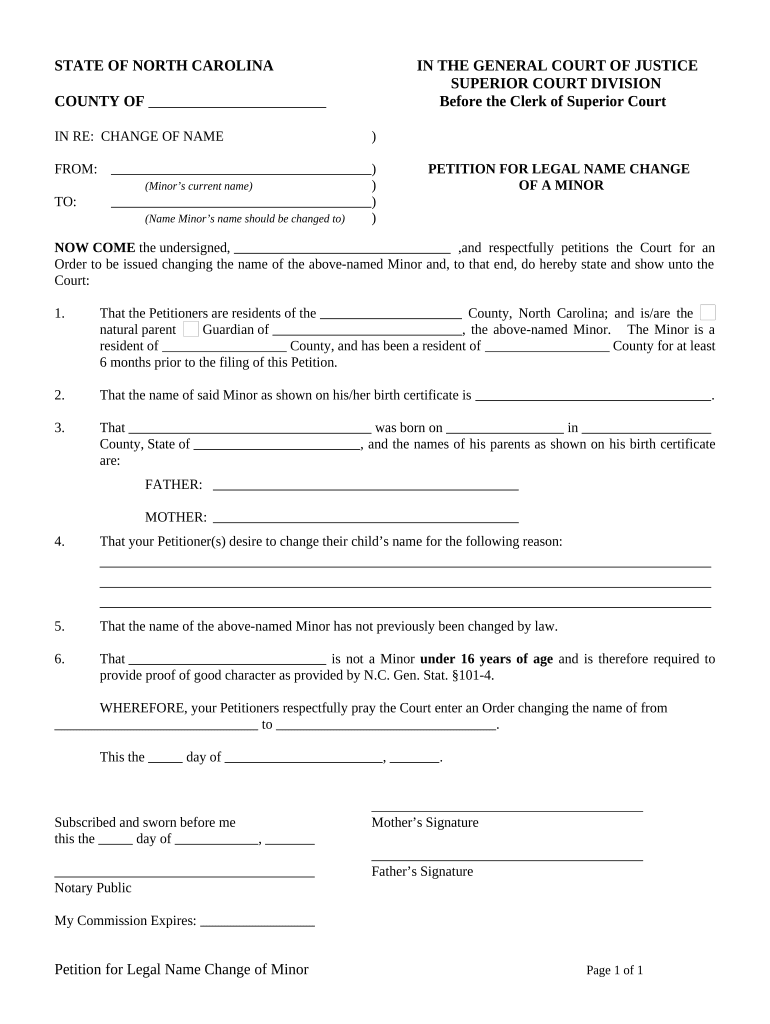
Legal Name Change Form


What is the Legal Name Change
A legal name change is a formal process that allows an individual to alter their name through a court order. This procedure is often necessary for various personal reasons, such as marriage, divorce, or personal preference. In North Carolina, the legal name change process involves filing a petition with the court and providing valid reasons for the change. It is essential to understand that a legal name change is recognized by all governmental and legal entities, ensuring that the new name is used in all official documents.
Steps to Complete the Legal Name Change
Completing a legal name change in North Carolina involves several key steps. First, you must fill out the appropriate petition form, which typically includes your current name, the desired name, and the reasons for the change. Next, you will file this petition with the local court and pay any associated fees. After filing, a hearing may be scheduled where you will present your case to a judge. If approved, you will receive a court order that officially changes your name. Finally, you will need to update your name on various documents, such as your Social Security card, driver's license, and bank accounts.
Required Documents
When applying for a legal name change in North Carolina, certain documents are necessary to support your petition. These typically include:
- A completed petition for name change form
- A government-issued ID, such as a driver's license or passport
- Proof of residency in North Carolina
- Any additional documents that support your reason for the name change, such as marriage certificates or divorce decrees
It is crucial to ensure that all documents are accurate and complete to avoid delays in the process.
State-Specific Rules for the Legal Name Change
North Carolina has specific rules governing the legal name change process. For instance, individuals seeking to change their name must be residents of the state and at least eighteen years old. Minors can have their names changed, but this requires a petition filed by a parent or guardian. Additionally, the court may deny a name change request if it is deemed to be for fraudulent purposes or if it may cause confusion or harm to others. Understanding these state-specific rules is vital for a successful name change.
How to Obtain the Legal Name Change
To obtain a legal name change in North Carolina, start by gathering the required documents and completing the petition form. Once you have all necessary paperwork, file the petition with the appropriate county court. After filing, you may need to attend a hearing where a judge will review your case. If the judge approves your request, you will receive a court order reflecting your new name. This order can then be used to update your name on all legal documents and records.
Legal Use of the Legal Name Change
A legal name change is recognized across all legal and governmental platforms, allowing individuals to use their new name in all official capacities. This includes identification documents, legal contracts, and financial accounts. It is essential to ensure that your new name is updated wherever necessary to avoid any legal complications. The court order serves as proof of your name change, and it is advisable to keep multiple copies for various institutions.
Quick guide on how to complete legal name change
Complete Legal Name Change seamlessly on any device
Digital document management has gained traction among businesses and individuals. It offers an ideal eco-friendly alternative to conventional printed and signed papers, allowing you to access the correct format and securely store it online. airSlate SignNow provides all the necessary tools to create, amend, and electronically sign your documents swiftly without any hold-ups. Manage Legal Name Change from any device with airSlate SignNow's Android or iOS applications and simplify any document-related task today.
The most efficient way to modify and electronically sign Legal Name Change with ease
- Obtain Legal Name Change and then click Get Form to begin.
- Make use of the features we offer to fill in your document.
- Emphasize important sections of the documents or hide sensitive information with tools that airSlate SignNow specifically provides for this purpose.
- Generate your signature using the Sign feature, which takes mere seconds and holds the same legal validity as a traditional handwritten signature.
- Review the details and then click on the Done button to save your modifications.
- Choose your preferred method to share your document, via email, text message (SMS), or invite link, or download it to your computer.
Put an end to mislaid or lost documents, tedious form navigation, or errors that necessitate printing new document copies. airSlate SignNow fulfills all your document management needs in just a few clicks from any device you choose. Alter and electronically sign Legal Name Change and guarantee excellent communication at any stage of the document preparation process with airSlate SignNow.
Create this form in 5 minutes or less
Create this form in 5 minutes!
People also ask
-
What is airSlate SignNow and how does it support North Carolina legal needs?
airSlate SignNow is an electronic signature software that enables businesses to send and eSign documents securely. It is specifically designed to cater to North Carolina legal requirements, ensuring compliance with state regulations while streamlining document management.
-
What are the pricing options available for airSlate SignNow?
airSlate SignNow offers various pricing plans to fit different business needs, including options for small businesses and large enterprises. These plans are competitively priced to ensure that organizations in North Carolina legal industries can access a cost-effective solution tailored for their needs.
-
Can airSlate SignNow integrate with other tools commonly used in North Carolina legal practices?
Yes, airSlate SignNow seamlessly integrates with a wide variety of tools including CRM systems, cloud storage services, and document management platforms. These integrations help North Carolina legal professionals improve their workflow and ensure that all necessary tools are connected and efficient.
-
What key features does airSlate SignNow offer that are beneficial to North Carolina legal professionals?
airSlate SignNow provides features such as customizable templates, in-person signing, and advanced security options that are essential for North Carolina legal professionals. These features help expedite the signing process while ensuring that all legal documents remain secure and compliant.
-
Is airSlate SignNow compliant with North Carolina legal regulations?
Absolutely, airSlate SignNow is designed to comply with North Carolina legal standards and electronic signature laws. This compliance ensures that all documents signed through the platform are valid and enforceable under North Carolina law.
-
How does airSlate SignNow enhance productivity for North Carolina legal teams?
With airSlate SignNow, North Carolina legal teams can signNowly enhance their productivity by automating document signing workflows. This efficiency reduces turnaround times and allows legal professionals to focus on critical tasks rather than getting bogged down in paperwork.
-
What benefits does airSlate SignNow provide over traditional paper-based methods for North Carolina legal firms?
By using airSlate SignNow, North Carolina legal firms can eliminate the inefficiencies of paper-based methods, such as printing, scanning, and physical storage. This transition not only saves time and resources but also provides a more eco-friendly approach to document management.
Get more for Legal Name Change
- Naloxone usage form
- Kontrata e furnizimit me energji elektrike familjare form
- Sleep study log form
- Formspal
- Exemption from wearing a seatbelt certificate support transport qld gov form
- Women of vision donation form pdf download at pdfhook worldvision
- 08 42 30 08745 low energy swing door operators form
- Application for employment belco works form
Find out other Legal Name Change
- Help Me With eSign Alabama Healthcare / Medical PDF
- How To eSign Hawaii Government Word
- Can I eSign Hawaii Government Word
- How To eSign Hawaii Government Document
- How To eSign Hawaii Government Document
- How Can I eSign Hawaii Government Document
- Can I eSign Hawaii Government Document
- How Can I eSign Hawaii Government Document
- How To eSign Hawaii Government Document
- How To eSign Hawaii Government Form
- How Can I eSign Hawaii Government Form
- Help Me With eSign Hawaii Healthcare / Medical PDF
- How To eSign Arizona High Tech Document
- How Can I eSign Illinois Healthcare / Medical Presentation
- Can I eSign Hawaii High Tech Document
- How Can I eSign Hawaii High Tech Document
- How Do I eSign Hawaii High Tech Document
- Can I eSign Hawaii High Tech Word
- How Can I eSign Hawaii High Tech Form
- How Do I eSign New Mexico Healthcare / Medical Word