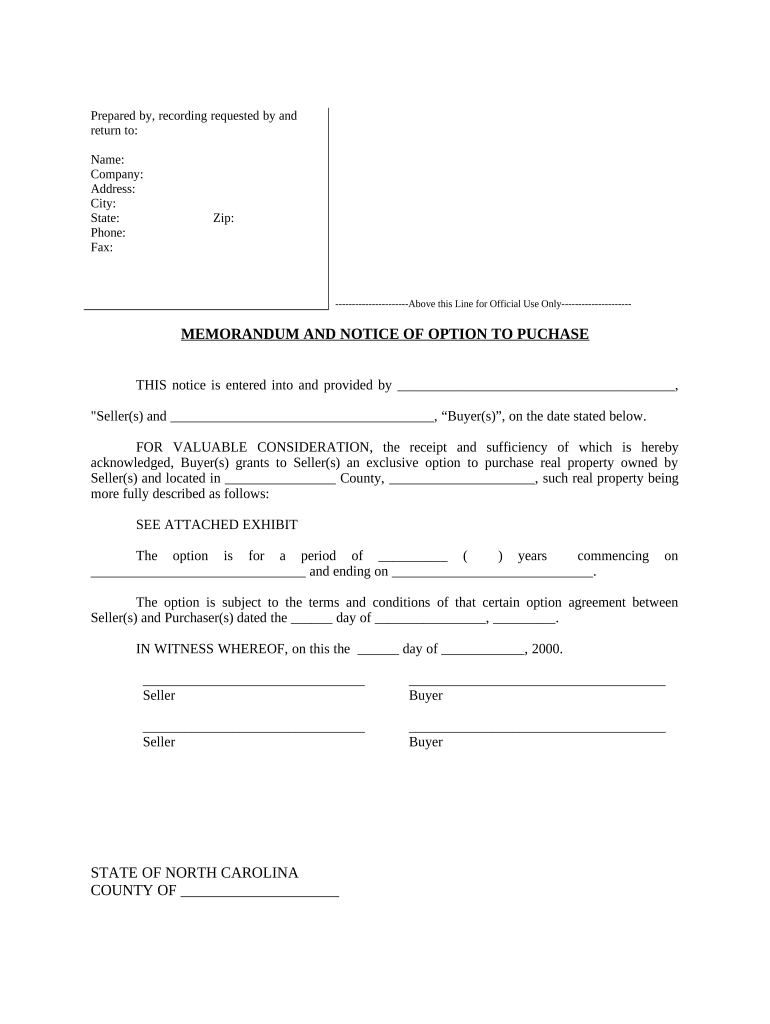
Notice of Option for Recording North Carolina Form


What is the Notice Of Option For Recording North Carolina
The Notice Of Option For Recording in North Carolina serves as a formal declaration that a property owner intends to record an option to purchase real estate. This document is essential for protecting the rights of the buyer and ensuring that the seller cannot sell the property to another party while the option is in effect. It outlines the terms of the option, including the purchase price and the duration of the option period. This form is crucial in real estate transactions, providing clarity and legal standing to the involved parties.
How to use the Notice Of Option For Recording North Carolina
To effectively use the Notice Of Option For Recording in North Carolina, the property owner must first complete the form with accurate details. This includes identifying the parties involved, the property description, and the terms of the option. Once completed, the document should be signed by both the buyer and seller. After signing, it is important to record the notice with the appropriate county register of deeds to ensure it is legally recognized. This step protects the buyer's interest in the property and serves as public notice of the option agreement.
Steps to complete the Notice Of Option For Recording North Carolina
Completing the Notice Of Option For Recording involves several key steps:
- Gather necessary information, including the names of the buyer and seller, property details, and option terms.
- Fill out the form accurately, ensuring all required fields are completed.
- Both parties should review the document for accuracy and completeness.
- Sign the form in the presence of a notary public, if required.
- Submit the completed form to the county register of deeds for recording.
Key elements of the Notice Of Option For Recording North Carolina
Several key elements must be included in the Notice Of Option For Recording to ensure its validity:
- Parties Involved: Clearly state the names and addresses of the buyer and seller.
- Property Description: Provide a detailed description of the property, including its location and boundaries.
- Option Terms: Outline the purchase price, option duration, and any conditions that must be met.
- Signatures: Ensure that both parties sign the document, indicating their agreement to the terms.
Legal use of the Notice Of Option For Recording North Carolina
The legal use of the Notice Of Option For Recording is vital in real estate transactions. By recording this document, the buyer secures a legal claim to the property, preventing the seller from transferring ownership to another party during the option period. This legal protection is essential in disputes, as the recorded notice serves as public evidence of the buyer's rights. It is advisable for both parties to consult legal counsel to ensure compliance with North Carolina real estate laws and to address any specific legal considerations.
State-specific rules for the Notice Of Option For Recording North Carolina
In North Carolina, specific rules govern the use of the Notice Of Option For Recording. It is important to adhere to state laws regarding the format and content of the document. The notice must be recorded in the county where the property is located, and it should comply with local regulations regarding real estate transactions. Additionally, the form may require notarization to be valid. Understanding these state-specific rules helps ensure that the notice is enforceable and protects the rights of all parties involved.
Quick guide on how to complete notice of option for recording north carolina
Complete Notice Of Option For Recording North Carolina effortlessly on any device
Online document oversight has become increasingly popular among organizations and individuals alike. It offers an excellent eco-friendly substitute to conventional printed and signed documents, as you can obtain the correct form and securely store it online. airSlate SignNow equips you with all the necessary tools to create, modify, and eSign your documents quickly and without hindrances. Manage Notice Of Option For Recording North Carolina across any platform with the airSlate SignNow Android or iOS applications and enhance any document-centric process today.
How to modify and eSign Notice Of Option For Recording North Carolina with ease
- Find Notice Of Option For Recording North Carolina and click on Get Form to begin.
- Utilize the tools we offer to complete your document.
- Emphasize relevant sections of your documents or obscure sensitive data with tools that airSlate SignNow provides specifically for that purpose.
- Create your eSignature using the Sign tool, which requires only seconds and carries the same legal validity as a traditional handwritten signature.
- Review all the information and click on the Done button to save your updates.
- Select how you wish to send your form, whether by email, SMS, invitation link, or download it to your computer.
Forget about misplaced or lost files, tedious form navigation, or mistakes that necessitate reprinting new document copies. airSlate SignNow meets all your document management requirements with just a few clicks from any device of your choice. Edit and eSign Notice Of Option For Recording North Carolina and ensure outstanding communication at every step of your document preparation process with airSlate SignNow.
Create this form in 5 minutes or less
Create this form in 5 minutes!
People also ask
-
What is a Notice Of Option For Recording North Carolina?
A Notice Of Option For Recording North Carolina is a legal document that provides notification of a property owner's intent to record a property option. This document is crucial in real estate transactions as it protects the rights of the parties involved. By using airSlate SignNow, you can easily prepare and send this document for electronic signature.
-
How can airSlate SignNow help me with a Notice Of Option For Recording North Carolina?
airSlate SignNow offers an intuitive platform to create, send, and eSign a Notice Of Option For Recording North Carolina. The user-friendly features streamline the process, ensuring that your document is completed quickly and accurately. This reduces the hassle often associated with traditional paperwork.
-
Is there a cost associated with using airSlate SignNow for a Notice Of Option For Recording North Carolina?
Yes, airSlate SignNow offers various pricing plans that cater to different business needs. Each plan provides access to essential features to manage your documents and streamline the signing process, including for a Notice Of Option For Recording North Carolina. You can choose a plan that fits your budget and usage requirements.
-
What features does airSlate SignNow provide for document management?
airSlate SignNow provides features such as templates for a Notice Of Option For Recording North Carolina, customizable workflows, and secure eSignature options. The platform also offers real-time tracking of document status and reminders for signers, ensuring a smooth process from start to finish. These features enhance efficiency and organization in your documentation.
-
Are there any integrations available with airSlate SignNow?
Yes, airSlate SignNow integrates seamlessly with various third-party applications, enhancing your workflow when handling a Notice Of Option For Recording North Carolina. Popular integrations include CRM systems, cloud storage services, and productivity tools. This allows you to centralize your document management and enhance overall productivity.
-
How secure is my information when using airSlate SignNow?
airSlate SignNow prioritizes the security of your documents, including a Notice Of Option For Recording North Carolina, by employing advanced security measures. Features include encryption, secure access permissions, and compliance with various legal standards. You can trust that your sensitive information is protected throughout the signing process.
-
Can I store my Notice Of Option For Recording North Carolina documents on airSlate SignNow?
Absolutely! airSlate SignNow allows you to store all your documents, including your Notice Of Option For Recording North Carolina, securely within the platform. This central repository makes it easy to access, manage, and retrieve your documents whenever needed, providing peace of mind and organization.
Get more for Notice Of Option For Recording North Carolina
Find out other Notice Of Option For Recording North Carolina
- eSign North Dakota Copyright License Agreement Free
- How Do I eSign Idaho Medical Records Release
- Can I eSign Alaska Advance Healthcare Directive
- eSign Kansas Client and Developer Agreement Easy
- eSign Montana Domain Name Registration Agreement Now
- eSign Nevada Affiliate Program Agreement Secure
- eSign Arizona Engineering Proposal Template Later
- eSign Connecticut Proforma Invoice Template Online
- eSign Florida Proforma Invoice Template Free
- Can I eSign Florida Proforma Invoice Template
- eSign New Jersey Proforma Invoice Template Online
- eSign Wisconsin Proforma Invoice Template Online
- eSign Wyoming Proforma Invoice Template Free
- eSign Wyoming Proforma Invoice Template Simple
- How To eSign Arizona Agreement contract template
- eSign Texas Agreement contract template Fast
- eSign Massachusetts Basic rental agreement or residential lease Now
- How To eSign Delaware Business partnership agreement
- How Do I eSign Massachusetts Business partnership agreement
- Can I eSign Georgia Business purchase agreement