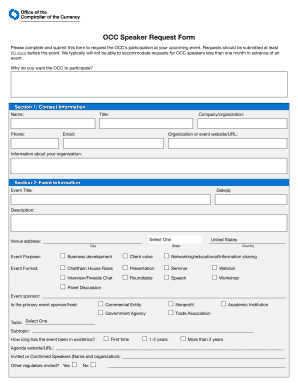
OCC Speaker Request Form 2018


What is the OCC Speaker Request Form
The OCC Speaker Request Form is a formal document used to request a speaker from the Office of the Comptroller of the Currency (OCC). This form is essential for organizations or individuals seeking to engage with the OCC for educational or informational purposes. It outlines the details of the speaking engagement, including the topic, audience, and preferred date, ensuring that the OCC can assess the request effectively.
How to use the OCC Speaker Request Form
To use the OCC Speaker Request Form, individuals or organizations should first download the form from the official OCC website. After downloading, fill in the required fields, which typically include the requestor's contact information, the nature of the event, and specific topics of interest. Once completed, the form can be submitted as instructed, usually via email or through an online submission portal.
Steps to complete the OCC Speaker Request Form
Completing the OCC Speaker Request Form involves several key steps:
- Download the form from the OCC website.
- Provide accurate contact information, including name, organization, and email address.
- Specify the event details, including date, location, and expected audience size.
- Clearly outline the topics you wish the speaker to address.
- Review the form for accuracy and completeness before submission.
Legal use of the OCC Speaker Request Form
The OCC Speaker Request Form is legally binding once submitted. It is important to ensure that all information provided is truthful and accurate, as misrepresentation can lead to legal repercussions. The form serves as a formal request, and the OCC may rely on the information provided to prepare for the engagement.
Key elements of the OCC Speaker Request Form
Key elements of the OCC Speaker Request Form include:
- Contact Information: Details of the individual or organization requesting the speaker.
- Event Details: Information about the event, including date, time, and location.
- Topic Selection: Specific subjects or themes for the presentation.
- Audience Information: Description of the expected audience and their interests.
Form Submission Methods
The OCC Speaker Request Form can typically be submitted through various methods, including:
- Online Submission: Many organizations prefer to submit the form through an online portal provided by the OCC.
- Email: The completed form can often be sent directly to the OCC via email.
- Mail: For those who prefer traditional methods, mailing the form to the OCC office is also an option.
Quick guide on how to complete occ speaker request form
Complete OCC Speaker Request Form effortlessly on any device
Managing documents online has gained traction among businesses and individuals. It serves as an ideal eco-friendly substitute for traditional printed and signed documents, allowing you to find the right form and securely save it online. airSlate SignNow provides you with all the tools required to create, modify, and eSign your documents swiftly without delays. Manage OCC Speaker Request Form on any platform with airSlate SignNow's Android or iOS applications and enhance any document-focused process today.
How to modify and eSign OCC Speaker Request Form with ease
- Obtain OCC Speaker Request Form and click on Get Form to begin.
- Utilize the tools we provide to finish your document.
- Highlight pertinent sections of the documents or obscure sensitive information using the tools that airSlate SignNow offers specifically for that purpose.
- Generate your eSignature with the Sign tool, which takes moments and has the same legal validity as a conventional wet ink signature.
- Review all the details and click on the Done button to save your modifications.
- Choose how you wish to send your form, by email, SMS, or invitation link, or download it to your computer.
Eliminate worries about lost or misplaced documents, tedious form searches, or errors that necessitate printing new copies. airSlate SignNow meets your document management needs in just a few clicks from any device you prefer. Modify and eSign OCC Speaker Request Form to ensure exceptional communication at all stages of the form preparation process with airSlate SignNow.
Create this form in 5 minutes or less
Find and fill out the correct occ speaker request form
Create this form in 5 minutes!
How to create an eSignature for the occ speaker request form
How to create an electronic signature for a PDF online
How to create an electronic signature for a PDF in Google Chrome
How to create an e-signature for signing PDFs in Gmail
How to create an e-signature right from your smartphone
How to create an e-signature for a PDF on iOS
How to create an e-signature for a PDF on Android
People also ask
-
What is the OCC Speaker Request Form?
The OCC Speaker Request Form is a streamlined document that allows organizations to efficiently request speakers for their events. By utilizing airSlate SignNow, you can easily create, send, and manage your speaker requests, enhancing your event planning process and ensuring clear communication.
-
How can I access the OCC Speaker Request Form?
To access the OCC Speaker Request Form, simply visit our website and navigate to the forms section. With airSlate SignNow, you can quickly download, fill out, and submit the form online, allowing for a seamless experience without the need for physical paperwork.
-
What are the key features of the OCC Speaker Request Form on airSlate SignNow?
The OCC Speaker Request Form includes features such as customizable templates, electronic signatures, and real-time status tracking. These features enhance usability and ensure efficient communication between event organizers and potential speakers.
-
Is there a cost associated with using the OCC Speaker Request Form?
Using the OCC Speaker Request Form through airSlate SignNow is part of our competitive pricing model. We offer various pricing plans that cater to different needs, ensuring you can utilize the form’s capabilities without breaking your budget.
-
Can I integrate the OCC Speaker Request Form with other tools?
Yes, airSlate SignNow allows for seamless integration with numerous other business tools and platforms. Whether you use a CRM or event management software, integrating the OCC Speaker Request Form enhances your workflow and keeps all your processes interconnected.
-
What are the benefits of using airSlate SignNow for the OCC Speaker Request Form?
Using airSlate SignNow for the OCC Speaker Request Form ensures a faster turnaround time for requests, reduces paperwork, and enhances communication efficiency. This electronic document solution helps you stay organized and keeps all event-related requests in one place.
-
How secure is the OCC Speaker Request Form on airSlate SignNow?
The OCC Speaker Request Form is highly secure on airSlate SignNow, utilizing advanced encryption and security measures. We prioritize the protection of your data, ensuring that all information exchanged through the form is safe and confidential.
Get more for OCC Speaker Request Form
- Ncsl forms 304949636
- Dear customer thank you for choosing butler animal health form
- Please complete this form and return it with the
- Pentegra retirement services request for withdrawal from a 401ksave form
- Wire transfer application form 364150827
- Warner credit card form
- Guardian bank online application south coast bank ampampamp trust form
- Independent accountantinternal form
Find out other OCC Speaker Request Form
- How To eSignature West Virginia Police POA
- eSignature Rhode Island Real Estate Letter Of Intent Free
- eSignature Rhode Island Real Estate Business Letter Template Later
- eSignature South Dakota Real Estate Lease Termination Letter Simple
- eSignature Tennessee Real Estate Cease And Desist Letter Myself
- How To eSignature New Mexico Sports Executive Summary Template
- Can I eSignature Utah Real Estate Operating Agreement
- eSignature Vermont Real Estate Warranty Deed Online
- eSignature Vermont Real Estate Operating Agreement Online
- eSignature Utah Real Estate Emergency Contact Form Safe
- eSignature Washington Real Estate Lease Agreement Form Mobile
- How Can I eSignature New York Sports Executive Summary Template
- eSignature Arkansas Courts LLC Operating Agreement Now
- How Do I eSignature Arizona Courts Moving Checklist
- eSignature Wyoming Real Estate Quitclaim Deed Myself
- eSignature Wyoming Real Estate Lease Agreement Template Online
- How Can I eSignature Delaware Courts Stock Certificate
- How Can I eSignature Georgia Courts Quitclaim Deed
- Help Me With eSignature Florida Courts Affidavit Of Heirship
- Electronic signature Alabama Banking RFP Online