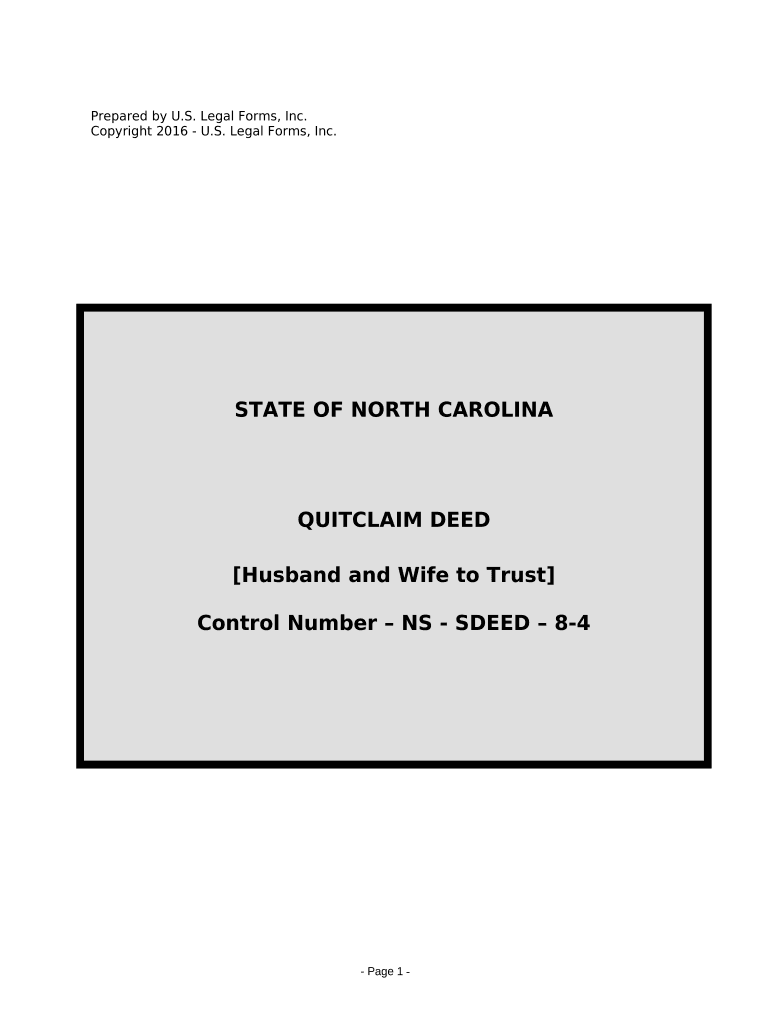
Nc Deed Trust Form


What is the NC Deed Trust
The NC deed trust is a legal document used in North Carolina to facilitate the transfer of property ownership. It involves three parties: the borrower (trustor), the lender (beneficiary), and a third party (trustee) who holds the title until the loan is repaid. This arrangement allows for a streamlined process in securing loans against real estate, making it a popular choice for property transactions in the state.
Key Elements of the NC Deed Trust
Understanding the essential components of the NC deed trust is crucial for its effective use. Key elements include:
- Parties Involved: Identification of the trustor, beneficiary, and trustee.
- Property Description: A detailed description of the property being secured.
- Loan Amount: The total amount borrowed, which is secured by the deed trust.
- Terms of the Loan: Conditions under which the loan must be repaid.
- Default Provisions: Terms that outline what happens if the borrower fails to repay the loan.
Steps to Complete the NC Deed Trust
Completing the NC deed trust involves several important steps:
- Gather Necessary Information: Collect details about the property, loan amount, and parties involved.
- Draft the Deed Trust: Use a template or legal assistance to create the document, ensuring all required elements are included.
- Sign the Document: All parties must sign the deed trust in the presence of a notary public.
- Record the Deed Trust: File the signed document with the county register of deeds to make it legally binding.
Legal Use of the NC Deed Trust
The NC deed trust is legally recognized in North Carolina and must comply with state laws to be enforceable. It serves as a secure method for lenders to protect their interests while providing borrowers access to necessary funds. Understanding the legal framework surrounding this document ensures that all parties are aware of their rights and obligations.
How to Obtain the NC Deed Trust
Obtaining the NC deed trust can be done through various means. Many legal websites offer templates that can be customized to fit specific needs. Additionally, consulting with a real estate attorney can provide guidance and ensure compliance with local laws. It is essential to ensure that the document reflects the current legal standards and accurately represents the agreement between the parties.
State-Specific Rules for the NC Deed Trust
North Carolina has specific regulations governing the use of deed trusts. These rules dictate the format, required disclosures, and the process for recording the deed trust. Familiarity with these state-specific guidelines helps prevent legal issues and ensures the document is valid and enforceable.
Quick guide on how to complete nc deed trust
Prepare Nc Deed Trust effortlessly on any device
Digital document management has become increasingly favored by businesses and individuals alike. It serves as an ideal eco-friendly alternative to traditional printed and signed papers, allowing you to locate the necessary form and securely store it online. airSlate SignNow provides you with all the resources needed to create, alter, and electronically sign your documents quickly and without delays. Manage Nc Deed Trust on any device using airSlate SignNow's Android or iOS applications and enhance any document-related process today.
The easiest way to modify and eSign Nc Deed Trust effortlessly
- Find Nc Deed Trust and select Get Form to begin.
- Make use of the tools we offer to fill in your document.
- Highlight important sections of the documents or obscure sensitive information with tools that airSlate SignNow provides specifically for that purpose.
- Create your eSignature with the Sign feature, which takes seconds and has the same legal validity as a conventional wet ink signature.
- Review all the information carefully and click the Done button to preserve your changes.
- Select how you wish to send your form—via email, text message (SMS), invitation link, or download it to your computer.
Eliminate worries about lost or misplaced documents, tedious form searching, or errors that necessitate reprinting new document copies. airSlate SignNow meets your document management needs in just a few clicks from any device you prefer. Modify and eSign Nc Deed Trust and ensure seamless communication at any stage of your form preparation process with airSlate SignNow.
Create this form in 5 minutes or less
Create this form in 5 minutes!
People also ask
-
What is an NC deed trust?
An NC deed trust is a legal document used in North Carolina to secure a loan using real estate as collateral. It involves a borrower, a lender, and a trustee who holds the title until the debt is satisfied. Understanding NC deed trusts is crucial for anyone involved in real estate transactions in North Carolina.
-
How does airSlate SignNow simplify the process of creating an NC deed trust?
airSlate SignNow streamlines the creation of an NC deed trust by providing user-friendly templates that can be quickly customized. With our platform, you can easily input the required information and generate a legally binding document in minutes. This saves time and reduces the complexity of handling legal paperwork.
-
What features does airSlate SignNow offer for NC deed trust management?
airSlate SignNow includes features such as document editing, electronic signatures, and secure cloud storage, making it easier to manage your NC deed trust documents. You can track the status of your agreements in real-time and collaborate seamlessly with all parties involved. This enhances efficiency and ensures that nothing falls through the cracks.
-
Is airSlate SignNow a cost-effective solution for handling NC deed trust documents?
Yes, airSlate SignNow is a cost-effective solution for managing NC deed trust documents. Our plans are designed to fit various business needs and budgets, offering a great return on investment. Compared to traditional methods, using our platform can signNowly reduce overhead expenses and increase productivity.
-
Can airSlate SignNow integrate with other tools for managing NC deed trusts?
Absolutely! airSlate SignNow integrates seamlessly with various third-party applications, allowing you to manage NC deed trusts alongside your existing tools. Whether you are using CRMs, project management software, or accounting platforms, our integrations enhance your workflow and ensure that all your documents are centralized.
-
What are the benefits of using airSlate SignNow for NC deed trust transactions?
Using airSlate SignNow for NC deed trust transactions offers numerous benefits, including faster processing times, enhanced security, and improved accuracy. Our electronic signature feature ensures that all parties can sign documents from anywhere, reducing delays. Additionally, audit trails provide peace of mind by tracking all actions taken on the document.
-
How secure is my information when using airSlate SignNow for NC deed trusts?
Your information is secure with airSlate SignNow. We utilize industry-leading encryption and security protocols to protect your NC deed trust documents. Our platform complies with strict regulatory standards, ensuring that your sensitive data remains safe and confidential throughout the signing process.
Get more for Nc Deed Trust
- Dental clearance for heart surgery pdf form
- Child support order summary form ada county
- Alabama statement of economic interest form
- Fayetteville nc employer dol form
- On september 7 appellant filed a timely appeal from the june 28 merit form
- Podiatry license application form
- Software sla agreement template form
- Software subscription agreement template form
Find out other Nc Deed Trust
- How Do I eSignature Michigan Charity LLC Operating Agreement
- eSignature North Carolina Car Dealer NDA Now
- eSignature Missouri Charity Living Will Mobile
- eSignature New Jersey Business Operations Memorandum Of Understanding Computer
- eSignature North Dakota Car Dealer Lease Agreement Safe
- eSignature Oklahoma Car Dealer Warranty Deed Easy
- eSignature Oregon Car Dealer Rental Lease Agreement Safe
- eSignature South Carolina Charity Confidentiality Agreement Easy
- Can I eSignature Tennessee Car Dealer Limited Power Of Attorney
- eSignature Utah Car Dealer Cease And Desist Letter Secure
- eSignature Virginia Car Dealer Cease And Desist Letter Online
- eSignature Virginia Car Dealer Lease Termination Letter Easy
- eSignature Alabama Construction NDA Easy
- How To eSignature Wisconsin Car Dealer Quitclaim Deed
- eSignature California Construction Contract Secure
- eSignature Tennessee Business Operations Moving Checklist Easy
- eSignature Georgia Construction Residential Lease Agreement Easy
- eSignature Kentucky Construction Letter Of Intent Free
- eSignature Kentucky Construction Cease And Desist Letter Easy
- eSignature Business Operations Document Washington Now