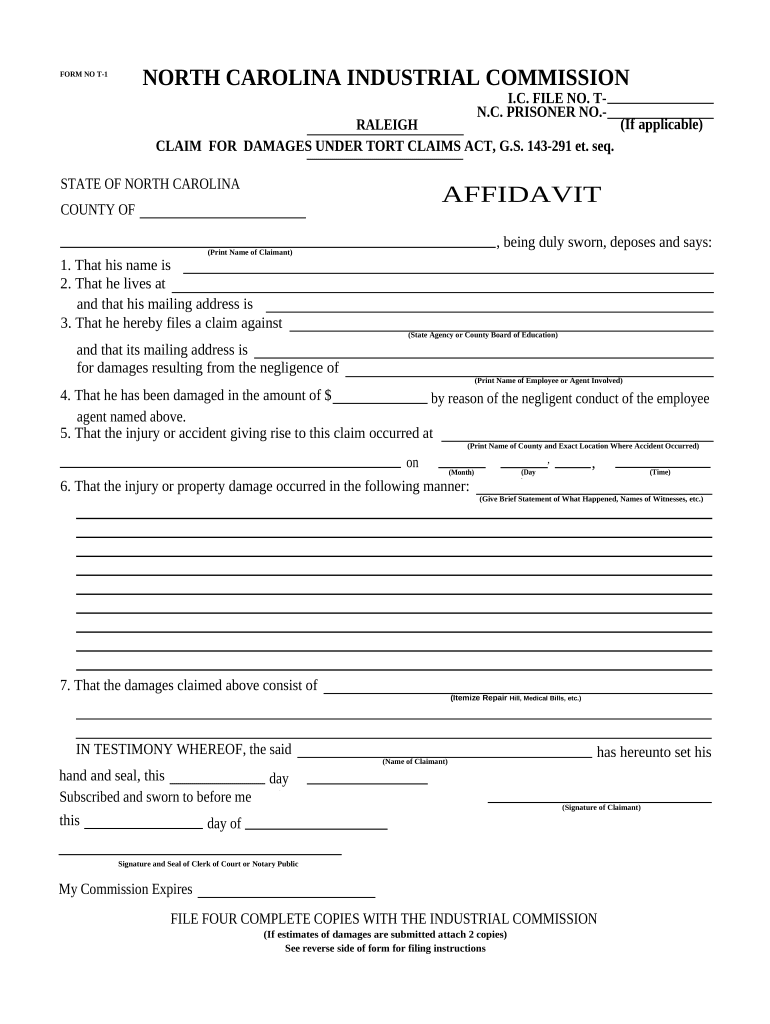
North Carolina Tort Form


What is the North Carolina Tort?
The North Carolina Tort refers to a legal framework that allows individuals to seek damages compensation for wrongful acts that result in injury or loss. Under the North Carolina Tort Claims Act, citizens can file claims against the state for negligence or wrongful actions by state employees. This act outlines the specific procedures and requirements for filing a claim, ensuring that individuals have a structured path to seek redress for their grievances.
Key elements of the North Carolina Tort
Understanding the key elements of the North Carolina Tort is crucial for anyone considering a claim. The primary components include:
- Negligence: The claimant must demonstrate that the state or its employees acted negligently, leading to the injury or loss.
- Damages: The claimant must provide evidence of the damages incurred, which can include medical expenses, lost wages, and pain and suffering.
- Notice Requirement: Claimants are required to provide written notice to the state within a specified timeframe after the incident.
- Filing Deadline: There are strict deadlines for filing claims under the North Carolina Tort Claims Act, typically within three years of the incident.
Steps to complete the North Carolina Tort
Completing a claim under the North Carolina Tort Claims Act involves several important steps:
- Gather Evidence: Collect all relevant documentation, including medical records, accident reports, and photographs.
- Draft the Claim: Prepare a detailed claim outlining the circumstances of the incident, the negligence involved, and the damages sought.
- Submit Notice: Send a written notice to the appropriate state agency, ensuring it is done within the required timeframe.
- File the Claim: If the notice is acknowledged, file the formal claim with the state, including all supporting documentation.
- Await Response: After submission, the state will review the claim and respond, which may involve negotiation or further investigation.
Legal use of the North Carolina Tort
The legal use of the North Carolina Tort encompasses various scenarios where individuals can seek compensation for damages. This includes incidents involving state-owned property, negligence by state employees, and wrongful actions that lead to personal injury. It is essential for claimants to understand their rights and the legal framework governing tort claims in North Carolina to navigate the process effectively.
Filing Deadlines / Important Dates
Filing deadlines are critical when pursuing a claim under the North Carolina Tort Claims Act. Claimants typically have three years from the date of the incident to file a claim. It is vital to adhere to this timeline, as failure to do so may result in the loss of the right to seek compensation. Additionally, specific notice requirements must be met within a shorter timeframe, often within 30 days of the incident.
Required Documents
When filing a claim under the North Carolina Tort Claims Act, several documents are necessary to support the claim. These may include:
- Incident Reports: Documentation detailing the circumstances of the incident.
- Medical Records: Evidence of injuries sustained and related medical expenses.
- Witness Statements: Accounts from individuals who witnessed the incident.
- Proof of Damages: Documentation of financial losses, such as bills and pay stubs.
Quick guide on how to complete north carolina tort
Effortlessly Prepare North Carolina Tort on Any Device
Managing documents online has gained traction among businesses and individuals alike. It offers an ideal sustainable alternative to conventional printed and signed paperwork, as you can access the appropriate form and securely store it on the web. airSlate SignNow equips you with all the tools necessary to create, modify, and electronically sign your documents swiftly without delays. Administer North Carolina Tort on any platform using airSlate SignNow's Android or iOS applications and simplify any document-related task today.
The Most Efficient Way to Alter and Electronically Sign North Carolina Tort with Ease
- Find North Carolina Tort and click Get Form to initiate the process.
- Utilize the tools we provide to complete your form.
- Select important sections of your documents or redact sensitive information using the tools that airSlate SignNow supplies specifically for this reason.
- Generate your signature using the Sign feature, which takes mere seconds and holds the same legal validity as a traditional wet ink signature.
- Review the details and click the Done button to preserve your modifications.
- Decide how you would like to submit your form—via email, text message (SMS), invitation link, or download it to your computer.
Eliminate concerns about lost or mislaid documents, tedious form searching, or errors requiring new document copies. airSlate SignNow meets your document management needs in just a few clicks from any device. Alter and electronically sign North Carolina Tort to ensure excellent communication throughout your form preparation stages with airSlate SignNow.
Create this form in 5 minutes or less
Create this form in 5 minutes!
People also ask
-
What are nc damages in the context of contract disputes?
NC damages refer to the financial compensation awarded in North Carolina for losses resulting from a bsignNow of contract. Understanding these damages is crucial for businesses using airSlate SignNow, as eSigning contracts helps enforce agreements and minimize potential disputes.
-
How can airSlate SignNow help in avoiding nc damages?
By facilitating the secure and efficient signing of documents, airSlate SignNow helps businesses ensure that contracts are properly executed, reducing the likelihood of disputes and resulting nc damages. It's a proactive step toward maintaining legal compliance and protecting your business.
-
What features does airSlate SignNow offer to minimize nc damages?
airSlate SignNow provides features such as audit trails, document encryption, and customizable templates that help safeguard against nc damages. These features ensure that every document is traceable and secure, giving businesses peace of mind.
-
Is airSlate SignNow cost-effective for managing nc damages?
Yes, airSlate SignNow offers a cost-effective solution for managing documentation which can ultimately help in minimizing nc damages. By preventing costly legal disputes through efficient document management, businesses can save money in the long run.
-
How does airSlate SignNow integrate with other tools for managing nc damages?
airSlate SignNow seamlessly integrates with various business applications such as CRM and project management tools, allowing you to efficiently manage contracts and minimize the risk of nc damages. This integration enhances workflow and keeps everything organized.
-
What are the benefits of using airSlate SignNow for nc damages prevention?
Using airSlate SignNow helps streamline the contract signing process, making it easier to enforce agreements and potentially avoid nc damages. The platform's reliability and user-friendly interface contribute to better contract execution.
-
Can airSlate SignNow assist in documenting evidence for nc damages cases?
Absolutely! airSlate SignNow maintains detailed records of document interactions, which can serve as crucial evidence in cases of nc damages. This documentation can be invaluable in legal proceedings, enhancing your position in dispute resolution.
Get more for North Carolina Tort
- Implementation checklist for discrete trial training csesa form
- Usda rural housing servicetenant recertification form
- Arkansas tobacco quitline fax referral form fax number 1 888 healthy arkansas
- Fresno ca employer dol form
- 11 1528 doc dol form
- Form mo cr credit for income taxes paid to other states or political subdivisions
- Software support and maintenance agreement template form
- Software testing agreement template form
Find out other North Carolina Tort
- Sign Nevada Insurance Lease Agreement Mobile
- Can I Sign Washington Lawers Quitclaim Deed
- Sign West Virginia Lawers Arbitration Agreement Secure
- Sign Wyoming Lawers Lease Agreement Now
- How To Sign Alabama Legal LLC Operating Agreement
- Sign Alabama Legal Cease And Desist Letter Now
- Sign Alabama Legal Cease And Desist Letter Later
- Sign California Legal Living Will Online
- How Do I Sign Colorado Legal LLC Operating Agreement
- How Can I Sign California Legal Promissory Note Template
- How Do I Sign North Dakota Insurance Quitclaim Deed
- How To Sign Connecticut Legal Quitclaim Deed
- How Do I Sign Delaware Legal Warranty Deed
- Sign Delaware Legal LLC Operating Agreement Mobile
- Sign Florida Legal Job Offer Now
- Sign Insurance Word Ohio Safe
- How Do I Sign Hawaii Legal Business Letter Template
- How To Sign Georgia Legal Cease And Desist Letter
- Sign Georgia Legal Residential Lease Agreement Now
- Sign Idaho Legal Living Will Online