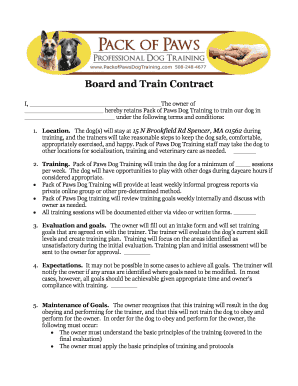
Board and Train Contract Form


What is the Board And Train Contract
The Board And Train Contract is a formal agreement between a pet owner and a training facility. This contract outlines the terms under which a pet will be trained while staying at the facility. It typically includes details such as the duration of the training, the specific training methods to be used, and the responsibilities of both the pet owner and the training facility. This contract is essential for ensuring clarity and mutual understanding regarding the expectations and obligations of each party involved.
Key elements of the Board And Train Contract
Several critical components should be included in a Board And Train Contract to protect both the pet owner and the training facility. These elements typically encompass:
- Identification of Parties: Clear identification of the pet owner and the training facility.
- Training Details: Description of the training program, including techniques and goals.
- Duration of Stay: Specific start and end dates for the training period.
- Fees and Payment Terms: Total cost of the training, payment schedule, and any additional fees.
- Health and Safety Clauses: Provisions regarding the pet's health, vaccinations, and emergency procedures.
- Liability Waivers: Statements that outline the responsibilities and liabilities of both parties.
How to use the Board And Train Contract
Using the Board And Train Contract effectively involves several steps. First, ensure that both parties thoroughly read and understand the contract before signing. It is important to discuss any questions or concerns regarding the terms. Once both parties agree, each must sign and date the document to make it legally binding. Keep a copy for personal records, as it may be necessary for reference during or after the training period.
Steps to complete the Board And Train Contract
Completing the Board And Train Contract involves a structured approach to ensure all necessary information is accurately captured. Follow these steps:
- Gather all relevant information about the pet, including health records and behavioral history.
- Fill in the contract with details regarding the training program and duration.
- Discuss the terms with the training facility to clarify any uncertainties.
- Review the contract for completeness and accuracy.
- Both parties should sign and date the contract.
- Distribute copies to all involved parties for their records.
Legal use of the Board And Train Contract
The Board And Train Contract serves as a legal document that outlines the rights and responsibilities of both the pet owner and the training facility. To ensure its legal validity, both parties must enter into the agreement voluntarily and with a clear understanding of its terms. It is advisable to consult legal counsel to review the contract, especially if it includes complex clauses or significant financial obligations. This helps to prevent potential disputes and ensures compliance with local regulations.
State-specific rules for the Board And Train Contract
Each state may have specific regulations that govern the use of Board And Train Contracts. These rules can affect various aspects, including licensing requirements for training facilities, liability issues, and health regulations for pets. It is essential for pet owners and training facilities to familiarize themselves with their state’s laws to ensure compliance. Checking with local authorities or legal professionals can provide guidance on any specific requirements that must be met.
Quick guide on how to complete board and train contract
Manage Board And Train Contract seamlessly on any device
Digital document management has become favored by businesses and individuals alike. It offers an ideal eco-friendly substitute for traditional printed and signed papers, allowing you to access the necessary form and securely keep it online. airSlate SignNow equips you with all the resources you need to create, modify, and eSign your documents swiftly without interruptions. Work with Board And Train Contract on any platform through airSlate SignNow's Android or iOS applications, enhancing your document-driven tasks today.
The simplest method to modify and eSign Board And Train Contract effortlessly
- Find Board And Train Contract and click Get Form to begin.
- Utilize the tools we provide to complete your form.
- Emphasize relevant portions of the documents or obscure sensitive details with the tools that airSlate SignNow specifically offers for that purpose.
- Create your eSignature using the Sign tool, which only takes seconds and holds the same legal significance as a conventional wet ink signature.
- Review the details and then click the Done button to save your modifications.
- Select how you wish to share your form, whether by email, text message (SMS), invitation link, or download it to your computer.
Eliminate concerns about lost or misplaced documents, the hassle of searching for forms, or errors that necessitate reprinting new copies. airSlate SignNow satisfies your document management needs in just a few clicks from any device you prefer. Modify and eSign Board And Train Contract and guarantee excellent communication throughout the document preparation process with airSlate SignNow.
Create this form in 5 minutes or less
Create this form in 5 minutes!
How to create an eSignature for the board and train contract
How to create an electronic signature for a PDF online
How to create an electronic signature for a PDF in Google Chrome
How to create an e-signature for signing PDFs in Gmail
How to create an e-signature right from your smartphone
How to create an e-signature for a PDF on iOS
How to create an e-signature for a PDF on Android
People also ask
-
What is a Board And Train Contract?
A Board And Train Contract is a formal agreement outlining the terms and conditions for training services provided to your pet. This contract typically includes details about the training program, duration, and specific goals to be achieved. Understanding this contract is essential for ensuring clarity and satisfaction with the training process.
-
How much does a Board And Train Contract cost?
The cost of a Board And Train Contract can vary based on the training facility, duration of the program, and specific services offered. Generally, prices range from a few hundred to several thousand dollars. It's important to review the contract carefully to understand what is included in the pricing.
-
What features should I look for in a Board And Train Contract?
When reviewing a Board And Train Contract, look for features such as training methods, trainer qualifications, and the number of training sessions included. Additionally, ensure the contract specifies the type of training your pet will receive and any follow-up support offered. These features can signNowly impact the effectiveness of the training.
-
What are the benefits of a Board And Train Contract?
A Board And Train Contract offers numerous benefits, including professional training in a controlled environment and personalized attention for your pet. This type of training can lead to faster results and better behavior modification. Moreover, it often includes ongoing support to help you maintain your pet's training at home.
-
Can I customize my Board And Train Contract?
Yes, many training facilities allow for customization of the Board And Train Contract to meet your specific needs and goals. You can discuss your pet's unique challenges and desired outcomes with the trainer to tailor the contract accordingly. Customization ensures that the training aligns with your expectations.
-
Are there any integrations available with the Board And Train Contract?
While the Board And Train Contract itself is primarily focused on training services, some facilities may offer integrations with pet management software. These integrations can help you track your pet's progress and communicate with trainers more effectively. Always inquire about available tools when discussing your contract.
-
How do I know if a Board And Train Contract is right for my pet?
Determining if a Board And Train Contract is right for your pet involves assessing their behavior and training needs. If your pet requires intensive training or you have a busy schedule, this option may be ideal. Consulting with a professional trainer can provide insights into whether this contract suits your pet's specific situation.
Get more for Board And Train Contract
- Solicitud para reprogramar una audienciaderecho de familiagubernamentalpaternidad uniformecustodia y manutencin
- Dd form 108 application for retired pay benefits july
- Dd form 149 application for correction of military record
- Form fhog 3 application form and lodgement guide
- Certificate of acceptance as guardian or escort da form 5840 jul
- Application form please print clearly in accordanc
- Crc reconsideration request form name last n
- Polst form 469059690
Find out other Board And Train Contract
- How To Electronic signature Oklahoma Real Estate Business Plan Template
- How Can I Electronic signature Georgia Sports Medical History
- Electronic signature Oregon Real Estate Quitclaim Deed Free
- Electronic signature Kansas Police Arbitration Agreement Now
- Electronic signature Hawaii Sports LLC Operating Agreement Free
- Electronic signature Pennsylvania Real Estate Quitclaim Deed Fast
- Electronic signature Michigan Police Business Associate Agreement Simple
- Electronic signature Mississippi Police Living Will Safe
- Can I Electronic signature South Carolina Real Estate Work Order
- How To Electronic signature Indiana Sports RFP
- How Can I Electronic signature Indiana Sports RFP
- Electronic signature South Dakota Real Estate Quitclaim Deed Now
- Electronic signature South Dakota Real Estate Quitclaim Deed Safe
- Electronic signature Indiana Sports Forbearance Agreement Myself
- Help Me With Electronic signature Nevada Police Living Will
- Electronic signature Real Estate Document Utah Safe
- Electronic signature Oregon Police Living Will Now
- Electronic signature Pennsylvania Police Executive Summary Template Free
- Electronic signature Pennsylvania Police Forbearance Agreement Fast
- How Do I Electronic signature Pennsylvania Police Forbearance Agreement