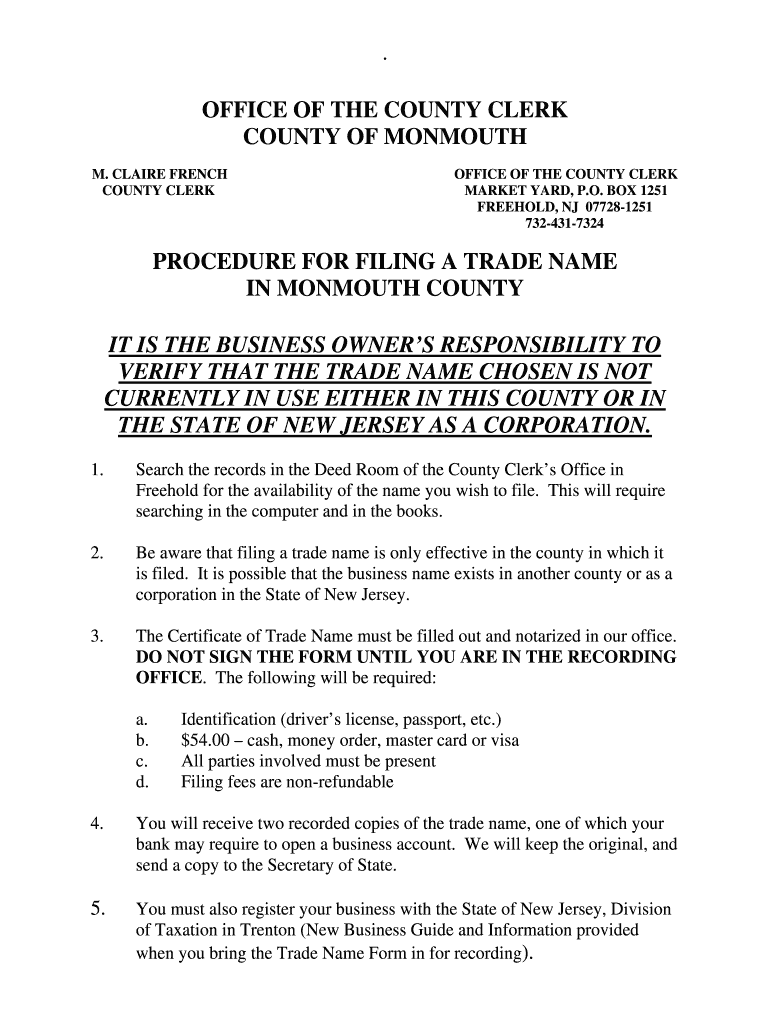
Busines Regerstration under Asumed Name in Monmouth County New Jersey Form


What is the Business Registration Under Assumed Name in Monmouth County, New Jersey Form
The Business Registration Under Assumed Name form is a legal document required for businesses operating under a name that is different from their legal business name in Monmouth County, New Jersey. This form serves to inform the county clerk of the assumed name being used, ensuring transparency and compliance with local regulations. It is crucial for businesses to file this form to protect their brand and to meet legal requirements, as it helps prevent confusion among consumers regarding the identity of the business.
Steps to Complete the Business Registration Under Assumed Name in Monmouth County, New Jersey Form
Completing the Business Registration Under Assumed Name form involves several key steps:
- Gather necessary information, including the legal name of the business, the assumed name, and the business address.
- Fill out the form accurately, ensuring all details are correct to avoid delays.
- Sign the form, which may require notarization depending on local regulations.
- Submit the completed form to the Monmouth County Clerk’s office, either in person or via mail.
Following these steps will help ensure that your registration is processed smoothly and in compliance with local laws.
Legal Use of the Business Registration Under Assumed Name in Monmouth County, New Jersey Form
The legal use of the Business Registration Under Assumed Name form is essential for establishing the legitimacy of a business operating under a name that differs from its registered name. This form not only provides legal recognition of the assumed name but also helps protect the rights of the business owner. Filing this form can prevent other businesses from using the same name, thereby safeguarding the brand's identity and reputation in the marketplace.
Required Documents for the Business Registration Under Assumed Name in Monmouth County, New Jersey Form
To successfully file the Business Registration Under Assumed Name form, certain documents may be required, including:
- A completed Business Registration Under Assumed Name form.
- Proof of identity, which may include a government-issued ID.
- Any additional documentation that verifies the business's legal status, such as a business license or certificate of incorporation.
Having these documents ready will facilitate a smoother registration process.
Form Submission Methods for the Business Registration Under Assumed Name in Monmouth County, New Jersey
The Business Registration Under Assumed Name form can be submitted through various methods:
- In-person submission at the Monmouth County Clerk's office, where assistance may be available.
- Mailing the completed form to the appropriate county office address.
- Online submission may be available, depending on the county's current digital capabilities.
Choosing the right submission method can help ensure timely processing of your registration.
Eligibility Criteria for the Business Registration Under Assumed Name in Monmouth County, New Jersey Form
Eligibility to file the Business Registration Under Assumed Name form typically includes:
- Businesses operating in Monmouth County that wish to use an assumed name.
- Compliance with local and state business regulations.
- Submission of the form by an authorized representative of the business.
Meeting these criteria is essential for a successful registration process.
Quick guide on how to complete busines regerstration under asumed name in monmouth county new jersey form
Effortlessly Prepare Busines Regerstration Under Asumed Name In Monmouth County New Jersey Form on Any Device
Online document management has become increasingly popular among businesses and individuals. It offers an ideal eco-friendly alternative to traditional printed and signed documents, allowing you to access the correct form and securely store it online. airSlate SignNow equips you with all the tools necessary to create, modify, and eSign your documents swiftly without delays. Manage Busines Regerstration Under Asumed Name In Monmouth County New Jersey Form on any device using airSlate SignNow's Android or iOS applications and simplify any document-centered process today.
The easiest way to modify and eSign Busines Regerstration Under Asumed Name In Monmouth County New Jersey Form with ease
- Obtain Busines Regerstration Under Asumed Name In Monmouth County New Jersey Form and click on Get Form to begin.
- Use the tools we provide to complete your form.
- Highlight important sections of the documents or redact confidential information with tools that airSlate SignNow offers specifically for that purpose.
- Create your signature with the Sign tool, which takes mere seconds and carries the same legal validity as a conventional wet ink signature.
- Review all information and click on the Done button to save your modifications.
- Choose your preferred method to send your form: via email, text message (SMS), invitation link, or download it to your computer.
Say goodbye to lost or misplaced files, tedious form searches, or mistakes that require printing new document copies. airSlate SignNow addresses all your document management needs with just a few clicks from any device you choose. Modify and eSign Busines Regerstration Under Asumed Name In Monmouth County New Jersey Form and ensure excellent communication at every stage of the form preparation process with airSlate SignNow.
Create this form in 5 minutes or less
Create this form in 5 minutes!
How to create an eSignature for the busines regerstration under asumed name in monmouth county new jersey form
How to generate an electronic signature for your Busines Regerstration Under Asumed Name In Monmouth County New Jersey Form in the online mode
How to generate an electronic signature for the Busines Regerstration Under Asumed Name In Monmouth County New Jersey Form in Google Chrome
How to generate an electronic signature for putting it on the Busines Regerstration Under Asumed Name In Monmouth County New Jersey Form in Gmail
How to make an electronic signature for the Busines Regerstration Under Asumed Name In Monmouth County New Jersey Form straight from your smart phone
How to make an eSignature for the Busines Regerstration Under Asumed Name In Monmouth County New Jersey Form on iOS
How to make an electronic signature for the Busines Regerstration Under Asumed Name In Monmouth County New Jersey Form on Android devices
People also ask
-
What is airSlate SignNow and how can it help my business with documents assumed?
airSlate SignNow is a powerful eSignature solution designed to streamline your document management process. By utilizing its features, businesses can effectively manage document workflows and ensure that every signature is assumed to be secured and valid. This makes it ideal for companies looking to enhance efficiency while saving time.
-
How much does airSlate SignNow cost?
The pricing for airSlate SignNow varies based on the features and number of users your business requires. Generally, it offers flexible plans that cater to different needs, ensuring you only pay for what is necessary for your document signing processes. You can choose the plan that best suits your budget while ensuring that the assumed costs align with your goals.
-
What features does airSlate SignNow offer for managing documents?
airSlate SignNow comes packed with features such as customizable templates, bulk sending options, and advanced security measures. These features allow users to create, send, and manage documents more effectively, making it easier to track every step in the signing process. All functionalities aim to ensure that the outcomes are as assumed—efficient and reliable.
-
Is airSlate SignNow suitable for small businesses?
Absolutely! airSlate SignNow is designed with businesses of all sizes in mind, including small and medium-sized enterprises. Its user-friendly interface and cost-effective pricing structure allow small businesses to adopt eSignature solutions easily without overwhelming complexity. You can utilize the platform's capabilities to manage documents as assumed seamlessly.
-
Can airSlate SignNow integrate with other software I use?
Yes, airSlate SignNow integrates seamlessly with a variety of platforms such as Google Drive, Salesforce, and others. This enables businesses to incorporate the eSignature functionalities directly within their existing workflows, making document management as assumed a part of their routine processes. These integrations enhance productivity and ensure smooth operations.
-
What security measures does airSlate SignNow have in place?
Security is a top priority for airSlate SignNow, which offers comprehensive measures such as SSL encryption, two-factor authentication, and compliance with various regulations. These protocols ensure that sensitive documents are protected and that your signatures are as assumed to be safe and secure. Trust in airSlate SignNow to maintain the integrity of your document transactions.
-
How can I try airSlate SignNow before committing to a subscription?
airSlate SignNow offers a free trial for potential customers to explore its features before making a commitment. You can sign up for the trial and test the platform's functionality, allowing you to see firsthand how it aligns with your document management needs as assumed. This approach helps you make an informed decision without any initial cost.
Get more for Busines Regerstration Under Asumed Name In Monmouth County New Jersey Form
- Guardianship pamphlet california 497299222 form
- Cillero de la tutela a las garantasderecho penal form
- California termination form
- Ca jurisdiction form
- Visitation attachment parent legal guardian indian custodian other important person california form
- California visitation form
- California grandparents form
- Ca continuance template form
Find out other Busines Regerstration Under Asumed Name In Monmouth County New Jersey Form
- How To Sign Georgia Education Form
- How To Sign Iowa Education PDF
- Help Me With Sign Michigan Education Document
- How Can I Sign Michigan Education Document
- How Do I Sign South Carolina Education Form
- Can I Sign South Carolina Education Presentation
- How Do I Sign Texas Education Form
- How Do I Sign Utah Education Presentation
- How Can I Sign New York Finance & Tax Accounting Document
- How Can I Sign Ohio Finance & Tax Accounting Word
- Can I Sign Oklahoma Finance & Tax Accounting PPT
- How To Sign Ohio Government Form
- Help Me With Sign Washington Government Presentation
- How To Sign Maine Healthcare / Medical PPT
- How Do I Sign Nebraska Healthcare / Medical Word
- How Do I Sign Washington Healthcare / Medical Word
- How Can I Sign Indiana High Tech PDF
- How To Sign Oregon High Tech Document
- How Do I Sign California Insurance PDF
- Help Me With Sign Wyoming High Tech Presentation