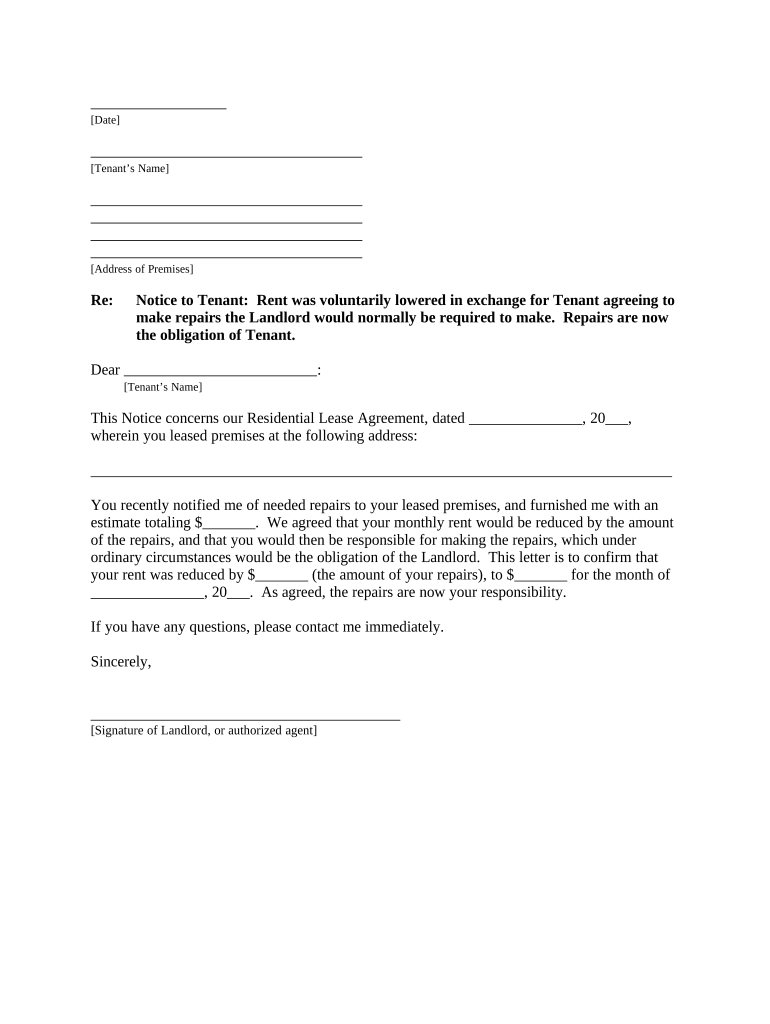
North Dakota Notice Form


What is the North Dakota Notice
The North Dakota Notice is a formal document used in various legal and administrative contexts within the state. It serves to inform relevant parties about specific actions, decisions, or changes that may affect their rights or obligations. This notice can be essential in situations such as property transactions, business operations, or legal proceedings. Understanding its purpose and implications is crucial for compliance and effective communication.
How to use the North Dakota Notice
Using the North Dakota Notice involves several key steps to ensure that it is executed correctly. First, identify the specific context in which the notice is required, such as real estate transactions or business notifications. Next, accurately fill out the form with all necessary details, including names, dates, and relevant information. Once completed, the notice should be delivered to all parties involved, either through mail or in person, depending on the requirements of the situation.
Steps to complete the North Dakota Notice
Completing the North Dakota Notice requires careful attention to detail. Here are the steps to follow:
- Gather all necessary information, including the names of the parties involved and the specific details relevant to the notice.
- Access the official North Dakota Notice form, ensuring you have the most current version.
- Fill out the form accurately, double-checking for any errors or omissions.
- Sign and date the notice as required, ensuring compliance with any legal stipulations.
- Distribute the completed notice to all relevant parties, keeping copies for your records.
Legal use of the North Dakota Notice
The legal use of the North Dakota Notice is governed by state laws and regulations. It is crucial that the notice is completed and delivered in accordance with these legal requirements to ensure its validity. Failure to adhere to the legal stipulations can result in disputes or challenges to the notice's effectiveness. Therefore, understanding the legal framework surrounding the notice is essential for all parties involved.
Key elements of the North Dakota Notice
Several key elements must be included in the North Dakota Notice to ensure its effectiveness. These elements typically include:
- The names and addresses of all parties involved.
- A clear statement of the purpose of the notice.
- Specific dates relevant to the notice.
- Any required signatures to validate the document.
- Information on how and when the notice was delivered.
State-specific rules for the North Dakota Notice
North Dakota has specific rules governing the use and execution of notices. These rules may include requirements for formatting, delivery methods, and timelines for notifying involved parties. Familiarity with these state-specific regulations is essential to ensure that the notice is legally compliant and effectively communicates the intended message.
Quick guide on how to complete north dakota notice
Accomplish North Dakota Notice seamlessly on any gadget
Digital document management has become increasingly favored by companies and individuals alike. It serves as a perfect environmentally friendly alternative to traditional printed and signed documents, as you can easily locate the necessary form and securely store it online. airSlate SignNow equips you with all the resources needed to create, edit, and electronically sign your documents promptly without delays. Manage North Dakota Notice on any platform using airSlate SignNow's Android or iOS applications and simplify any document-related task today.
The easiest method to edit and electronically sign North Dakota Notice effortlessly
- Locate North Dakota Notice and click Get Form to begin.
- Utilize the tools we offer to fill out your form.
- Emphasize pertinent sections of the documents or redact confidential information with tools that airSlate SignNow has specifically designed for that purpose.
- Create your electronic signature using the Sign tool, which takes mere seconds and has the same legal standing as a conventional wet ink signature.
- Review all details and click the Done button to save your changes.
- Choose how you wish to send your form, via email, text message (SMS), or invitation link, or download it to your computer.
Put an end to lost or misplaced documents, tedious form searches, or errors that necessitate printing new document copies. airSlate SignNow fulfills all your document management needs in just a few clicks from any device you prefer. Edit and electronically sign North Dakota Notice and ensure exceptional communication at every stage of your form preparation with airSlate SignNow.
Create this form in 5 minutes or less
Create this form in 5 minutes!
People also ask
-
What is a North Dakota notice?
A North Dakota notice is a formal document that provides information about various legal matters, such as property transactions or business regulations. It ensures compliance with state laws and keeps all parties informed. Understanding and properly utilizing North Dakota notices is crucial for businesses operating within the state.
-
How does airSlate SignNow simplify the North Dakota notice process?
airSlate SignNow streamlines the process of creating, sending, and signing North Dakota notices. With its user-friendly interface, you can quickly draft and customize your notices without the need for technical skills. This saves time and reduces errors, ensuring that your documents are legally sound.
-
What are the pricing options for airSlate SignNow when handling North Dakota notices?
airSlate SignNow offers various pricing plans to accommodate different business needs. Each plan includes features such as unlimited eSignatures and document templates, which are particularly useful for managing North Dakota notices. A free trial is also available to help you get started.
-
Can I integrate airSlate SignNow with other software to manage North Dakota notices?
Yes, airSlate SignNow integrates seamlessly with many popular applications, such as Google Drive, Dropbox, and CRM systems. This integration allows you to streamline the management of North Dakota notices and other documents, enhancing your workflow efficiency. You can connect your existing tools without any hassle.
-
What benefits does airSlate SignNow provide for sending North Dakota notices?
Using airSlate SignNow to send North Dakota notices offers numerous benefits, including enhanced security and compliance. The platform ensures that your documents are encrypted and stored safely, meeting state regulations. Additionally, you can track the status of your notices in real-time, ensuring timely delivery.
-
Is airSlate SignNow compliant with North Dakota state laws regarding notices?
Absolutely! airSlate SignNow is designed to comply with all relevant North Dakota state laws regarding notices and eSignatures. The platform regularly updates its compliance features, so you can be confident that your North Dakota notices adhere to legal standards.
-
Can I customize my North Dakota notices in airSlate SignNow?
Yes, airSlate SignNow allows you to fully customize your North Dakota notices to meet your specific requirements. You can modify templates by adding your branding, adjusting text, and including relevant details. This ensures that your notices are personalized and professional.
Get more for North Dakota Notice
- Group insurance enrollment new employee reinstatement please mail original completed form to bbd western canada 5002755
- Land real estate sale contract kcrar form
- Hindu temple letterhead form
- Dmc letterhead form
- Dep site connection proposal application amp guidelines nyc gov form
- Guam renewal application form
- State of arkansas fiduciary estimated tax declarat form
Find out other North Dakota Notice
- eSignature Minnesota Sports Rental Lease Agreement Free
- eSignature Minnesota Sports Promissory Note Template Fast
- eSignature Minnesota Sports Forbearance Agreement Online
- eSignature Oklahoma Real Estate Business Plan Template Free
- eSignature South Dakota Police Limited Power Of Attorney Online
- How To eSignature West Virginia Police POA
- eSignature Rhode Island Real Estate Letter Of Intent Free
- eSignature Rhode Island Real Estate Business Letter Template Later
- eSignature South Dakota Real Estate Lease Termination Letter Simple
- eSignature Tennessee Real Estate Cease And Desist Letter Myself
- How To eSignature New Mexico Sports Executive Summary Template
- Can I eSignature Utah Real Estate Operating Agreement
- eSignature Vermont Real Estate Warranty Deed Online
- eSignature Vermont Real Estate Operating Agreement Online
- eSignature Utah Real Estate Emergency Contact Form Safe
- eSignature Washington Real Estate Lease Agreement Form Mobile
- How Can I eSignature New York Sports Executive Summary Template
- eSignature Arkansas Courts LLC Operating Agreement Now
- How Do I eSignature Arizona Courts Moving Checklist
- eSignature Wyoming Real Estate Quitclaim Deed Myself