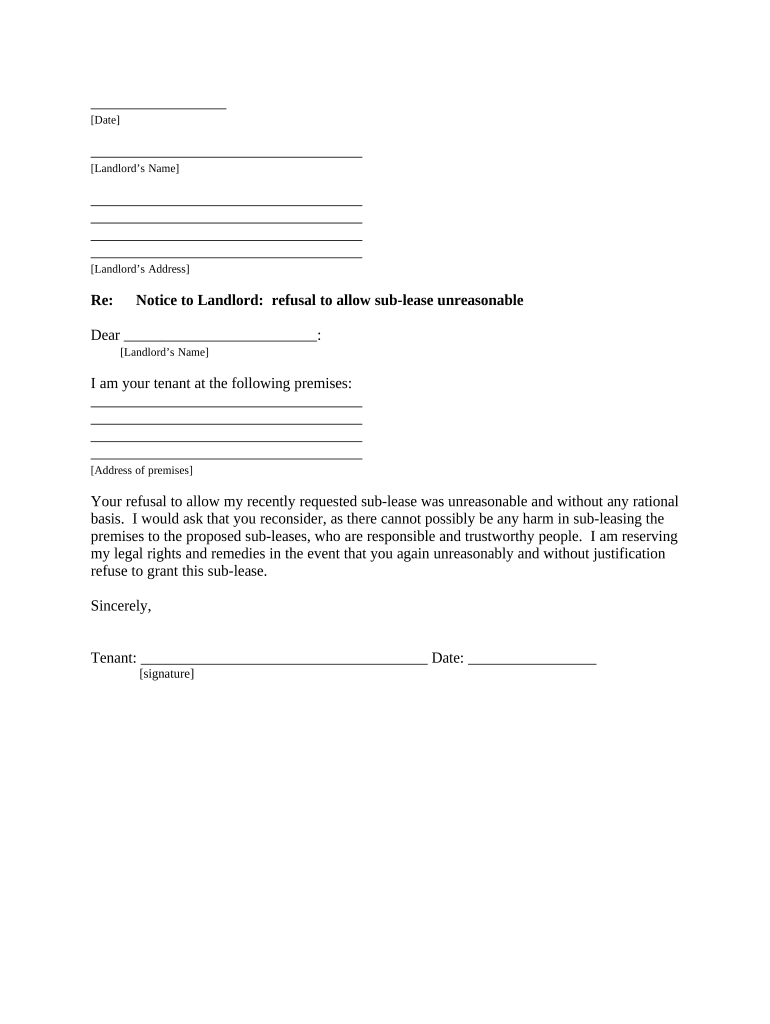
Nd Tenant Form


What is the Nd Tenant
The Nd Tenant form is a legal document used in rental agreements between landlords and tenants. It outlines the terms and conditions of the rental arrangement, including responsibilities, rights, and obligations of both parties. This form is essential for establishing a clear understanding of the lease terms, ensuring that both the landlord and tenant are aware of their duties. It serves to protect the interests of both parties and provides a framework for resolving disputes should they arise.
How to use the Nd Tenant
Using the Nd Tenant form involves several straightforward steps. First, gather all necessary information, including tenant and landlord details, property address, and lease terms. Next, fill out the form accurately, ensuring that all sections are completed. Once the form is filled, both parties should review the document to confirm that all terms are agreeable. Afterward, both the landlord and tenant must sign the form to make it legally binding. Utilizing a digital solution like signNow can streamline this process, allowing for easy eSigning and secure storage of the document.
Steps to complete the Nd Tenant
Completing the Nd Tenant form requires careful attention to detail. Follow these steps:
- Gather necessary information, including names, addresses, and rental details.
- Fill in the form, ensuring all required fields are completed accurately.
- Review the completed form with the other party to ensure mutual understanding.
- Sign the form using a reliable eSignature solution to maintain legality.
- Store the signed document securely for future reference.
Legal use of the Nd Tenant
The Nd Tenant form is legally binding when completed according to state laws and regulations. For the document to hold up in court, it must include essential elements such as clear identification of the parties involved, a detailed description of the rental property, and specific terms of the lease, including duration and payment details. Compliance with eSignature laws, such as the ESIGN Act and UETA, is crucial for ensuring that the electronic version of the form is recognized legally.
Key elements of the Nd Tenant
Several key elements are vital for the Nd Tenant form to be effective. These include:
- Identification of the landlord and tenant, including contact information.
- Property details, including address and description.
- Lease duration, specifying start and end dates.
- Rent amount, payment due dates, and acceptable payment methods.
- Terms regarding security deposits, maintenance responsibilities, and termination conditions.
State-specific rules for the Nd Tenant
State-specific rules can significantly impact how the Nd Tenant form is utilized. Each state has its own regulations regarding rental agreements, including requirements for disclosures, notice periods, and security deposit limits. It is essential for both landlords and tenants to familiarize themselves with their state's laws to ensure compliance and protect their rights. Consulting local statutes or legal resources can provide clarity on these regulations.
Quick guide on how to complete nd tenant
Effortlessly Prepare Nd Tenant on Any Device
Digital document management has gained traction among businesses and individuals. It offers a superb environmentally friendly alternative to traditional printed and signed documents, as you can access the necessary form and securely preserve it online. airSlate SignNow provides you with all the tools required to create, edit, and electronically sign your documents swiftly without interruptions. Manage Nd Tenant on any device using airSlate SignNow's Android or iOS applications and enhance any document-centric task today.
How to Edit and Electronically Sign Nd Tenant with Ease
- Find Nd Tenant and click on Get Form to begin.
- Utilize the tools we provide to complete your document.
- Emphasize important sections of the documents or redact sensitive information with the tools that airSlate SignNow specifically offers for that purpose.
- Create your signature with the Sign feature, which takes mere seconds and holds the same legal validity as a conventional handwritten signature.
- Review all the details and click the Done button to save your modifications.
- Select your preferred method to send your form, whether by email, SMS, invitation link, or download it to your computer.
Put an end to lost or misplaced documents, tedious form searches, or mistakes that require printing new document copies. airSlate SignNow meets all your document management needs in a few clicks from your chosen device. Edit and electronically sign Nd Tenant and ensure outstanding communication at every stage of your form preparation process with airSlate SignNow.
Create this form in 5 minutes or less
Create this form in 5 minutes!
People also ask
-
What are the key features of airSlate SignNow for nd tenants?
airSlate SignNow offers essential features for nd tenants, including customizable templates, secure electronic signatures, and real-time tracking of document status. These features enhance efficiency and help streamline document management processes for landlords and tenants alike.
-
How does airSlate SignNow benefit nd tenants in their document workflow?
For nd tenants, airSlate SignNow simplifies the document workflow by allowing for quick reviews and approvals of lease agreements and other necessary paperwork. This efficiency reduces the time spent on manual processes and helps ensure timely responses from all parties involved.
-
Is there a free trial available for airSlate SignNow targeting nd tenants?
Yes, airSlate SignNow offers a free trial for nd tenants who want to experience the platform's features before committing. This allows prospective users to explore the benefits of electronic signatures without any financial obligation.
-
What pricing options are available for nd tenants using airSlate SignNow?
airSlate SignNow provides flexible pricing plans that cater to varying needs of nd tenants, including a pay-as-you-go option and subscription models. These plans are designed to accommodate different volume requirements and provide cost-effective solutions for managing document workflows.
-
Can airSlate SignNow integrate with other tools used by nd tenants?
Absolutely! airSlate SignNow offers seamless integrations with popular tools like Google Drive, Dropbox, and various CRM systems, making it easier for nd tenants to manage their documents alongside their other software. This integration capability enhances productivity and ensures a smooth user experience.
-
How secure is the airSlate SignNow platform for nd tenants?
Security is a top priority for airSlate SignNow, especially for nd tenants dealing with sensitive information. The platform employs industry-leading encryption and compliance with regulations like GDPR to ensure that all documents are safely handled and stored.
-
What types of documents can nd tenants sign with airSlate SignNow?
nd tenants can sign various types of documents using airSlate SignNow, including lease agreements, rental applications, and notices. The platform's versatility ensures that all necessary documentation can be quickly and securely signed online, simplifying the renting process.
Get more for Nd Tenant
- Confidential petition addendum wicourts form
- Referral form the everett clinic
- Historia de la biblia 179 form
- Ent referral form sierra nevada ent
- For 2 to 6 players ages 10 to adult form
- Regional production manager commercial real estate term form
- Succession agreement template form
- Summary agreement template form
Find out other Nd Tenant
- eSignature Kansas Business Operations Promissory Note Template Now
- eSignature Kansas Car Dealer Contract Now
- eSignature Iowa Car Dealer Limited Power Of Attorney Easy
- How Do I eSignature Iowa Car Dealer Limited Power Of Attorney
- eSignature Maine Business Operations Living Will Online
- eSignature Louisiana Car Dealer Profit And Loss Statement Easy
- How To eSignature Maryland Business Operations Business Letter Template
- How Do I eSignature Arizona Charity Rental Application
- How To eSignature Minnesota Car Dealer Bill Of Lading
- eSignature Delaware Charity Quitclaim Deed Computer
- eSignature Colorado Charity LLC Operating Agreement Now
- eSignature Missouri Car Dealer Purchase Order Template Easy
- eSignature Indiana Charity Residential Lease Agreement Simple
- How Can I eSignature Maine Charity Quitclaim Deed
- How Do I eSignature Michigan Charity LLC Operating Agreement
- eSignature North Carolina Car Dealer NDA Now
- eSignature Missouri Charity Living Will Mobile
- eSignature New Jersey Business Operations Memorandum Of Understanding Computer
- eSignature North Dakota Car Dealer Lease Agreement Safe
- eSignature Oklahoma Car Dealer Warranty Deed Easy