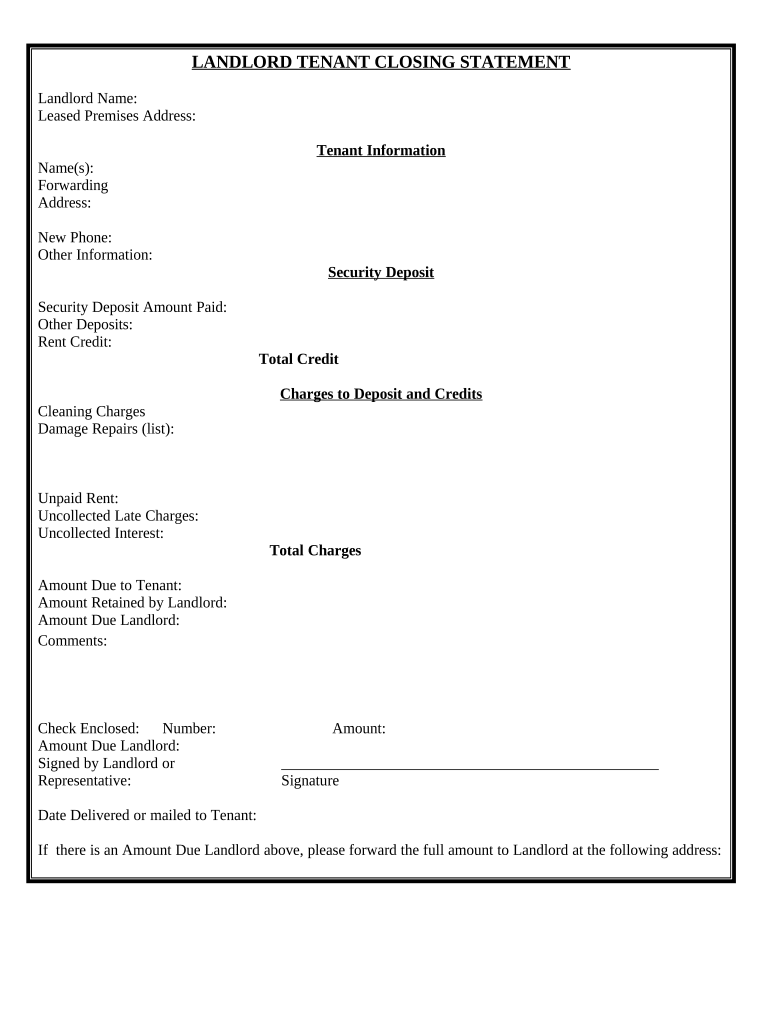
Landlord Tenant Closing Statement to Reconcile Security Deposit North Dakota Form


What is the Landlord Tenant Closing Statement To Reconcile Security Deposit North Dakota
The Landlord Tenant Closing Statement to Reconcile Security Deposit in North Dakota is a crucial document used to detail the financial aspects of a rental agreement at the end of a lease. This statement outlines the deductions made from the security deposit, such as unpaid rent, damages, or cleaning fees, and specifies the amount to be returned to the tenant. It serves as a transparent record for both landlords and tenants, ensuring that all parties are aware of how the security deposit is being handled. This form is essential for maintaining clear communication and preventing disputes regarding the return of the security deposit.
Key elements of the Landlord Tenant Closing Statement To Reconcile Security Deposit North Dakota
Several key elements must be included in the Landlord Tenant Closing Statement to ensure its effectiveness and legal compliance. These elements typically include:
- Landlord and Tenant Information: Names and contact details of both the landlord and tenant.
- Property Address: The address of the rental property in question.
- Security Deposit Amount: The total amount of the security deposit initially collected.
- Deductions: A detailed list of any deductions taken from the security deposit, including reasons for each deduction.
- Final Amount: The total amount to be returned to the tenant after deductions.
- Signatures: Spaces for both parties to sign, indicating agreement with the statement.
Steps to complete the Landlord Tenant Closing Statement To Reconcile Security Deposit North Dakota
Completing the Landlord Tenant Closing Statement involves several straightforward steps to ensure accuracy and compliance:
- Gather Information: Collect all necessary information, including the lease agreement, security deposit details, and any records of damages or unpaid rent.
- Fill Out the Form: Input the landlord and tenant information, property address, and security deposit amount on the statement.
- List Deductions: Clearly outline any deductions from the security deposit, providing explanations for each deduction.
- Calculate Final Amount: Determine the total amount to be returned to the tenant after all deductions are made.
- Review and Sign: Both parties should review the completed statement for accuracy and sign it to acknowledge agreement.
Legal use of the Landlord Tenant Closing Statement To Reconcile Security Deposit North Dakota
The legal use of the Landlord Tenant Closing Statement in North Dakota is governed by state laws regarding security deposits. Landlords are required to provide a written statement detailing any deductions from the security deposit within a specific timeframe after the tenant vacates the property. This ensures transparency and protects the rights of both parties. The statement must be signed by both the landlord and tenant to be considered valid, and it serves as a legal record in case of disputes. Compliance with these legal requirements is essential to avoid potential penalties or claims of wrongful withholding of the security deposit.
How to obtain the Landlord Tenant Closing Statement To Reconcile Security Deposit North Dakota
Obtaining the Landlord Tenant Closing Statement to Reconcile Security Deposit in North Dakota can be done through several methods. Many landlords use standardized templates available online, which can be customized to fit specific rental agreements. Additionally, legal offices or real estate agencies may provide official forms. It is important to ensure that the form used complies with North Dakota state laws. Digital solutions, such as electronic document signing platforms, can also facilitate the completion and signing of this form, making the process more efficient and secure.
State-specific rules for the Landlord Tenant Closing Statement To Reconcile Security Deposit North Dakota
In North Dakota, specific rules govern the handling of security deposits that landlords must follow. Landlords are required to return the security deposit, along with a written statement of deductions, within thirty days after the tenant vacates the property. This statement must detail any deductions and the reasons for them. Failure to comply with these regulations can result in penalties for the landlord, including the potential for the tenant to recover the full security deposit amount. Understanding these state-specific rules is essential for both landlords and tenants to ensure compliance and protect their rights.
Quick guide on how to complete landlord tenant closing statement to reconcile security deposit north dakota
Complete Landlord Tenant Closing Statement To Reconcile Security Deposit North Dakota effortlessly on any device
Digital document management has gained traction among businesses and individuals. It presents an ideal environmentally-friendly substitute for traditional printed and signed documents, as you can obtain the appropriate form and securely keep it online. airSlate SignNow equips you with all the necessary tools to create, modify, and electronically sign your documents quickly without hold-ups. Manage Landlord Tenant Closing Statement To Reconcile Security Deposit North Dakota on any platform with airSlate SignNow's Android or iOS applications and streamline any document-related process today.
The easiest way to modify and electronically sign Landlord Tenant Closing Statement To Reconcile Security Deposit North Dakota without hassle
- Obtain Landlord Tenant Closing Statement To Reconcile Security Deposit North Dakota and click Get Form to begin.
- Utilize the resources we provide to finalize your document.
- Emphasize pertinent sections of your documents or redact sensitive information with tools that airSlate SignNow provides specifically for that purpose.
- Create your eSignature using the Sign tool, which takes seconds and carries the same legal validity as a conventional wet ink signature.
- Review all the details and click on the Done button to save your modifications.
- Choose how you wish to share your form, via email, text message (SMS), or invitation link, or download it to your computer.
Put aside concerns about lost or misplaced documents, tedious form searches, or mistakes that necessitate reprinting new document copies. airSlate SignNow fulfills your needs in document management in just a few clicks from any device you prefer. Edit and electronically sign Landlord Tenant Closing Statement To Reconcile Security Deposit North Dakota and ensure clear communication at any stage of your form preparation process with airSlate SignNow.
Create this form in 5 minutes or less
Create this form in 5 minutes!
People also ask
-
What is a Landlord Tenant Closing Statement To Reconcile Security Deposit North Dakota?
A Landlord Tenant Closing Statement To Reconcile Security Deposit North Dakota is a document used to outline the financial aspects of a tenancy agreement, specifically concerning the return of security deposits. This statement details deductions for damages, unpaid rent, and other charges, ensuring clarity between landlords and tenants. Proper completion is essential for compliance with North Dakota law.
-
How does airSlate SignNow simplify the creation of a Landlord Tenant Closing Statement To Reconcile Security Deposit North Dakota?
airSlate SignNow offers user-friendly templates and tools to streamline the creation of a Landlord Tenant Closing Statement To Reconcile Security Deposit North Dakota. You can easily customize the document to meet your specific needs, ensuring all pertinent information is included. This simplifies the reconciliation process, saving time and reducing errors.
-
What features does airSlate SignNow provide for handling landlord-tenant communications?
airSlate SignNow includes features such as eSignature capabilities, document tracking, and seamless sharing options. These tools are particularly useful when creating a Landlord Tenant Closing Statement To Reconcile Security Deposit North Dakota, enabling landlords and tenants to communicate effectively and finalize agreements quickly. Enhanced collaboration features ensure that both parties remain informed throughout the process.
-
Can I use airSlate SignNow on mobile devices?
Yes, airSlate SignNow is compatible with mobile devices, allowing you to create and sign documents like the Landlord Tenant Closing Statement To Reconcile Security Deposit North Dakota on-the-go. The mobile app provides an intuitive interface for managing your documents anytime, anywhere. This flexibility enhances efficiency, especially when immediate access is needed.
-
How much does airSlate SignNow cost for landlords in North Dakota?
airSlate SignNow offers a variety of pricing plans to accommodate the needs of landlords in North Dakota, including affordable options suitable for individual users and small businesses. Pricing typically includes access to essential features that facilitate the creation of documents like the Landlord Tenant Closing Statement To Reconcile Security Deposit North Dakota. Check the official website for current pricing and special offers.
-
Are there integrations available with airSlate SignNow for real estate management software?
Absolutely! airSlate SignNow integrates with several popular real estate management software solutions, making it easy to incorporate the Landlord Tenant Closing Statement To Reconcile Security Deposit North Dakota into your existing workflow. This integration streamlines the process of managing rental agreements and financial reconciliations, saving time and minimizing errors.
-
What benefits does eSigning a Landlord Tenant Closing Statement To Reconcile Security Deposit North Dakota offer?
eSigning a Landlord Tenant Closing Statement To Reconcile Security Deposit North Dakota with airSlate SignNow provides numerous benefits, including enhanced security, quicker turnaround times, and reduced paperwork. Digital signatures are legally binding and provide a clear audit trail, which can be especially valuable in case of disputes. This convenience helps foster trust between landlords and tenants.
Get more for Landlord Tenant Closing Statement To Reconcile Security Deposit North Dakota
- University of glasgow reference letter form
- Form cr 58
- Quick fire plan form
- Subjective global nutritional assessment sgna questionnaire form
- To the studierendenservicebro student service off form
- Mchten wir sie bitten englisch bersetzung linguee form
- Solicitud de autorizacin o renovacin pr form
- Il rate tax income form
Find out other Landlord Tenant Closing Statement To Reconcile Security Deposit North Dakota
- How To Electronic signature North Carolina Car Dealer Word
- How Do I Electronic signature North Carolina Car Dealer Document
- Can I Electronic signature Ohio Car Dealer PPT
- How Can I Electronic signature Texas Banking Form
- How Do I Electronic signature Pennsylvania Car Dealer Document
- How To Electronic signature South Carolina Car Dealer Document
- Can I Electronic signature South Carolina Car Dealer Document
- How Can I Electronic signature Texas Car Dealer Document
- How Do I Electronic signature West Virginia Banking Document
- How To Electronic signature Washington Car Dealer Document
- Can I Electronic signature West Virginia Car Dealer Document
- How Do I Electronic signature West Virginia Car Dealer Form
- How Can I Electronic signature Wisconsin Car Dealer PDF
- How Can I Electronic signature Wisconsin Car Dealer Form
- How Do I Electronic signature Montana Business Operations Presentation
- How To Electronic signature Alabama Charity Form
- How To Electronic signature Arkansas Construction Word
- How Do I Electronic signature Arkansas Construction Document
- Can I Electronic signature Delaware Construction PDF
- How Can I Electronic signature Ohio Business Operations Document