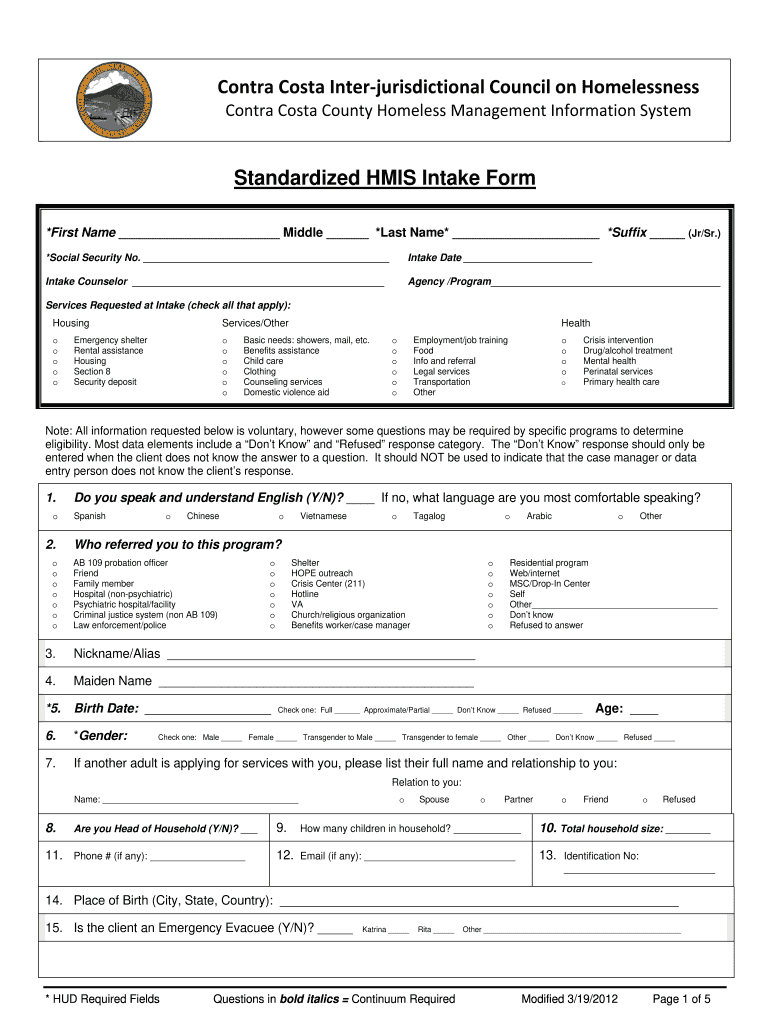
Contra Costa Standardized HMIS Intake Form Contra Costa Health Cchealth 2012


What is the Contra Costa Standardized HMIS Intake Form?
The Contra Costa Standardized HMIS Intake Form is a crucial document used by Contra Costa Health to collect essential information from individuals seeking services related to housing and health. This form is designed to streamline the intake process for various health and social services, ensuring that clients receive the appropriate support based on their needs. By standardizing the information collected, the form helps improve data accuracy and service delivery across multiple agencies.
How to Use the Contra Costa Standardized HMIS Intake Form
Using the Contra Costa Standardized HMIS Intake Form involves several steps that ensure the collection of accurate and relevant information. First, individuals should carefully read the instructions provided with the form. Next, they should fill out all required fields, providing truthful and complete information. It is important to review the form for any errors before submission. Once completed, the form can be submitted electronically or in person, depending on the specific guidelines provided by Contra Costa Health.
Steps to Complete the Contra Costa Standardized HMIS Intake Form
Completing the Contra Costa Standardized HMIS Intake Form involves the following steps:
- Gather necessary documents, such as identification and proof of residency.
- Access the form through the Contra Costa Health website or designated locations.
- Fill out personal information, including name, contact details, and demographic data.
- Provide information regarding health history and current needs.
- Review the completed form for accuracy and completeness.
- Submit the form as instructed, ensuring that all required fields are filled.
Key Elements of the Contra Costa Standardized HMIS Intake Form
The key elements of the Contra Costa Standardized HMIS Intake Form include personal identification details, demographic information, health history, and specific needs related to housing and services. These elements are vital for assessing eligibility and determining the appropriate services for each individual. Additionally, the form may include consent sections for data sharing among agencies, ensuring compliance with privacy regulations.
Legal Use of the Contra Costa Standardized HMIS Intake Form
The legal use of the Contra Costa Standardized HMIS Intake Form is governed by regulations that protect client privacy and ensure the proper handling of sensitive information. Compliance with federal and state laws, such as the Health Insurance Portability and Accountability Act (HIPAA), is essential when collecting and storing data. Organizations using this form must ensure that they have the necessary consent from individuals to share their information with relevant agencies.
How to Obtain the Contra Costa Standardized HMIS Intake Form
The Contra Costa Standardized HMIS Intake Form can be obtained through several channels. Individuals can download the form from the official Contra Costa Health website or request a physical copy from local health service offices. Additionally, community organizations that partner with Contra Costa Health may also provide access to the form, ensuring that it is readily available to those in need of services.
Quick guide on how to complete contra costa standardized hmis intake form contra costa health cchealth
Enhance Your HR Functions with Contra Costa Standardized HMIS Intake Form Contra Costa Health Cchealth Template
Every HR specialist understands the importance of maintaining employees’ documents in an orderly and neat manner. With airSlate SignNow, you gain access to a comprehensive collection of state-specific labor documents that greatly simplify the creation, management, and storage of all employment-related files in a single location. airSlate SignNow can assist you in overseeing Contra Costa Standardized HMIS Intake Form Contra Costa Health Cchealth management from inception to completion, with robust editing and eSignature tools available whenever necessary. Improve your precision, document security, and eliminate minor manual errors in just a few clicks.
Steps to edit and eSign Contra Costa Standardized HMIS Intake Form Contra Costa Health Cchealth:
- Select the relevant state and look for the form you need.
- Access the form page and click Get Form to begin working on it.
- Allow Contra Costa Standardized HMIS Intake Form Contra Costa Health Cchealth to upload in the editor and follow the prompts that highlight required fields.
- Input your information or add additional fillable fields to the form.
- Utilize our tools and features to modify your form as needed: annotate, blackout sensitive data, and create an eSignature.
- Review your document for mistakes before proceeding with its submission.
- Click on Done to save changes and download your form.
- Alternatively, send your documents directly to your recipients and gather signatures and information.
- Securely store completed documents in your airSlate SignNow account and access them whenever you wish.
Employing a flexible eSignature solution is crucial when working with Contra Costa Standardized HMIS Intake Form Contra Costa Health Cchealth. Simplify even the most intricate workflows as much as possible with airSlate SignNow. Sign up for your free trial today to explore what you can achieve with your department.
Create this form in 5 minutes or less
Find and fill out the correct contra costa standardized hmis intake form contra costa health cchealth
Create this form in 5 minutes!
How to create an eSignature for the contra costa standardized hmis intake form contra costa health cchealth
How to make an eSignature for your Contra Costa Standardized Hmis Intake Form Contra Costa Health Cchealth online
How to create an eSignature for the Contra Costa Standardized Hmis Intake Form Contra Costa Health Cchealth in Google Chrome
How to make an electronic signature for putting it on the Contra Costa Standardized Hmis Intake Form Contra Costa Health Cchealth in Gmail
How to create an electronic signature for the Contra Costa Standardized Hmis Intake Form Contra Costa Health Cchealth straight from your smartphone
How to generate an eSignature for the Contra Costa Standardized Hmis Intake Form Contra Costa Health Cchealth on iOS
How to create an electronic signature for the Contra Costa Standardized Hmis Intake Form Contra Costa Health Cchealth on Android OS
People also ask
-
What is the Contra Costa Standardized HMIS Intake Form Contra Costa Health Cchealth?
The Contra Costa Standardized HMIS Intake Form Contra Costa Health Cchealth is a key document used to gather essential information from clients seeking health services. It standardizes the intake process, ensuring that all necessary data is collected efficiently. This form streamlines operations and improves service delivery for health providers.
-
How can I use the Contra Costa Standardized HMIS Intake Form Contra Costa Health Cchealth with airSlate SignNow?
You can easily integrate the Contra Costa Standardized HMIS Intake Form Contra Costa Health Cchealth into airSlate SignNow’s platform. Simply upload the form, customize it as needed, and send it out for eSignature. This process saves time and enhances the accuracy of data collection.
-
What are the pricing options for using airSlate SignNow with the Contra Costa Standardized HMIS Intake Form Contra Costa Health Cchealth?
airSlate SignNow offers flexible pricing plans to accommodate different business needs when using the Contra Costa Standardized HMIS Intake Form Contra Costa Health Cchealth. You can choose from monthly or annual subscriptions, with discounts available for longer commitments. Each plan provides various features to enhance document management.
-
What features does airSlate SignNow provide for the Contra Costa Standardized HMIS Intake Form Contra Costa Health Cchealth?
airSlate SignNow offers a range of features for the Contra Costa Standardized HMIS Intake Form Contra Costa Health Cchealth, including customizable templates, secure eSigning, and automated workflows. These features enhance user experience and ensure compliance with health regulations. Additionally, you can track document status and gather analytics to improve processes.
-
How does the Contra Costa Standardized HMIS Intake Form Contra Costa Health Cchealth benefit my organization?
Using the Contra Costa Standardized HMIS Intake Form Contra Costa Health Cchealth can signNowly streamline your intake process, reducing paperwork and improving data accuracy. This efficiency allows your organization to focus on delivering quality services rather than managing forms. Moreover, it fosters better communication with clients.
-
Can the Contra Costa Standardized HMIS Intake Form Contra Costa Health Cchealth be integrated with other software?
Yes, the Contra Costa Standardized HMIS Intake Form Contra Costa Health Cchealth can be integrated with various software platforms via airSlate SignNow’s API. This integration enables seamless data flow between systems, which helps in maintaining up-to-date client records and enhances overall operational efficiency.
-
Is airSlate SignNow secure for handling the Contra Costa Standardized HMIS Intake Form Contra Costa Health Cchealth?
Absolutely! airSlate SignNow employs industry-leading security measures to ensure that your Contra Costa Standardized HMIS Intake Form Contra Costa Health Cchealth is protected. With encryption, secure user authentication, and compliance with data privacy regulations, you can trust that your sensitive information remains confidential.
Get more for Contra Costa Standardized HMIS Intake Form Contra Costa Health Cchealth
- Identity theft by known imposter package california form
- Your personal assets form
- Essential documents for the organized traveler package california form
- Essential documents for the organized traveler package with personal organizer california form
- Postnuptial agreements package california form
- Letters of recommendation package california form
- California mechanics lien form
- Ca assist form
Find out other Contra Costa Standardized HMIS Intake Form Contra Costa Health Cchealth
- Sign Arkansas IT Consulting Agreement Computer
- Can I Sign Arkansas IT Consulting Agreement
- Sign Iowa Agile Software Development Contract Template Free
- How To Sign Oregon IT Consulting Agreement
- Sign Arizona Web Hosting Agreement Easy
- How Can I Sign Arizona Web Hosting Agreement
- Help Me With Sign Alaska Web Hosting Agreement
- Sign Alaska Web Hosting Agreement Easy
- Sign Arkansas Web Hosting Agreement Simple
- Sign Indiana Web Hosting Agreement Online
- Sign Indiana Web Hosting Agreement Easy
- How To Sign Louisiana Web Hosting Agreement
- Sign Maryland Web Hosting Agreement Now
- Sign Maryland Web Hosting Agreement Free
- Sign Maryland Web Hosting Agreement Fast
- Help Me With Sign New York Web Hosting Agreement
- Sign Connecticut Joint Venture Agreement Template Free
- Sign South Dakota Web Hosting Agreement Free
- Sign Wisconsin Web Hosting Agreement Later
- Sign Wisconsin Web Hosting Agreement Easy