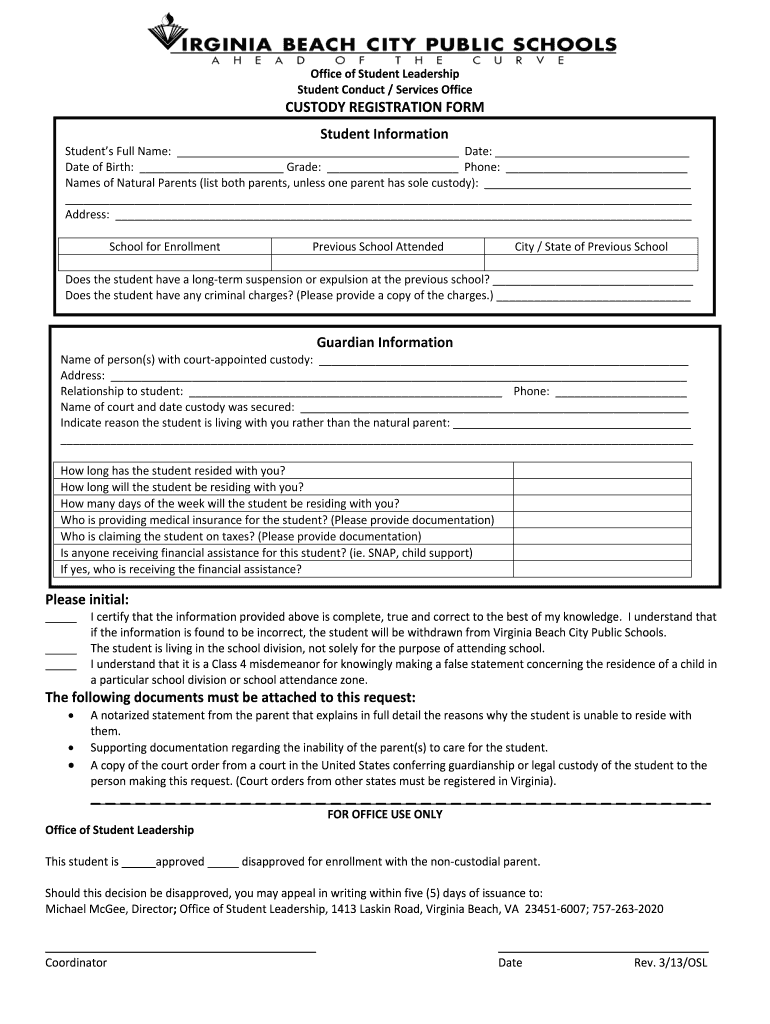
CUSTODY REGISTRATION FORM Please Initial Virginia Beach 2013-2026


Understanding the Virginia Child Custody Forms
The Virginia child custody forms are essential legal documents used in family law to establish custody arrangements for children. These forms help outline the rights and responsibilities of each parent regarding their child's care and upbringing. The most commonly used forms include the Virginia petition for custody form and the custody agreement template. Each form serves a specific purpose, whether initiating custody proceedings or formalizing an agreement between parents.
Steps to Complete the Virginia Child Custody Forms
Completing the Virginia child custody forms involves several key steps to ensure accuracy and compliance with state laws. First, gather all necessary information about the child, including their full name, date of birth, and current living situation. Next, fill out the appropriate form, such as the Virginia custody agreement template, ensuring all sections are completed thoroughly. After filling out the form, review it for any errors before signing. Finally, submit the completed form to the appropriate court or agency, following any specific submission guidelines provided by the state.
Key Elements of the Virginia Child Custody Forms
Each Virginia child custody form contains several critical elements that must be addressed. These include the identification of both parents, the child's details, and the proposed custody arrangement, which may cover physical custody, legal custody, and visitation rights. Additionally, the forms often require a parenting plan that outlines how parents will make decisions regarding the child's education, healthcare, and general welfare. It's crucial to ensure that all proposed arrangements are in the child's best interest, as this is a primary consideration in custody determinations.
Legal Use of the Virginia Child Custody Forms
The legal use of Virginia child custody forms is governed by state law. These forms must be completed accurately and submitted to the appropriate court to be considered valid. When executed correctly, they can serve as legally binding agreements that outline custody arrangements. It is important to note that any changes to custody or visitation must be documented through the proper legal channels, ensuring that all parties adhere to the terms set forth in the custody agreement.
State-Specific Rules for the Virginia Child Custody Forms
Virginia has specific rules that govern the use of child custody forms. These rules dictate how forms must be filled out, submitted, and enforced. For instance, the forms must comply with the Virginia Code, which outlines the legal standards for custody arrangements. Additionally, the court may require that parents attend mediation sessions before finalizing any custody agreements. Understanding these state-specific rules is essential for ensuring that the custody forms are legally enforceable and that the best interests of the child are prioritized.
Examples of Using the Virginia Child Custody Forms
Examples of using Virginia child custody forms include situations where parents are seeking to establish joint custody, modify existing custody arrangements, or formalize visitation schedules. For instance, a parent may use the Virginia custody agreement template to propose a shared parenting plan that outlines how they will divide time with the child. Another example is when a parent wishes to file a petition for custody due to a change in circumstances, such as relocation or changes in the child's needs. Each scenario requires careful consideration of the child's best interests and adherence to legal requirements.
Quick guide on how to complete custody registration form please initial virginia beach
The optimal method to discover and authorize CUSTODY REGISTRATION FORM Please Initial Virginia Beach
At the magnitude of your entire organization, ineffective workflows surrounding document authorization can consume numerous working hours. Signing documents such as CUSTODY REGISTRATION FORM Please Initial Virginia Beach is an inherent aspect of operations in any enterprise, which is why the effectiveness of each contract’s lifecycle signNowly impacts the organization’s overall performance. With airSlate SignNow, endorsing your CUSTODY REGISTRATION FORM Please Initial Virginia Beach is as simple and fast as possible. You will obtain on this platform the latest version of virtually any document. Even better, you can sign it instantly without the need to install external applications on your computer or printing physical copies.
How to obtain and endorse your CUSTODY REGISTRATION FORM Please Initial Virginia Beach
- Explore our collection by category or use the search feature to find the document you require.
- Examine the document preview by clicking on Learn more to verify it is the correct one.
- Click Get form to start modifying it immediately.
- Fill out your document and include any essential information using the toolbar.
- When finished, click the Sign tool to endorse your CUSTODY REGISTRATION FORM Please Initial Virginia Beach.
- Select the signing method that suits you best: Draw, Generate initials, or upload an image of your handwritten signature.
- Click Done to complete the editing and move to document-sharing options as necessary.
With airSlate SignNow, you possess everything required to manage your documentation efficiently. You can locate, complete, modify, and even send your CUSTODY REGISTRATION FORM Please Initial Virginia Beach in one tab without complications. Enhance your workflows with a single, intelligent eSignature solution.
Create this form in 5 minutes or less
FAQs
-
I have created a registration form in HTML. When someone fills it out, how do I get the filled out form sent to my email?
Are you assuming that the browser will send the email? That is not the way it is typically done. You include in your registration form a and use PHP or whatever on the server to send the email. In PHP it is PHP: mail - Manual But if you are already on the server it seems illogical to send an email. Just register the user immediately.
-
What forms do I need to fill out to sue a police officer for civil rights violations? Where do I collect these forms, which court do I submit them to, and how do I actually submit those forms? If relevant, the state is Virginia.
What is relevant, is that you need a lawyer to do this successfully. Civil rights is an area of law that for practical purposes cannot be understood without training. The police officer will have several experts defending if you sue. Unless you have a lawyer you will be out of luck. If you post details on line, the LEO's lawyers will be able to use this for their purpose. You need a lawyer who knows civil rights in your jurisdiction.Don't try this by yourself.Get a lawyer. Most of the time initial consultations are free.
-
How can I change CA firms if I filled out an articleship form in February but did not submit it to the ICAI? Can the principal have restrictions in registration?
If the article ship registration has not been done, the principal can generally not restrict you.However, if there are any serious mis conduct on your end, then he can place his views to the Institute, so that the Institute can take appropriate action in such a way that you are not enrolled as an articled clerk under ICAI rules. But this is very rare, and exceptional circumstances.In general, and if you have conducted yourselves professionally, then there is no need to worry.
-
Startup I am no longer working with is requesting that I fill out a 2014 w9 form. Is this standard, could someone please provide any insight as to why a startup may be doing this and how would I go about handling it?
It appears that the company may be trying to reclassify you as an independent contractor rather than an employee.Based on the information provided, it appears that such reclassification (a) would be a violation of applicable law by the employer and (b) potentially could be disadvantageous for you (e.g., depriving you of unemployment compensation if you are fired without cause).The most prudent approach would be to retain a lawyer who represents employees in employment matters.In any event, it appears that you would be justified in refusing to complete and sign the W-9, telling the company that there is no business or legal reason for you to do so.Edit: After the foregoing answer was written, the OP added Q details concerning restricted stock repurchase being the reason for the W-9 request. As a result, the foregoing answer appears to be irrelevant. However, I will leave it, for now, in case Q details are changed yet again in a way that reestablishes the answer's relevance.
Create this form in 5 minutes!
How to create an eSignature for the custody registration form please initial virginia beach
How to make an electronic signature for your Custody Registration Form Please Initial Virginia Beach in the online mode
How to generate an eSignature for the Custody Registration Form Please Initial Virginia Beach in Google Chrome
How to create an eSignature for signing the Custody Registration Form Please Initial Virginia Beach in Gmail
How to make an eSignature for the Custody Registration Form Please Initial Virginia Beach straight from your smart phone
How to make an electronic signature for the Custody Registration Form Please Initial Virginia Beach on iOS devices
How to generate an electronic signature for the Custody Registration Form Please Initial Virginia Beach on Android devices
People also ask
-
What are Virginia child custody forms and why are they important?
Virginia child custody forms are legal documents required to petition for custody arrangements in Virginia courts. These forms help establish parental rights and responsibilities, making them crucial for any custody-related proceedings. Properly filled Virginia child custody forms ensure that your case is presented effectively to the court.
-
How can airSlate SignNow assist with filling out Virginia child custody forms?
AirSlate SignNow provides an intuitive platform that simplifies the process of filling out Virginia child custody forms. Users can easily complete these forms online and access templates that ensure compliance with Virginia laws. Our solution streamlines the document preparation process, saving time and reducing stress.
-
Are there any fees associated with using airSlate SignNow for Virginia child custody forms?
Yes, airSlate SignNow offers various pricing plans that are competitive and designed to meet different user needs. While there is a subscription fee, the cost is often outweighed by the efficiency and convenience gained from using our platform for Virginia child custody forms. We also provide a free trial to explore our features before committing.
-
What features does airSlate SignNow offer for Virginia child custody forms?
Our platform includes features such as customizable templates, secure eSigning, and automated workflows specifically for Virginia child custody forms. You can easily track the signing process and receive notifications when documents are completed. These features enhance the overall experience and ensure your documents are legally binding.
-
Can I use airSlate SignNow to share Virginia child custody forms with a co-parent?
Absolutely! AirSlate SignNow allows users to share Virginia child custody forms seamlessly with co-parents or legal representatives. You can send documents via email or share a secure link, facilitating collaboration and communication during the custody process. This capability helps ensure all parties are informed and involved.
-
Is airSlate SignNow compliant with Virginia legal standards for child custody forms?
Yes, airSlate SignNow is designed to comply with Virginia's legal standards for child custody forms. Our templates are regularly updated to reflect current laws, ensuring that users are filling out forms that meet legal requirements. This compliance helps mitigate potential legal issues when submitting documents to the court.
-
What are the benefits of using airSlate SignNow for Virginia child custody forms?
Using airSlate SignNow saves time, reduces paperwork, and increases the accuracy of Virginia child custody forms. Our platform offers a user-friendly interface and guidance throughout the process, making it easier for individuals to navigate legal requirements. Additionally, eSigning enhances convenience and speeds up the process.
Get more for CUSTODY REGISTRATION FORM Please Initial Virginia Beach
Find out other CUSTODY REGISTRATION FORM Please Initial Virginia Beach
- How Can I eSignature Wyoming Lawers Quitclaim Deed
- eSignature California Plumbing Profit And Loss Statement Easy
- How To eSignature California Plumbing Business Letter Template
- eSignature Kansas Plumbing Lease Agreement Template Myself
- eSignature Louisiana Plumbing Rental Application Secure
- eSignature Maine Plumbing Business Plan Template Simple
- Can I eSignature Massachusetts Plumbing Business Plan Template
- eSignature Mississippi Plumbing Emergency Contact Form Later
- eSignature Plumbing Form Nebraska Free
- How Do I eSignature Alaska Real Estate Last Will And Testament
- Can I eSignature Alaska Real Estate Rental Lease Agreement
- eSignature New Jersey Plumbing Business Plan Template Fast
- Can I eSignature California Real Estate Contract
- eSignature Oklahoma Plumbing Rental Application Secure
- How Can I eSignature Connecticut Real Estate Quitclaim Deed
- eSignature Pennsylvania Plumbing Business Plan Template Safe
- eSignature Florida Real Estate Quitclaim Deed Online
- eSignature Arizona Sports Moving Checklist Now
- eSignature South Dakota Plumbing Emergency Contact Form Mobile
- eSignature South Dakota Plumbing Emergency Contact Form Safe