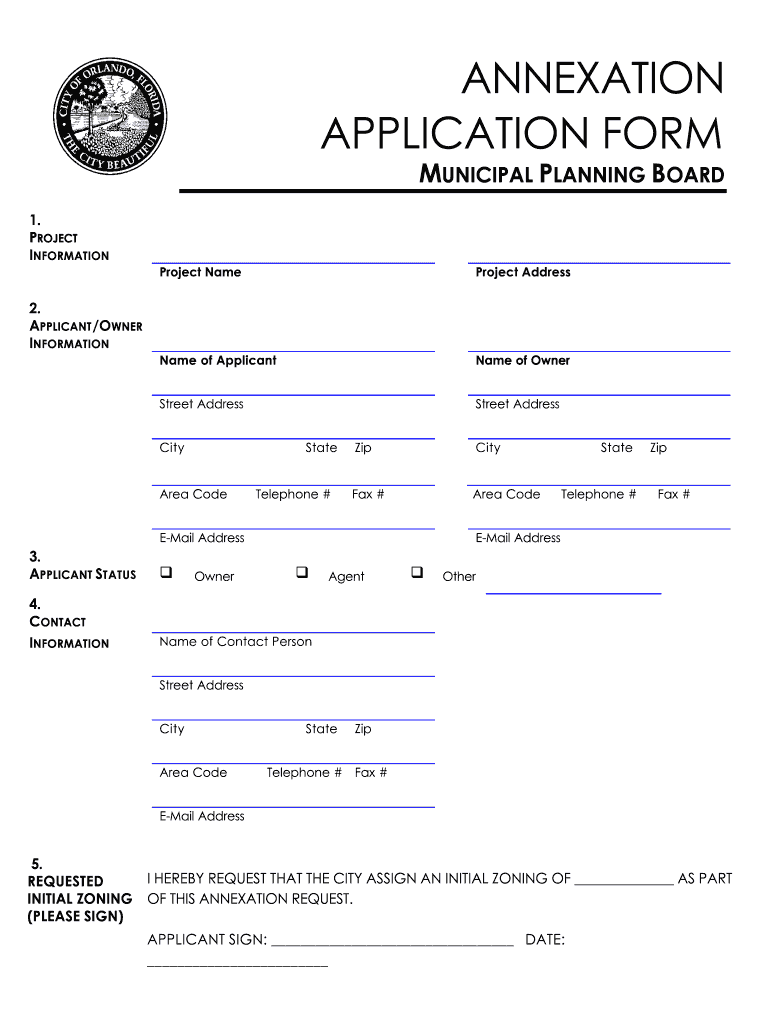
Annexation Application Form City of Orlando Cityoforlando


What is the Annexation Application Form City Of Orlando
The Annexation Application Form for the City of Orlando is a legal document used by property owners or developers to request the annexation of land into the city limits. This form is essential for any proposal that seeks to extend the municipal boundaries of Orlando, allowing for city services and governance to be applied to the newly annexed area. The form typically requires detailed information about the property, including its location, current zoning, and intended use after annexation.
Steps to Complete the Annexation Application Form City Of Orlando
Completing the Annexation Application Form involves several key steps to ensure accuracy and compliance with local regulations. First, gather all necessary information about the property, including legal descriptions and existing zoning classifications. Next, fill out the form with precise details, ensuring all sections are completed. It is important to review the form for any errors or omissions before submission. Finally, submit the form through the designated channels, which may include online submission or in-person delivery to the municipal planning board.
Key Elements of the Annexation Application Form City Of Orlando
The Annexation Application Form includes several critical components that must be addressed. These elements typically consist of:
- Property Information: Address, legal description, and current zoning.
- Owner Information: Name and contact details of the property owner.
- Intent of Annexation: Explanation of why the annexation is being requested and how it will benefit the city.
- Supporting Documents: Any additional documentation that supports the application, such as maps or surveys.
Legal Use of the Annexation Application Form City Of Orlando
The legal use of the Annexation Application Form is governed by local ordinances and state laws. To be considered valid, the form must be completed in accordance with the guidelines set forth by the City of Orlando and must include all required signatures and documentation. It is crucial that applicants understand the legal implications of submitting this form, as improper use or incomplete submissions can lead to delays or denials of the annexation request.
How to Obtain the Annexation Application Form City Of Orlando
The Annexation Application Form can be obtained through the City of Orlando's official website or directly from the municipal planning board office. It is advisable to download the form in its most current version to ensure compliance with any recent changes in regulations. Additionally, applicants may contact the planning board for assistance or clarification regarding the form and the annexation process.
Application Process & Approval Time
The application process for the Annexation Application Form involves several stages, including submission, review, and approval by the City of Orlando's municipal planning board. After submission, the application is typically reviewed for completeness and compliance with local regulations. The approval time can vary based on the complexity of the request and the current workload of the planning board, but applicants should expect a timeline that may range from several weeks to a few months.
Quick guide on how to complete annexation application form city of orlando cityoforlando
Effortlessly Complete Annexation Application Form City Of Orlando Cityoforlando on Any Device
Managing documents online has become increasingly favored by businesses and individuals alike. It offers a perfect eco-friendly alternative to conventional printed and signed paperwork, allowing you to obtain the necessary form and securely store it online. airSlate SignNow equips you with all the tools required to create, modify, and eSign your documents swiftly and without complications. Handle Annexation Application Form City Of Orlando Cityoforlando on any device with airSlate SignNow's Android or iOS applications and streamline any document-related task today.
How to Modify and eSign Annexation Application Form City Of Orlando Cityoforlando with Ease
- Obtain Annexation Application Form City Of Orlando Cityoforlando and click Get Form to initiate the process.
- Utilize the tools we offer to fill out your form.
- Emphasize important sections of your documents or redact sensitive information using tools that airSlate SignNow specially provides for this purpose.
- Create your eSignature with the Sign tool, which takes only seconds and carries the same legal validity as a traditional ink signature.
- Review all the details and click on the Done button to save your modifications.
- Select your preferred method for sending your form, whether by email, SMS, or invitation link, or download it to your computer.
Eliminate the hassle of lost or misplaced documents, tedious form searching, or errors that necessitate reprinting new copies. airSlate SignNow takes care of all your document management needs within a few clicks from your chosen device. Edit and eSign Annexation Application Form City Of Orlando Cityoforlando and ensure excellent communication at every stage of the form preparation process with airSlate SignNow.
Create this form in 5 minutes or less
FAQs
-
How can I fill out the online application form of JVM Shyamli Ranchi?
Go to Jawahar Vidiya Mandir website
-
How do I fill out an application form to open a bank account?
I want to believe that most banks nowadays have made the process of opening bank account, which used to be cumbersome, less cumbersome. All you need to do is to approach the bank, collect the form, and fill. However if you have any difficulty in filling it, you can always call on one of the banks rep to help you out.
-
What is the last date to fill out the application form of the Indian Navy?
Hello VinayThe last date for filling the form has already gone. It was March 4, 2018. Kindly wait for the next application date to come.RegardsAnkita
-
With a BITSAT score of 270, is it advisable to fill out the application form?
My answer is based on applying for a B.E.(hons) degree from BITS.To be frank if I was in your position I would think :I know there's 0.00001% chances but still let's hope for a miracle, and let's apply.Now coming to giving a fair advice -Based on previous cutoffs its advisable not to apply unless you belive in miracles of such kind.(A pic to support my reasoning)Hope you understand.Remember I'm no expert but can surely say there's a tough chance with such score.
-
Which type of document do we need to fill out the KVPY application form or entrance form?
The students applying for KVPY Application Form need to upload the following documents:Scanned Image of Photograph and SignatureCaste Certificate for SC/ST StudentsMedical Certificate in case of PWD candidates
Create this form in 5 minutes!
How to create an eSignature for the annexation application form city of orlando cityoforlando
How to create an eSignature for your Annexation Application Form City Of Orlando Cityoforlando in the online mode
How to create an electronic signature for your Annexation Application Form City Of Orlando Cityoforlando in Google Chrome
How to generate an electronic signature for signing the Annexation Application Form City Of Orlando Cityoforlando in Gmail
How to make an eSignature for the Annexation Application Form City Of Orlando Cityoforlando from your smartphone
How to make an eSignature for the Annexation Application Form City Of Orlando Cityoforlando on iOS devices
How to make an electronic signature for the Annexation Application Form City Of Orlando Cityoforlando on Android OS
People also ask
-
What is the role of the city of Orlando municipal planning board?
The city of Orlando municipal planning board plays a crucial role in overseeing land use and development within the city. They review and recommend plans to ensure community needs are met while maintaining compliance with local regulations. Understanding this role helps business owners navigate necessary approvals for their projects.
-
How can airSlate SignNow assist in document management for the city of Orlando municipal planning board?
airSlate SignNow provides an easy-to-use platform for managing and eSigning documents, making it ideal for the city of Orlando municipal planning board. Users can streamline their document workflows, ensuring timely submissions and approvals. This efficiency is vital for keeping projects on track and compliant.
-
What are the pricing options for airSlate SignNow for municipal planning boards?
airSlate SignNow offers flexible pricing options tailored for municipal planning boards, including various plans that cater to different document needs. This cost-effective solution ensures that departments can manage their budgets efficiently. Contact our sales team for a custom quote based on your specific requirements.
-
What features does airSlate SignNow offer that benefit municipalities like the city of Orlando?
AirSlate SignNow includes features such as templates, real-time tracking, and secure storage, which are particularly beneficial for municipalities like the city of Orlando. These features enhance collaboration among stakeholders and provide a transparent workflow for planning processes. Additionally, users can customize documents to meet municipal standards.
-
Can I integrate airSlate SignNow with other tools used by the city of Orlando municipal planning board?
Yes, airSlate SignNow can easily integrate with various tools and software commonly used by the city of Orlando municipal planning board, such as project management and CRM platforms. These integrations enhance operational efficiency by allowing seamless data sharing. This eliminates the need for manual data entry, saving time and reducing errors.
-
What are the benefits of using airSlate SignNow for governmental planning processes?
Using airSlate SignNow enhances efficiency in governmental planning processes like those of the city of Orlando municipal planning board. It allows for faster document turnaround, improved communication, and better project tracking. These benefits ultimately lead to quicker approvals and a more streamlined planning experience for residents and businesses.
-
Is airSlate SignNow secure for handling sensitive planning documents?
Absolutely. airSlate SignNow employs robust security measures to ensure that sensitive documents, such as those processed by the city of Orlando municipal planning board, are protected. Our platform uses encryption and comprehensive access control mechanisms to safeguard all files against unauthorized access or bsignNowes.
Get more for Annexation Application Form City Of Orlando Cityoforlando
- Colorado construction performance bond colorado
- Colorado corporation search form
- Quitclaim deed trust to an individual colorado form
- General warranty deed from a trust to a trust colorado form
- Quitclaim deed two individuals or husband and wife to limited liability company colorado form
- Colorado special warranty 497299826 form
- Lien statement individual colorado form
- Quitclaim deed two individuals to two individuals colorado form
Find out other Annexation Application Form City Of Orlando Cityoforlando
- Sign Minnesota Insurance Residential Lease Agreement Fast
- How Do I Sign Ohio Lawers LLC Operating Agreement
- Sign Oregon Lawers Limited Power Of Attorney Simple
- Sign Oregon Lawers POA Online
- Sign Mississippi Insurance POA Fast
- How Do I Sign South Carolina Lawers Limited Power Of Attorney
- Sign South Dakota Lawers Quitclaim Deed Fast
- Sign South Dakota Lawers Memorandum Of Understanding Free
- Sign South Dakota Lawers Limited Power Of Attorney Now
- Sign Texas Lawers Limited Power Of Attorney Safe
- Sign Tennessee Lawers Affidavit Of Heirship Free
- Sign Vermont Lawers Quitclaim Deed Simple
- Sign Vermont Lawers Cease And Desist Letter Free
- Sign Nevada Insurance Lease Agreement Mobile
- Can I Sign Washington Lawers Quitclaim Deed
- Sign West Virginia Lawers Arbitration Agreement Secure
- Sign Wyoming Lawers Lease Agreement Now
- How To Sign Alabama Legal LLC Operating Agreement
- Sign Alabama Legal Cease And Desist Letter Now
- Sign Alabama Legal Cease And Desist Letter Later