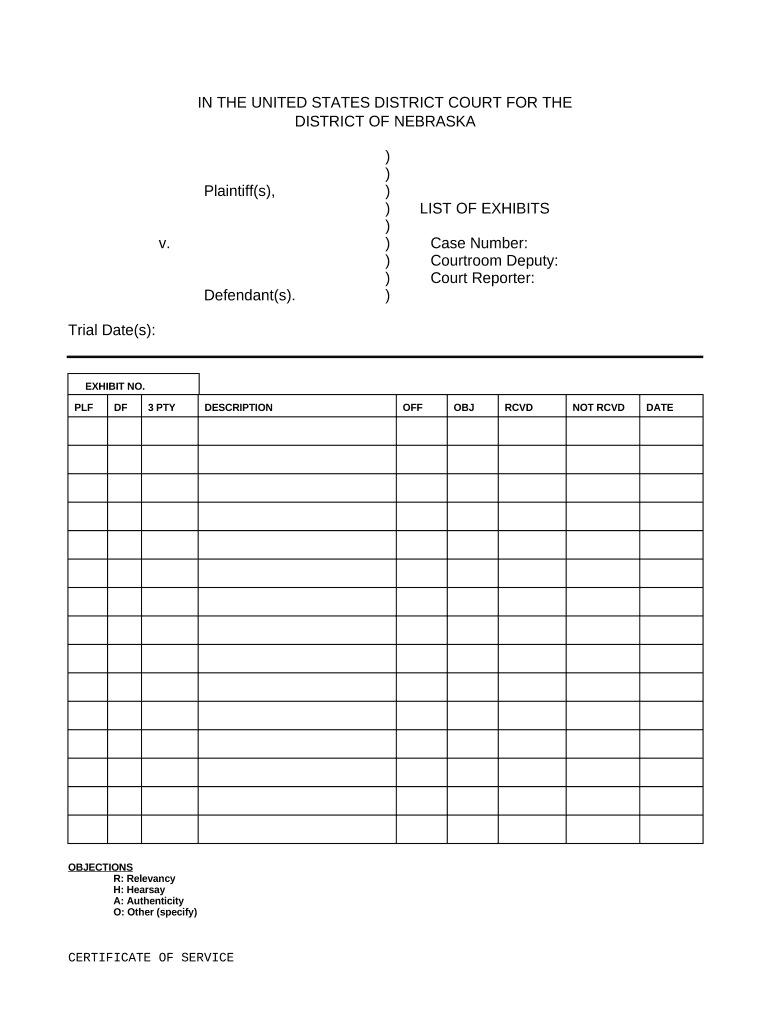
List Exhibits Template Form


What is the List Exhibits Template
The list exhibits template is a structured document used primarily in legal and business contexts to outline and present various pieces of evidence or supporting documents. This template serves as a formal way to organize exhibits that may be referenced in legal proceedings, contracts, or other official documents. By providing a clear enumeration of the exhibits, it enhances the clarity and professionalism of the submission, ensuring that all relevant materials are easily accessible for review.
How to Use the List Exhibits Template
To effectively use the list exhibits template, begin by identifying all documents that need to be included as exhibits. Each exhibit should be labeled clearly, often with a corresponding number or letter for easy reference. After listing the exhibits, provide a brief description of each item, explaining its relevance to the case or document at hand. This structured approach not only aids in organization but also enhances the understanding of the materials presented.
Steps to Complete the List Exhibits Template
Completing the list exhibits template involves several straightforward steps:
- Gather all relevant documents that you intend to include as exhibits.
- Number or label each document sequentially to maintain order.
- Write a brief description for each exhibit, highlighting its significance.
- Review the completed list for accuracy and completeness.
- Incorporate the list into the main document where it will be referenced.
Legal Use of the List Exhibits Template
The legal use of the list exhibits template is essential in ensuring that all evidence is properly documented and presented in a clear manner. This template must comply with relevant legal standards, which may vary by jurisdiction. Properly executed, it can strengthen a case by providing a well-organized presentation of supporting materials, making it easier for judges, juries, or other parties to understand the context and importance of each exhibit.
Key Elements of the List Exhibits Template
Several key elements should be included in a list exhibits template to ensure its effectiveness:
- Exhibit Number: A unique identifier for each exhibit.
- Description: A concise explanation of what the exhibit is and its relevance.
- Date: The date the exhibit was created or relevant to the case.
- Source: Information on where the exhibit originated, if applicable.
Examples of Using the List Exhibits Template
Examples of using the list exhibits template can vary widely depending on the context:
- In a legal case, it may include documents such as contracts, photographs, or witness statements.
- For business presentations, it might encompass financial statements, reports, or project proposals.
- In academic settings, it could feature research articles, data sets, or survey results.
Quick guide on how to complete list exhibits template
Complete List Exhibits Template effortlessly on any device
Web-based document management has become widely embraced by businesses and individuals. It offers an ideal eco-friendly substitute for traditional printed and signed documents, allowing you to access the correct form and securely store it online. airSlate SignNow provides all the necessary tools to create, modify, and eSign your documents quickly without complications. Manage List Exhibits Template on any device with airSlate SignNow Android or iOS applications and simplify any document-focused procedure today.
The simplest method to modify and eSign List Exhibits Template with ease
- Obtain List Exhibits Template and click Get Form to begin.
- Utilize the tools we provide to complete your document.
- Emphasize important sections of the documents or redact sensitive information using the tools specifically designed by airSlate SignNow for this purpose.
- Generate your eSignature with the Sign tool, which takes mere seconds and carries the same legal validity as an ink signature.
- Review the details and click on the Done button to save your changes.
- Choose how you wish to share your form, via email, SMS, or invitation link, or download it to your computer.
Eliminate concerns about lost or misplaced documents, frustrating form searches, or mistakes that necessitate printing new copies. airSlate SignNow meets all your document management needs in just a few clicks from any device you prefer. Modify and eSign List Exhibits Template and guarantee effective communication at every stage of the form preparation process with airSlate SignNow.
Create this form in 5 minutes or less
Create this form in 5 minutes!
People also ask
-
What features does airSlate SignNow offer to help list exhibits?
airSlate SignNow provides features such as customizable templates and streamlined workflows that help businesses effectively list exhibits. This ensures that all required documents are organized and accessible, simplifying the process for users.
-
How does airSlate SignNow improve the efficiency of listing exhibits?
With airSlate SignNow, businesses can automate their document management, which signNowly improves the efficiency of listing exhibits. The platform’s eSigning capabilities allow for faster approvals and document turnover, saving valuable time.
-
What is the pricing structure for airSlate SignNow services related to listing exhibits?
airSlate SignNow offers flexible pricing plans designed to cater to various business needs when it comes to listing exhibits. Each plan includes essential features for managing documents and eSignatures, ensuring you find a solution that fits your budget.
-
Can I integrate airSlate SignNow with other applications while managing my list exhibits?
Absolutely! airSlate SignNow offers seamless integrations with a variety of applications that can assist in managing your list exhibits. Whether you need to connect to CRM systems or cloud storage solutions, integration is straightforward and enhances your workflow.
-
Is airSlate SignNow suitable for small businesses looking to list exhibits?
Yes, airSlate SignNow is an ideal solution for small businesses that need to list exhibits efficiently. Its user-friendly interface and cost-effective pricing make it accessible for businesses of all sizes, allowing them to manage their documents without unnecessary complexity.
-
How secure is the information when using airSlate SignNow to list exhibits?
Security is a top priority for airSlate SignNow when it comes to listing exhibits. The platform employs advanced encryption and compliance measures to ensure that all documents and signatures are protected, providing peace of mind for users.
-
What benefits can businesses expect from using airSlate SignNow to list exhibits?
By using airSlate SignNow to list exhibits, businesses can expect increased productivity, reduced document turnaround times, and improved organization. This comprehensive solution not only facilitates eSigning but also ensures that your exhibits are properly managed from start to finish.
Get more for List Exhibits Template
- Picture of taxpayer informatio
- Return form popcherry
- Property declaration form
- Merit resources w2 form
- Form for married personscommon law spouses and accompanying children 15652922
- 5c autism behavior checklistdoc form
- Irs publication 1494 department of treasury internal form
- Explanation of form rrb 1099 r tax statement
Find out other List Exhibits Template
- eSign Alabama Non-Profit Business Plan Template Easy
- eSign Mississippi Legal Last Will And Testament Secure
- eSign California Non-Profit Month To Month Lease Myself
- eSign Colorado Non-Profit POA Mobile
- How Can I eSign Missouri Legal RFP
- eSign Missouri Legal Living Will Computer
- eSign Connecticut Non-Profit Job Description Template Now
- eSign Montana Legal Bill Of Lading Free
- How Can I eSign Hawaii Non-Profit Cease And Desist Letter
- Can I eSign Florida Non-Profit Residential Lease Agreement
- eSign Idaho Non-Profit Business Plan Template Free
- eSign Indiana Non-Profit Business Plan Template Fast
- How To eSign Kansas Non-Profit Business Plan Template
- eSign Indiana Non-Profit Cease And Desist Letter Free
- eSign Louisiana Non-Profit Quitclaim Deed Safe
- How Can I eSign Maryland Non-Profit Credit Memo
- eSign Maryland Non-Profit Separation Agreement Computer
- eSign Legal PDF New Jersey Free
- eSign Non-Profit Document Michigan Safe
- eSign New Mexico Legal Living Will Now