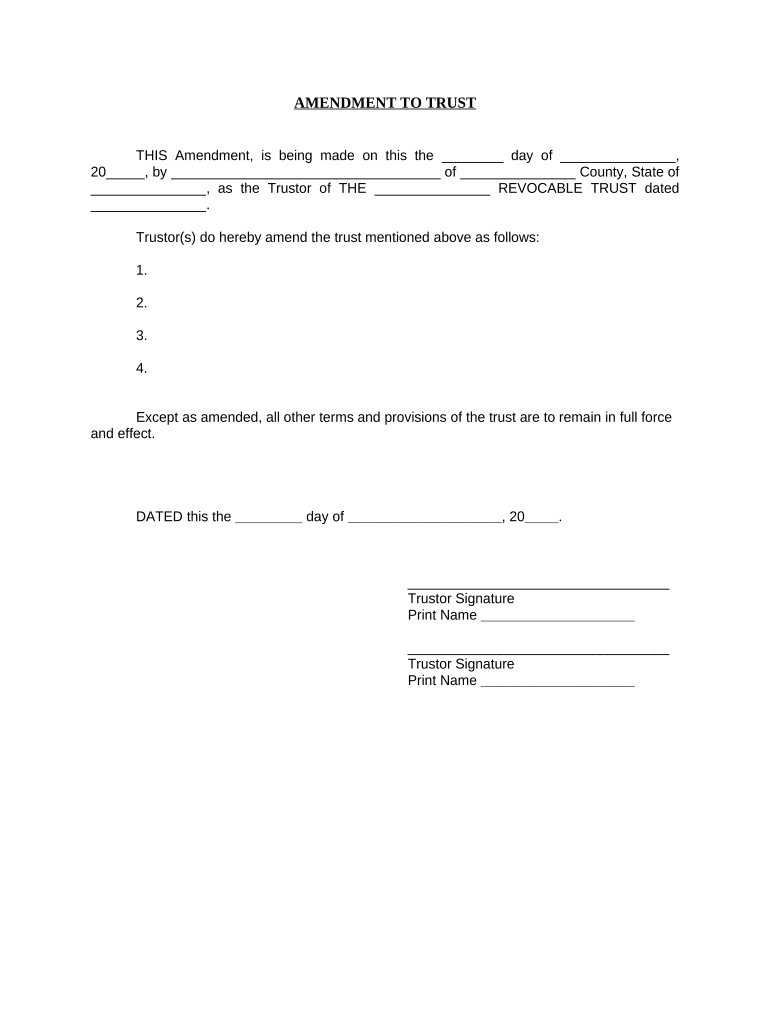
Amendment to Living Trust Nebraska Form


What is the Amendment To Living Trust Nebraska
The Amendment to Living Trust Nebraska is a legal document that allows individuals to modify the terms of their existing living trust. This amendment can include changes to beneficiaries, distribution instructions, or the trustee's powers. It is essential for ensuring that the trust reflects the individual's current wishes and circumstances.
How to use the Amendment To Living Trust Nebraska
To utilize the Amendment to Living Trust Nebraska, individuals must first review their existing trust document. Identify the specific changes needed and prepare the amendment form accordingly. Once completed, the amendment should be signed and dated in the presence of a notary public to ensure its validity. This process helps maintain the trust's legal standing and ensures that the changes are recognized by the court if necessary.
Steps to complete the Amendment To Living Trust Nebraska
Completing the Amendment to Living Trust Nebraska involves several key steps:
- Review the existing living trust document to determine necessary changes.
- Obtain the appropriate amendment form, which can typically be found through legal resources or estate planning services.
- Fill out the form with the required information, including specific amendments to be made.
- Sign the amendment in front of a notary public to ensure it is legally binding.
- Distribute copies of the amended trust to relevant parties, including the trustee and beneficiaries.
Legal use of the Amendment To Living Trust Nebraska
The Amendment to Living Trust Nebraska is legally binding when executed correctly. It must comply with state laws governing trusts, including proper notarization and witnessing requirements. This ensures that the changes made are enforceable and recognized by the court system. It is advisable to consult with an attorney specializing in estate planning to ensure full legal compliance.
State-specific rules for the Amendment To Living Trust Nebraska
In Nebraska, specific rules govern the amendment of living trusts. These include the requirement for the amendment to be in writing and signed by the trustor. Additionally, it must be notarized to be considered valid. Understanding these state-specific regulations is crucial for ensuring that the amendment process adheres to legal standards and protects the trustor's intentions.
Required Documents
To complete the Amendment to Living Trust Nebraska, the following documents are typically required:
- The original living trust document.
- The amendment form, which outlines the changes to be made.
- Identification documents for the trustor to verify identity during notarization.
Form Submission Methods
The Amendment to Living Trust Nebraska does not require formal submission to a government agency; however, it is advisable to keep a copy with the original trust document. Individuals may choose to share the amended document with relevant parties, such as the trustee or beneficiaries, to ensure everyone is informed of the changes.
Quick guide on how to complete amendment to living trust nebraska
Prepare Amendment To Living Trust Nebraska effortlessly on any device
Digital document management has become widespread among businesses and individuals. It offers an ideal environmentally friendly substitute for conventional printed and signed papers, as you can obtain the appropriate format and securely store it online. airSlate SignNow equips you with all the resources necessary to create, edit, and eSign your documents promptly without delays. Handle Amendment To Living Trust Nebraska on any device using airSlate SignNow Android or iOS applications and enhance any document-oriented process today.
How to modify and eSign Amendment To Living Trust Nebraska with ease
- Locate Amendment To Living Trust Nebraska and then click Get Form to begin.
- Utilize the tools we offer to fill out your form.
- Emphasize relevant sections of your documents or blackout sensitive information with tools that airSlate SignNow provides specifically for that purpose.
- Create your eSignature using the Sign tool, which takes mere seconds and holds the same legal significance as a conventional wet ink signature.
- Verify all the details and then click on the Done button to save your changes.
- Select how you want to send your form, via email, text message (SMS), invite link, or download it to your computer.
Forget about lost or misplaced documents, tedious form navigation, or mistakes that require printing new copies. airSlate SignNow meets all your document management needs in just a few clicks from any device you prefer. Adjust and eSign Amendment To Living Trust Nebraska and ensure exceptional communication at any stage of your form preparation process with airSlate SignNow.
Create this form in 5 minutes or less
Create this form in 5 minutes!
People also ask
-
What is an Amendment To Living Trust Nebraska?
An Amendment To Living Trust Nebraska allows individuals to modify the terms of an existing living trust without the need to create a new document. This process can include adding or removing beneficiaries, changing trustees, or altering asset distribution. It's an essential tool for ensuring that your estate planning remains aligned with your current wishes.
-
How much does it cost to create an Amendment To Living Trust Nebraska?
The costs associated with creating an Amendment To Living Trust Nebraska can vary based on whether you do it yourself or hire a professional. Generally, legal fees might range from a few hundred to over a thousand dollars, while using an online service like airSlate SignNow can be a more cost-effective solution. It's recommended to review your options and choose one that fits your budget.
-
What features does airSlate SignNow offer for an Amendment To Living Trust Nebraska?
airSlate SignNow provides features that streamline the process of amending your living trust, such as editable templates specifically for Nebraska laws and a user-friendly eSignature tool. You can easily upload your existing trust documents, make necessary changes, and securely eSign them. This simplifies the process and ensures compliance with state requirements.
-
Are there benefits to amending my living trust in Nebraska?
Yes, amending your living trust in Nebraska offers several benefits, including maintaining control over your assets and ensuring your wishes are accurately reflected. It allows you to address changes in your family situation, like marriage, divorce, or the birth of children. This ensures that your estate plan is up-to-date and effectively communicates your intentions.
-
Can I amend a living trust without a lawyer in Nebraska?
In Nebraska, you can amend a living trust without the assistance of a lawyer, as long as you follow the appropriate legal guidelines. Using airSlate SignNow, you can easily prepare and execute your Amendment To Living Trust Nebraska with intuitive tools designed for simplicity. However, consulting a legal professional can provide additional peace of mind and ensure compliance with state laws.
-
How long does it take to process an Amendment To Living Trust Nebraska?
The processing time for an Amendment To Living Trust Nebraska can vary, but once you have the necessary documents ready, it can be completed relatively quickly, often within a day. If you use airSlate SignNow, the eSignature feature can expedite the process further, allowing you to amend your trust documents efficiently. Remember to factor in additional time if legal review is needed.
-
What integrations does airSlate SignNow provide for managing trust amendments?
airSlate SignNow offers a range of integrations with popular document management and cloud storage services, such as Google Drive and Dropbox. This allows you to easily access and manage your Amendment To Living Trust Nebraska alongside your other important documents. These integrations help streamline the process and enhance your overall experience.
Get more for Amendment To Living Trust Nebraska
Find out other Amendment To Living Trust Nebraska
- Electronic signature Utah Storage Rental Agreement Easy
- Electronic signature Washington Home office rental agreement Simple
- Electronic signature Michigan Email Cover Letter Template Free
- Electronic signature Delaware Termination Letter Template Now
- How Can I Electronic signature Washington Employee Performance Review Template
- Electronic signature Florida Independent Contractor Agreement Template Now
- Electronic signature Michigan Independent Contractor Agreement Template Now
- Electronic signature Oregon Independent Contractor Agreement Template Computer
- Electronic signature Texas Independent Contractor Agreement Template Later
- Electronic signature Florida Employee Referral Form Secure
- How To Electronic signature Florida CV Form Template
- Electronic signature Mississippi CV Form Template Easy
- Electronic signature Ohio CV Form Template Safe
- Electronic signature Nevada Employee Reference Request Mobile
- How To Electronic signature Washington Employee Reference Request
- Electronic signature New York Working Time Control Form Easy
- How To Electronic signature Kansas Software Development Proposal Template
- Electronic signature Utah Mobile App Design Proposal Template Fast
- Electronic signature Nevada Software Development Agreement Template Free
- Electronic signature New York Operating Agreement Safe