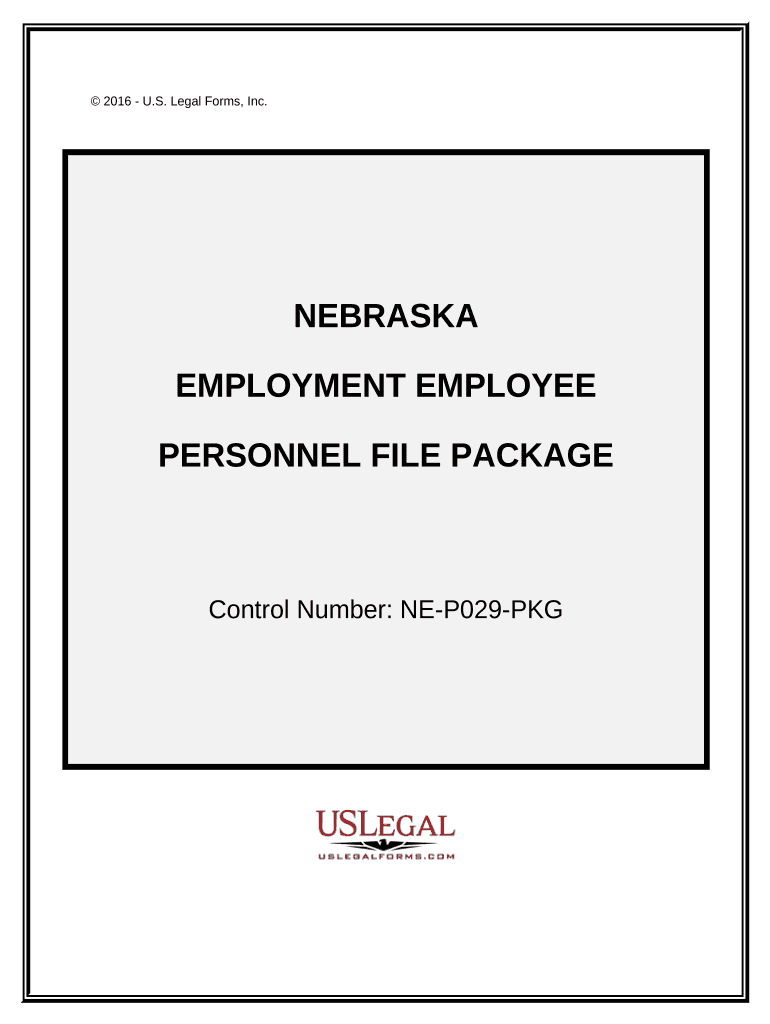
Employment Employee Personnel File Package Nebraska Form


What is the Employment Employee Personnel File Package Nebraska
The Employment Employee Personnel File Package Nebraska is a comprehensive collection of documents designed to manage employee information effectively. This package typically includes essential forms such as employment applications, tax forms, and benefit enrollment documents. It serves as a central repository for maintaining vital records related to an employee's tenure, performance evaluations, and disciplinary actions. Ensuring that this package is complete and up to date is crucial for compliance with state and federal regulations.
How to use the Employment Employee Personnel File Package Nebraska
Using the Employment Employee Personnel File Package Nebraska involves several steps to ensure proper documentation and compliance. First, employers should gather all relevant employee information, including personal details, job descriptions, and performance records. Next, each document within the package must be filled out accurately, ensuring that all required fields are completed. Once the forms are filled, they should be securely stored, either digitally or in a physical file, to maintain confidentiality and facilitate easy access when needed.
Steps to complete the Employment Employee Personnel File Package Nebraska
Completing the Employment Employee Personnel File Package Nebraska requires careful attention to detail. Follow these steps for an efficient process:
- Collect necessary employee information, including identification and contact details.
- Fill out the employment application and any relevant tax forms, ensuring accuracy.
- Include additional documents such as performance evaluations and disciplinary records.
- Review the entire package for completeness and accuracy.
- Store the completed package securely, either in a digital format or a locked filing cabinet.
Legal use of the Employment Employee Personnel File Package Nebraska
The Employment Employee Personnel File Package Nebraska must comply with various legal requirements to ensure its validity. This includes adherence to state and federal employment laws, which govern the collection and storage of employee information. Employers should ensure that all documents are signed where necessary and that they maintain confidentiality in line with regulations such as the Fair Labor Standards Act (FLSA) and the Family Medical Leave Act (FMLA). Proper legal use of this package protects both the employer and the employee.
Key elements of the Employment Employee Personnel File Package Nebraska
Key elements of the Employment Employee Personnel File Package Nebraska include:
- Employment Application: A form that collects essential information about the candidate.
- Tax Forms: Documents such as W-4 for withholding allowances.
- Benefit Enrollment Forms: Information regarding health insurance and retirement plans.
- Performance Evaluations: Records of employee assessments and feedback.
- Disciplinary Records: Documentation of any disciplinary actions taken.
Quick guide on how to complete employment employee personnel file package nebraska
Complete Employment Employee Personnel File Package Nebraska effortlessly on any device
Virtual document management has become prevalent among businesses and individuals. It offers an ideal eco-friendly substitute for conventional printed and signed papers, as you can find the proper form and securely save it online. airSlate SignNow provides you with all the tools necessary to create, modify, and electronically sign your documents promptly without delays. Manage Employment Employee Personnel File Package Nebraska on any platform with airSlate SignNow Android or iOS applications and simplify any document-related task today.
The easiest way to modify and eSign Employment Employee Personnel File Package Nebraska smoothly
- Obtain Employment Employee Personnel File Package Nebraska and select Get Form to begin.
- Utilize the tools we provide to complete your document.
- Emphasize important sections of your documents or redact sensitive information with tools that airSlate SignNow offers specifically for that purpose.
- Generate your eSignature using the Sign feature, which takes mere seconds and holds the same legal validity as a traditional handwritten signature.
- Verify the details and click on the Done button to save your modifications.
- Select your preferred method to share your form, by email, text (SMS), or invitation link, or download it to your computer.
Say goodbye to lost or misplaced documents, laborious form searches, or mistakes that necessitate printing new document copies. airSlate SignNow addresses your document management needs in just a few clicks from any device you choose. Edit and eSign Employment Employee Personnel File Package Nebraska and ensure excellent communication at any stage of the form preparation process with airSlate SignNow.
Create this form in 5 minutes or less
Create this form in 5 minutes!
People also ask
-
What is the Employment Employee Personnel File Package Nebraska?
The Employment Employee Personnel File Package Nebraska is a comprehensive solution designed to help businesses manage employee records efficiently. This package includes essential documents and forms necessary for compliance and personnel management in Nebraska. Utilizing this package ensures that all employee documentation is organized and readily accessible.
-
How does the Employment Employee Personnel File Package Nebraska benefit my business?
The Employment Employee Personnel File Package Nebraska streamlines record-keeping processes, improving overall efficiency. By providing a standardized set of documents, businesses can ensure compliance with local labor laws, reduce the risk of missing essential records, and enhance employee onboarding experiences.
-
What features are included in the Employment Employee Personnel File Package Nebraska?
The Employment Employee Personnel File Package Nebraska includes a variety of essential employee documents, such as employment agreements, tax forms, and performance evaluations. Additionally, it offers eSignature capabilities to simplify document approval processes. This comprehensive package is designed to cover all aspects of employee documentation.
-
Is the Employment Employee Personnel File Package Nebraska customizable?
Yes, the Employment Employee Personnel File Package Nebraska can be tailored to meet your unique business needs. You can modify forms and add specific documents relevant to your company, ensuring that the package aligns with your operational requirements and compliance standards.
-
What is the pricing structure for the Employment Employee Personnel File Package Nebraska?
Pricing for the Employment Employee Personnel File Package Nebraska is competitive and affordable, offering great value for small to medium-sized businesses. The cost typically depends on the number of users and specific features required. Contact us for a personalized quote that fits your business needs.
-
Are there any integrations available with the Employment Employee Personnel File Package Nebraska?
Yes, the Employment Employee Personnel File Package Nebraska integrates seamlessly with various HR and payroll systems. These integrations enhance data accuracy and streamline workflows, helping your team manage employee records more effectively and efficiently.
-
How can I implement the Employment Employee Personnel File Package Nebraska in my organization?
Implementing the Employment Employee Personnel File Package Nebraska is straightforward. Simply sign up for our service, choose the package, and start uploading your existing employee files. Our user-friendly interface makes it easy to get started, and our support team is available to assist you throughout the process.
Get more for Employment Employee Personnel File Package Nebraska
Find out other Employment Employee Personnel File Package Nebraska
- Can I Sign Missouri Doctors Last Will And Testament
- Sign New Mexico Doctors Living Will Free
- Sign New York Doctors Executive Summary Template Mobile
- Sign New York Doctors Residential Lease Agreement Safe
- Sign New York Doctors Executive Summary Template Fast
- How Can I Sign New York Doctors Residential Lease Agreement
- Sign New York Doctors Purchase Order Template Online
- Can I Sign Oklahoma Doctors LLC Operating Agreement
- Sign South Dakota Doctors LLC Operating Agreement Safe
- Sign Texas Doctors Moving Checklist Now
- Sign Texas Doctors Residential Lease Agreement Fast
- Sign Texas Doctors Emergency Contact Form Free
- Sign Utah Doctors Lease Agreement Form Mobile
- Sign Virginia Doctors Contract Safe
- Sign West Virginia Doctors Rental Lease Agreement Free
- Sign Alabama Education Quitclaim Deed Online
- Sign Georgia Education Business Plan Template Now
- Sign Louisiana Education Business Plan Template Mobile
- Sign Kansas Education Rental Lease Agreement Easy
- Sign Maine Education Residential Lease Agreement Later