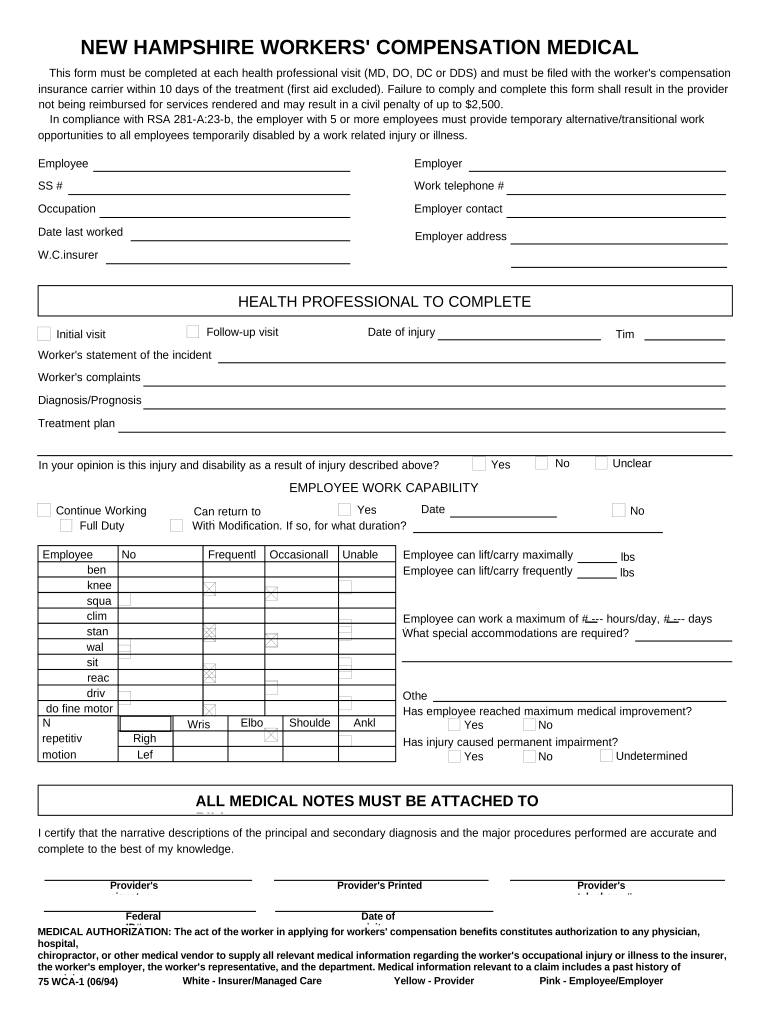
Nh Workers Compensation Form


What is the New Hampshire Workers Compensation Form
The New Hampshire Workers Compensation Form is a crucial document used by employees to report work-related injuries or illnesses. This form serves as a formal request for benefits under the state's workers compensation system, ensuring that injured workers receive the necessary medical care and financial support. It outlines the details of the incident, including the nature of the injury, the date it occurred, and any medical treatment received. Understanding this form is essential for both employees and employers to navigate the workers compensation process effectively.
How to Use the New Hampshire Workers Compensation Form
Using the New Hampshire Workers Compensation Form involves several key steps to ensure accurate completion and submission. First, gather all necessary information regarding the incident, including witness statements and medical records. Next, fill out the form with precise details about the injury, including the time, place, and circumstances surrounding the event. After completing the form, review it for accuracy before submitting it to the appropriate workers compensation board or your employer. Utilizing electronic signature tools can streamline this process, making it easier to send and sign documents securely.
Steps to Complete the New Hampshire Workers Compensation Form
Completing the New Hampshire Workers Compensation Form requires careful attention to detail. Follow these steps for a smooth process:
- Gather all relevant information about the injury, including medical documentation.
- Provide personal details such as your name, address, and contact information.
- Describe the injury, including how it occurred and any immediate actions taken.
- Include details of any witnesses and their contact information.
- Sign and date the form, ensuring all required fields are completed.
By following these steps, you can ensure that your form is filled out correctly, reducing the risk of delays in processing your claim.
Legal Use of the New Hampshire Workers Compensation Form
The New Hampshire Workers Compensation Form must be used in compliance with state laws governing workers compensation. This includes submitting the form within a specific timeframe following an injury, typically within two years. The form must be filled out accurately to be considered valid. Failure to comply with these legal requirements can result in denial of benefits. It is essential to understand the legal implications of the form to protect your rights as an injured worker.
Key Elements of the New Hampshire Workers Compensation Form
Several key elements are essential for the New Hampshire Workers Compensation Form to be effective. These include:
- Personal Information: Name, address, and contact details of the injured worker.
- Incident Details: Date, time, and location of the injury.
- Nature of Injury: Description of the injury and any medical treatment received.
- Employer Information: Name and contact information of the employer.
Ensuring these elements are accurately represented will facilitate a smoother claims process.
Form Submission Methods
The New Hampshire Workers Compensation Form can be submitted through various methods, including:
- Online Submission: Many employers and state agencies offer electronic submission options for convenience.
- Mail: The completed form can be sent via postal service to the appropriate workers compensation office.
- In-Person: Submitting the form directly to your employer or the workers compensation office can ensure immediate processing.
Choosing the right submission method can help ensure that your claim is processed in a timely manner.
Quick guide on how to complete nh workers compensation form
Effortlessly Prepare Nh Workers Compensation Form on Any Device
Managing documents online has gained signNow traction among businesses and individuals alike. It serves as an ideal environmentally friendly alternative to conventional printed and signed documents, as it allows you to access the appropriate form and securely store it online. airSlate SignNow equips you with all the tools needed to create, modify, and electronically sign your documents promptly without any holdups. Manage Nh Workers Compensation Form on any device using the airSlate SignNow Android or iOS applications and enhance any document-centric process today.
The Easiest Method to Modify and Electronically Sign Nh Workers Compensation Form Effortlessly
- Locate Nh Workers Compensation Form and click on Get Form to begin.
- Use the tools we offer to complete your form.
- Emphasize relevant sections of your documents or redact sensitive information using the tools that airSlate SignNow offers specifically for that purpose.
- Generate your electronic signature using the Sign tool, which takes moments and carries the same legal standing as a traditional handwritten signature.
- Review all the details and click on the Done button to preserve your modifications.
- Select your preferred method to deliver your form, whether by email, SMS, or invite link, or download it to your computer.
Say goodbye to lost or mislaid files, tedious form searching, or mistakes that necessitate printing new document copies. airSlate SignNow manages all your document administrative needs in just a few clicks from any device you prefer. Alter and electronically sign Nh Workers Compensation Form while ensuring outstanding communication throughout the form preparation process with airSlate SignNow.
Create this form in 5 minutes or less
Create this form in 5 minutes!
People also ask
-
What features does airSlate SignNow offer for New Hampshire workers?
airSlate SignNow offers a variety of features tailored for New Hampshire workers, including electronic signatures, document templates, and advanced collaboration tools. These features streamline the signing process, allowing businesses to efficiently manage documents with ease. Additionally, the platform supports real-time notifications and tracking, ensuring that New Hampshire workers can stay updated on their document statuses.
-
How does airSlate SignNow benefit New Hampshire workers?
AirSlate SignNow benefits New Hampshire workers by simplifying the document signing process, reducing the need for physical paperwork. This not only saves time but also enhances productivity, allowing workers to focus on core business activities. Furthermore, the secure electronic signature feature ensures compliance with state regulations, providing peace of mind for New Hampshire businesses.
-
What is the pricing structure for New Hampshire workers using airSlate SignNow?
The pricing structure for airSlate SignNow is designed to be cost-effective for New Hampshire workers. It offers various plans that cater to different business needs, from small startups to larger enterprises. Each plan includes essential features at competitive rates, allowing New Hampshire workers to select an option that best fits their budget and operational requirements.
-
Can airSlate SignNow integrate with other tools used by New Hampshire workers?
Yes, airSlate SignNow seamlessly integrates with various applications that New Hampshire workers commonly use, including CRM systems, cloud storage services, and productivity tools. This integration ensures that all document-related processes are connected and streamlined, enhancing overall workflow. By integrating with existing tools, New Hampshire workers can optimize their document management without disrupting current operations.
-
Is airSlate SignNow secure for use by New Hampshire workers?
Absolutely, airSlate SignNow prioritizes security for all users, including New Hampshire workers. The platform uses industry-standard encryption and complies with legal requirements to protect sensitive information. This commitment to security provides New Hampshire businesses with confidence in using the service for critical documents.
-
How easy is it to use airSlate SignNow for New Hampshire workers?
AirSlate SignNow is designed to be user-friendly for New Hampshire workers, with an intuitive interface that requires no advanced technical skills. Users can easily create, send, and sign documents in just a few clicks. The straightforward dashboard and guided workflows empower New Hampshire workers to manage documents efficiently and effectively.
-
What support options are available for New Hampshire workers using airSlate SignNow?
New Hampshire workers using airSlate SignNow have access to a variety of support options, including a comprehensive knowledge base, tutorials, and responsive customer service. Whether you have questions about features or need assistance with a specific issue, dedicated support staff are ready to help. This commitment to customer service ensures that New Hampshire workers can maximize their use of the platform.
Get more for Nh Workers Compensation Form
- Lesson 5 homework practice volume of pyramids form
- Family camping checklist by rei staff form
- Adp health care enrollment form
- Break the code war for independence form
- Head start dental form 53340992
- Woodforest online banking enrollment instructions form
- Power of attorney form new jersey
- Srv form pmiwaiver indd
Find out other Nh Workers Compensation Form
- Electronic signature California Car Lease Agreement Template Free
- How Can I Electronic signature Florida Car Lease Agreement Template
- Electronic signature Kentucky Car Lease Agreement Template Myself
- Electronic signature Texas Car Lease Agreement Template Easy
- Electronic signature New Mexico Articles of Incorporation Template Free
- Electronic signature New Mexico Articles of Incorporation Template Easy
- Electronic signature Oregon Articles of Incorporation Template Simple
- eSignature Montana Direct Deposit Enrollment Form Easy
- How To Electronic signature Nevada Acknowledgement Letter
- Electronic signature New Jersey Acknowledgement Letter Free
- Can I eSignature Oregon Direct Deposit Enrollment Form
- Electronic signature Colorado Attorney Approval Later
- How To Electronic signature Alabama Unlimited Power of Attorney
- Electronic signature Arizona Unlimited Power of Attorney Easy
- Can I Electronic signature California Retainer Agreement Template
- How Can I Electronic signature Missouri Unlimited Power of Attorney
- Electronic signature Montana Unlimited Power of Attorney Secure
- Electronic signature Missouri Unlimited Power of Attorney Fast
- Electronic signature Ohio Unlimited Power of Attorney Easy
- How Can I Electronic signature Oklahoma Unlimited Power of Attorney