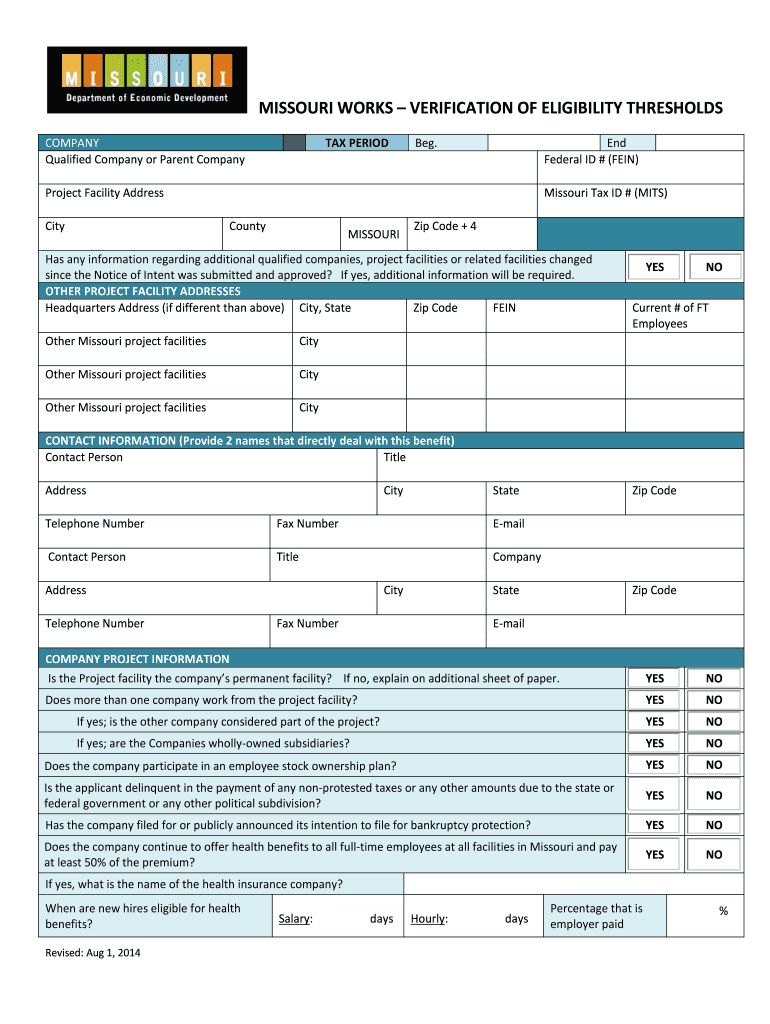
Verification of Eligibility Thresholds Missouri Department of Ded Mo Form


Understanding the Verification of Eligibility Thresholds
The Verification of Eligibility Thresholds from the Missouri Department of Economic Development (DED) is a crucial document for individuals seeking to access various state programs, including the Missouri Works Program. This form serves to confirm that applicants meet specific eligibility criteria set forth by the state. Understanding these thresholds is essential for ensuring compliance and for successful participation in state-sponsored initiatives.
Steps to Complete the Verification of Eligibility Thresholds
Completing the Verification of Eligibility Thresholds involves several key steps:
- Gather all necessary personal and financial information, including identification and income details.
- Carefully read the eligibility requirements outlined by the Missouri DED to ensure you qualify.
- Fill out the application form accurately, providing all requested information.
- Review your completed form for accuracy and completeness before submission.
- Submit the form via the designated method, whether online, by mail, or in person.
Required Documents for Submission
When filling out the Verification of Eligibility Thresholds, certain documents are typically required to support your application. These may include:
- Proof of identity, such as a driver's license or state ID.
- Recent pay stubs or tax returns to verify income.
- Any additional documentation requested by the Missouri DED to substantiate your eligibility.
Eligibility Criteria for the Verification of Eligibility Thresholds
To qualify for the programs associated with the Verification of Eligibility Thresholds, applicants must meet specific criteria. These may include:
- Residency in Missouri.
- Demonstrating financial need or meeting income thresholds.
- Compliance with any additional requirements set by the Missouri DED.
Legal Use of the Verification of Eligibility Thresholds
The Verification of Eligibility Thresholds is a legally binding document when completed and submitted according to state guidelines. It is essential to ensure that all information is accurate and truthful, as providing false information can lead to penalties or disqualification from state programs.
Form Submission Methods
Applicants can submit the Verification of Eligibility Thresholds through various methods. These include:
- Online submission via the Missouri DED website.
- Mailing the completed form to the appropriate DED office.
- In-person submission at designated DED locations.
Quick guide on how to complete verification of eligibility thresholds missouri department of ded mo
Complete Verification Of Eligibility Thresholds Missouri Department Of Ded Mo seamlessly on any device
Managing documents online has gained popularity among companies and individuals alike. It serves as an ideal eco-friendly alternative to traditional printed and signed papers, allowing you to locate the necessary form and securely store it in the cloud. airSlate SignNow equips you with all the resources necessary to create, alter, and electronically sign your documents quickly and efficiently. Handle Verification Of Eligibility Thresholds Missouri Department Of Ded Mo on any platform using airSlate SignNow's Android or iOS applications and enhance any document-related process today.
How to alter and eSign Verification Of Eligibility Thresholds Missouri Department Of Ded Mo with ease
- Locate Verification Of Eligibility Thresholds Missouri Department Of Ded Mo and click Get Form to begin.
- Utilize the tools provided to fill out your form.
- Emphasize pertinent sections of the documents or redact sensitive information with features specifically designed for that purpose by airSlate SignNow.
- Create your signature using the Sign tool, which takes only seconds and holds the same legal validity as a conventional wet ink signature.
- Review all information carefully and click the Done button to save your changes.
- Select your preferred method to submit your form, whether by email, SMS, or invitation link, or download it to your desktop.
Leave behind the concerns of lost or misplaced files, tedious form searches, or errors that require printing new document copies. airSlate SignNow addresses all your document management needs in just a few clicks from any device you choose. Modify and eSign Verification Of Eligibility Thresholds Missouri Department Of Ded Mo while ensuring excellent communication throughout the document preparation process with airSlate SignNow.
Create this form in 5 minutes or less
FAQs
-
How can I fill out Google's intern host matching form to optimize my chances of receiving a match?
I was selected for a summer internship 2016.I tried to be very open while filling the preference form: I choose many products as my favorite products and I said I'm open about the team I want to join.I even was very open in the location and start date to get host matching interviews (I negotiated the start date in the interview until both me and my host were happy.) You could ask your recruiter to review your form (there are very cool and could help you a lot since they have a bigger experience).Do a search on the potential team.Before the interviews, try to find smart question that you are going to ask for the potential host (do a search on the team to find nice and deep questions to impress your host). Prepare well your resume.You are very likely not going to get algorithm/data structure questions like in the first round. It's going to be just some friendly chat if you are lucky. If your potential team is working on something like machine learning, expect that they are going to ask you questions about machine learning, courses related to machine learning you have and relevant experience (projects, internship). Of course you have to study that before the interview. Take as long time as you need if you feel rusty. It takes some time to get ready for the host matching (it's less than the technical interview) but it's worth it of course.
-
Can a final year student of B.Tech fill the form of SSC SI CAPF?
Yes, if your final semester result is declared on or before 1 august 2018.
-
How do I fill out the form of DU CIC? I couldn't find the link to fill out the form.
Just register on the admission portal and during registration you will get an option for the entrance based course. Just register there. There is no separate form for DU CIC.
Create this form in 5 minutes!
How to create an eSignature for the verification of eligibility thresholds missouri department of ded mo
How to make an eSignature for the Verification Of Eligibility Thresholds Missouri Department Of Ded Mo online
How to generate an eSignature for your Verification Of Eligibility Thresholds Missouri Department Of Ded Mo in Chrome
How to make an eSignature for putting it on the Verification Of Eligibility Thresholds Missouri Department Of Ded Mo in Gmail
How to make an eSignature for the Verification Of Eligibility Thresholds Missouri Department Of Ded Mo from your mobile device
How to generate an electronic signature for the Verification Of Eligibility Thresholds Missouri Department Of Ded Mo on iOS devices
How to make an eSignature for the Verification Of Eligibility Thresholds Missouri Department Of Ded Mo on Android OS
People also ask
-
What is a DED application form?
The DED application form is a crucial document used by businesses to register for a Trade License in Dubai. It is essential for those looking to operate a business in the UAE. With airSlate SignNow, you can easily fill out and eSign your DED application form, streamlining the registration process.
-
How can airSlate SignNow help with my DED application form?
airSlate SignNow allows you to complete, send, and eSign your DED application form quickly and securely. Our intuitive platform simplifies the process of document management, ensuring your forms are filled accurately and submitted on time. Plus, our mobile-friendly features let you manage your application from anywhere.
-
Is there a cost associated with using airSlate SignNow for my DED application form?
Yes, airSlate SignNow offers various pricing plans to suit your business needs, starting with a free trial. The pricing is competitive, providing a cost-effective way to manage your DED application form and other document workflows. Review our plans to find the best fit for your budget.
-
What features does airSlate SignNow offer for managing a DED application form?
airSlate SignNow includes features like document templates, advanced editing tools, real-time collaboration, and secure eSigning. These tools ensure your DED application form is customizable, efficient, and compliant with regulations. You can also track the status of your application in real time.
-
Can I integrate airSlate SignNow with other software for my DED application form?
Absolutely! airSlate SignNow supports integration with numerous applications and platforms, making it easy to manage your DED application form alongside your existing tools. Whether you use CRMs, storage services, or project management tools, our integrations help streamline your workflow.
-
What are the benefits of using airSlate SignNow for my DED application form?
Using airSlate SignNow for your DED application form provides numerous benefits, including increased efficiency, reduced paperwork, and enhanced security. The platform eliminates the need for physical signatures, allowing you to expedite the approval process. You’ll also benefit from a user-friendly interface and 24/7 support.
-
Is my data secure when using airSlate SignNow for my DED application form?
Yes, airSlate SignNow prioritizes your data security. We employ extensive encryption and secure storage measures to protect your DED application form and any sensitive information contained within it. You can trust that your documents are safe while using our platform.
Get more for Verification Of Eligibility Thresholds Missouri Department Of Ded Mo
- Colorado order state form
- Instructions to file petition to transfer adult guardianship andor conservatorship from colorado to receiving state colorado form
- Instructions for issuing a subpoena colorado form
- Form district court
- Acknowledgment of responsibilities of conservator andor guardian colorado form
- Acceptance of office colorado form
- Notice respondent form
- Response generic colorado form
Find out other Verification Of Eligibility Thresholds Missouri Department Of Ded Mo
- How To Sign Arizona Business Operations PDF
- Help Me With Sign Nebraska Business Operations Presentation
- How To Sign Arizona Car Dealer Form
- How To Sign Arkansas Car Dealer Document
- How Do I Sign Colorado Car Dealer PPT
- Can I Sign Florida Car Dealer PPT
- Help Me With Sign Illinois Car Dealer Presentation
- How Can I Sign Alabama Charity Form
- How Can I Sign Idaho Charity Presentation
- How Do I Sign Nebraska Charity Form
- Help Me With Sign Nevada Charity PDF
- How To Sign North Carolina Charity PPT
- Help Me With Sign Ohio Charity Document
- How To Sign Alabama Construction PDF
- How To Sign Connecticut Construction Document
- How To Sign Iowa Construction Presentation
- How To Sign Arkansas Doctors Document
- How Do I Sign Florida Doctors Word
- Can I Sign Florida Doctors Word
- How Can I Sign Illinois Doctors PPT