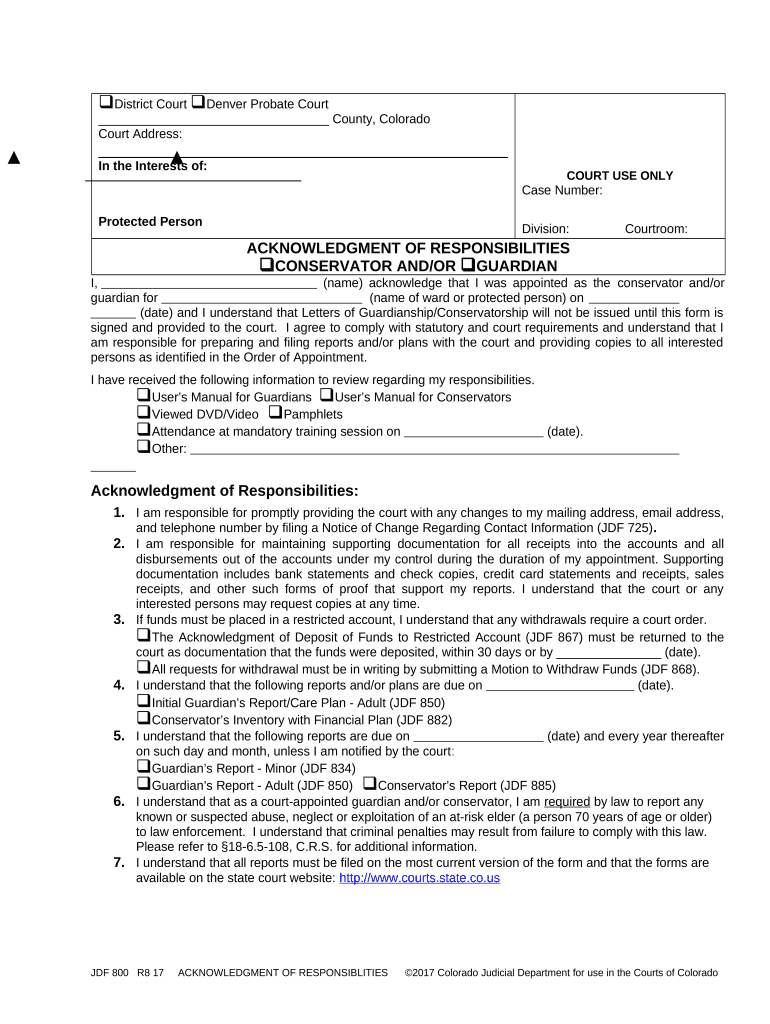
Acknowledgment of Responsibilities of Conservator AndOr Guardian Colorado Form


What is the Acknowledgment Of Responsibilities Of Conservator AndOr Guardian Colorado
The Acknowledgment of Responsibilities of Conservator and/or Guardian in Colorado is a legal document that outlines the duties and obligations of individuals appointed to manage the affairs of another person. This form is essential for ensuring that conservators and guardians understand their responsibilities, which may include managing finances, making healthcare decisions, and ensuring the well-being of the individual under their care. By signing this document, conservators and guardians affirm their commitment to act in the best interest of the person they are appointed to protect.
Steps to Complete the Acknowledgment Of Responsibilities Of Conservator AndOr Guardian Colorado
Completing the Acknowledgment of Responsibilities of Conservator and/or Guardian form involves several important steps:
- Obtain the form from a reliable source, such as a legal office or court website.
- Read the document carefully to understand the responsibilities outlined.
- Fill in the required personal information, including your name and the name of the person you will be serving.
- Review the responsibilities listed to ensure you are prepared to fulfill them.
- Sign the document in the presence of a notary public, if required.
- Submit the completed form to the appropriate court or agency as instructed.
Legal Use of the Acknowledgment Of Responsibilities Of Conservator AndOr Guardian Colorado
This form serves a critical legal purpose by formally recognizing the duties of conservators and guardians. It is legally binding, ensuring that the appointed individuals are held accountable for their actions. The acknowledgment helps to protect the rights of the person under guardianship or conservatorship and provides a framework for legal recourse should the appointed individual fail to meet their obligations. Understanding the legal implications of this document is essential for anyone taking on such a role.
Key Elements of the Acknowledgment Of Responsibilities Of Conservator AndOr Guardian Colorado
Several key elements are included in the Acknowledgment of Responsibilities of Conservator and/or Guardian form:
- Identification of the Guardian or Conservator: Personal details of the individual taking on the role.
- Responsibilities: A detailed list of duties, such as managing finances and making health-related decisions.
- Legal Obligations: Information about the legal requirements and standards expected of the conservator or guardian.
- Signature and Notarization: A section for the signature of the guardian or conservator, often requiring notarization for legal validity.
State-Specific Rules for the Acknowledgment Of Responsibilities Of Conservator AndOr Guardian Colorado
In Colorado, specific state laws govern the use and execution of the Acknowledgment of Responsibilities of Conservator and/or Guardian form. These rules dictate the qualifications necessary to serve as a guardian or conservator, the procedures for appointment, and the legal responsibilities that come with the role. It is important for individuals to familiarize themselves with Colorado's statutes to ensure compliance and understand their rights and obligations under state law.
How to Obtain the Acknowledgment Of Responsibilities Of Conservator AndOr Guardian Colorado
The Acknowledgment of Responsibilities of Conservator and/or Guardian form can be obtained through various channels:
- Visiting the official website of the Colorado court system, where forms are often available for download.
- Contacting local legal aid organizations for assistance in acquiring the form.
- Consulting with an attorney who specializes in guardianship or conservatorship matters.
Quick guide on how to complete acknowledgment of responsibilities of conservator andor guardian colorado
Complete Acknowledgment Of Responsibilities Of Conservator AndOr Guardian Colorado effortlessly on any device
Digital document management has gained signNow traction among businesses and individuals. It offers a perfect environmentally friendly alternative to traditional printed and signed paperwork, allowing you to locate the appropriate form and securely save it online. airSlate SignNow equips you with all the tools necessary to create, edit, and eSign your documents swiftly without delays. Manage Acknowledgment Of Responsibilities Of Conservator AndOr Guardian Colorado on any platform with airSlate SignNow Android or iOS applications and enhance any document-centric process today.
The simplest way to edit and eSign Acknowledgment Of Responsibilities Of Conservator AndOr Guardian Colorado effortlessly
- Obtain Acknowledgment Of Responsibilities Of Conservator AndOr Guardian Colorado and click on Get Form to begin.
- Utilize the tools we offer to complete your form.
- Select important sections of your documents or redact sensitive information with tools that airSlate SignNow offers specifically for this purpose.
- Generate your eSignature using the Sign feature, which only takes seconds and holds exactly the same legal validity as a conventional wet ink signature.
- Review the details and click on the Done button to save your modifications.
- Decide how you would prefer to send your form, whether by email, text message (SMS), or invitation link, or download it to your computer.
Eliminate the worry of lost or misplaced documents, tedious form searching, or errors that necessitate printing new document copies. airSlate SignNow satisfies all your document management needs with just a few clicks from your chosen device. Edit and eSign Acknowledgment Of Responsibilities Of Conservator AndOr Guardian Colorado and ensure excellent communication at any stage of the form preparation process with airSlate SignNow.
Create this form in 5 minutes or less
Create this form in 5 minutes!
People also ask
-
What is the Acknowledgment Of Responsibilities Of Conservator AndOr Guardian in Colorado?
The Acknowledgment Of Responsibilities Of Conservator AndOr Guardian in Colorado is a legal document that outlines the duties and responsibilities of a conservator or guardian. It ensures that the appointed individual understands their role in managing the affairs of another person. This document is essential for ensuring compliance with Colorado laws and provides clarity on the responsibilities involved.
-
How can airSlate SignNow help with the Acknowledgment Of Responsibilities Of Conservator AndOr Guardian in Colorado?
airSlate SignNow offers an intuitive platform for creating, sending, and eSigning the Acknowledgment Of Responsibilities Of Conservator AndOr Guardian in Colorado. Its user-friendly interface simplifies the document management process and allows for secure storage of these important legal documents. This solution ensures that your documents are compliant and easily accessible.
-
Is there a cost associated with using airSlate SignNow for my Acknowledgment Of Responsibilities Of Conservator AndOr Guardian in Colorado?
Yes, airSlate SignNow provides a variety of pricing plans tailored to meet different business needs. These plans are cost-effective and ensure you have access to essential features for managing the Acknowledgment Of Responsibilities Of Conservator AndOr Guardian in Colorado. Depending on your usage, you can choose a plan that fits your budget while providing the necessary tools.
-
What features does airSlate SignNow offer for drafting the Acknowledgment Of Responsibilities Of Conservator AndOr Guardian in Colorado?
airSlate SignNow provides features such as customizable templates, digital signatures, and workflow automation for the Acknowledgment Of Responsibilities Of Conservator AndOr Guardian in Colorado. These features help streamline the document creation process and ensure compliance with state requirements. Additionally, you can easily track document status and send reminders for signing.
-
Are there integrations available with airSlate SignNow for the Acknowledgment Of Responsibilities Of Conservator AndOr Guardian in Colorado?
Yes, airSlate SignNow integrates with various applications, enhancing workflow efficiency when dealing with the Acknowledgment Of Responsibilities Of Conservator AndOr Guardian in Colorado. You can connect it with popular tools like Google Drive, Dropbox, and CRMs to store and manage your documents seamlessly. This integration support helps centralize your documentation efforts.
-
How does airSlate SignNow ensure the security of my Acknowledgment Of Responsibilities Of Conservator AndOr Guardian in Colorado?
airSlate SignNow prioritizes security with industry-standard encryption and secure cloud storage for the Acknowledgment Of Responsibilities Of Conservator AndOr Guardian in Colorado. Your documents are protected against unauthorized access, ensuring that sensitive information remains confidential. The platform also complies with legal standards to protect your data.
-
What are the benefits of using airSlate SignNow for my Acknowledgment Of Responsibilities Of Conservator AndOr Guardian in Colorado?
Using airSlate SignNow for your Acknowledgment Of Responsibilities Of Conservator AndOr Guardian in Colorado offers numerous benefits, including enhanced efficiency and reduced turnaround time for document signing. The platform's user-friendly interface allows users to navigate easily, making it accessible for those unfamiliar with digital documentation. Moreover, it reduces paper waste, aligning with eco-friendly practices.
Get more for Acknowledgment Of Responsibilities Of Conservator AndOr Guardian Colorado
Find out other Acknowledgment Of Responsibilities Of Conservator AndOr Guardian Colorado
- eSignature Arizona Education POA Simple
- eSignature Idaho Education Lease Termination Letter Secure
- eSignature Colorado Doctors Business Letter Template Now
- eSignature Iowa Education Last Will And Testament Computer
- How To eSignature Iowa Doctors Business Letter Template
- Help Me With eSignature Indiana Doctors Notice To Quit
- eSignature Ohio Education Purchase Order Template Easy
- eSignature South Dakota Education Confidentiality Agreement Later
- eSignature South Carolina Education Executive Summary Template Easy
- eSignature Michigan Doctors Living Will Simple
- How Do I eSignature Michigan Doctors LLC Operating Agreement
- How To eSignature Vermont Education Residential Lease Agreement
- eSignature Alabama Finance & Tax Accounting Quitclaim Deed Easy
- eSignature West Virginia Education Quitclaim Deed Fast
- eSignature Washington Education Lease Agreement Form Later
- eSignature Missouri Doctors Residential Lease Agreement Fast
- eSignature Wyoming Education Quitclaim Deed Easy
- eSignature Alaska Government Agreement Fast
- How Can I eSignature Arizona Government POA
- How Do I eSignature Nevada Doctors Lease Agreement Template